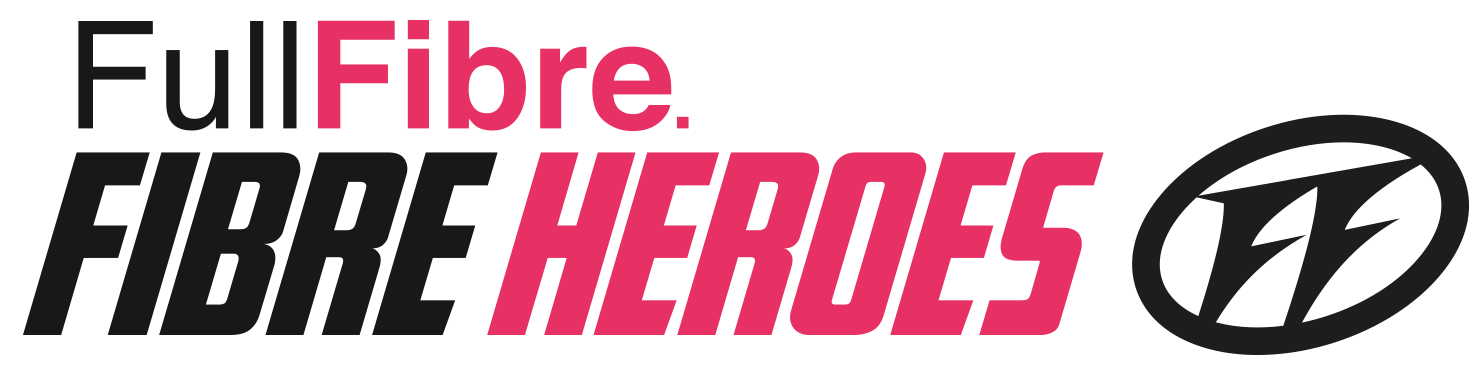Broadband Speed Test
Internet feeling slow? Run a broadband speed test in seconds.
Is your favourite show buffering, web pages not loading, or game downloads taking forever? Our free broadband speed test lets you quickly check your download speed, ping, latency, and jitter, showing how your connection performs in real time.
With just one click, you can see whether your broadband is delivering the speeds you are paying for. The test works across all UK broadband networks, including Openreach, CityFibre, Virgin Media, and other full fibre providers.
According to Ofcom’s latest data, the average UK home reported download speeds of around 69.4 Mbps in March 2023, a 17% increase year-on-year. However, many households still fall short due to older copper connections, otherwise known as standard ADSL broadband. If your speeds are slower than expected, it might be time to upgrade to a faster, more reliable full fibre broadband connection.
Run the test today to see how your current connection measures up and find out if it is time to make the switch to full fibre with Fusion Fibre Group.

To get the most accurate results when you run a speed test, you need to follow a few essential steps. Here is how to ensure your test
gives a true reflection of your internet performance.

For the most reliable and consistent results, always use a wired connection. Wi-Fi speeds can fluctuate due to interference, distance, or obstacles, even if you are sitting right next to your router. Connecting directly to your broadband router with an Ethernet cable eliminates these variables.

Other connected devices (phones, tablets, smart TVs, game consoles) may be using your internet in the background, even when idle. To ensure the speed test measures only one active connection, temporarily disconnect or turn off all other devices.

Before starting the test, close any apps or software using data in the background. This includes:
Cloud storage syncs (e.g. Google Drive, iCloud)
Music streaming (e.g. Spotify)
Automatic updates
Open tabs or downloads

Make sure your broadband cables (power, Ethernet, fibre, or DSL) are securely connected to your router and wall socket. A loose or damaged cable can negatively impact your broadband speed and stability.

Broadband Speed Test
When you are ready, tap the ‘Start’ button to begin your broadband speed test. If you want to run the test again, just tap ‘Run again’, and the speed checker will do the rest.
Download Speed (i)
-
Ping (i)
-
Download Latency (i)
-
Jitter (i)
-
IP (i)
N/A
ISP (i)
N/A
OS (i)
-
Device (i)
-

Your broadband speed test results show how fast your internet connection is performing right now.
Download speed refers to how quickly data is transferred from the internet to your device. Activities like streaming, web browsing, online gaming, and downloading files all rely heavily on your download speed.
What is a good download speed?
As a general rule, the higher your download speed, the faster and smoother your online experience will be. Here is a quick guide:
For the best experience, especially in busy homes, consider upgrading to full fibre broadband, which offers speeds up to 900 Mbps and beyond.
Ping refers to the reaction time of your internet connection; in other words, how quickly your device gets a response after sending a request to a server. It is measured in milliseconds (ms) and plays a role in real-time online activities such as video calls, online gaming, and live streaming.
What is a good ping?
A lower ping means a faster and more responsive connection.
High ping can lead to lag, buffering, and delayed responses during online gameplay or video conferencing, even if your download speed is fast. This can be caused by things like network congestion, outdated equipment, or physical distance from the server.
Download latency measures how quickly your device starts receiving data from the internet once you ask for it. Think of it as the reaction time of your connection, where the lower the number, the faster your broadband responds.
What is a good latency?
High download latency is often caused by busy networks, older equipment, or long routes between your device and the server. Upgrading to full fibre broadband helps reduce these delays, so pages load faster, streams start instantly, and online activities feel more responsive.
Jitter measures how steady your connection is over time. A stable connection sends data smoothly, but when jitter is high, information arrives unevenly. This can cause choppy sound on calls, pixelated video, or lag while gaming.
What is a good jitter level?
Each of our full fibre broadband packages guarantee you equally fast upload and download speeds.

We will contact your current provider and take care of everything.

When your old contract ends, your new service with us begins, meaning no overlapping bills or loss of service..


To bring the super-fast, ultra-reliable fibre broadband to every UK household, we have partnered with the best network providers. Working with our trusted wholesale partners,
we are expanding our reach every day, and you can count on us to bring ultrafast fibre broadband to even the hardest-to-reach locations.