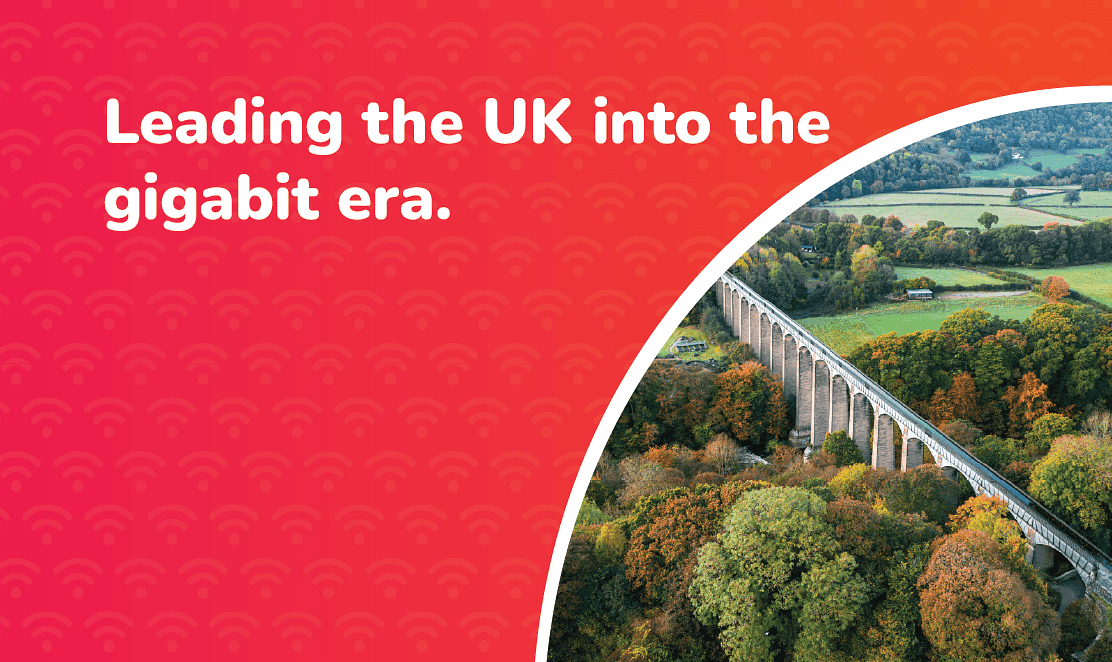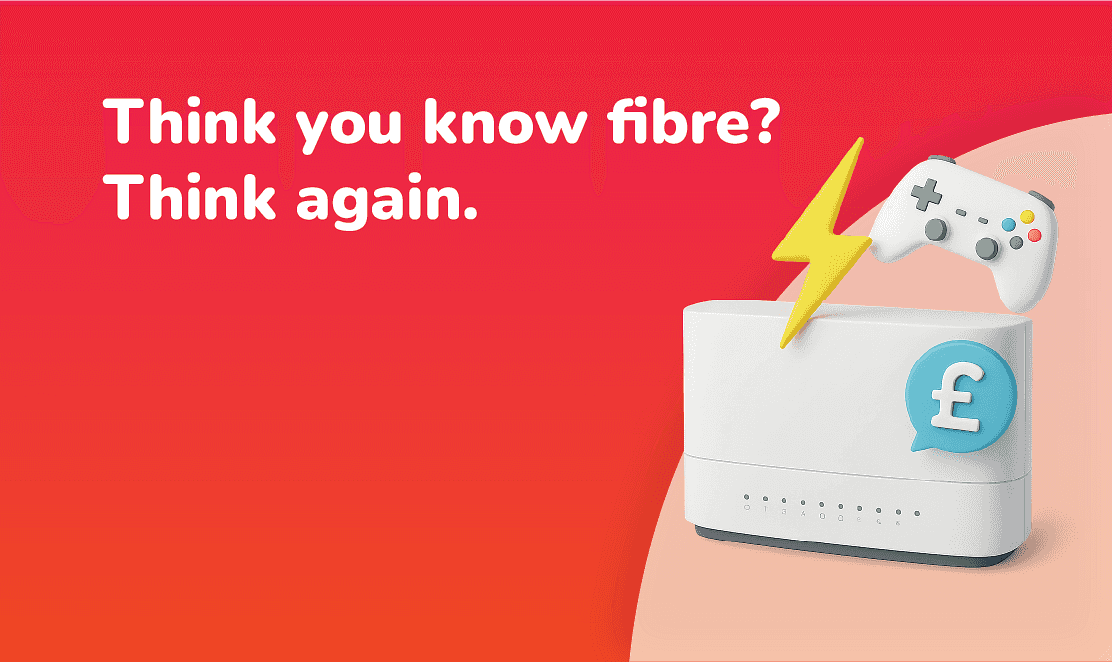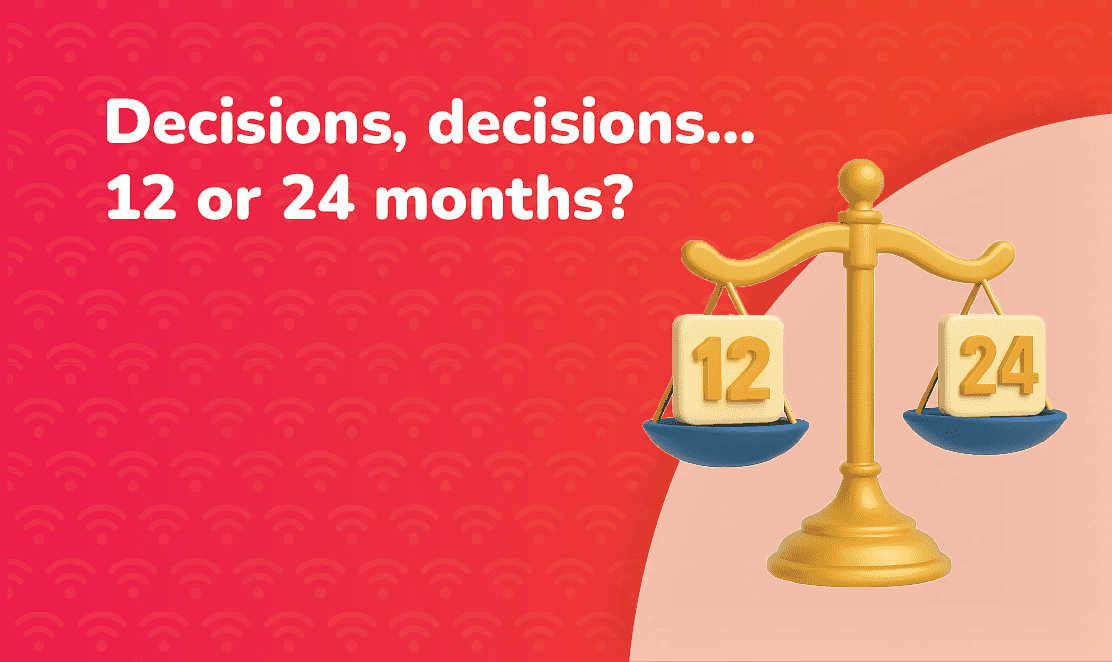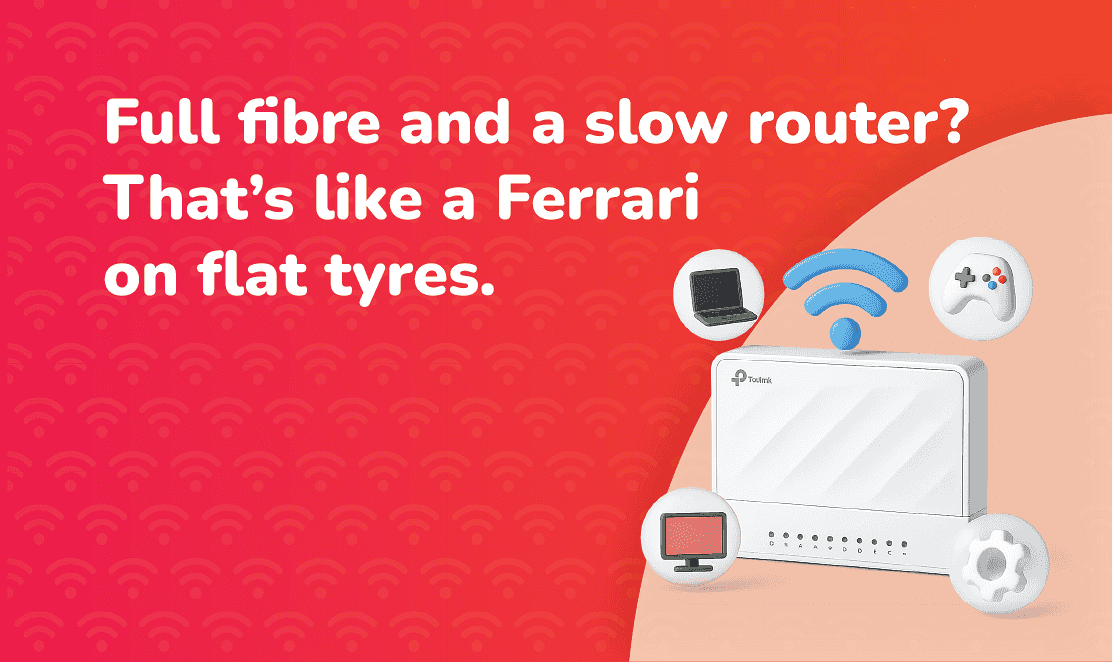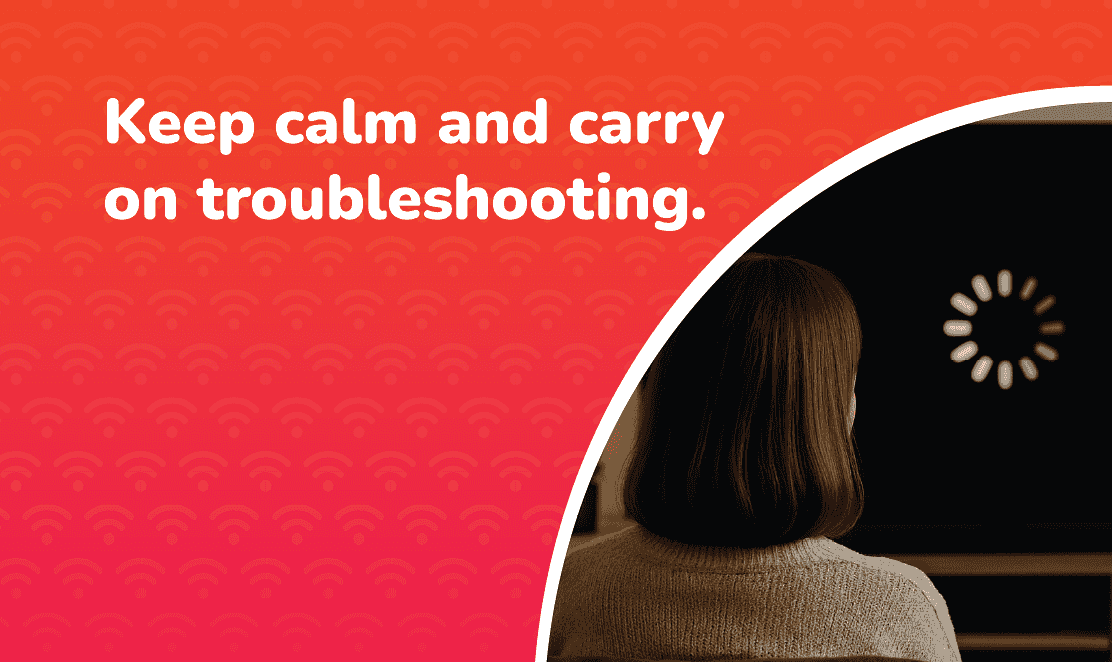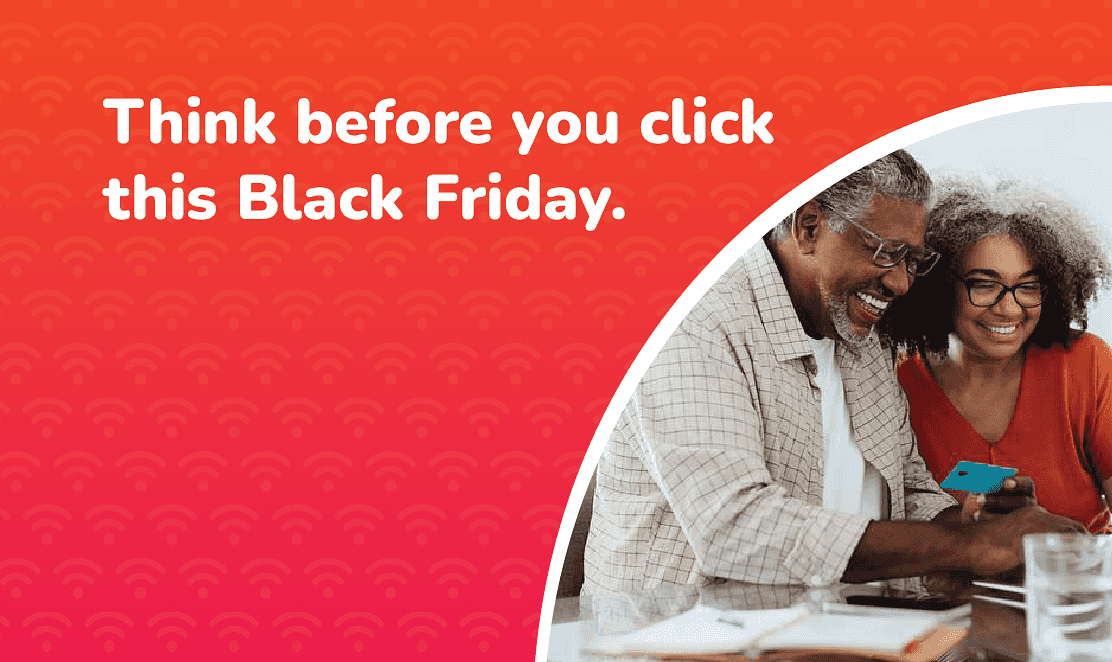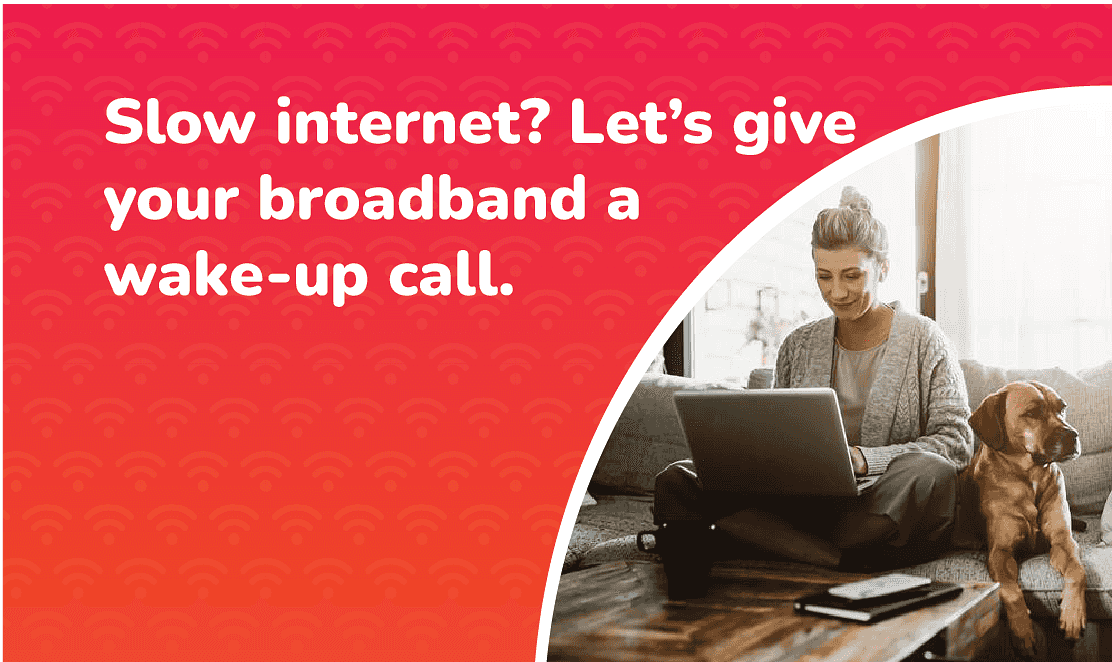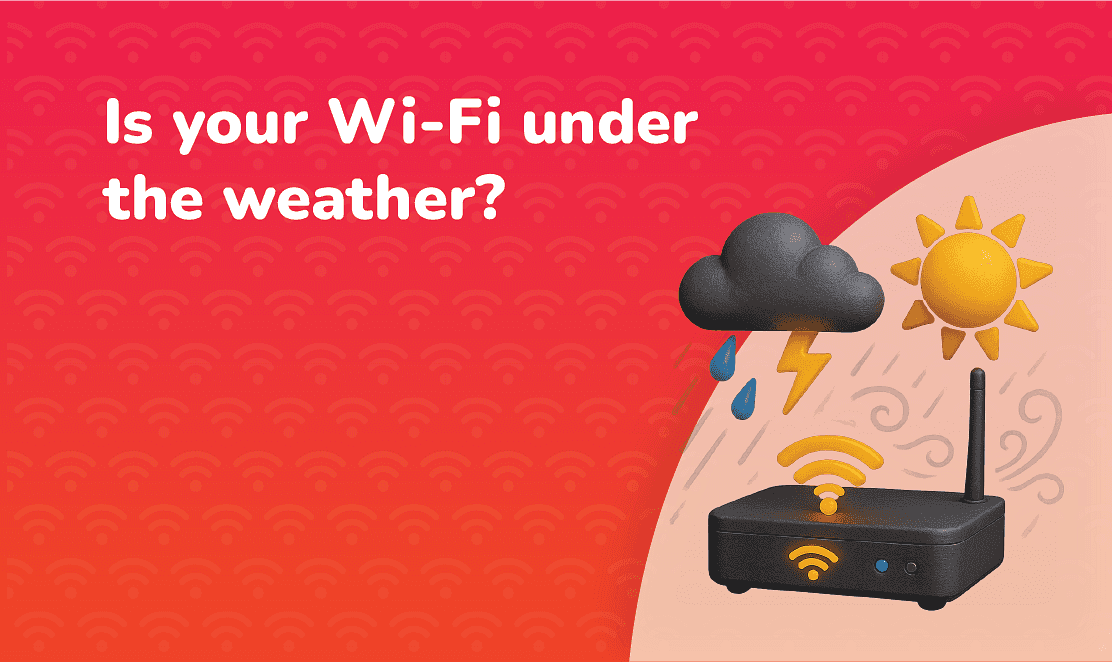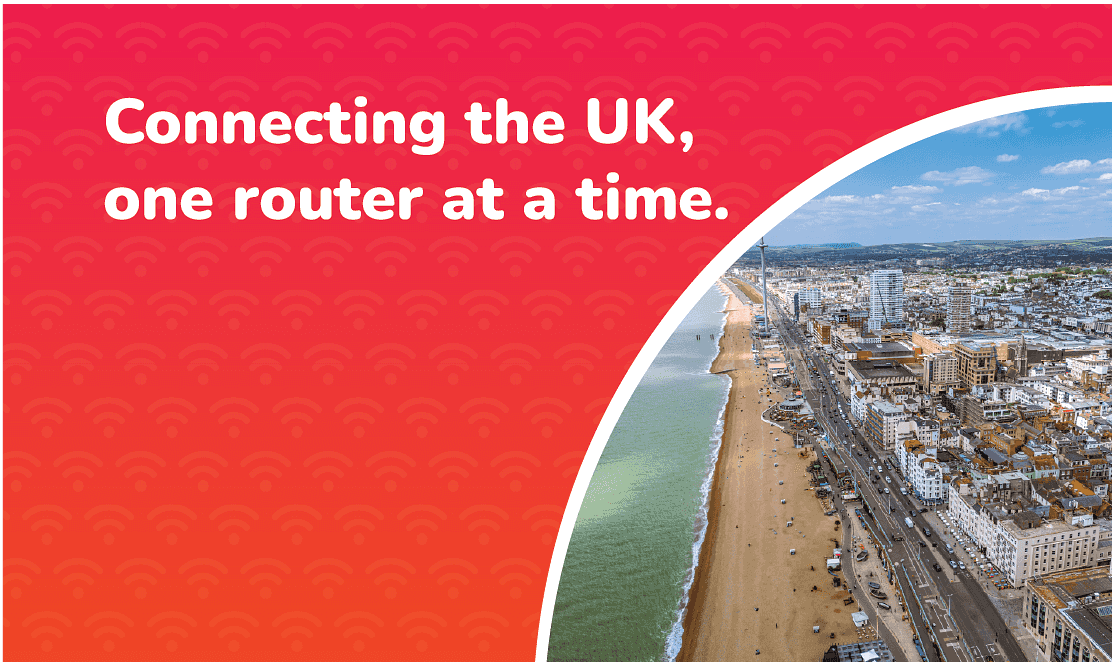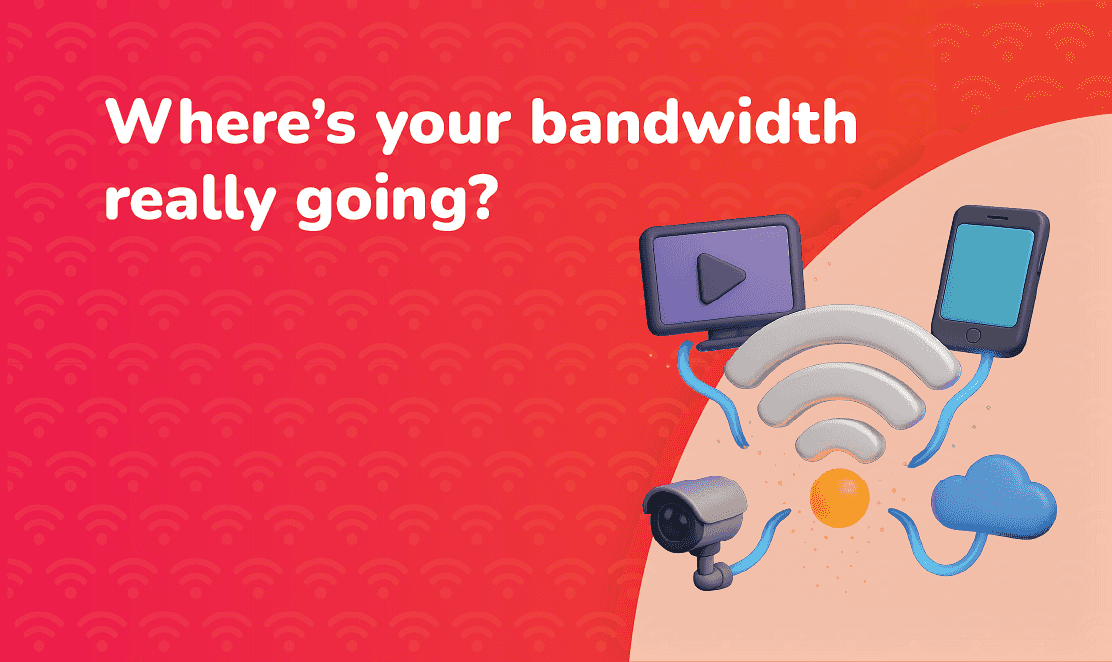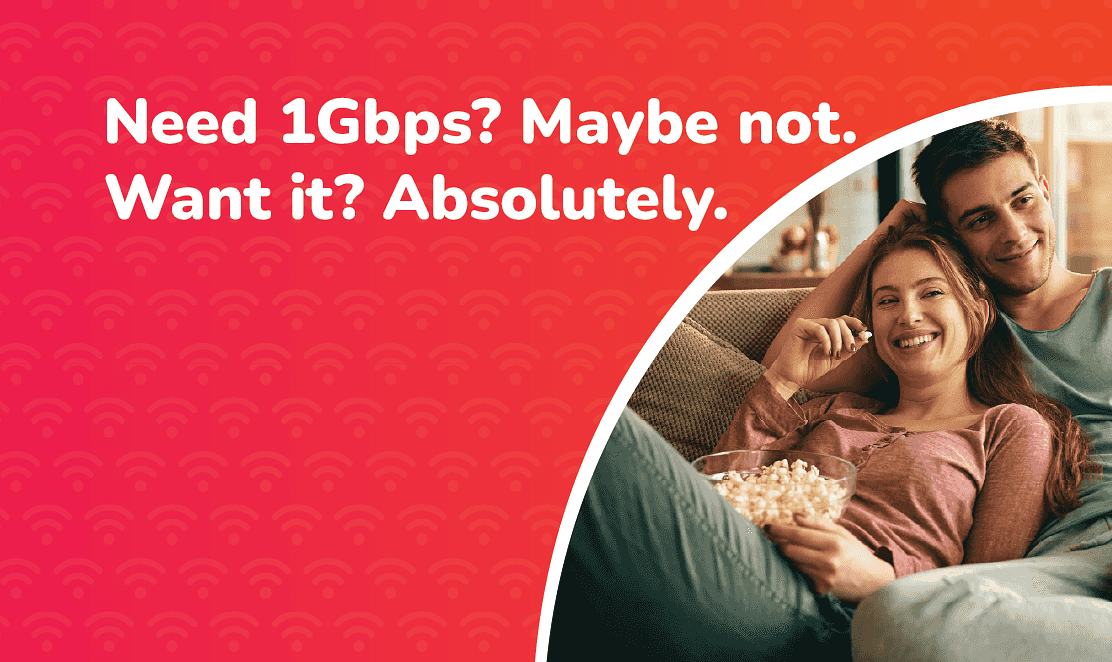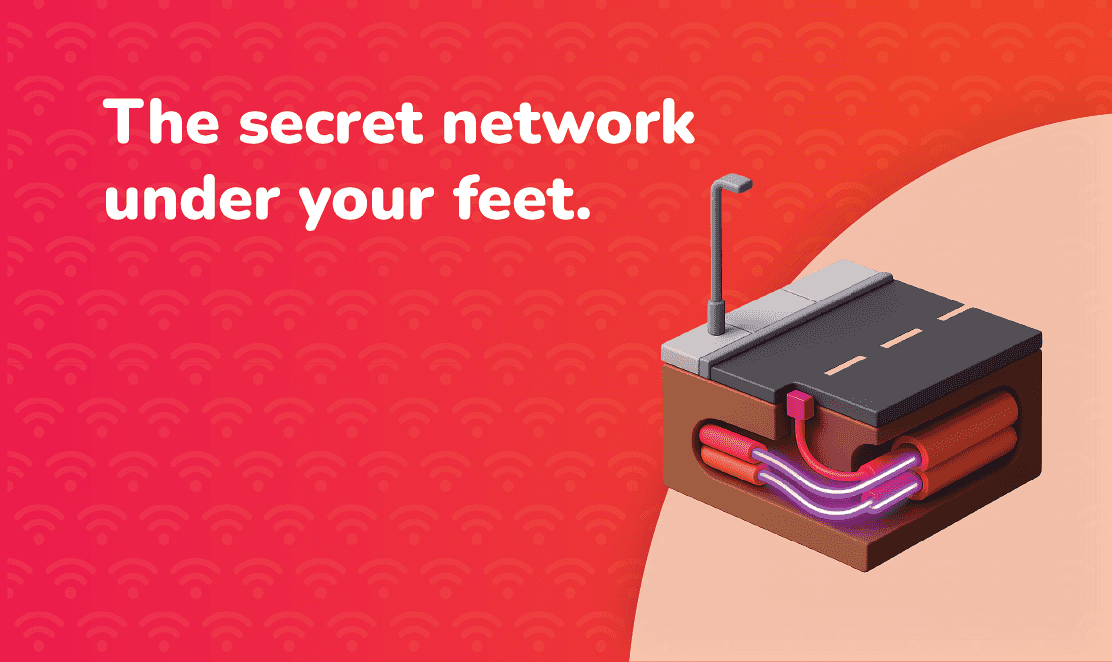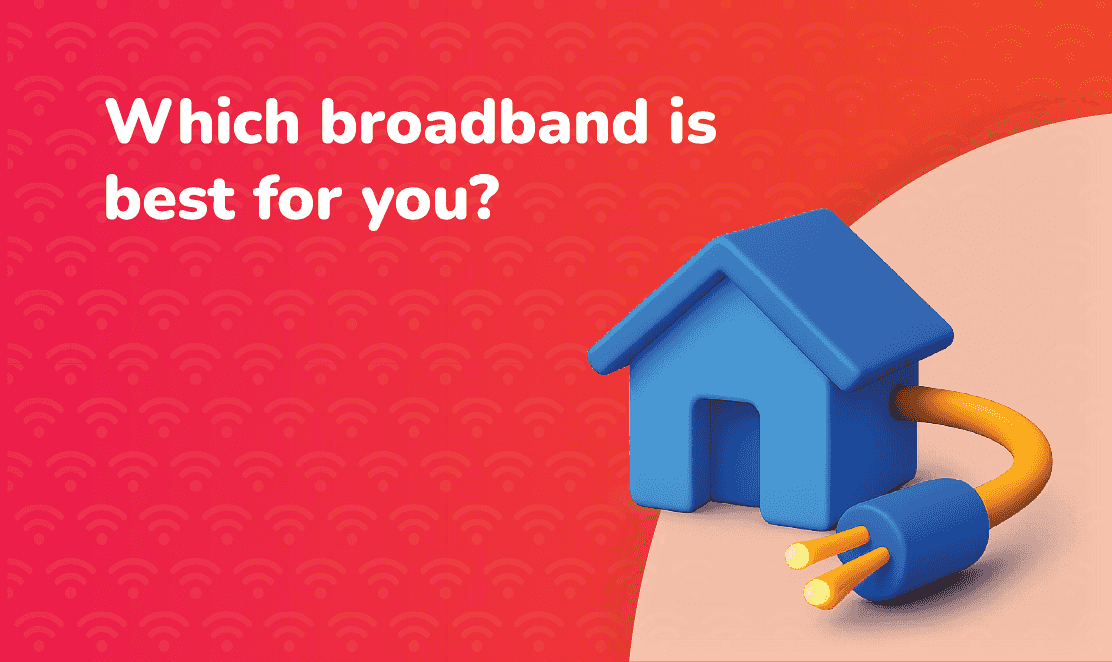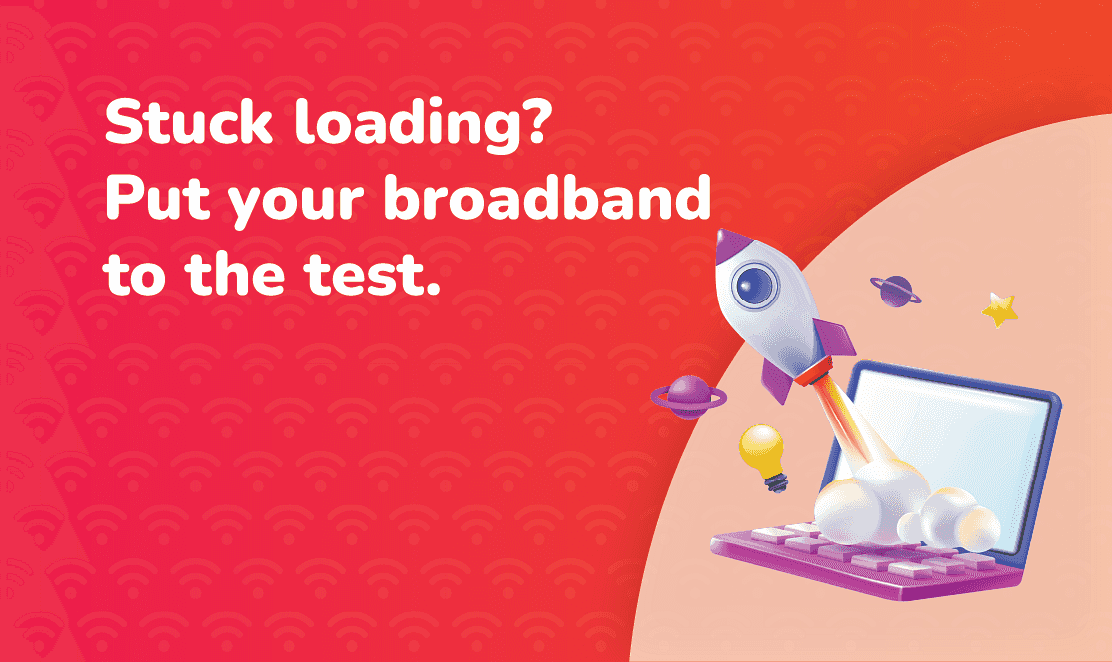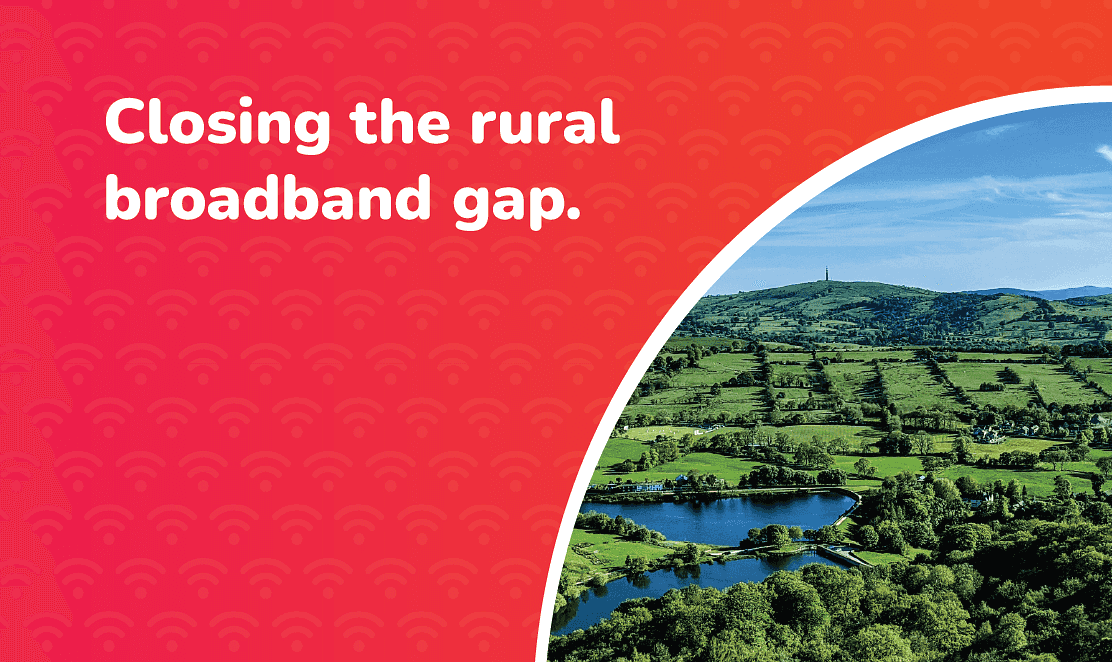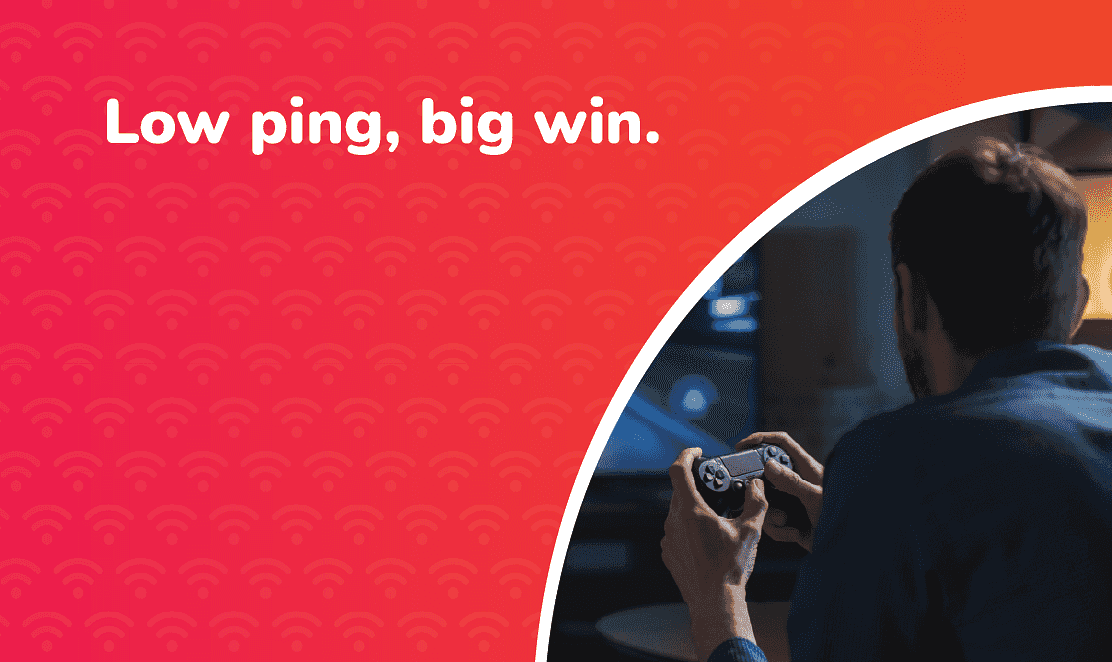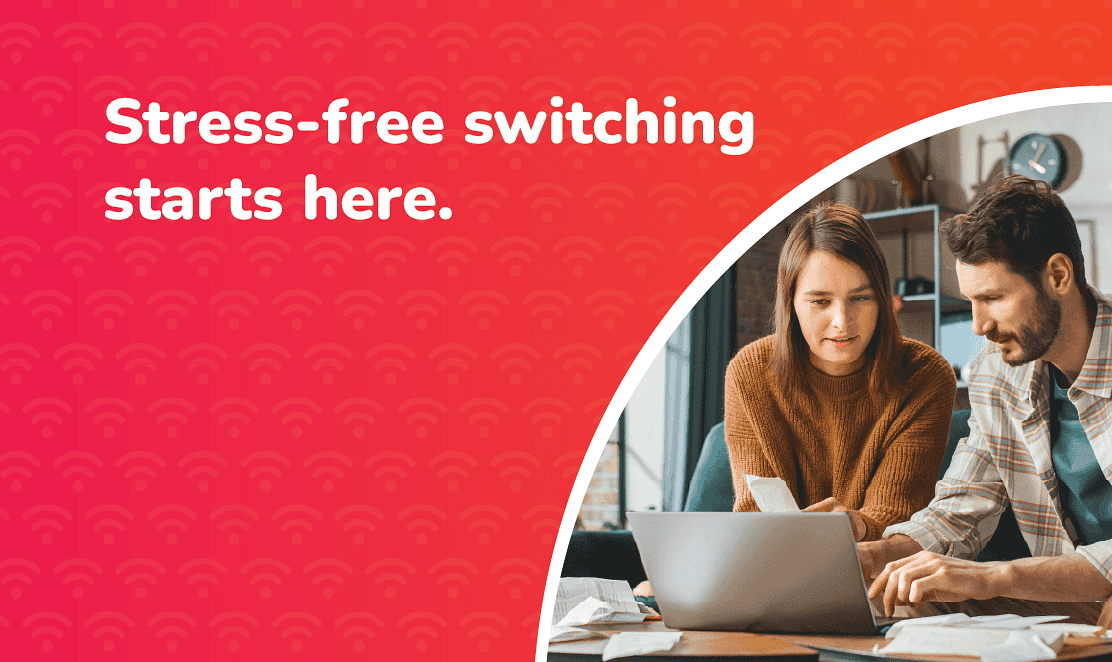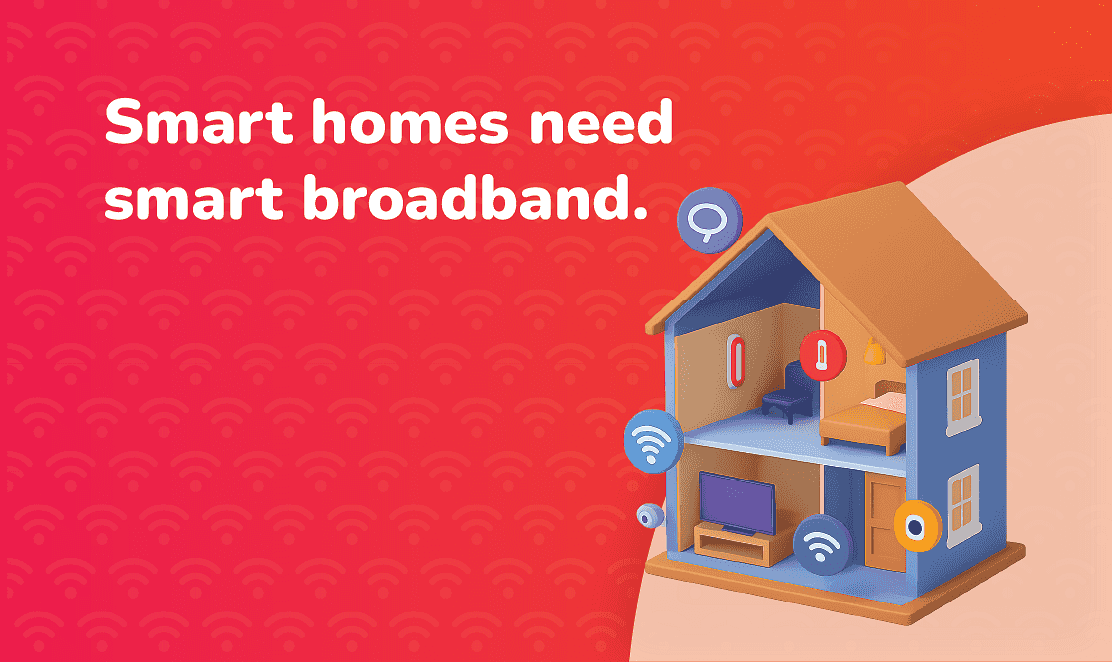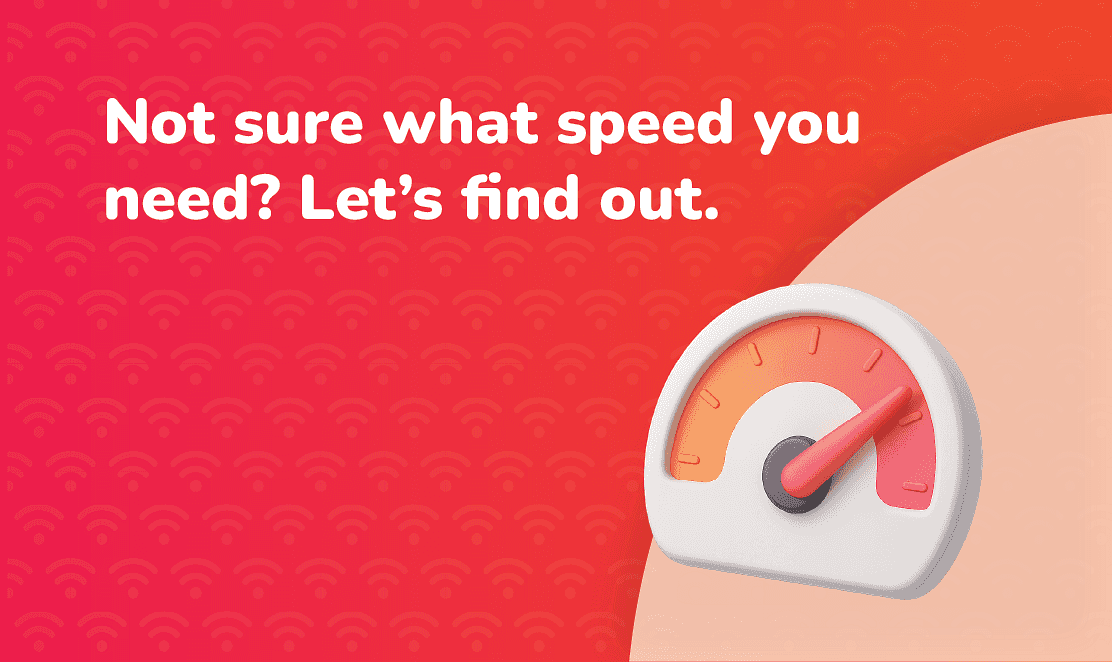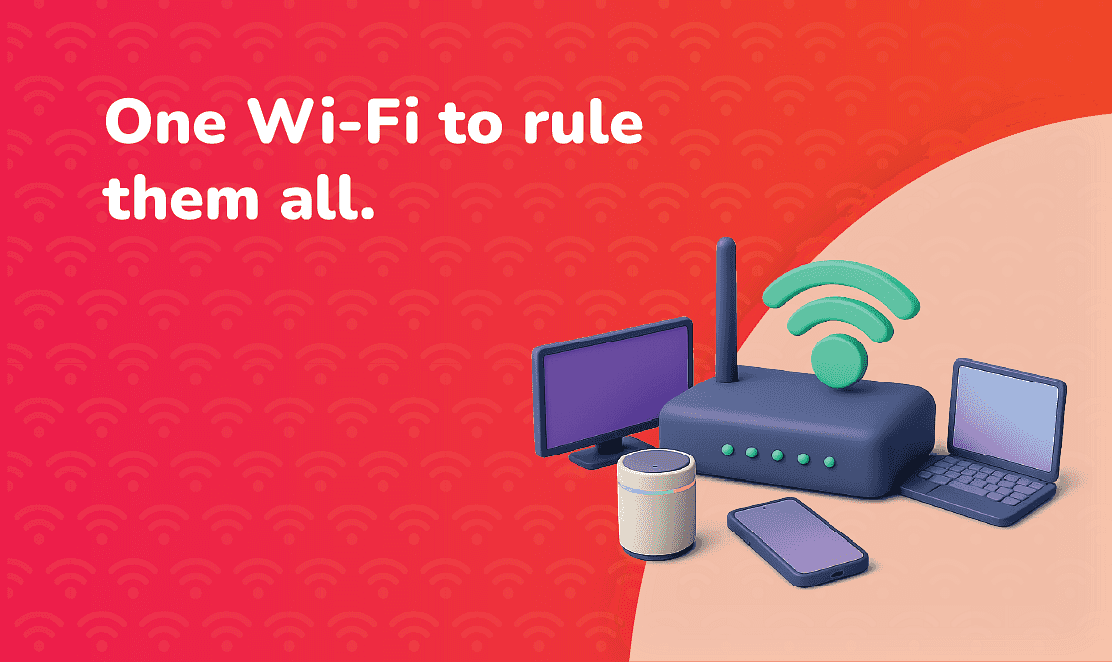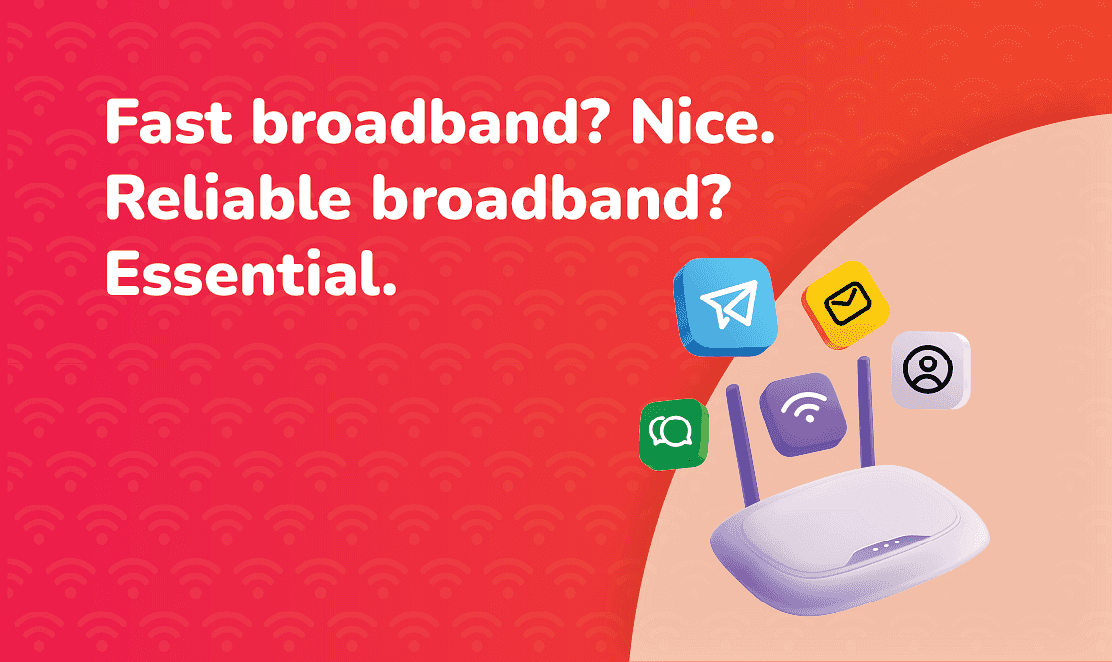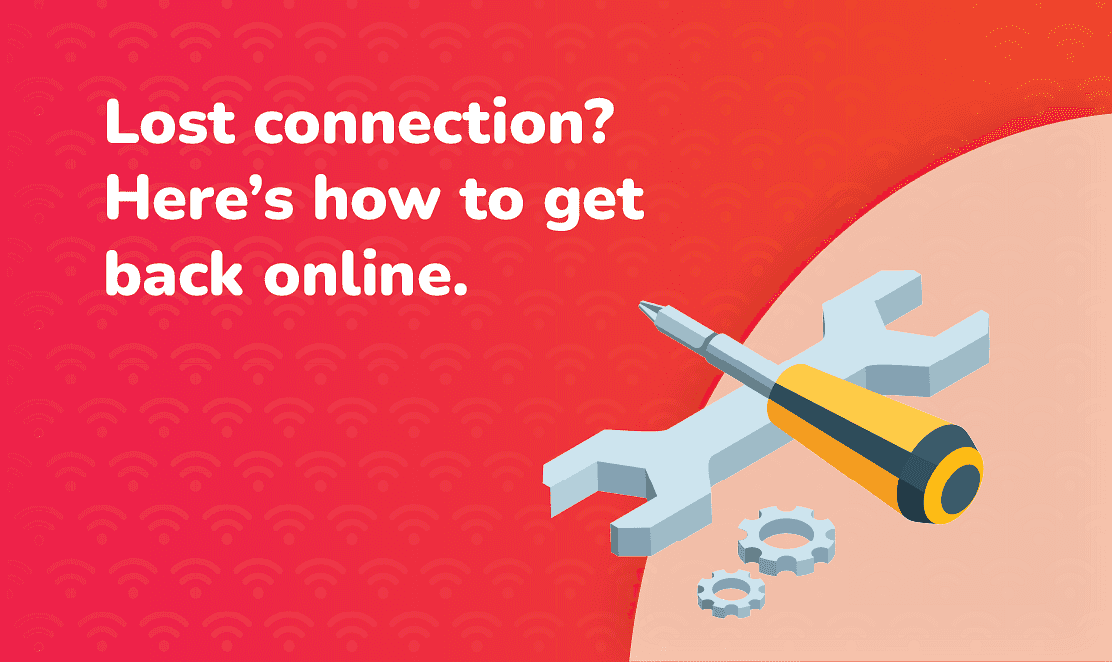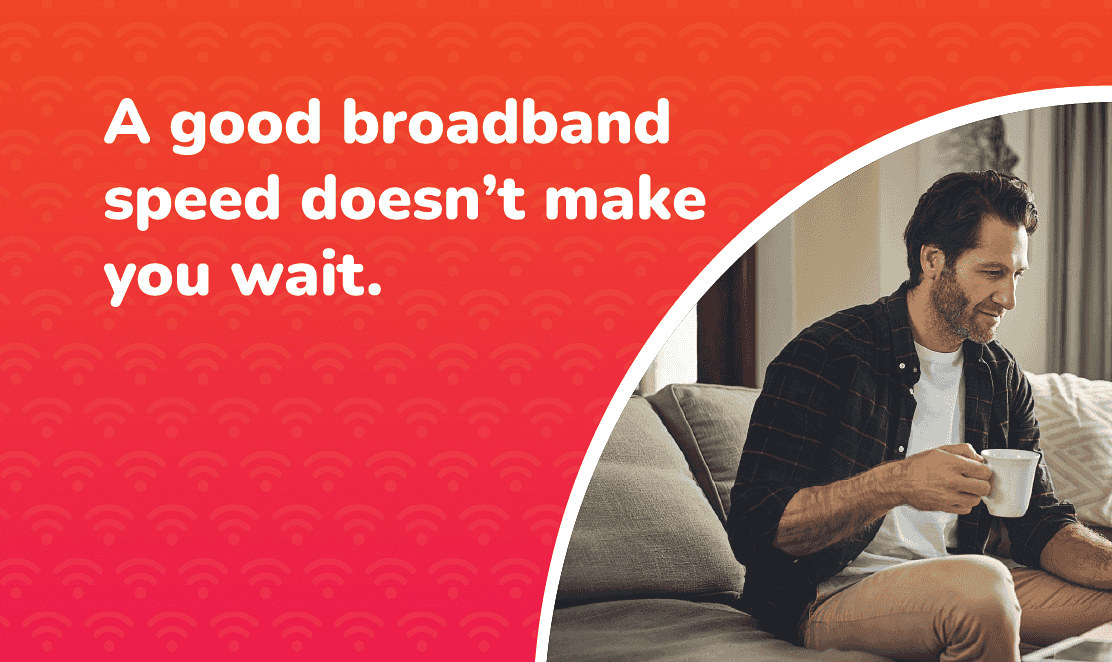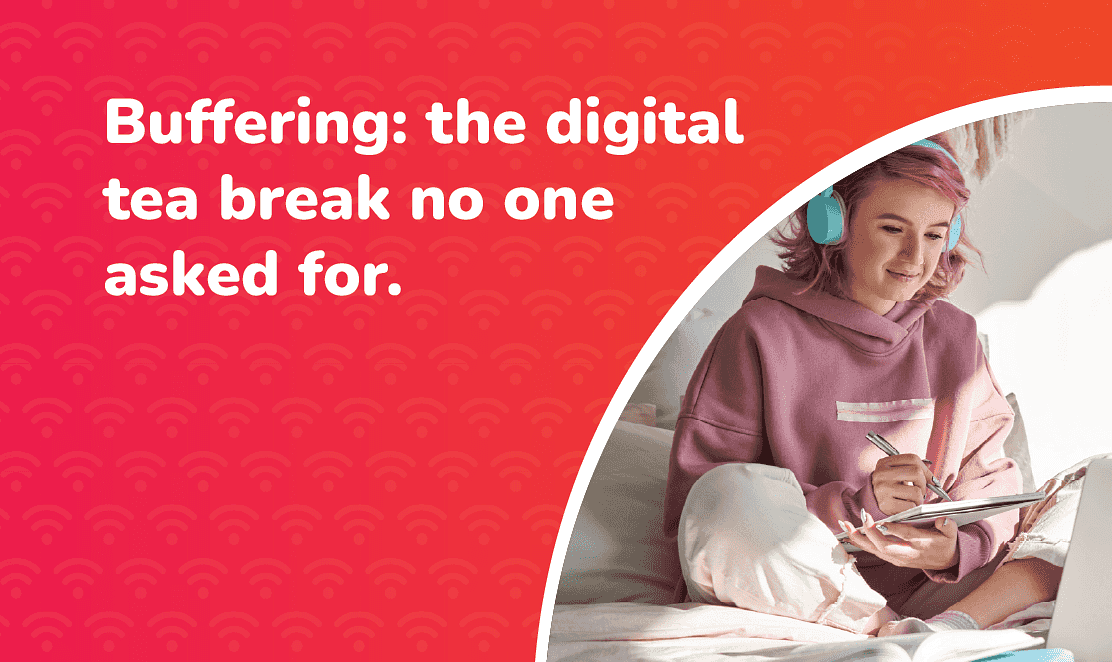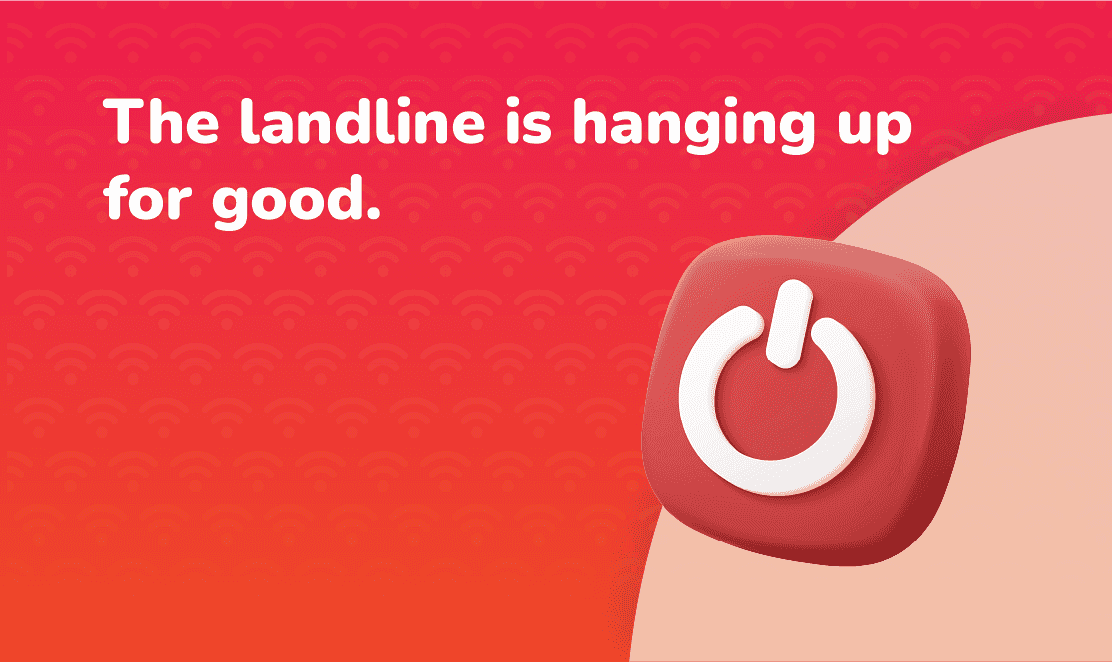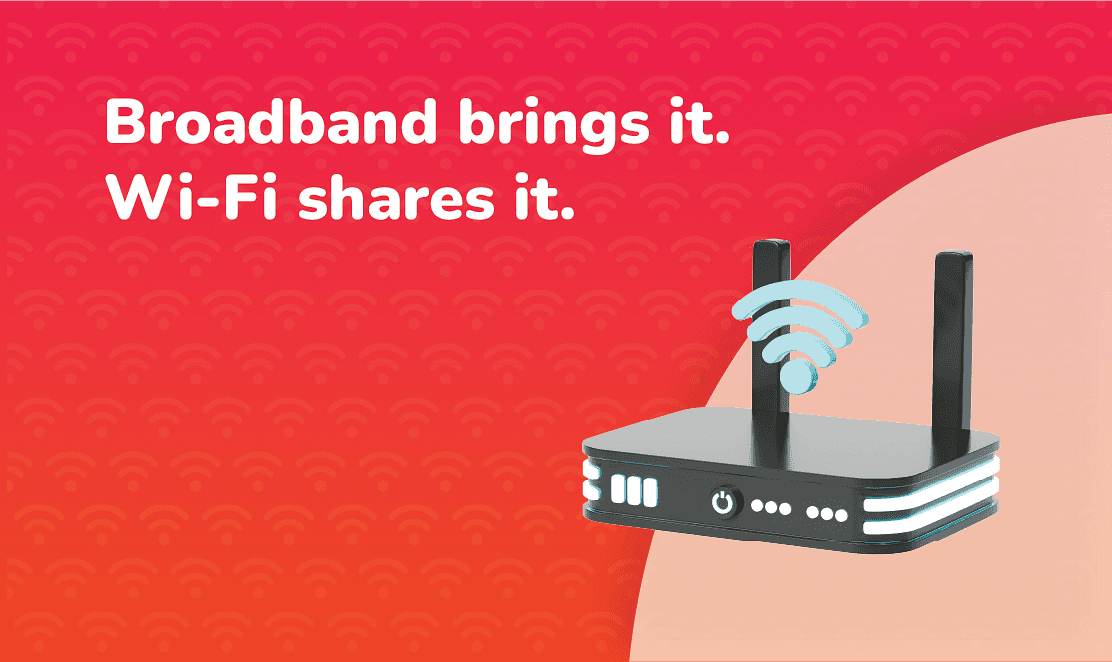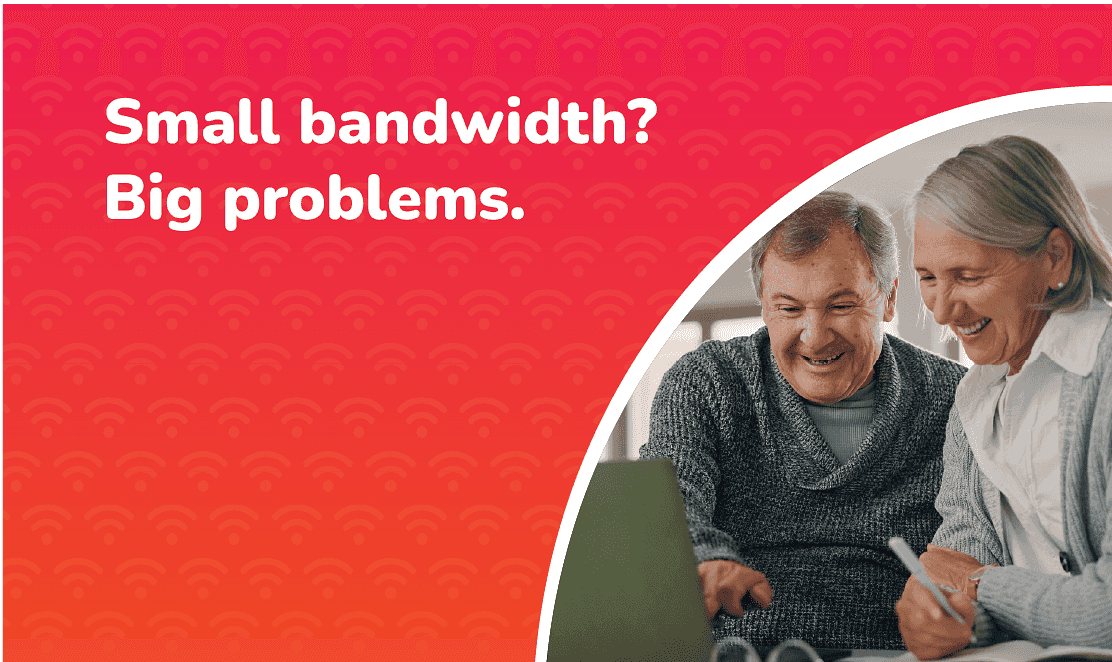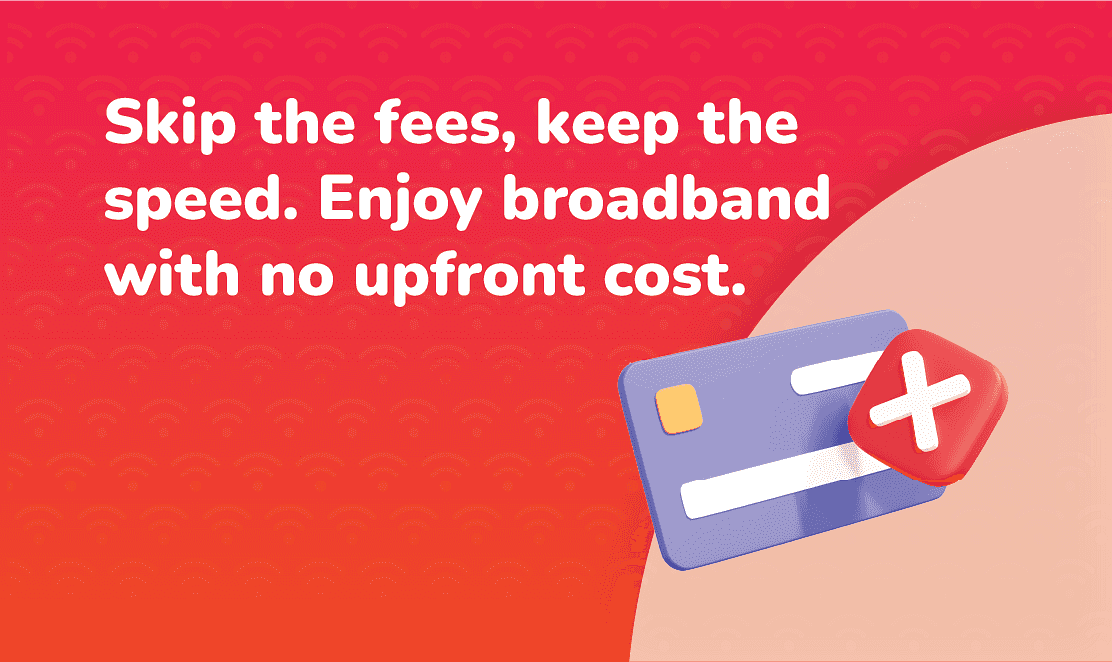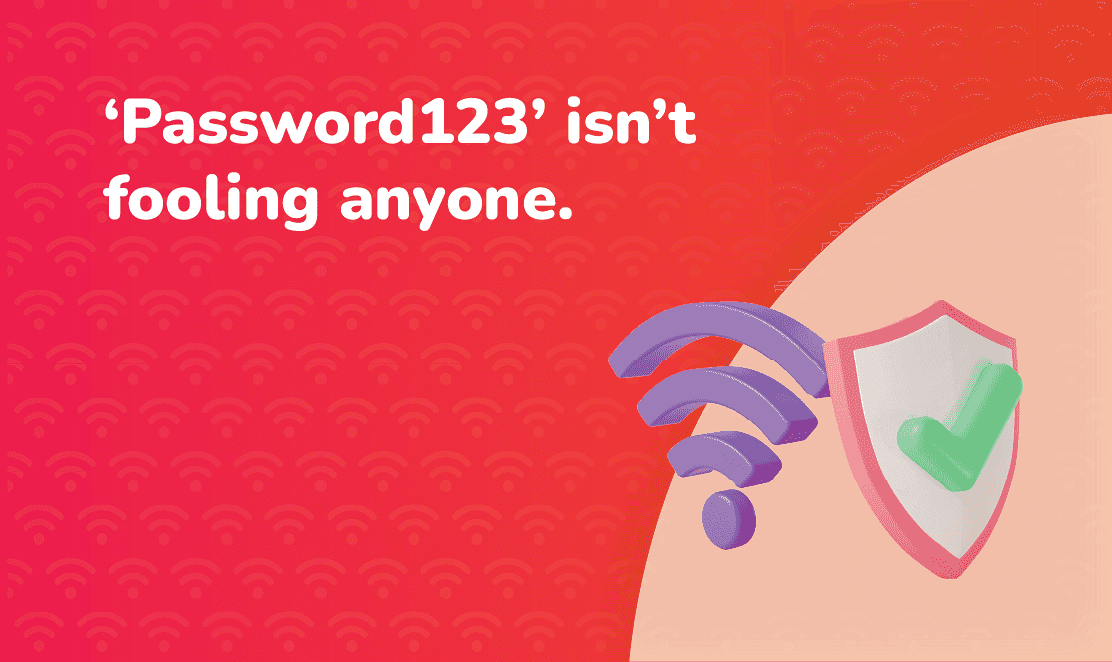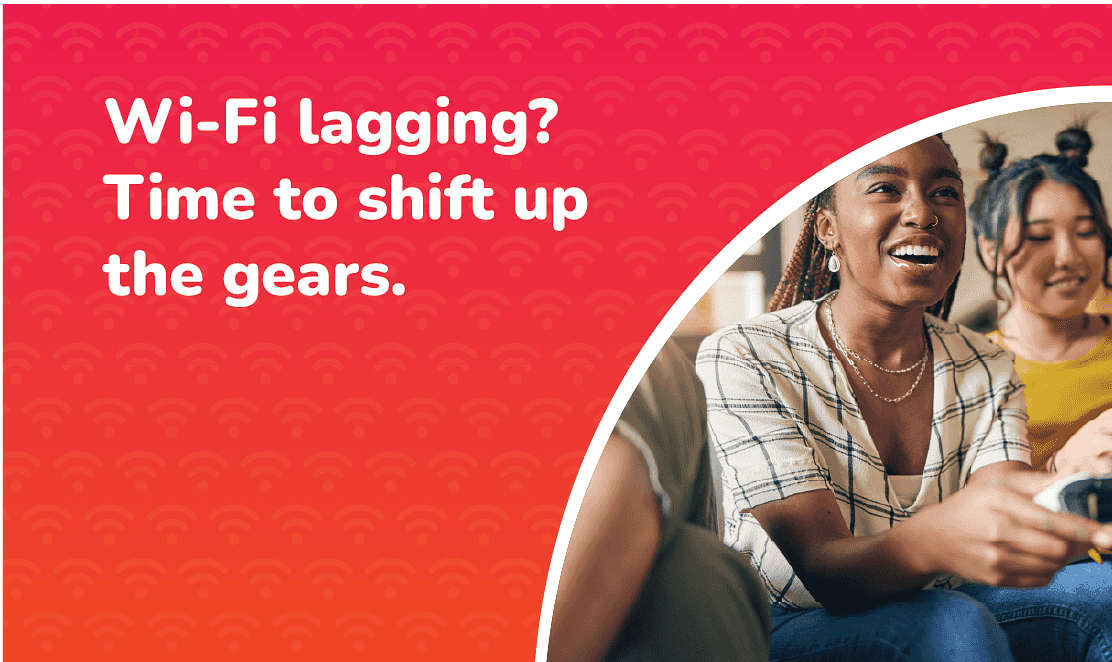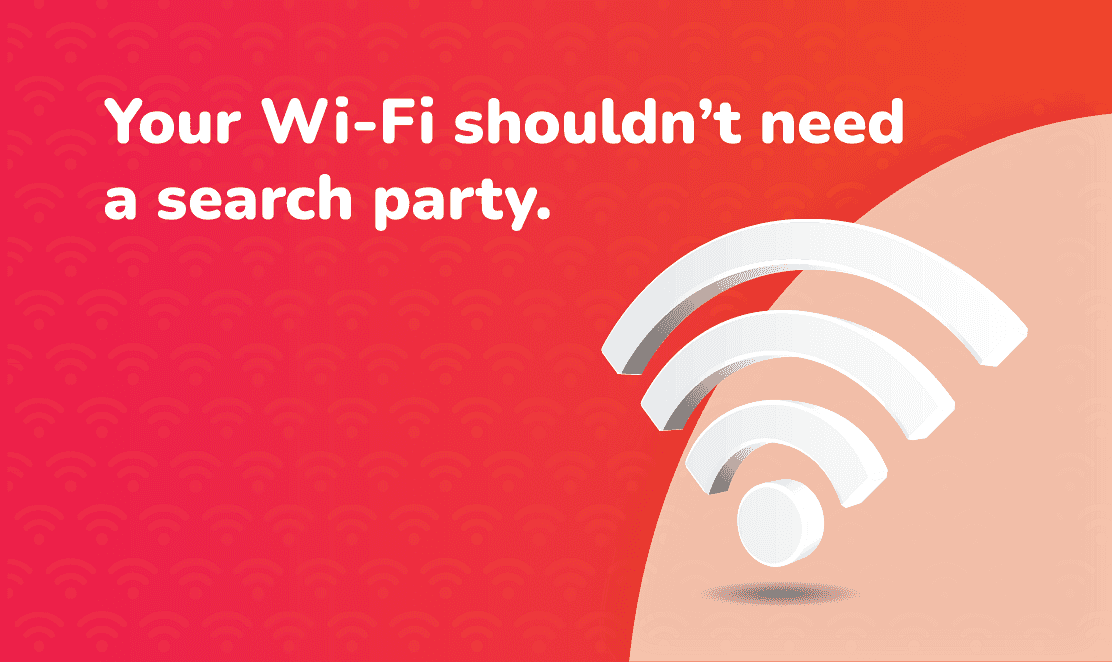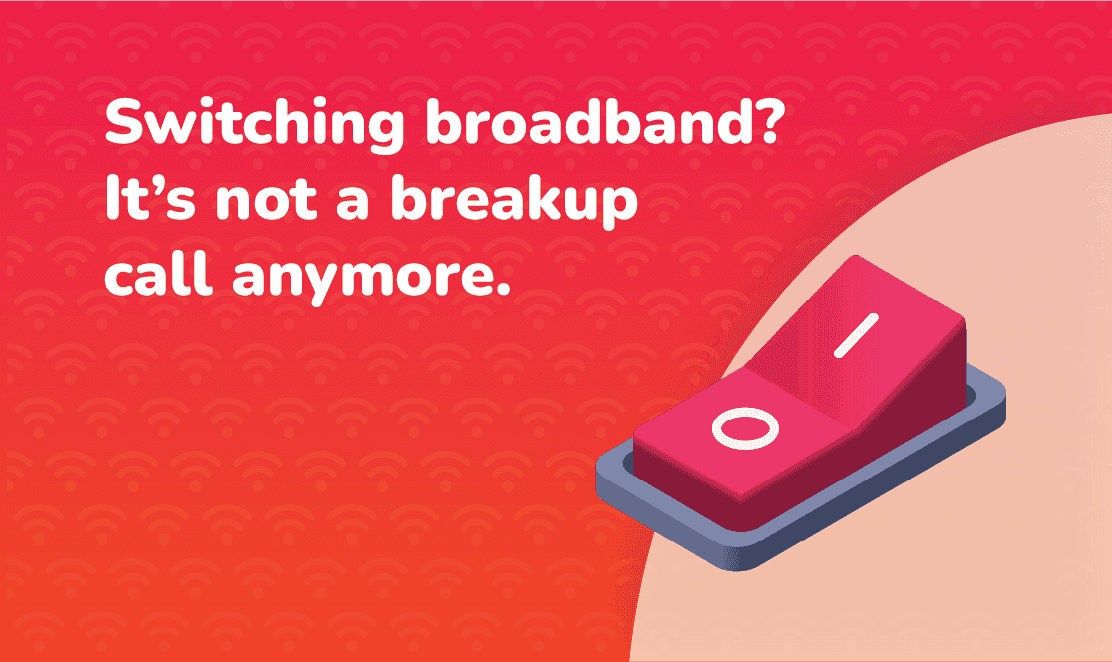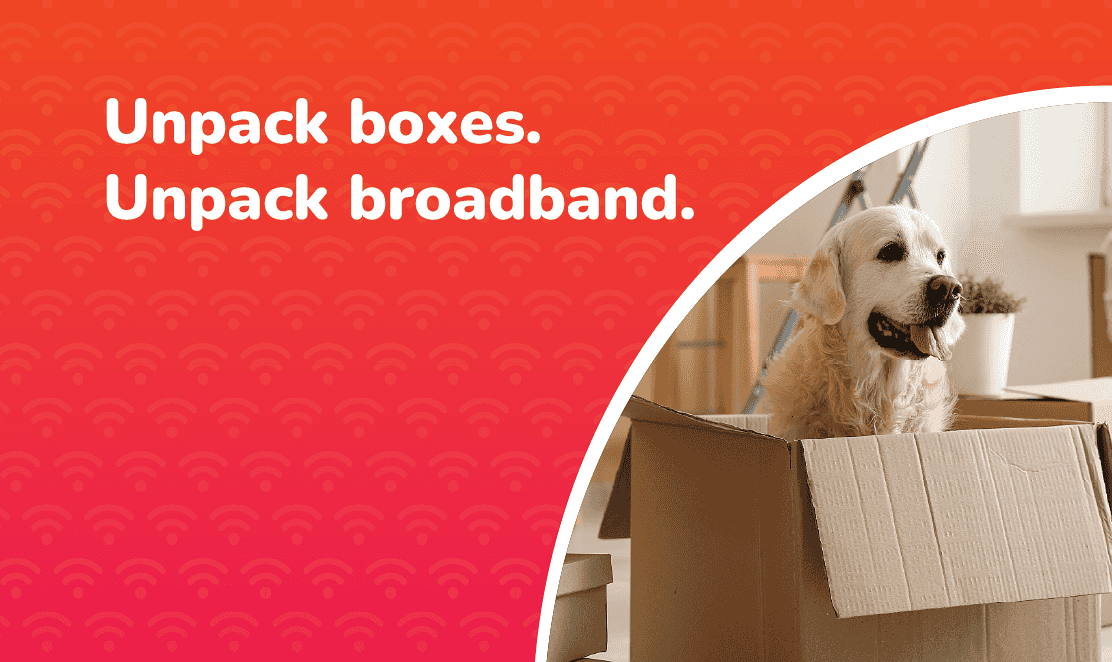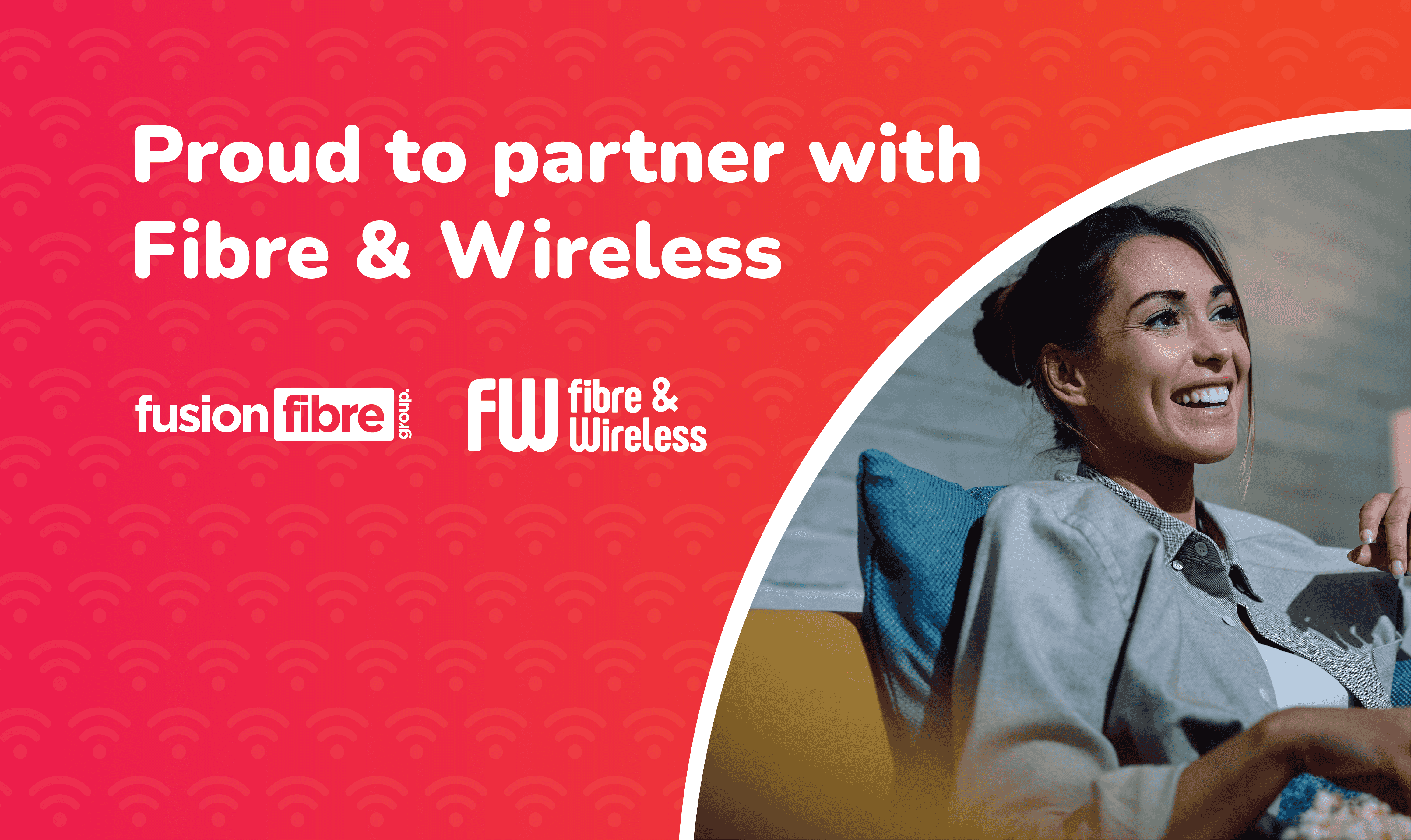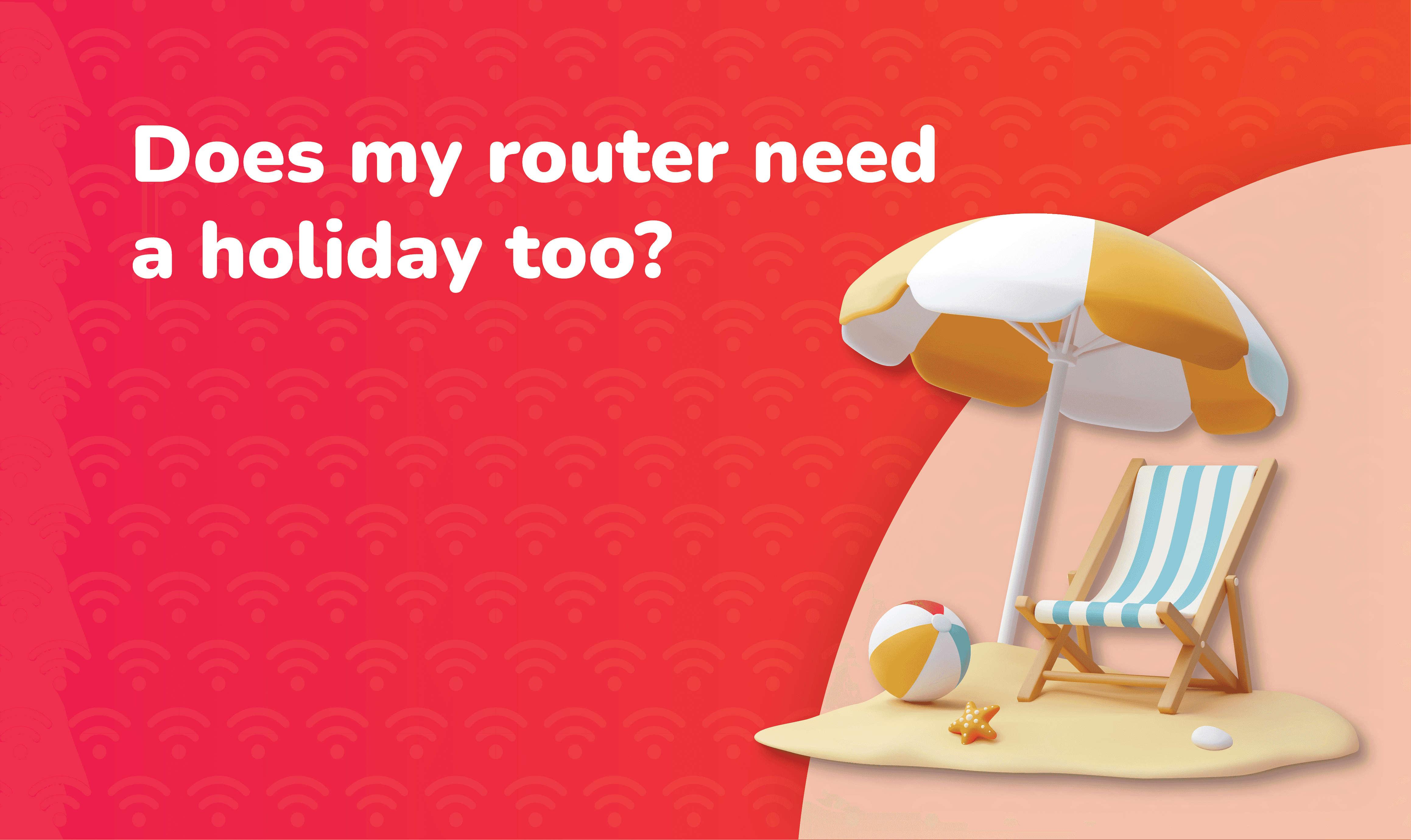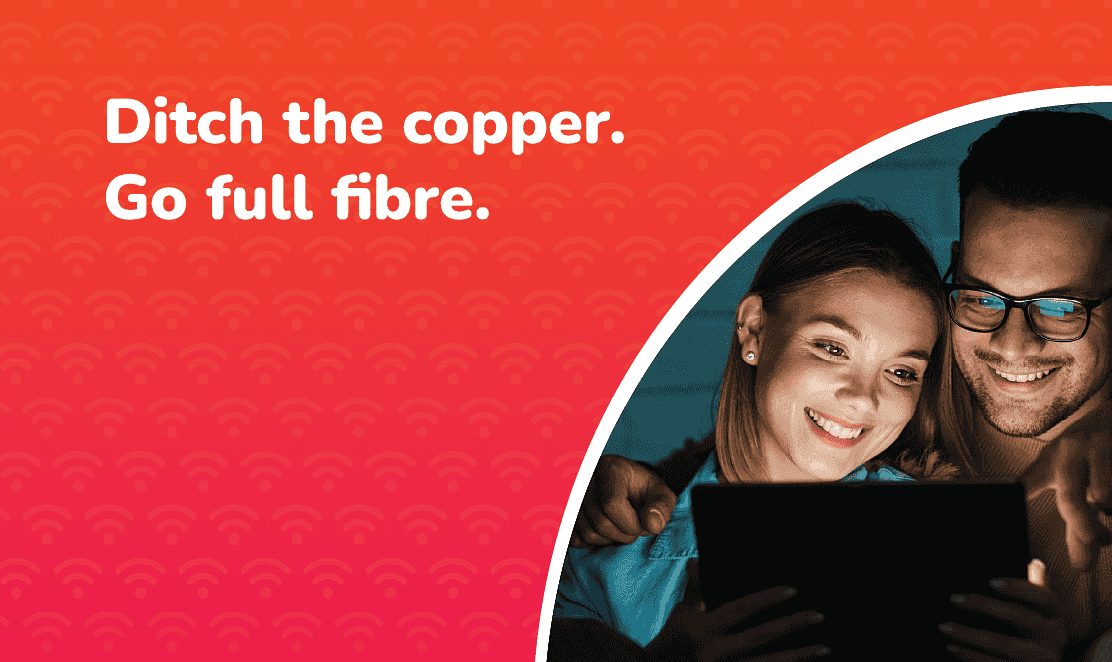Whether you are working remotely a couple of days a week or running your own business from home, one thing is non-negotiable: a reliable, high-speed broadband connection.
Remote and hybrid working have become the new normal for millions across the UK. In fact, according to the ONS, over 40% of UK workers work from home at least part of the time in 2025. With numbers that high, having a fast and stable internet connection is no longer a luxury, but a necessity. You simply can’t afford to have your day disrupted by laggy video calls, slow file uploads, or the dreaded spinning wheel when opening a webpage.
From daily Teams meetings to uploading large files to shared drives, your broadband needs to be fast, stable, and suited to your workload. So, where do you begin when choosing the best broadband for working from home?
We have created this comprehensive guide covering everything you need to know about broadband for working from home, including what broadband speeds you need, how to improve your Wi-Fi connection, and how to choose the best broadband plan available in your local area.
What Broadband Speed Do You Need to Work from Home?
The speed you need depends on what you do, how many devices are connected, and whether others in your household are also online during working hours. Here is a quick breakdown of recommended download speeds per person based on typical home working tasks:
- Emails, web browsing, and cloud storage: 10-30 Mbps
- VoIP, live chats, CRM, and video meetings: 30-50 Mbps
- File uploads, Adobe Creative Cloud, and cloud syncing: 50-100 Mbps
- Teams calls, presentations, and remote desktop access: 75-200 Mbps
These are recommendations per user. If multiple people are working or studying from home, you will need more bandwidth to avoid congestion.
Don’t forget about upload speeds, which are just as important for sending large files, hosting video calls, and backing up to cloud services.
How Can I Improve My Wi-Fi Connection at Home?
- Use an Ethernet Cable: Wi-Fi signals can be unstable or interfered with by walls, devices or other networks. For a more reliable connection, plug your device directly into your router using an Ethernet cable.
- Close Unnecessary Apps and Devices: Multiple apps, tabs, or connected devices can compete for bandwidth. Close any apps or background processes you are not using and disconnect idle devices from your network to free up speed.
- Reposition your router: Where your router is placed can have a big impact on your connection. Ensure that your router is positioned centrally in your home, off the floor and away from thick walls or metal objects and not located near appliances that will interfere with its signal.
- Upgrade to Full Fibre Broadband: Traditional broadband with copper wires often struggles with high-bandwidth content like HD or 4K video. By switching to full fibre broadband, which uses fibre optic cables all the way to your home, you will enjoy faster speeds, more reliable connections and a higher capacity for multiple devices.
What is the Best Broadband for Working from Home?
The best broadband for home working is one that is fast and reliable. That is why we recommend full fibre broadband (FTTP).
Unlike standard or part fibre connections that rely on traditional copper wires, full fibre broadband uses fibre optic cables to connect you directly from the exchange to your home. This means that you will enjoy faster speeds, a more stable connection, and less interference from distance, weather or electrical devices.
According to Ofcom, full fibre is now available to 74% of homes across the UK. If you are in a rural or remote area where full fibre coverage is not yet available, you may still have access to part fibre (FTTC).
Not sure what is available in your area? Use our Full Fibre Broadband Postcode Checker to find out.
Questions to Ask When Choosing Your Broadband for Home Working
Is the broadband connection full fibre, part fibre or standard?
Full fibre (FTTP) broadband is significantly faster and more reliable than Part Fibre (FTTC) or standard broadband, both of which use traditional copper wiring. If you’re not sure what the difference is, check out our guide: What is Full Fibre Broadband and Why is Everyone Switching?
What are the guaranteed download speeds and upload speeds?
Check both the download and upload speeds of your broadband deal, and make sure the provider offers minimum guaranteed speeds, not just theoretical maximums. Need a refresher on speeds? Check out our guide: Download Speeds vs Upload Speeds: What is the Difference?
What is the installation process?
If you are upgrading or changing providers, it is worth understanding the process. Is an engineer visit required? How quickly will they install it? This is your time to ask all about installation fees, expected turnaround time, and disruption during the switching process.
Ready to Work From Home Without Interruptions?
At Fusion Fibre Group, our full fibre broadband ensures your day is never interrupted. Whether you are video calling, uploading files, or sending large emails, we are here to keep you connected at the speed you need.
- Is full fibre available in your area? Use our Full Fibre Broadband Availability Checker.
- Looking for a great deal? See our latest full fibre broadband plans .
- Need help? Contact our Customer Support Team today.


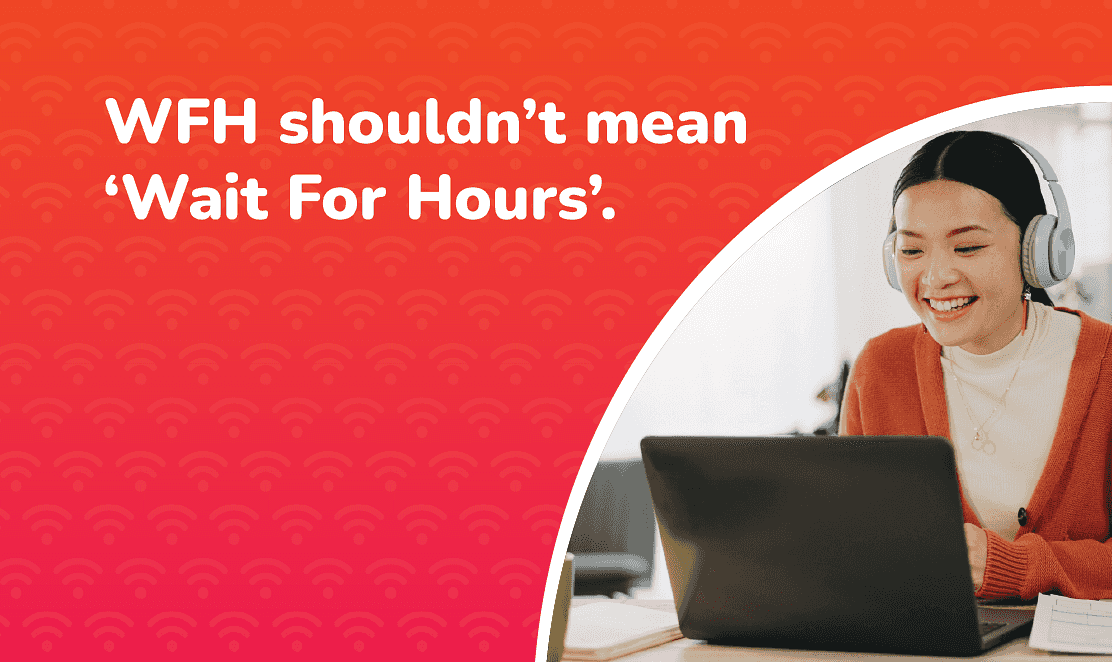 No image Big Thumb
No image Big Thumb