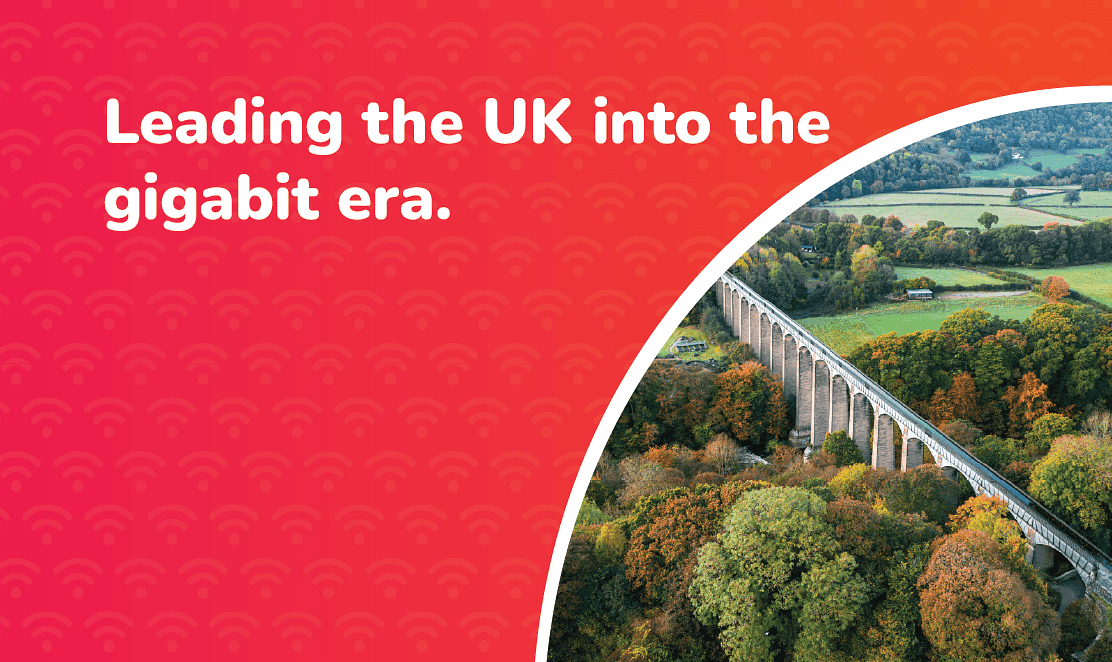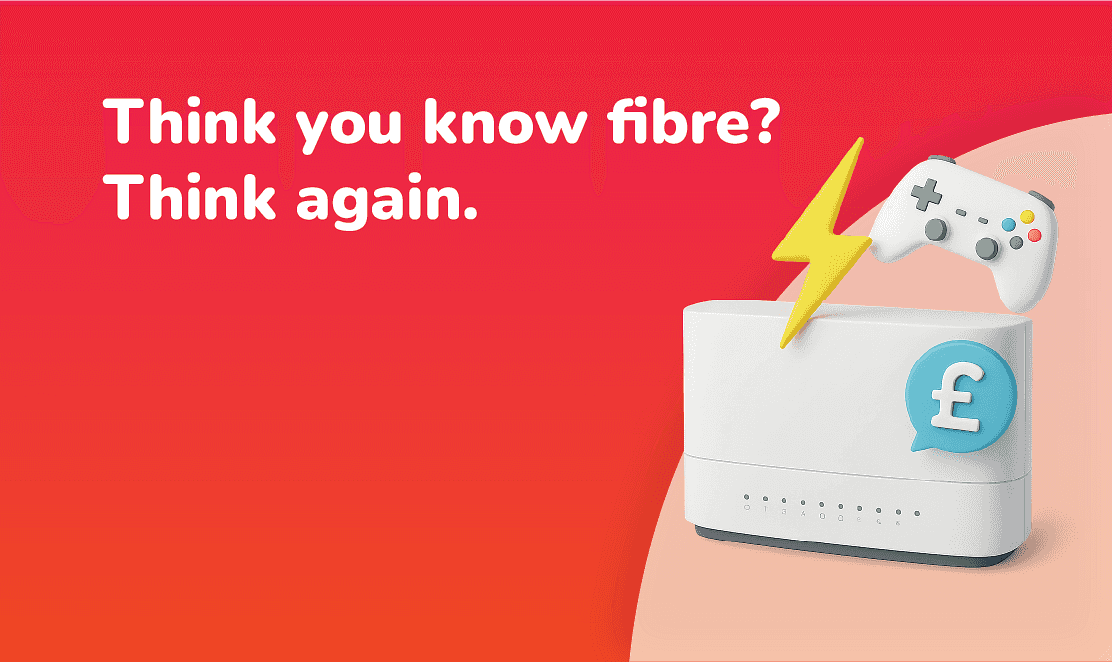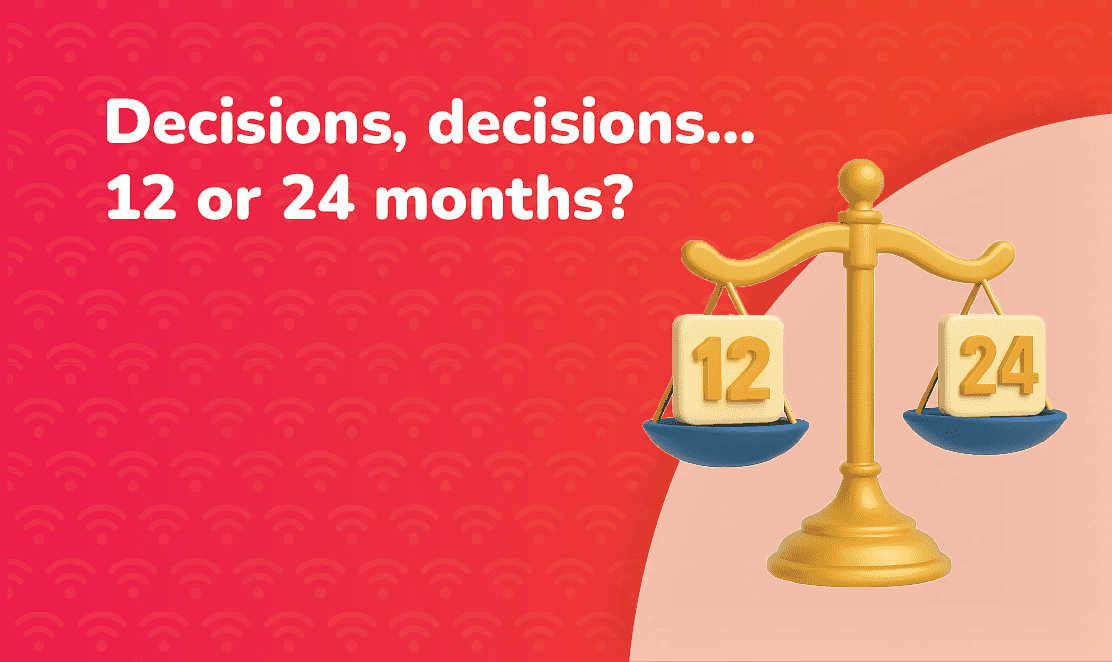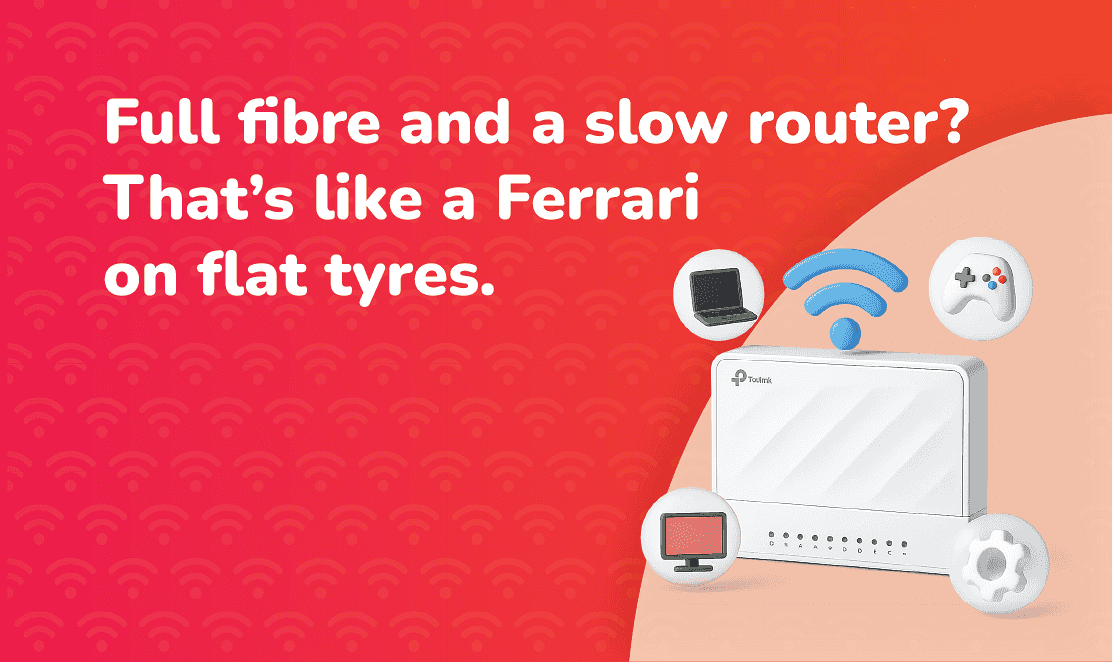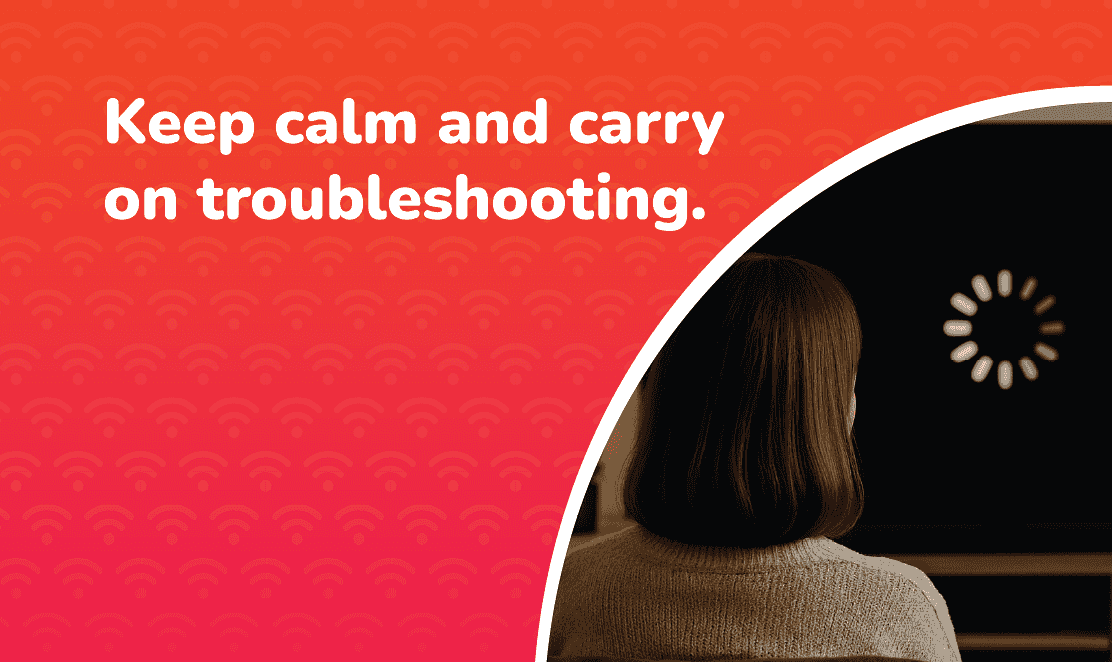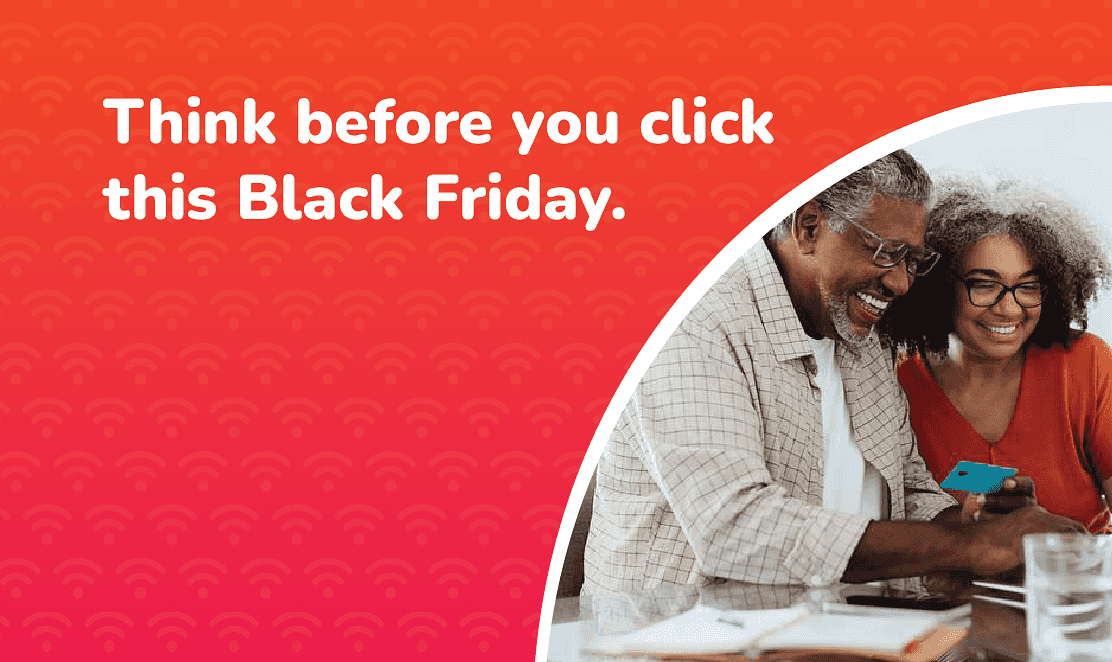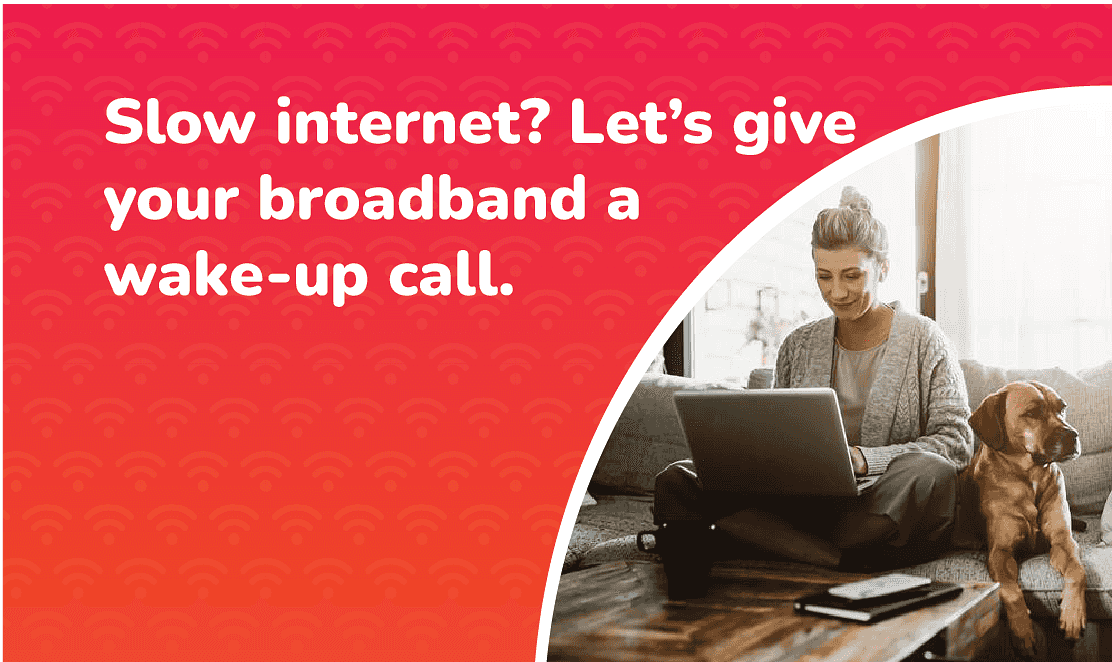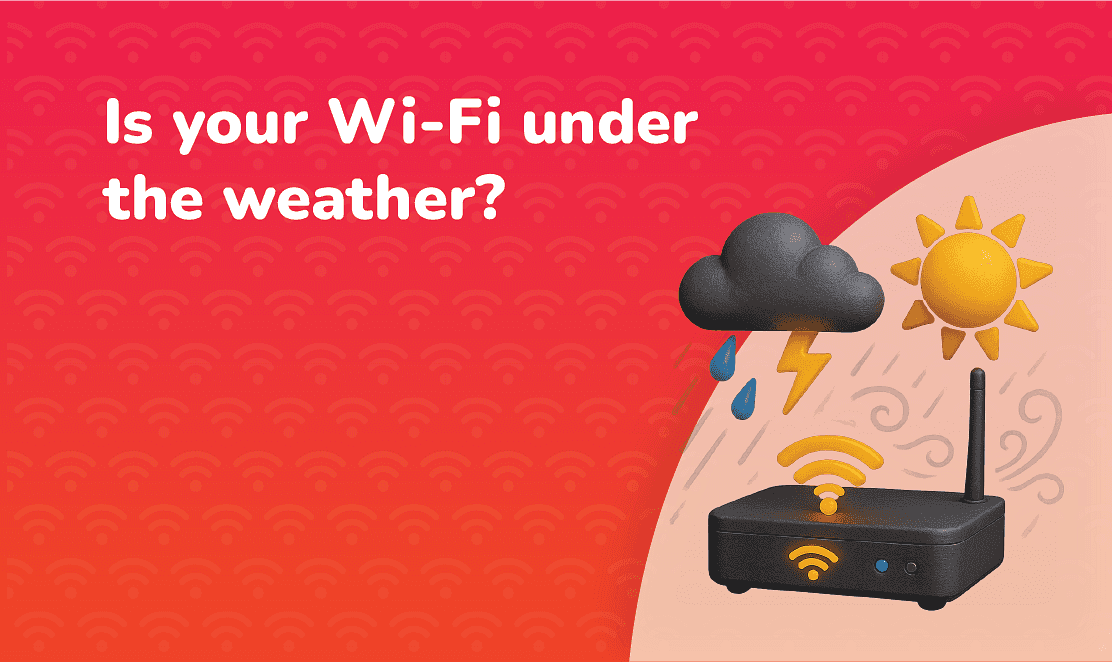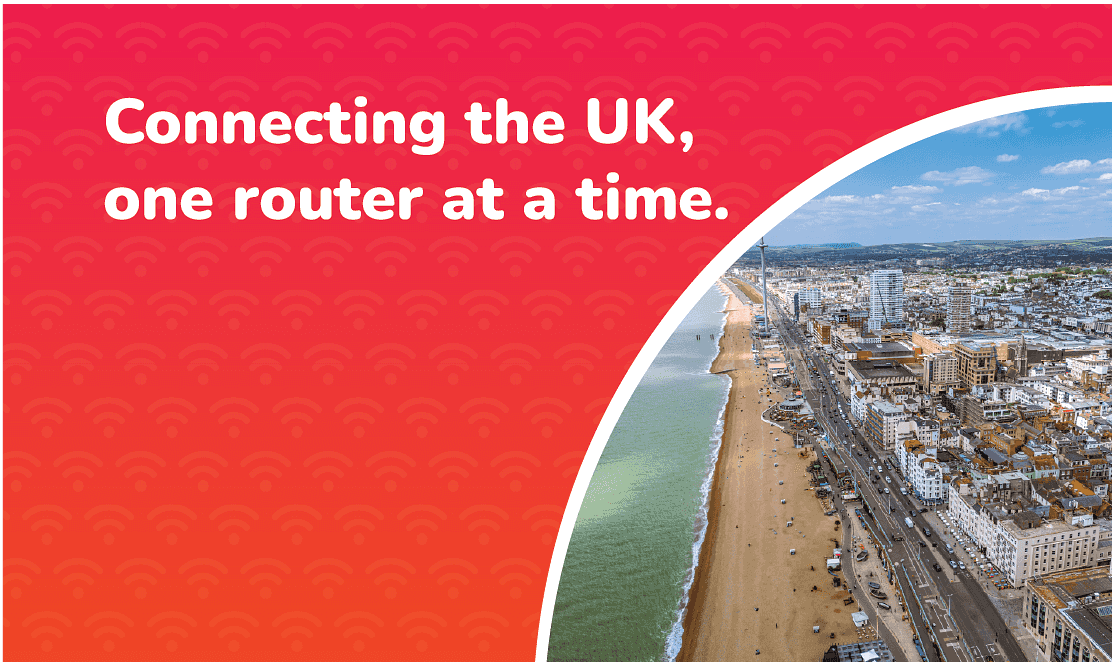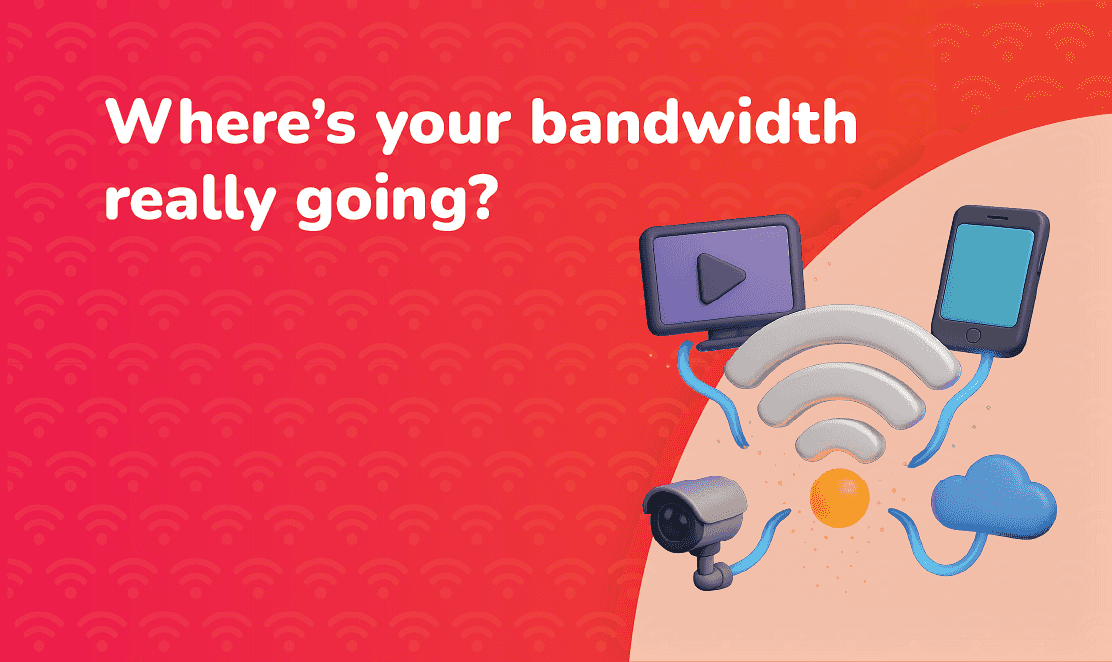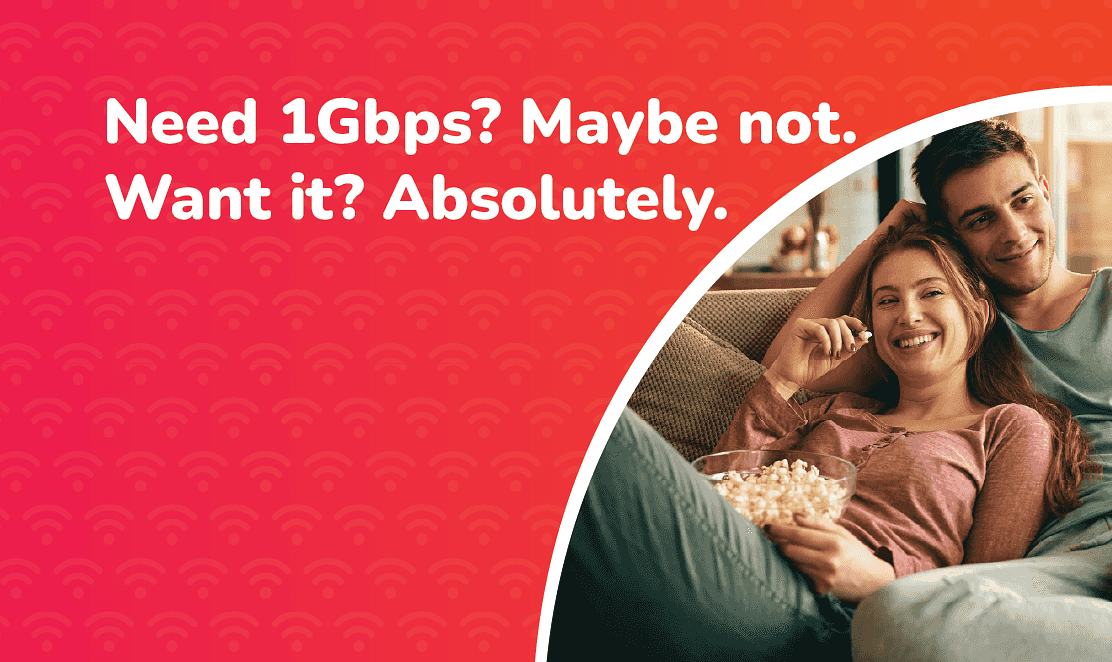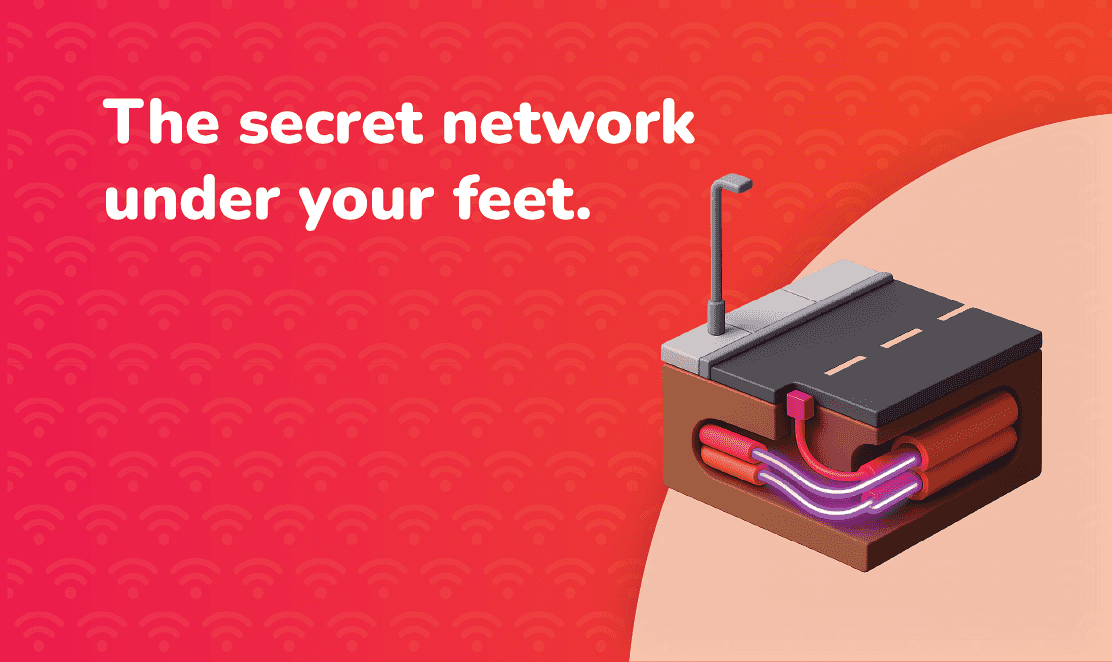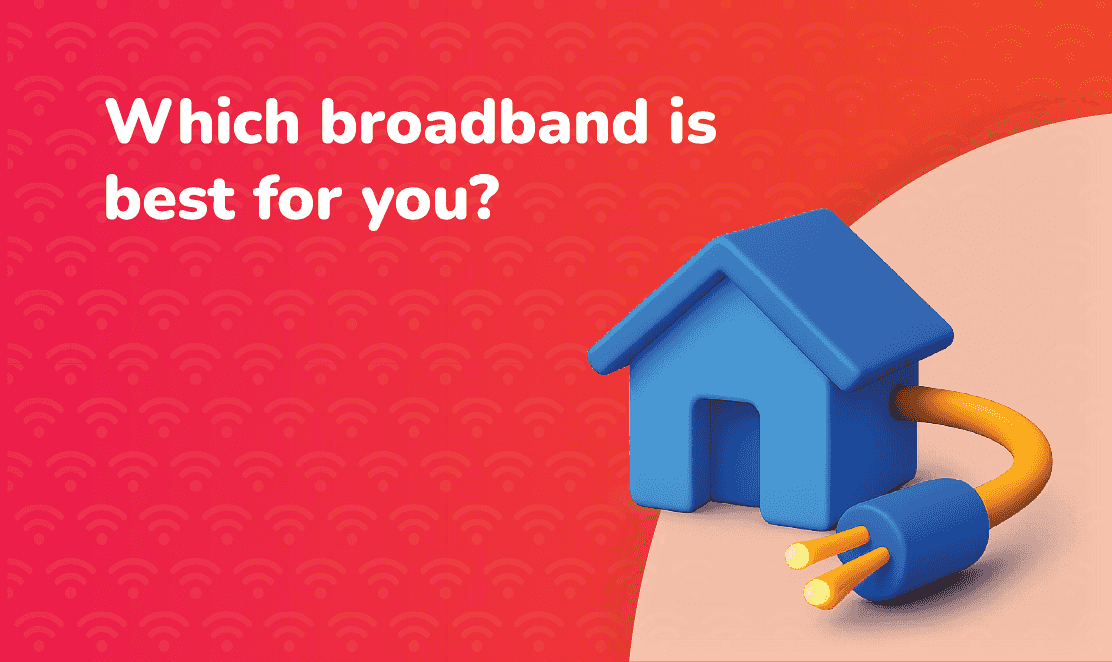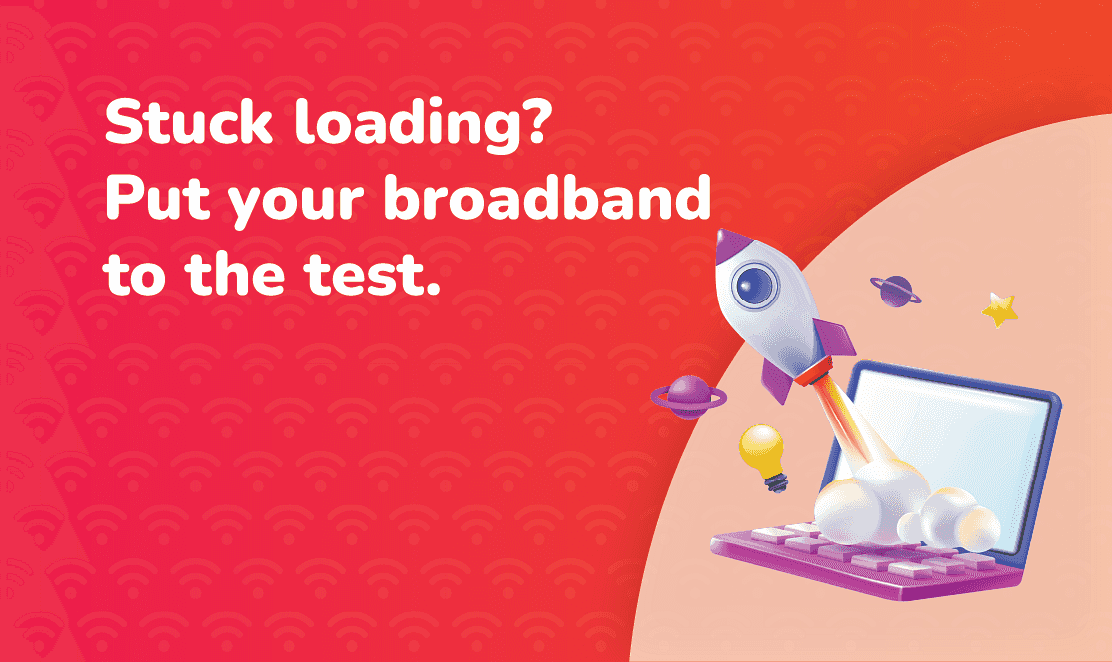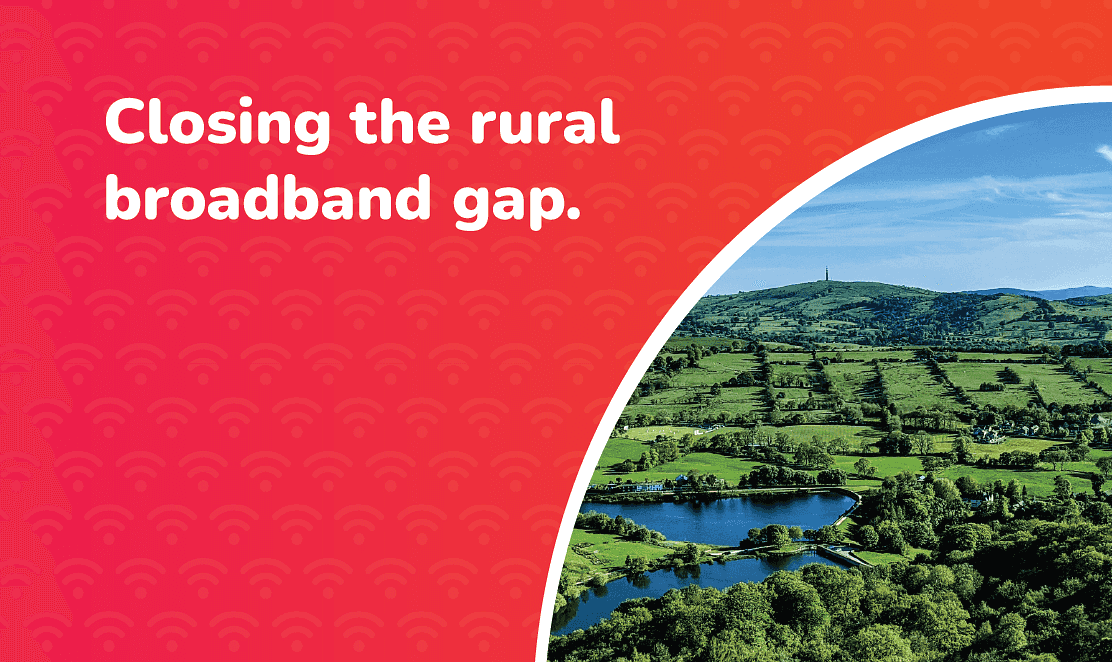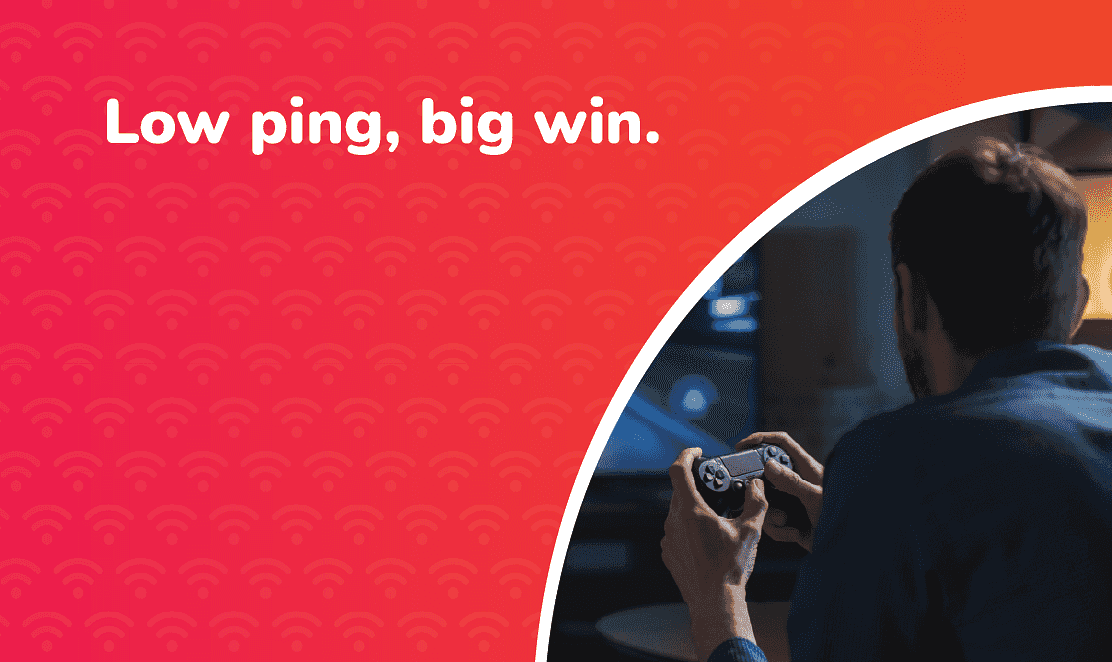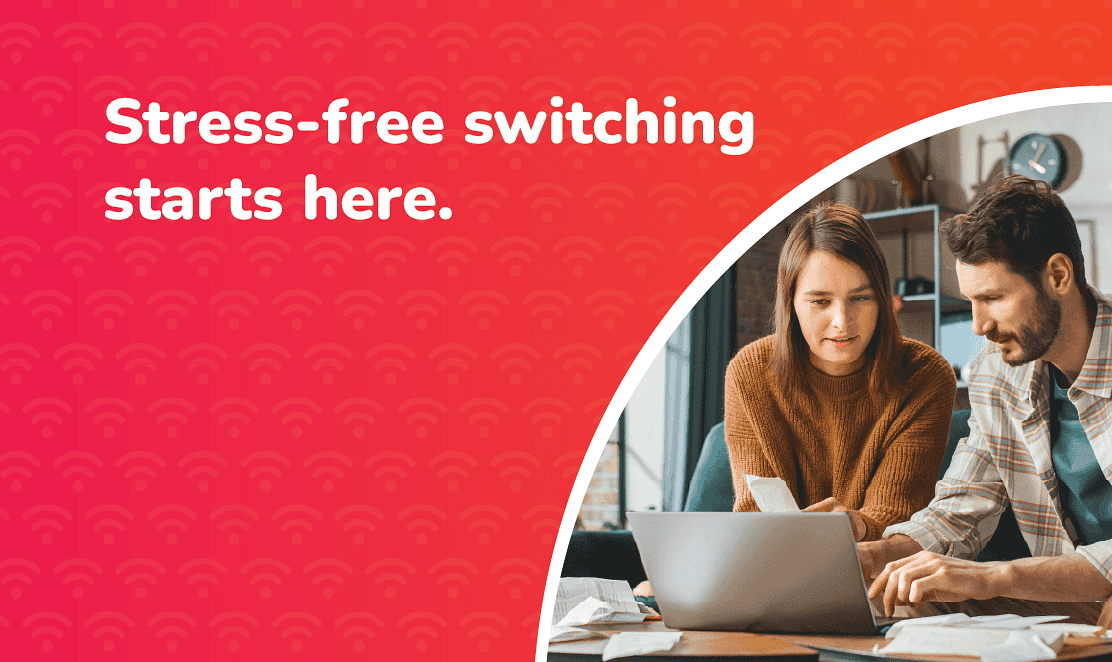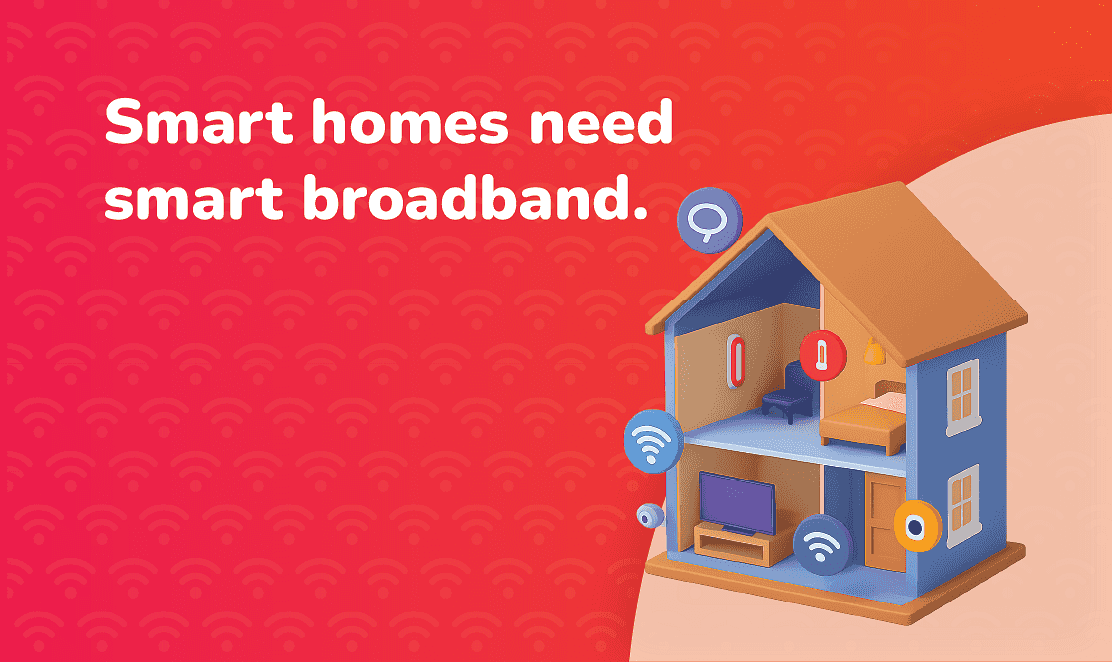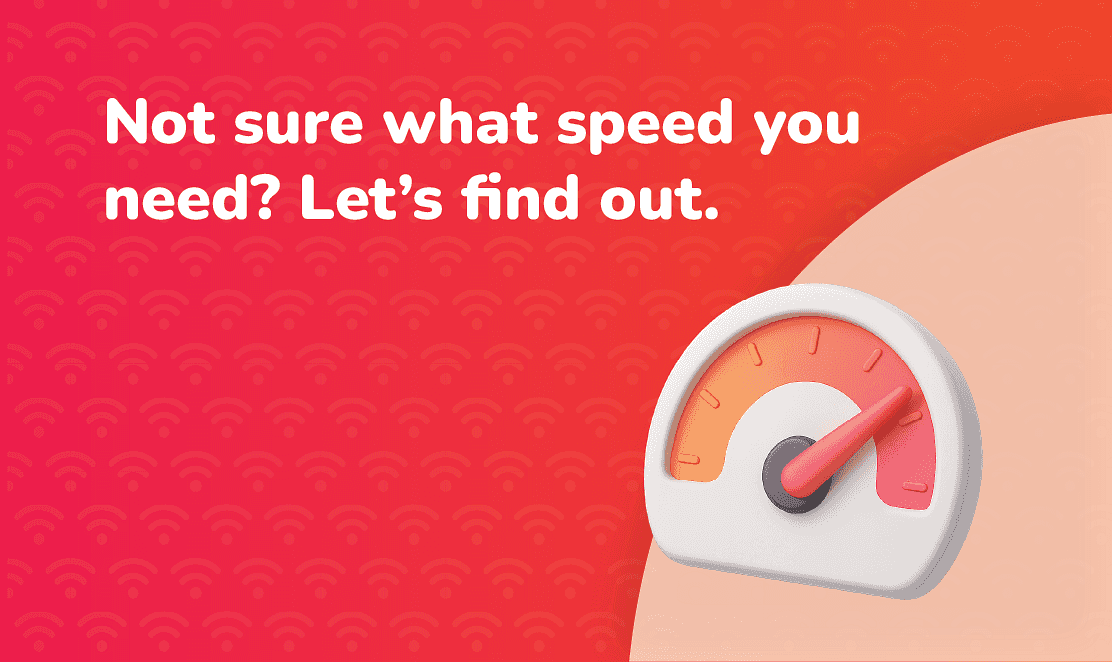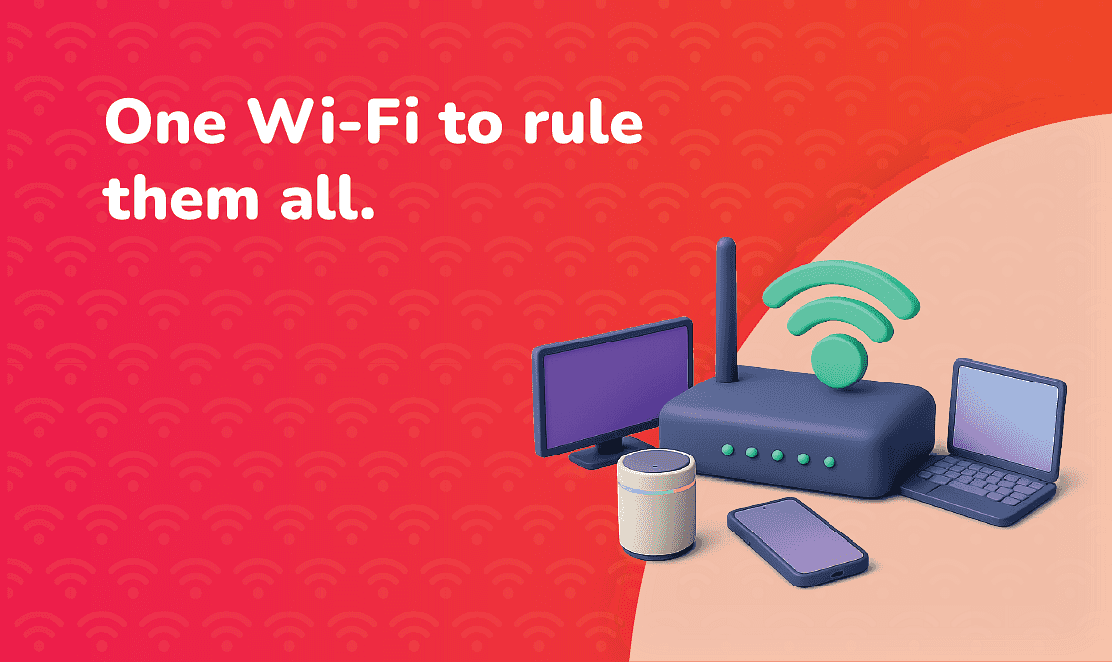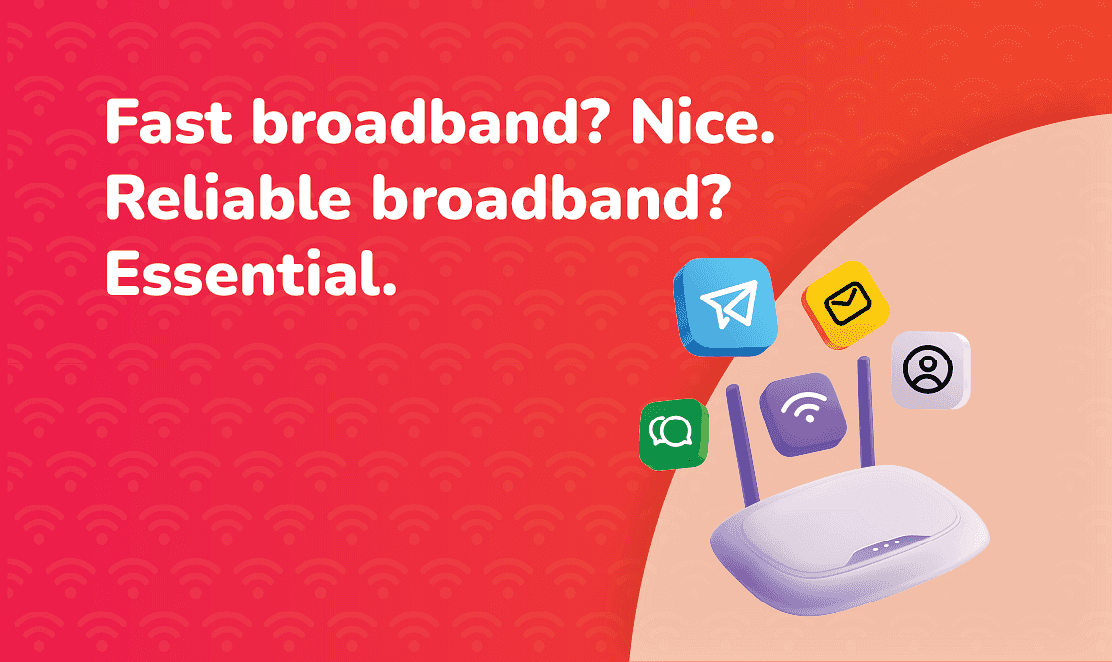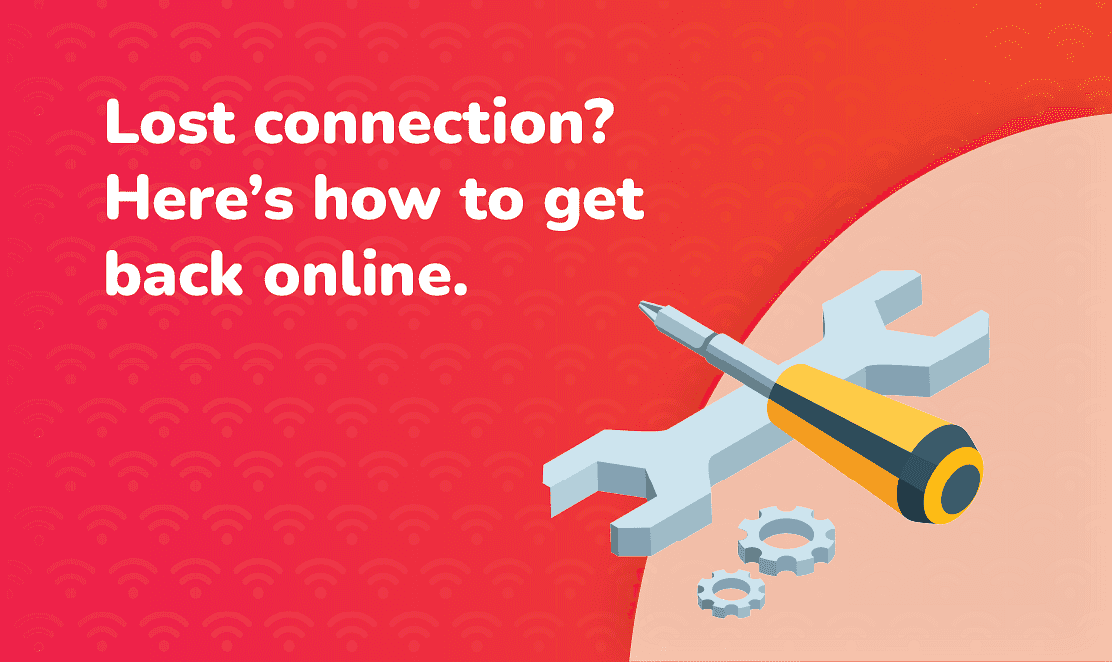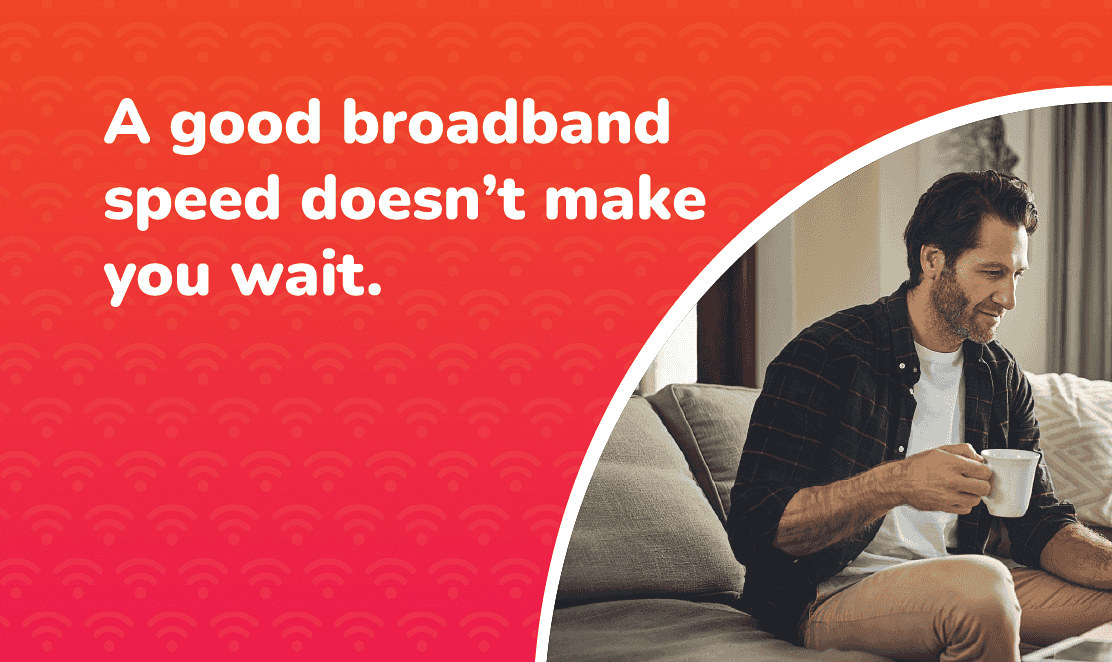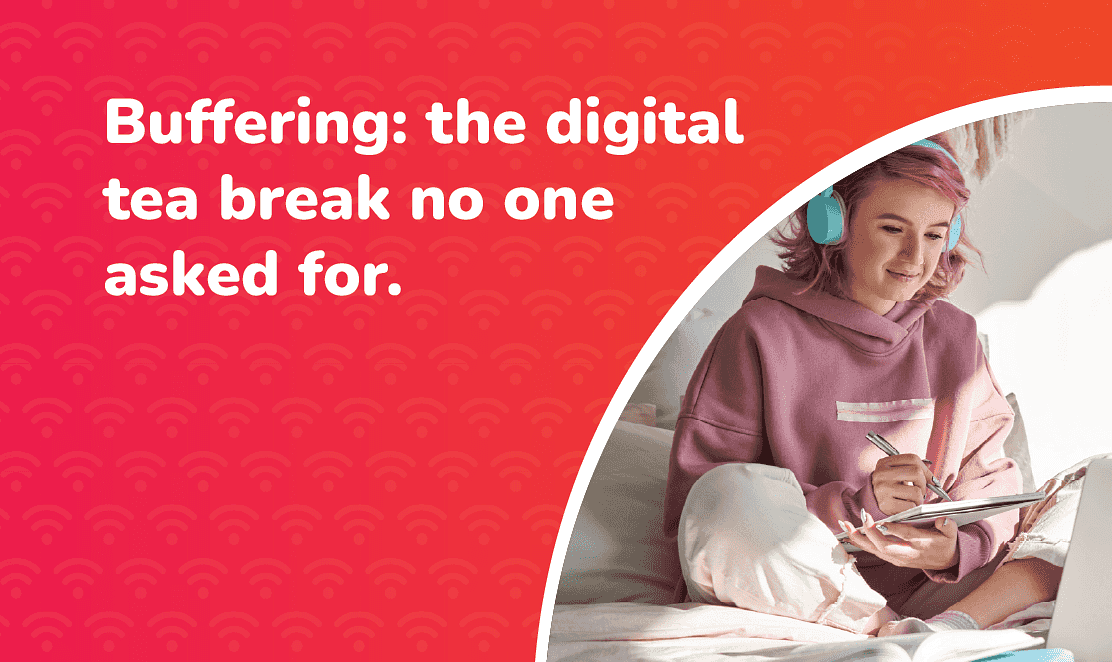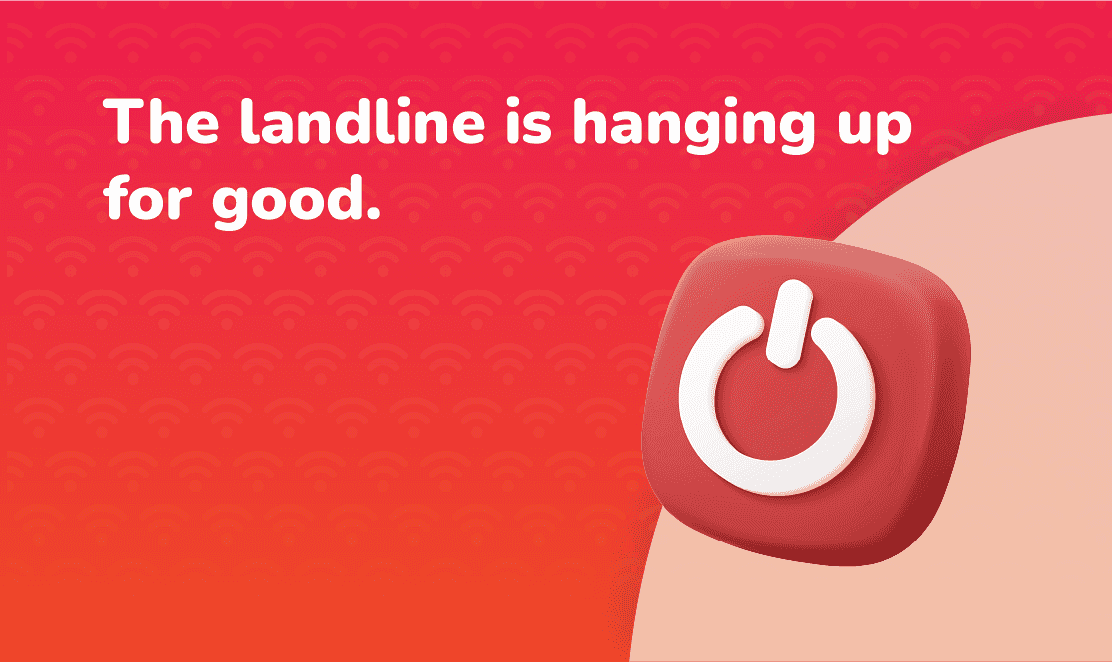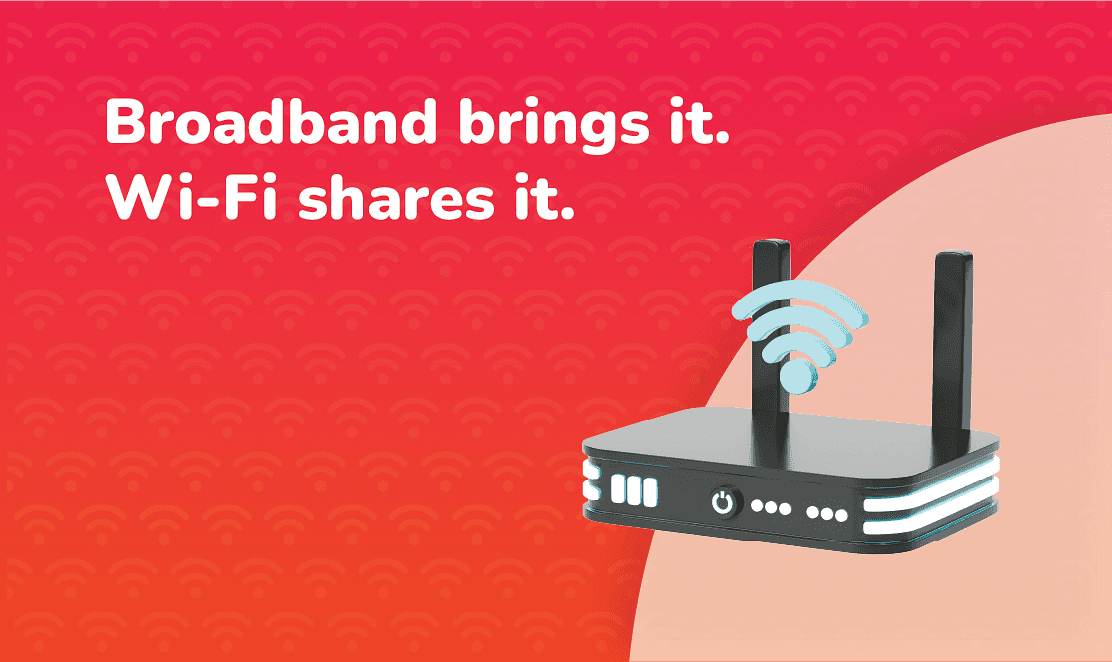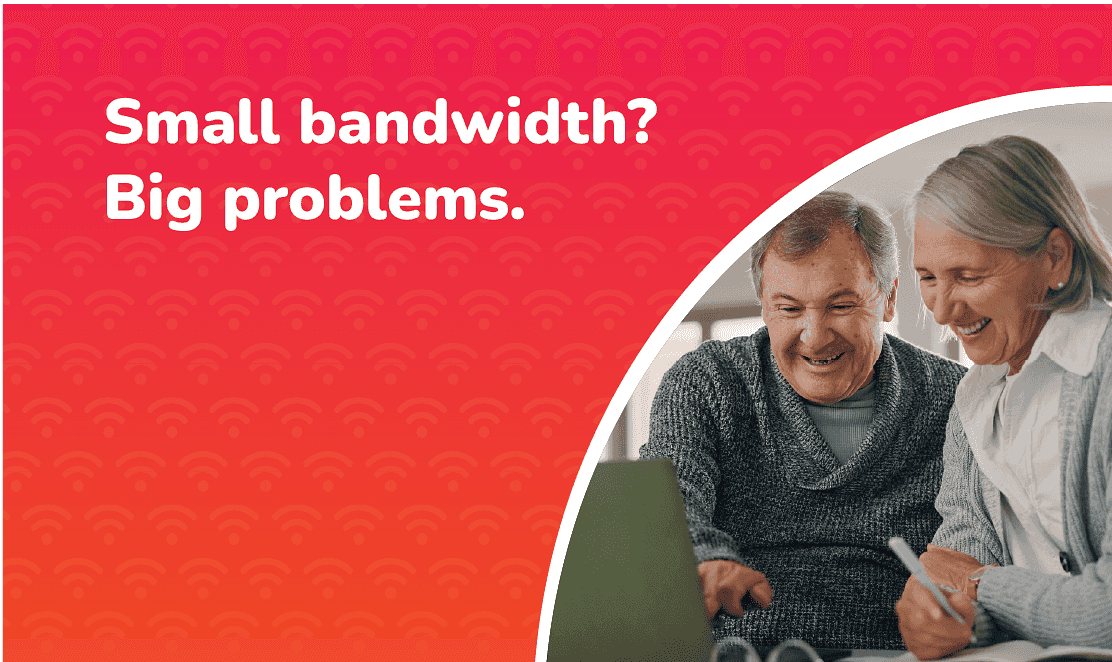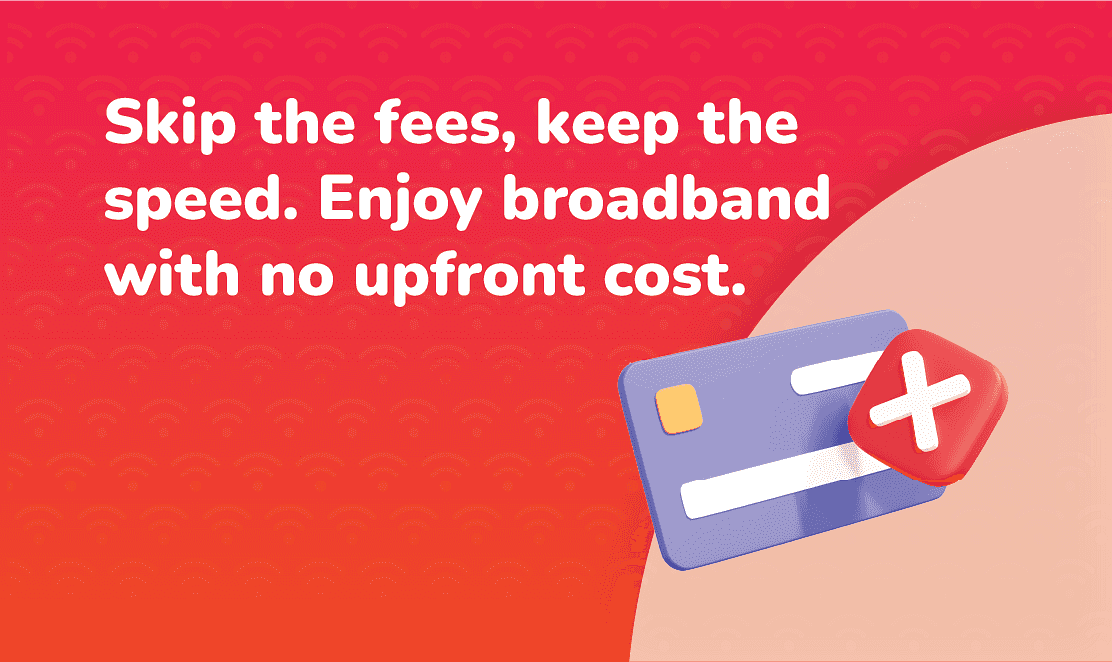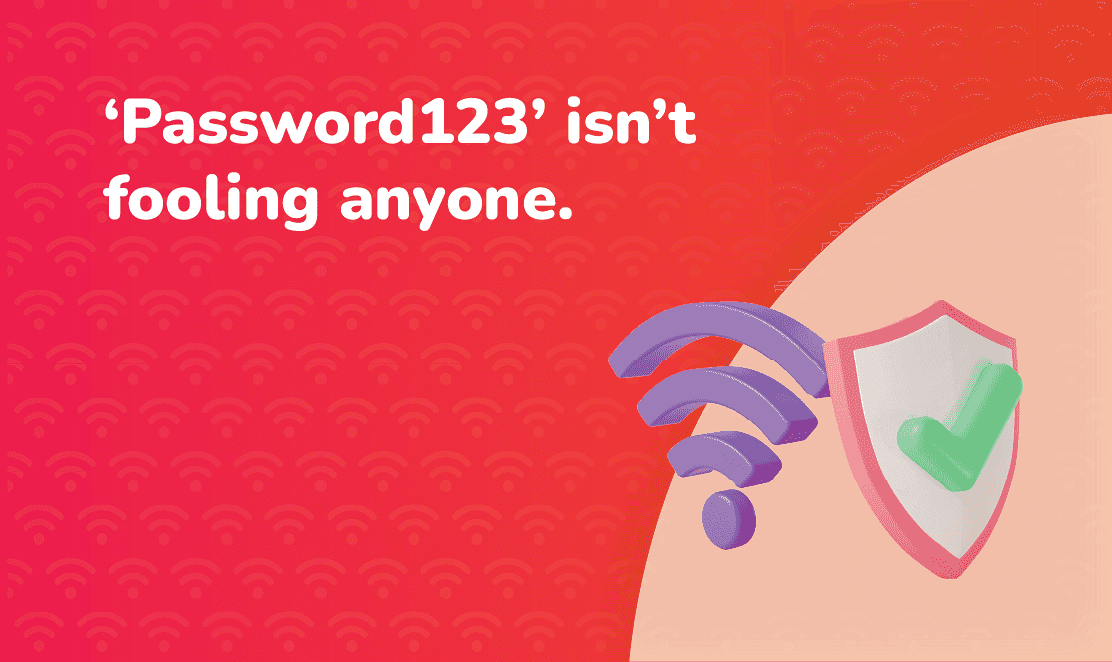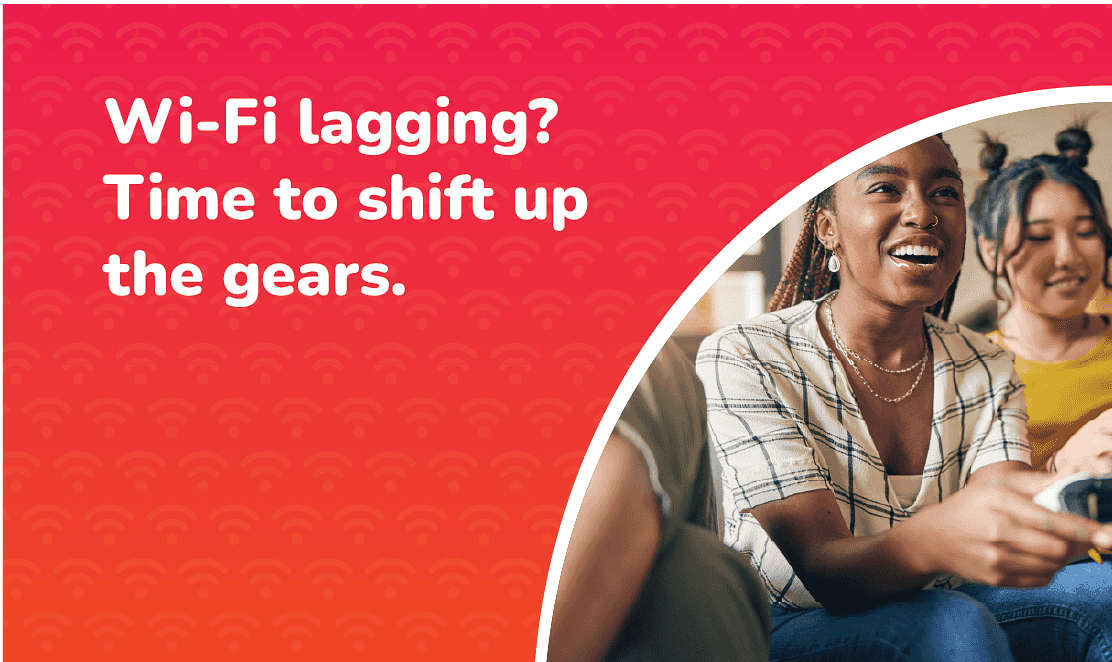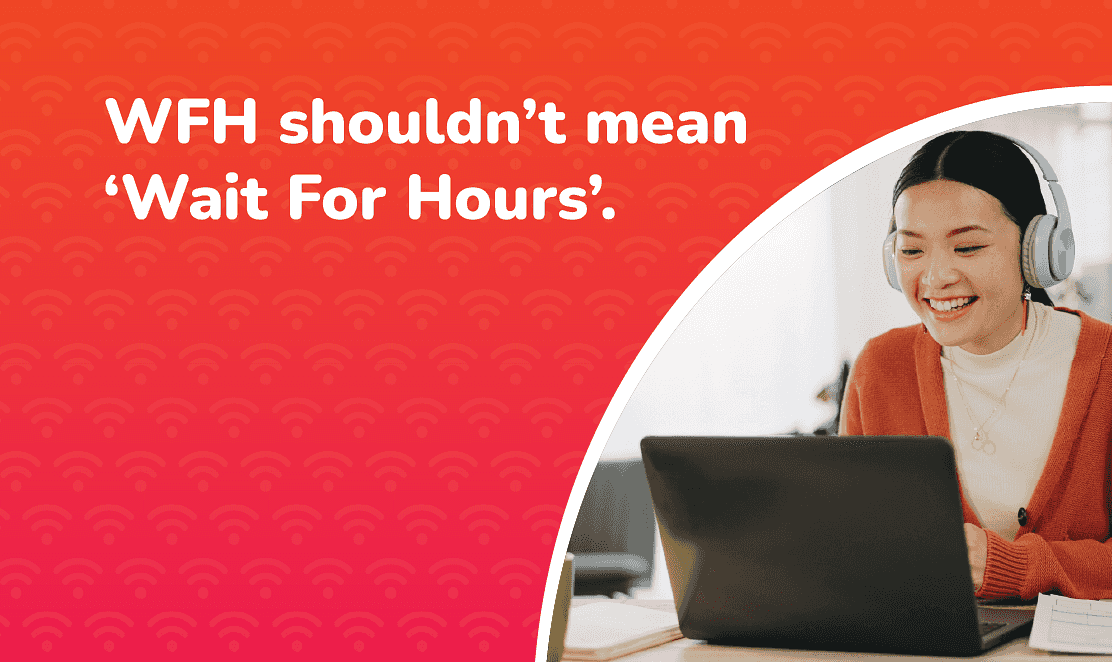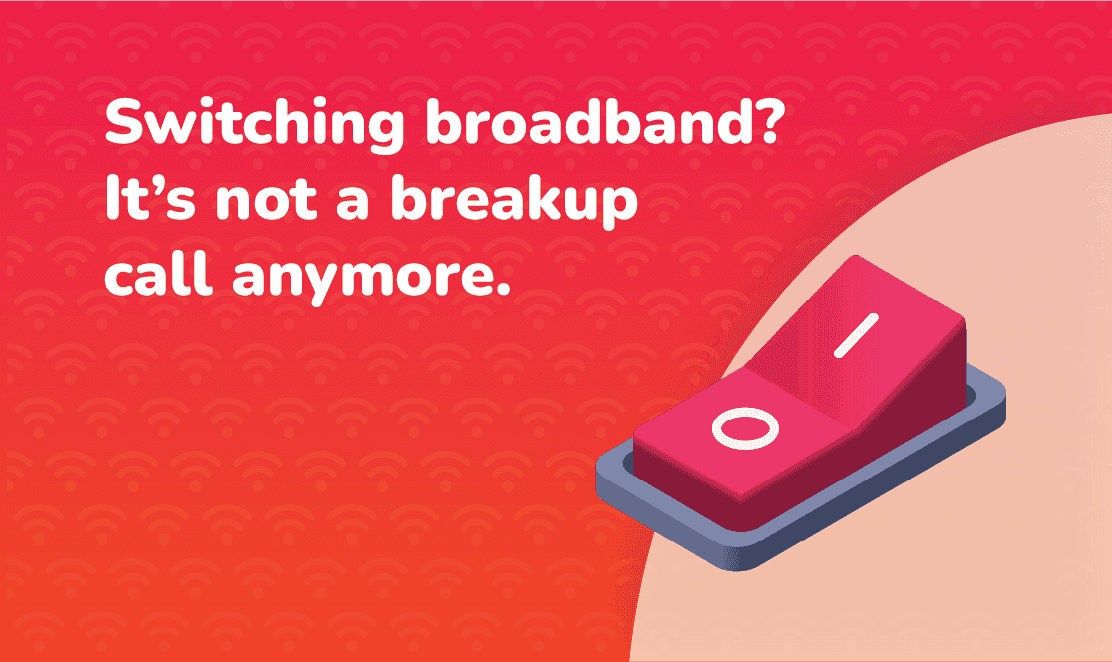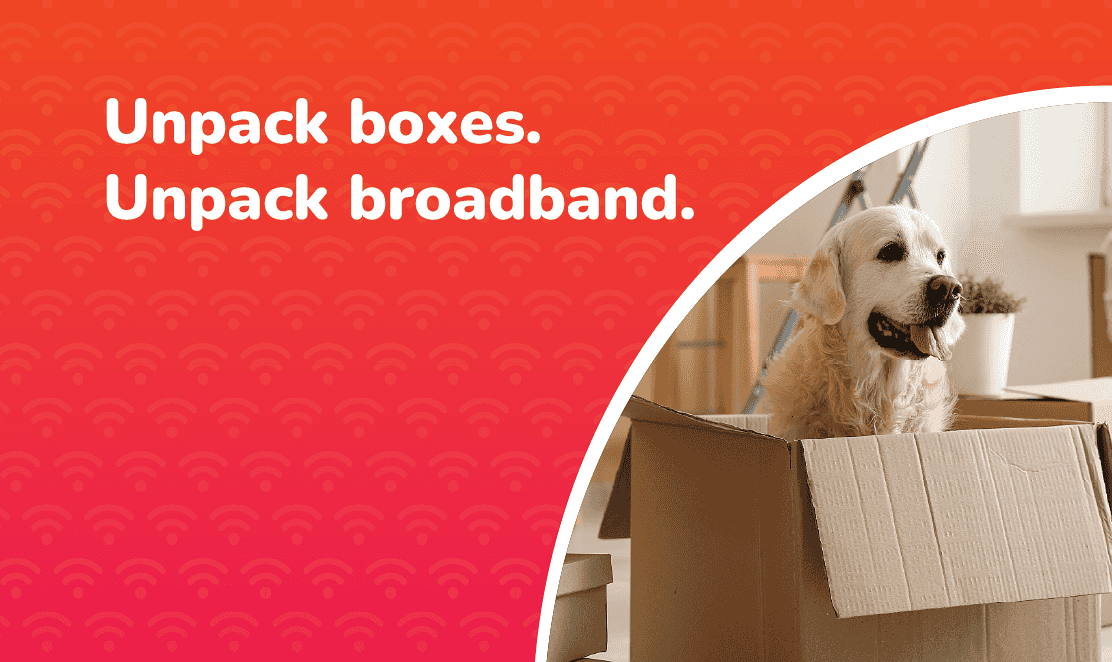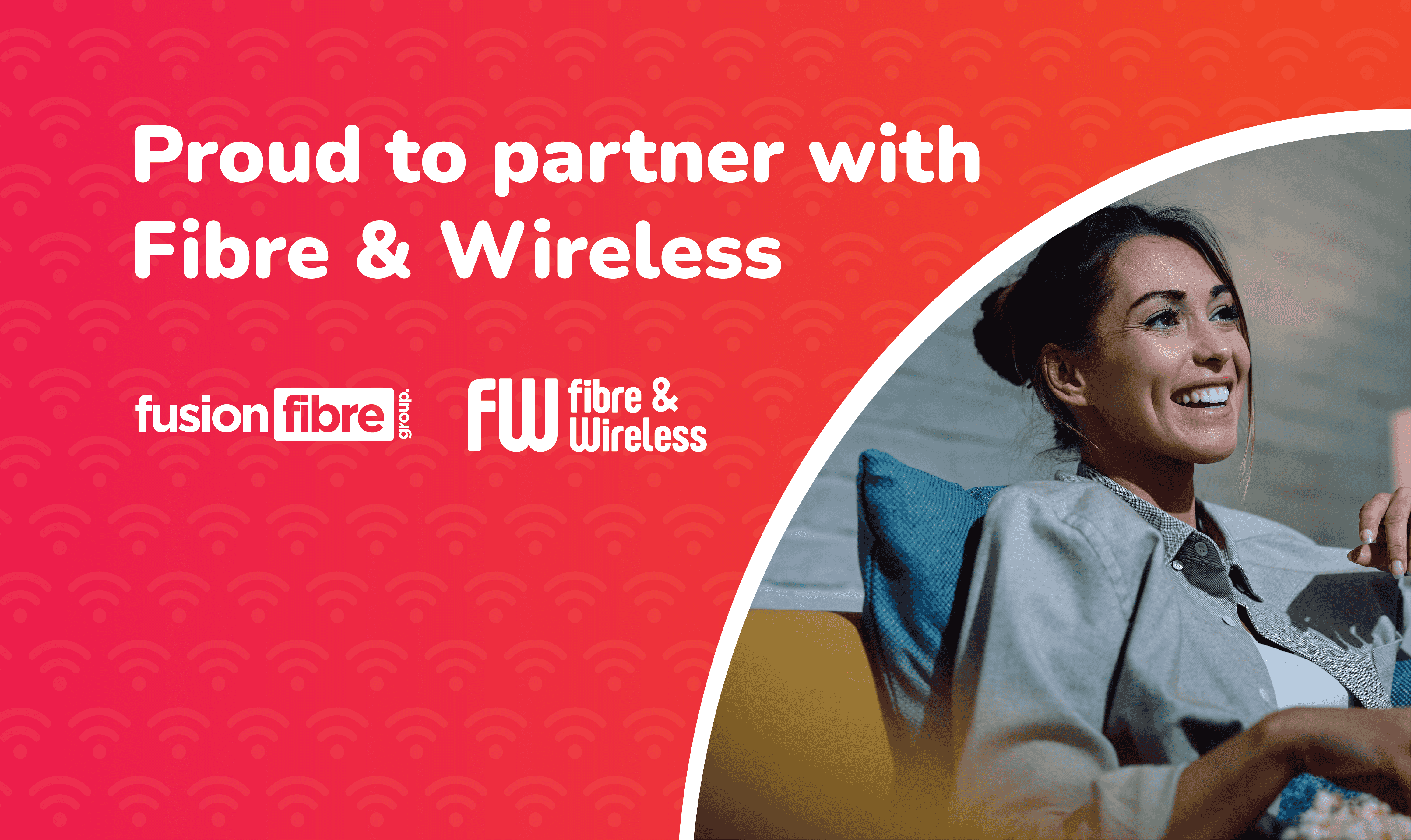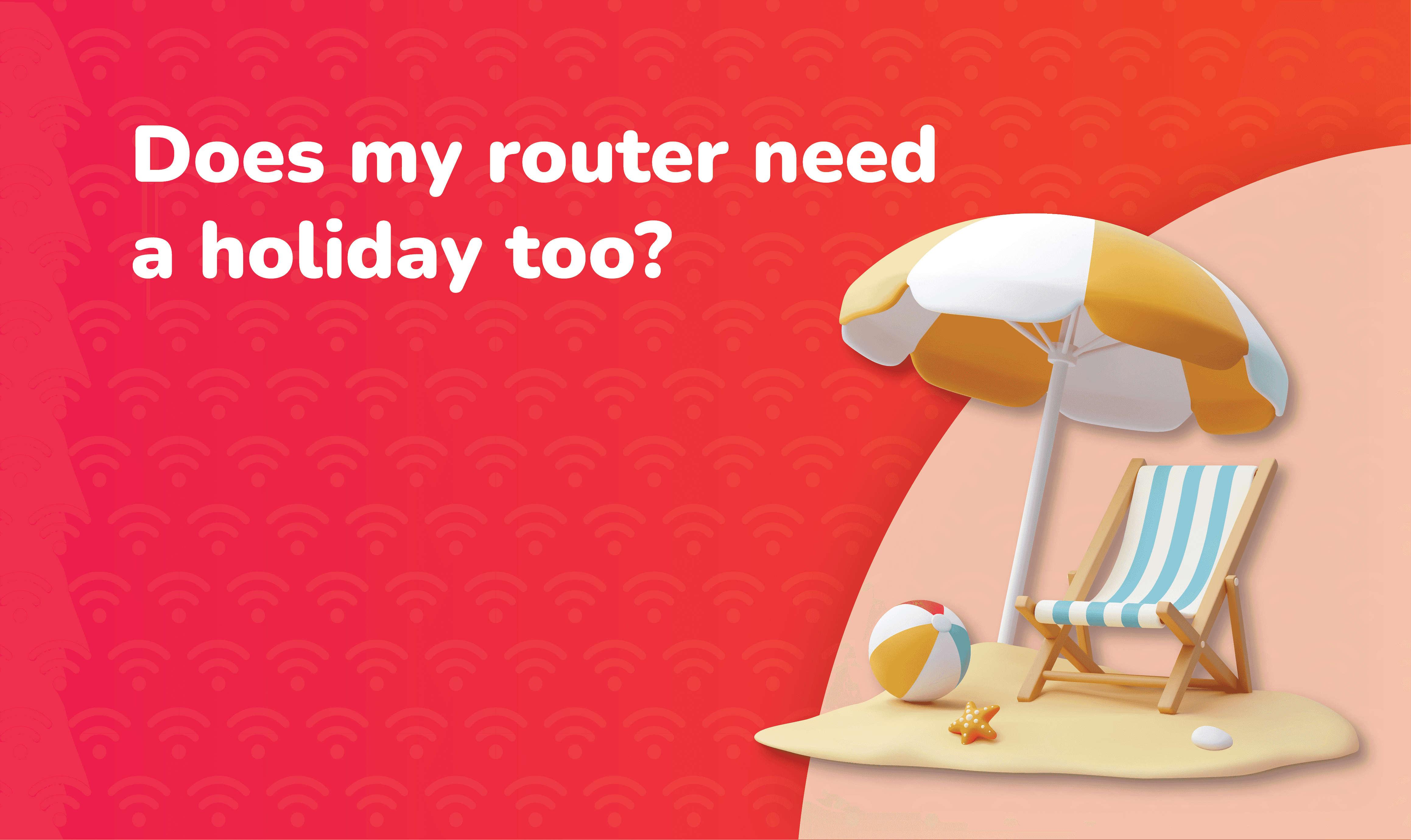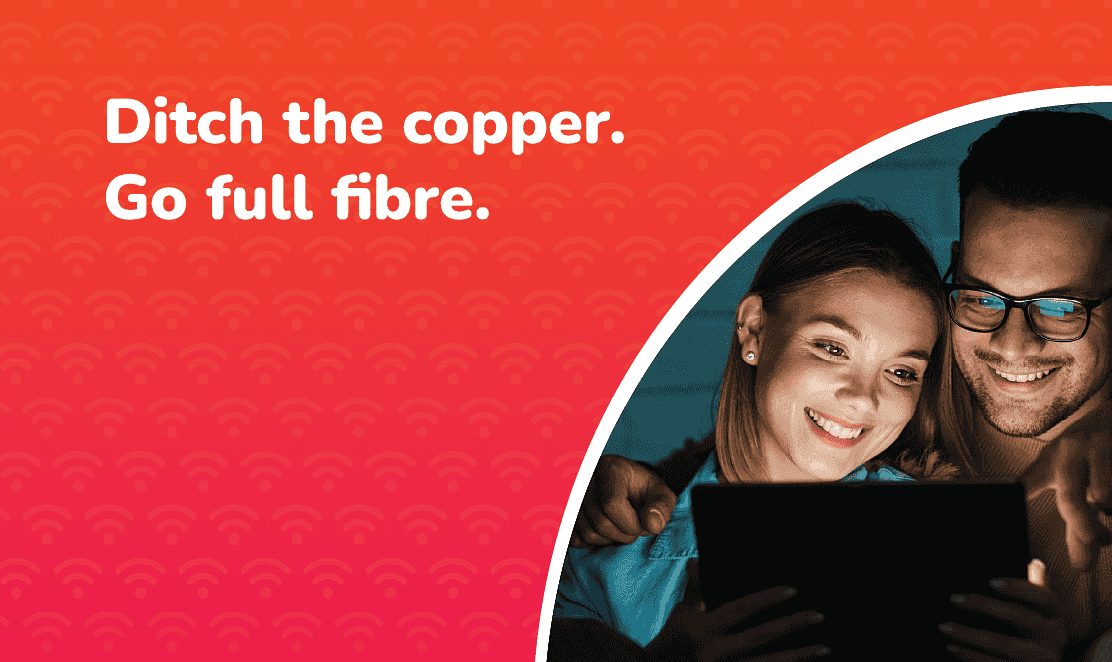Reading time: 7 minutes
If your Wi-Fi signal feels like it’s playing hide and seek, strong in one room, then suddenly gone the next, you’re not alone. A survey in June 2025 by Which?, reported by ISPreview, found that 85% of UK broadband users experienced connection issues in the past year, including sluggish speeds, dropouts, and unreliable coverage, often despite paying for high-speed internet.
In some cases, it’s not your broadband provider that’s the problem, but your home. From thick walls and mirrors to microwaves and baby monitors, everyday household items could be quietly disrupting your connection. In this guide, we’ll uncover the most common culprits behind your weak Wi-Fi signal and share tips on how to fix your signal, so you can enjoy a fast and more reliable connection wherever you are in the house.
Why Your Wi-Fi Signal Drops Around the Home
Wi-Fi signals work by transmitting radio waves through the air, but not everything in your house is designed to let those waves pass freely. Signal loss or interference happens when something absorbs, reflects, or scatters the signal, making your connection patchy or painfully slow.
Top 10 Things That Block or Weaken Your Wi-Fi Signal
1. Thick Walls
Dense internal walls made from brick, concrete, or stone can drastically weaken Wi-Fi signals. These materials absorb radio waves instead of allowing them to pass through, which is especially common in older UK homes and listed buildings.
2. Insulation
While insulation keeps your home warm, it can trap your Wi-Fi signal. Foil-backed plasterboard or insulation panels are known to reflect or absorb Wi-Fi signals, limiting coverage in modern builds or refurbished homes.
3. Glass and Mirrors
Glass reflects light, and it reflects Wi-Fi signals too. Mirrors, especially large ones with a metal backing, can scatter signals. Dense double-glazed windows can also reflect signals, reducing Wi-Fi strength outside or between floors.
4. Metal Surfaces and Appliances
Metal acts as a barrier to radio waves. Stainless steel appliances, radiators, or even reinforced doors can reflect or absorb your router’s signal, especially in kitchens, utility rooms, and offices.
5. Cordless Phones and Baby Monitors
These devices often operate on the 2.4 GHz frequency, which is the same frequency as many Wi-Fi routers. When placed too close to your router, they can interfere with the signal and cause random dropouts or lag, especially during calls or when in use.
6. Microwaves
Microwaves emit electromagnetic interference that overlaps with the 2.4 GHz Wi-Fi band. When your microwave is running, you might notice video buffering or slowed downloads, particularly if your router is nearby.
7. Water Tanks and Fish Tanks
Water absorbs Wi-Fi waves, making it a serious blocker. If you have a boiler cupboard, a fish tank, or even a full bathtub between your router and device, expect weakened signals or dead zones.
8. Bluetooth Devices
Bluetooth operates in the 2.4 GHz range, just like many Wi-Fi networks. Using Bluetooth headphones, keyboards, or speakers too close to your router can cause minor interference and reduce signal clarity.
9. Neighbouring Wi-Fi Networks
In flats or terraced homes, overlapping Wi-Fi signals from neighbours can crowd your channel, leading to slow speeds and poor performance, especially during peak usage times.
10. Poor Router Placement
Your router’s location is crucial. Tucking it behind the TV, placing it on the floor, or hiding it in a cupboard limits its ability to broadcast evenly. Central, elevated, and unobstructed placement is key to a strong and reliable Wi-Fi connection. For detailed guidance, see our blog: Where Should You Place Your Wi-Fi Router?
What Doesn’t Block Your Wi-Fi Signal
Now that we’ve looked at what weakens your Wi-Fi, let’s clear up a few common misconceptions. Some things we worry about have little to no impact on your Wi-Fi performance, including:
- Weather: Rain, snow, and fog don’t directly block your Wi-Fi signal inside the home. Wi-Fi operates on radio frequencies that aren’t affected by everyday weather conditions. However, if you have a standard or part-fibre connection, which uses traditional copper wires, bad weather may impact the physical cables between the street cabinet and your property, which can slow down your broadband at its source.
- Wood: Unlike metal, brick, or concrete, wood is relatively Wi-Fi-friendly. Signals can pass through wooden doors, floors, and furniture with only minimal interference. While dense wooden structures may slightly weaken the signal, it’s rarely enough to cause a noticeable drop in performance.
- Drywall and Plasterboard: Standard drywall or plasterboard is lightweight, so Wi-Fi signals travel through it easily. Unless it contains foil-backed insulation, it won’t significantly block your signal.
- Curtains and Upholstery: Fabrics don’t interfere with Wi-Fi signals. Even large items such as cushions or mattresses have minimal impact unless combined with dense internal springs or metal framing.
How to Improve Your Wi-Fi Signal at Home
If your internet is slow or patchy, you may be able to boost your Wi-Fi signal with a few simple changes. Here are some of the most effective ways to improve connectivity in your home:
Move your router: Your router should be placed centrally in your home, off the floor, and not tucked away inside a cupboard or behind furniture. The higher and more open the space, the better the coverage. Heading away soon? Learn whether you should turn off your Wi-Fi router on holiday to save energy and boost security while you’re away.
- Use Wi-Fi extenders or mesh systems: If you live in a large house or over multiple floors, a single router may struggle to reach every room. Wi-Fi extenders and mesh Wi-Fi systems eliminate dead zones by relaying your signal to every corner of your home, providing consistent coverage and speed.
- Upgrade your router: Many homes still use outdated routers that can’t keep up with modern demands like 4K streaming, online gaming, or smart home devices. Upgrading to a newer router can offer faster speeds, more stable connections, and better performance for multiple devices.
- Switch to full fibre broadband: Traditional copper-based broadband connections can be inconsistent and prone to speed loss, especially during peak times. By upgrading to full fibre broadband, you’ll have a direct fibre-optic line into your home, offering faster speeds, lower latency, and improved reliability. Check to see if full fibre broadband is available in your area with our Full Fibre Broadband Availability Checker.
Don’t Let Obstacles Slow You Down, Switch to Full Fibre Broadband
No more buffering, dropouts, or signal frustration. At Fusion Fibre Group, we offer ultrafast full fibre broadband to homes and businesses across the UK, giving you the speed and reliability you deserve.
Whether you’re streaming in 4K, working from home, or gaming online, our full fibre broadband (FTTP) technology provides a direct connection to your property, meaning no copper cables, no signal loss, and no compromises.
- Is full fibre broadband available near you? Pop your postcode into our Full Fibre Broadband Availability Checker to find out.
- Looking for a broadband plan? Compare our latest full fibre broadband deals.
- Prefer to chat with an advisor? Get in touch with our Customer Support Team.


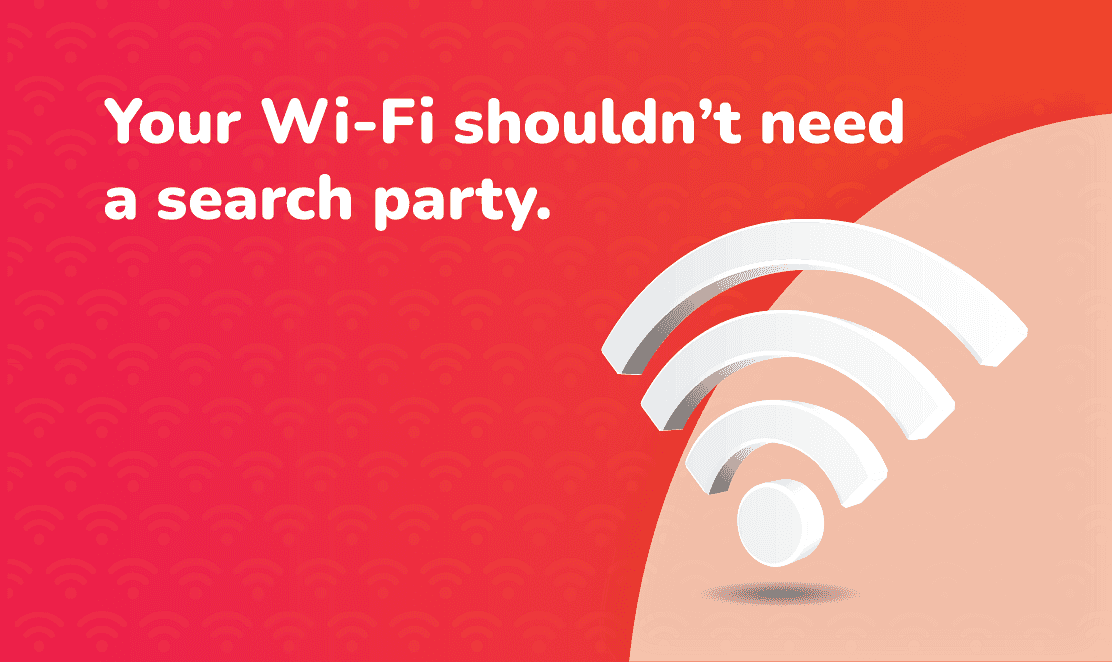 No image Big Thumb
No image Big Thumb