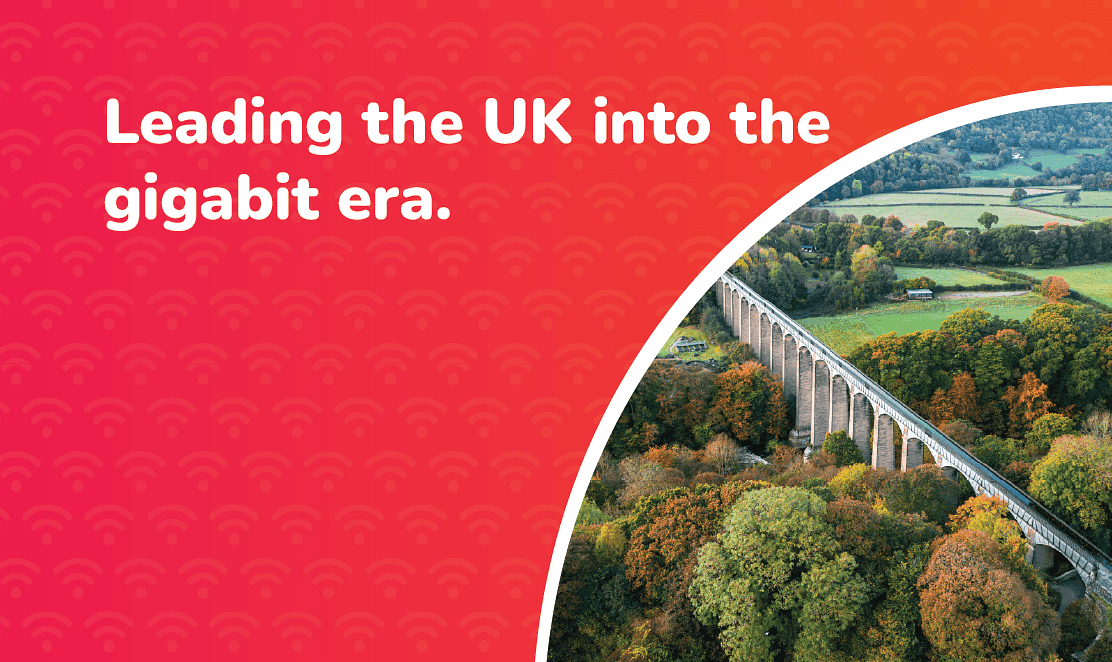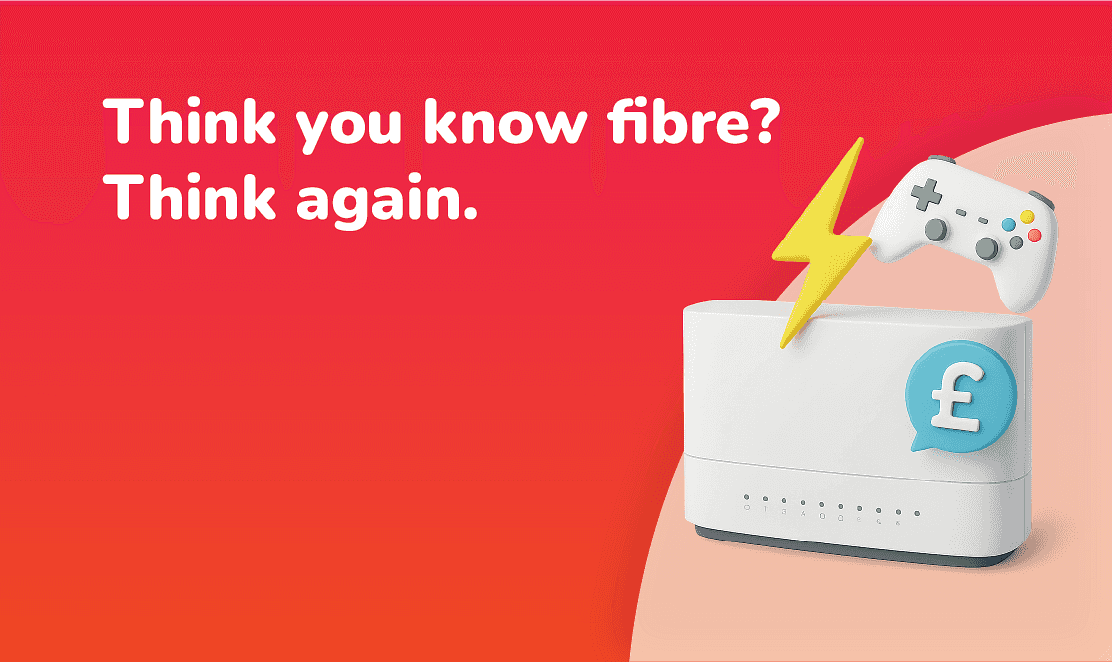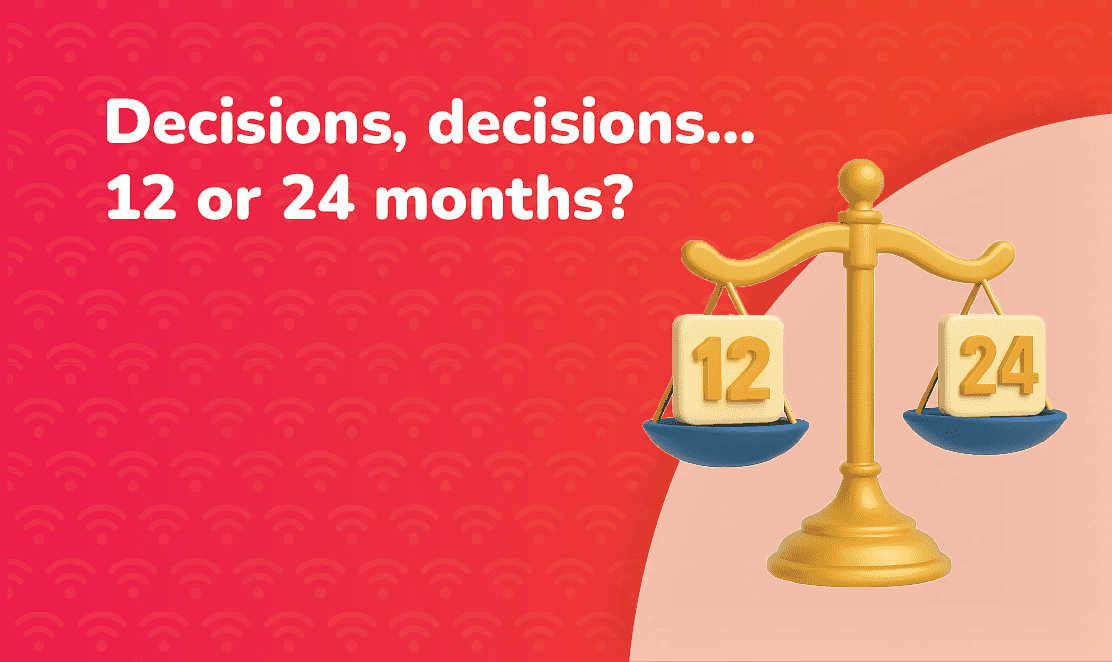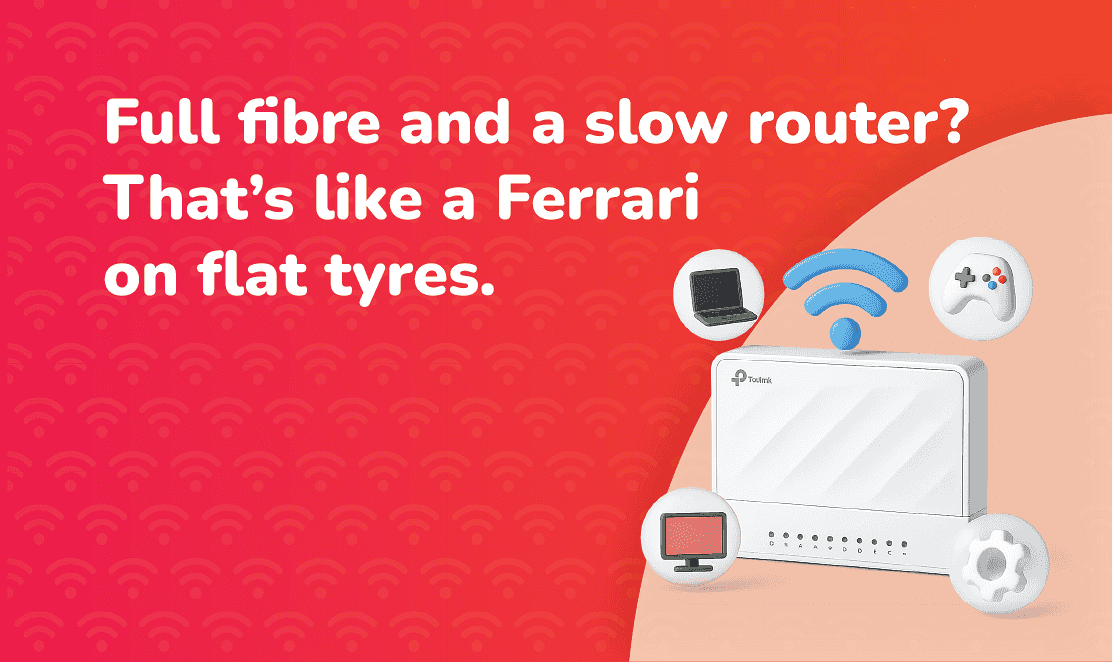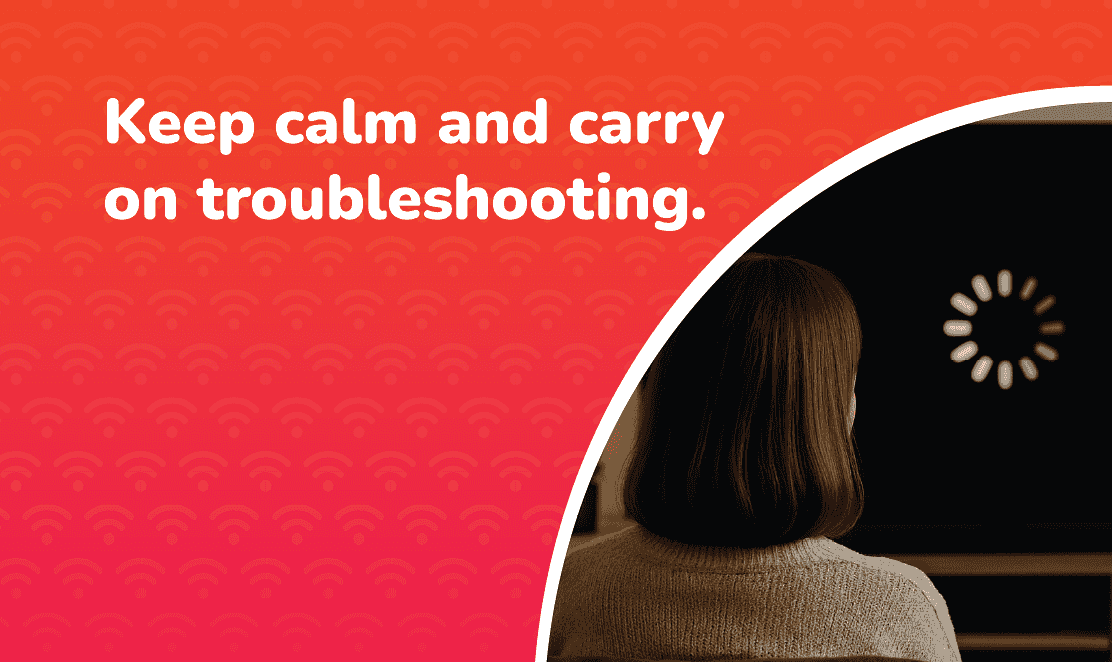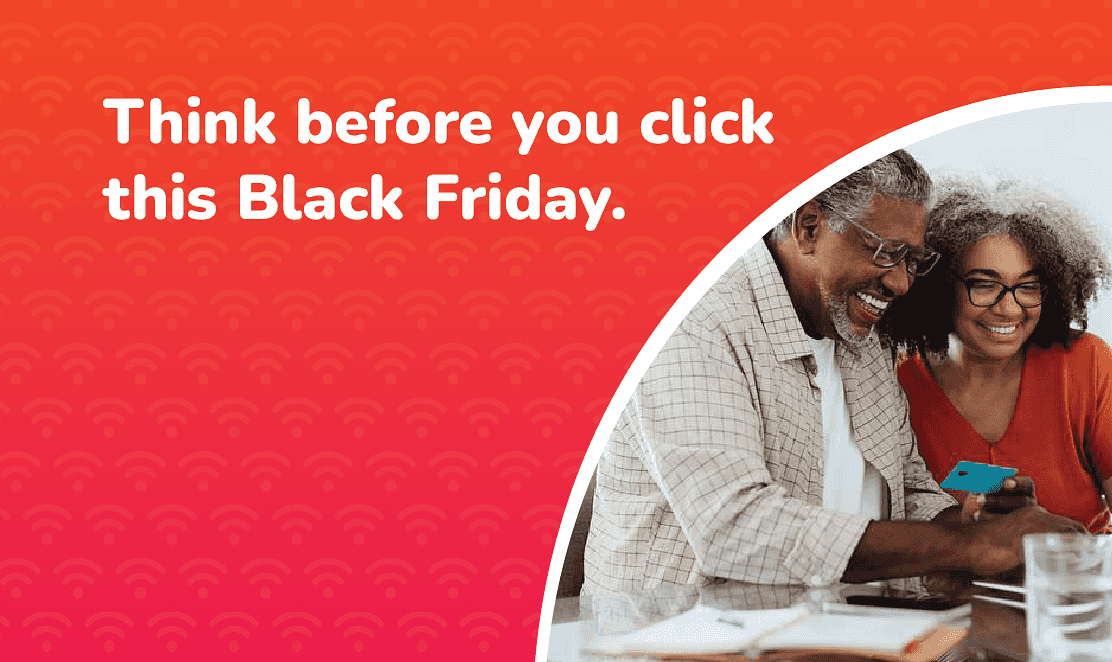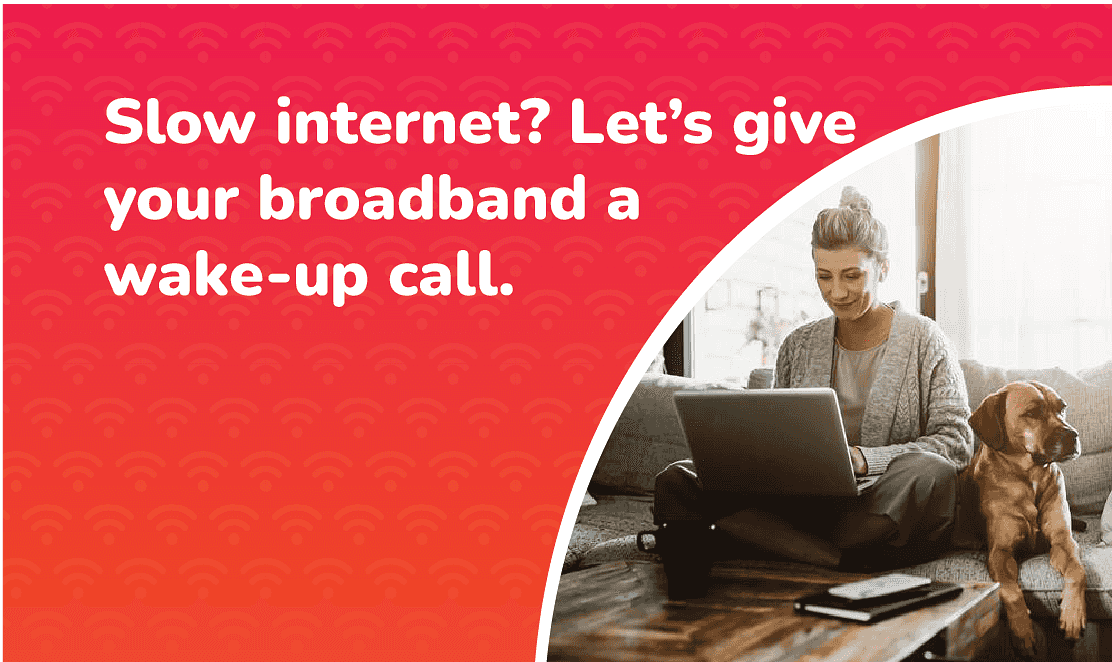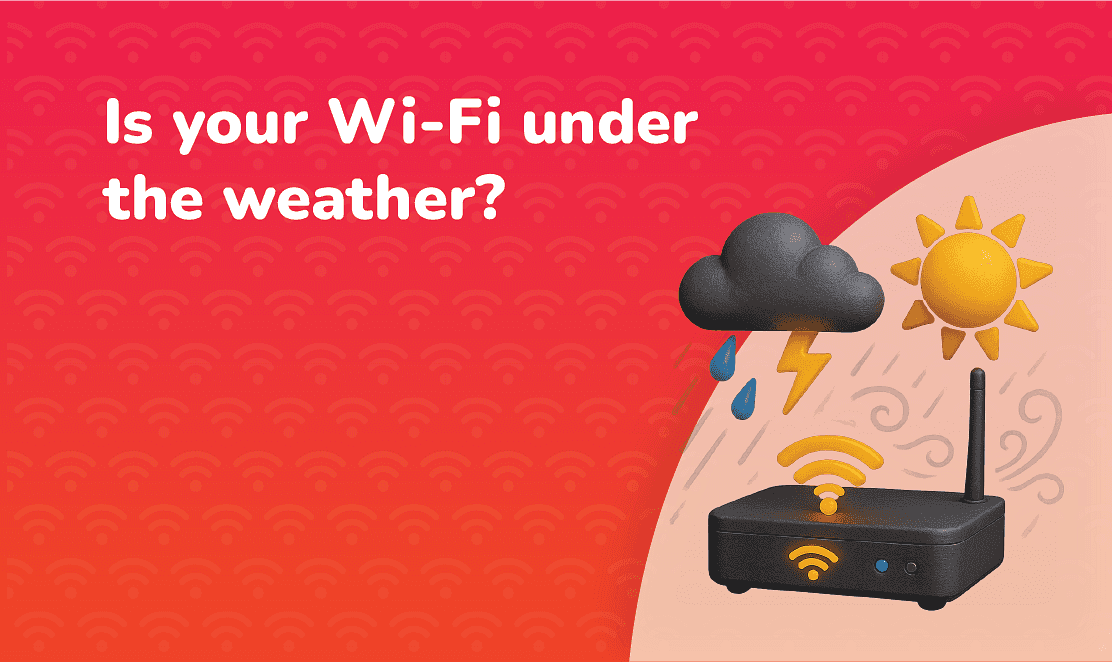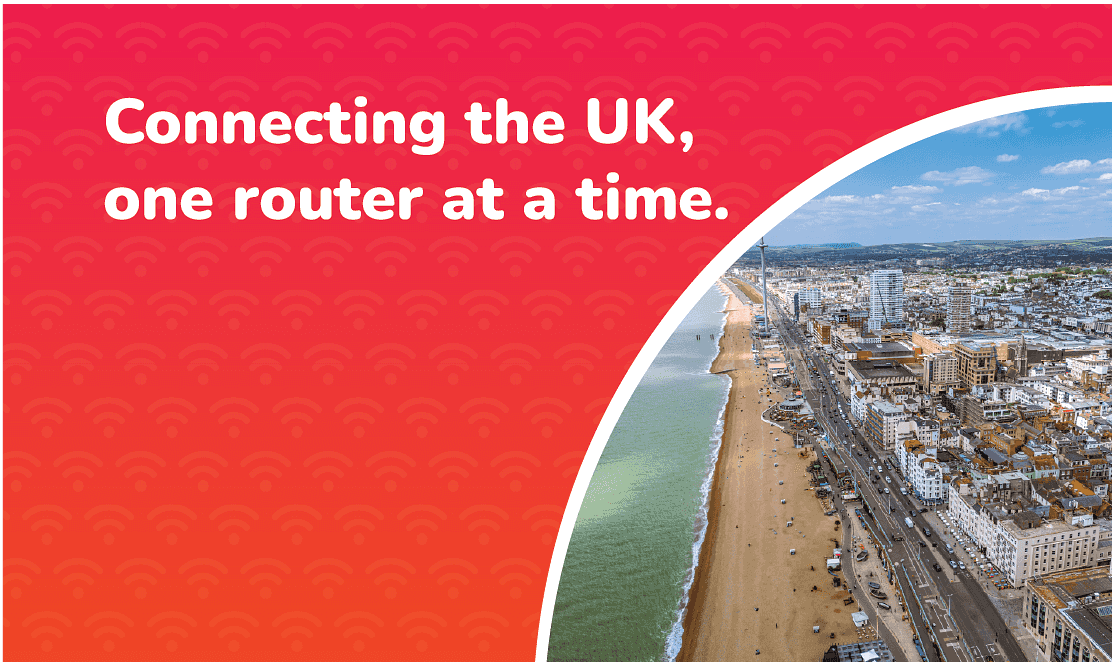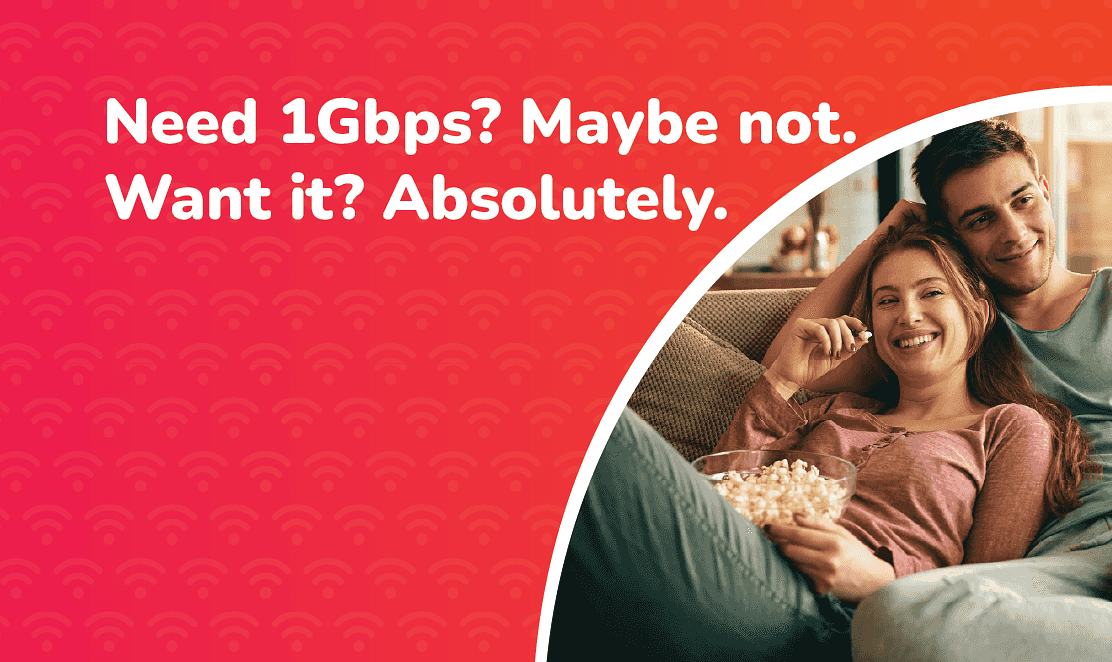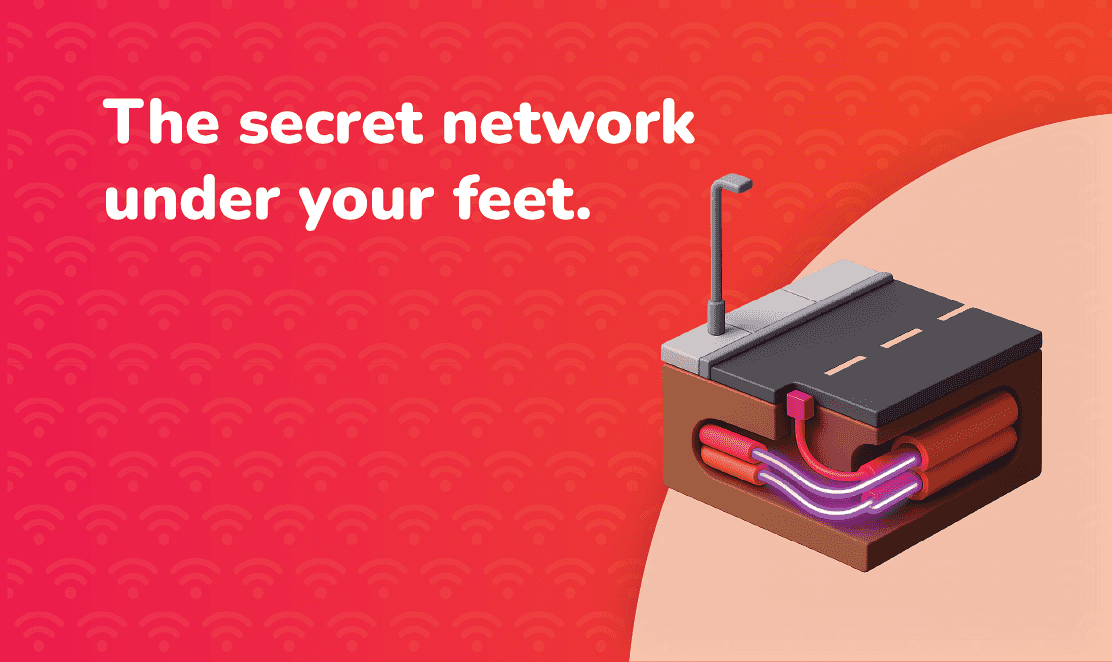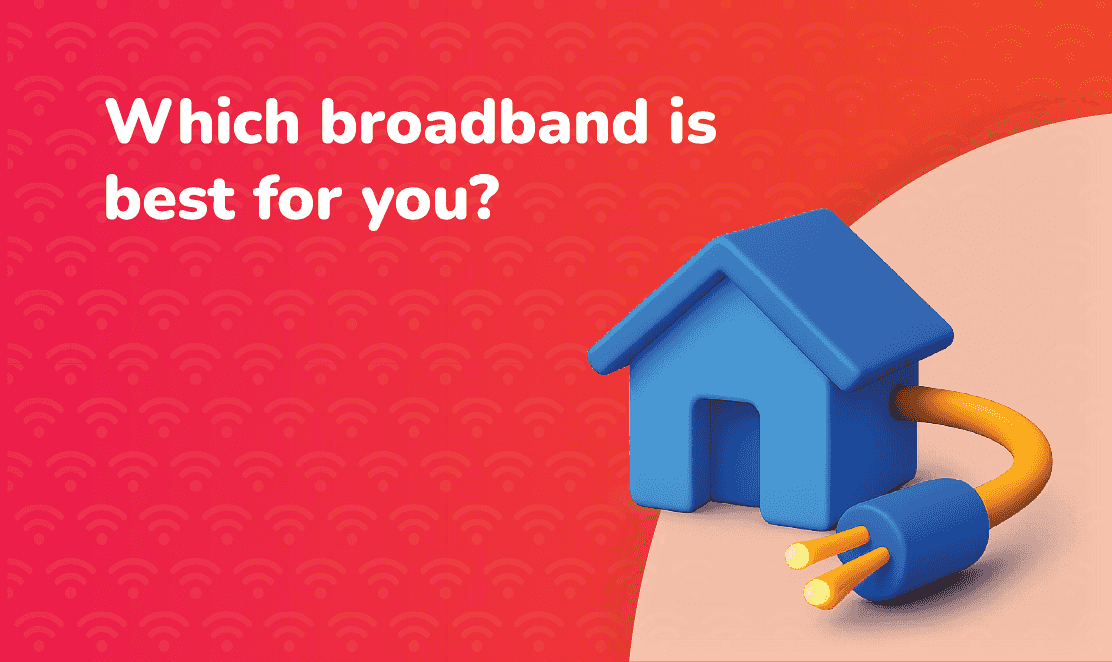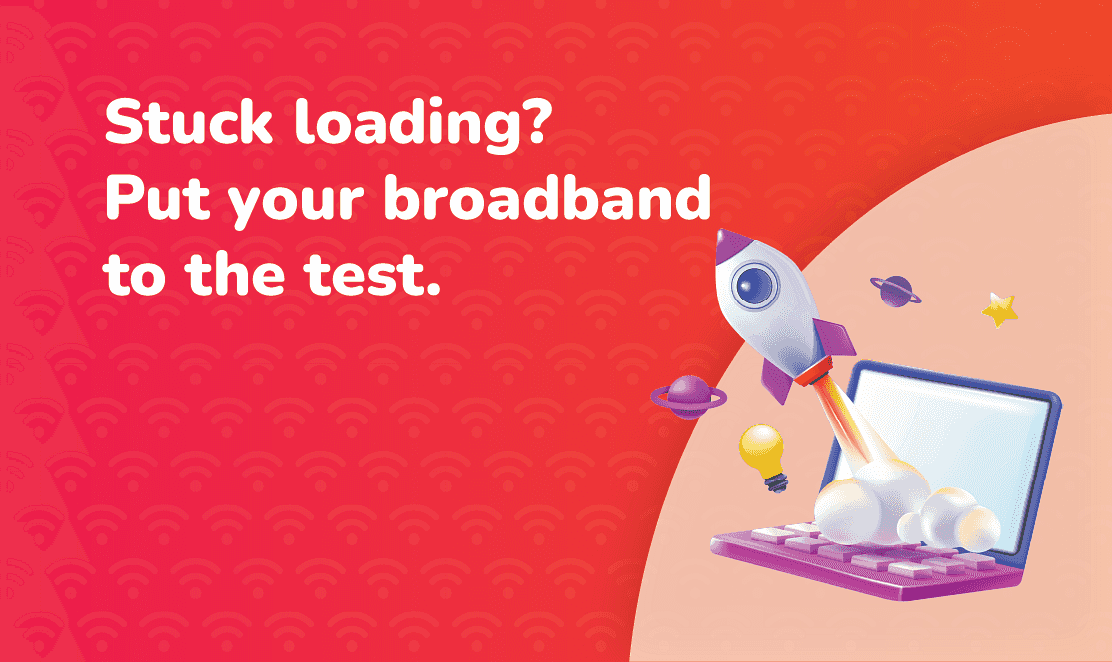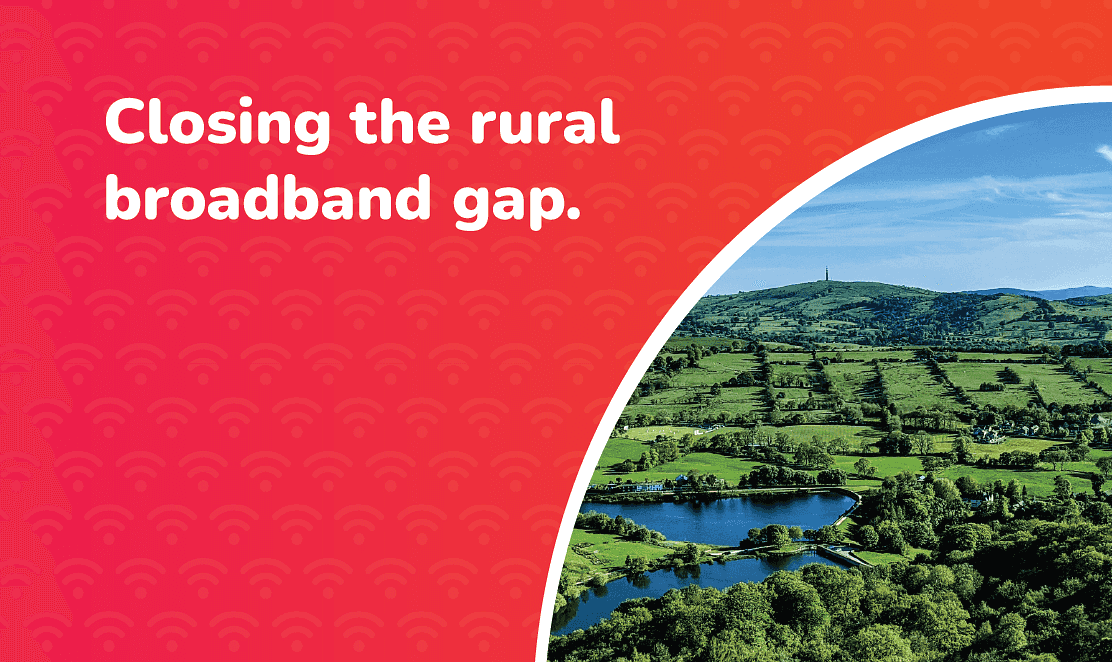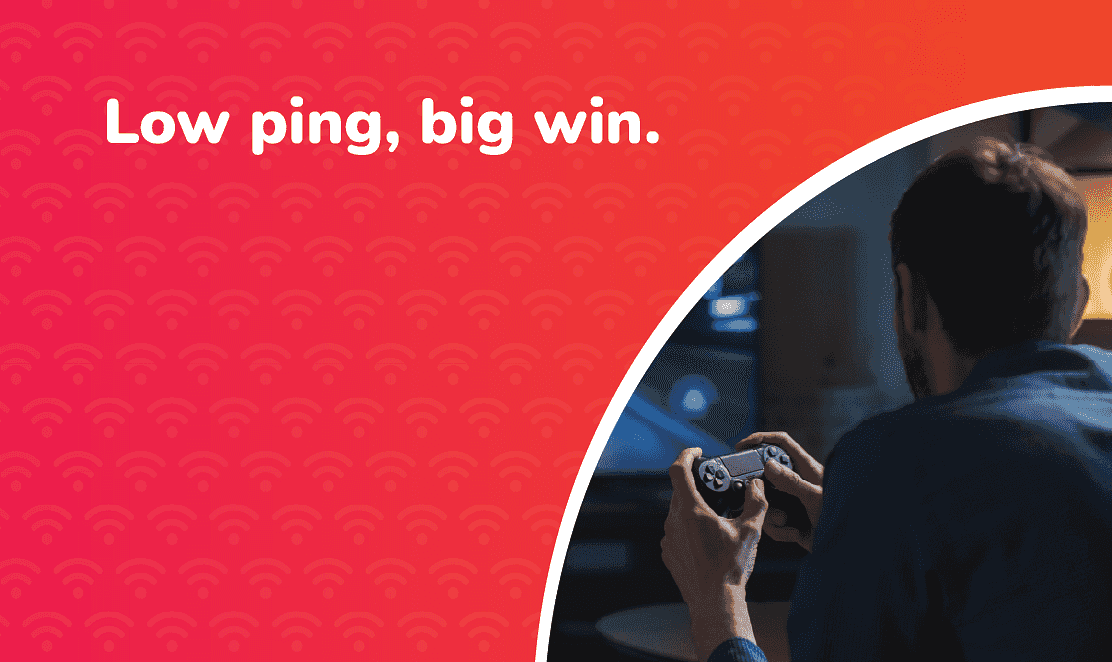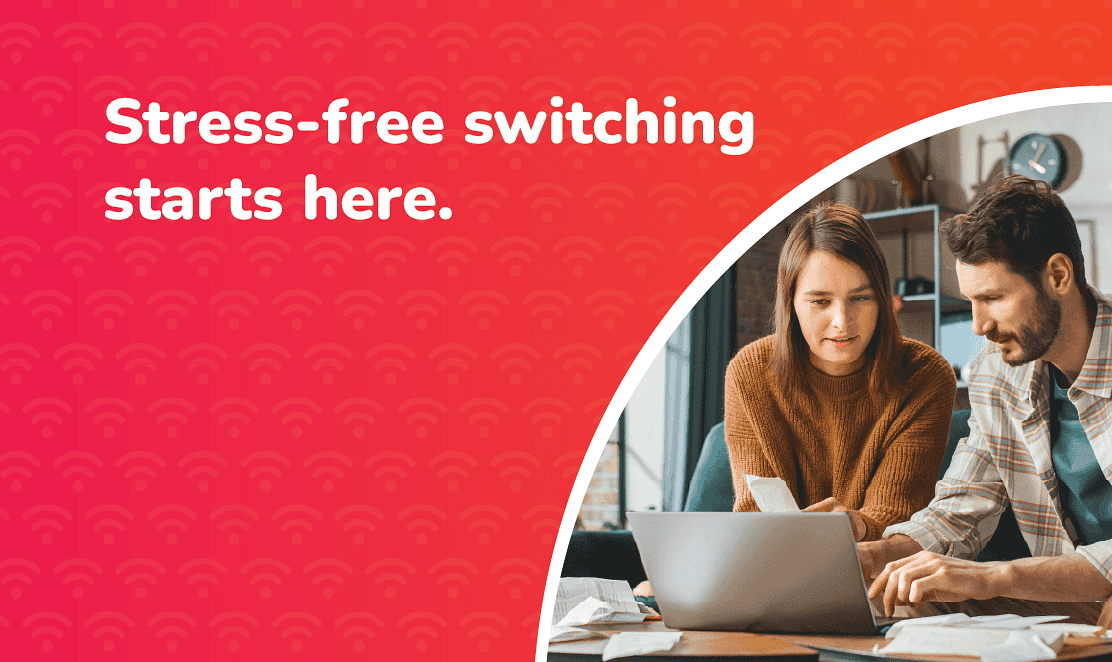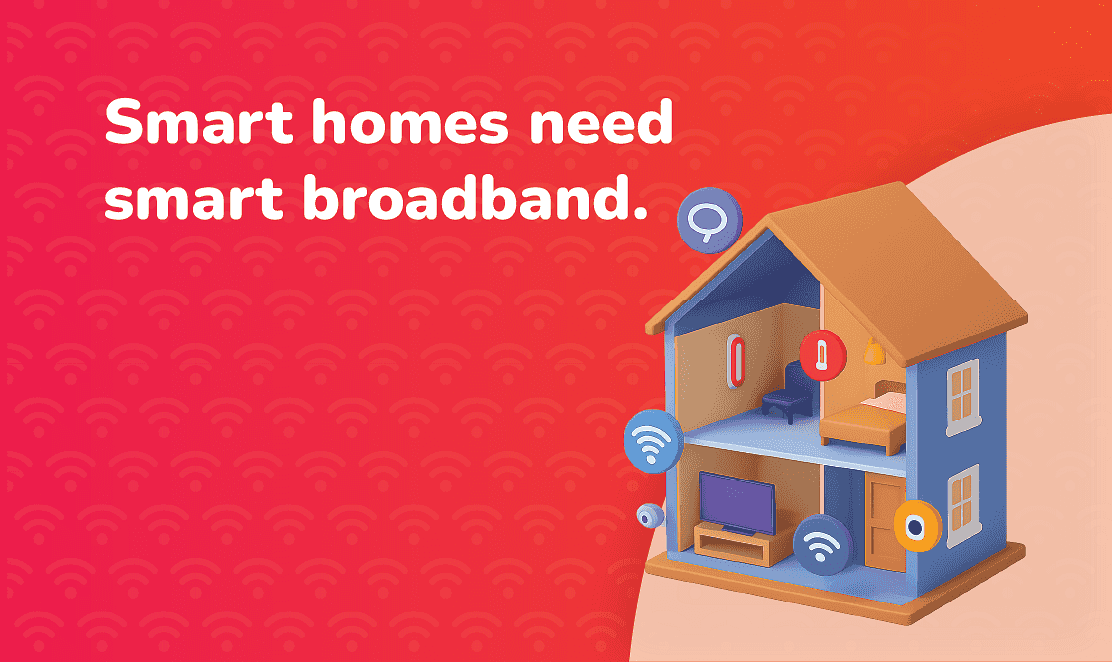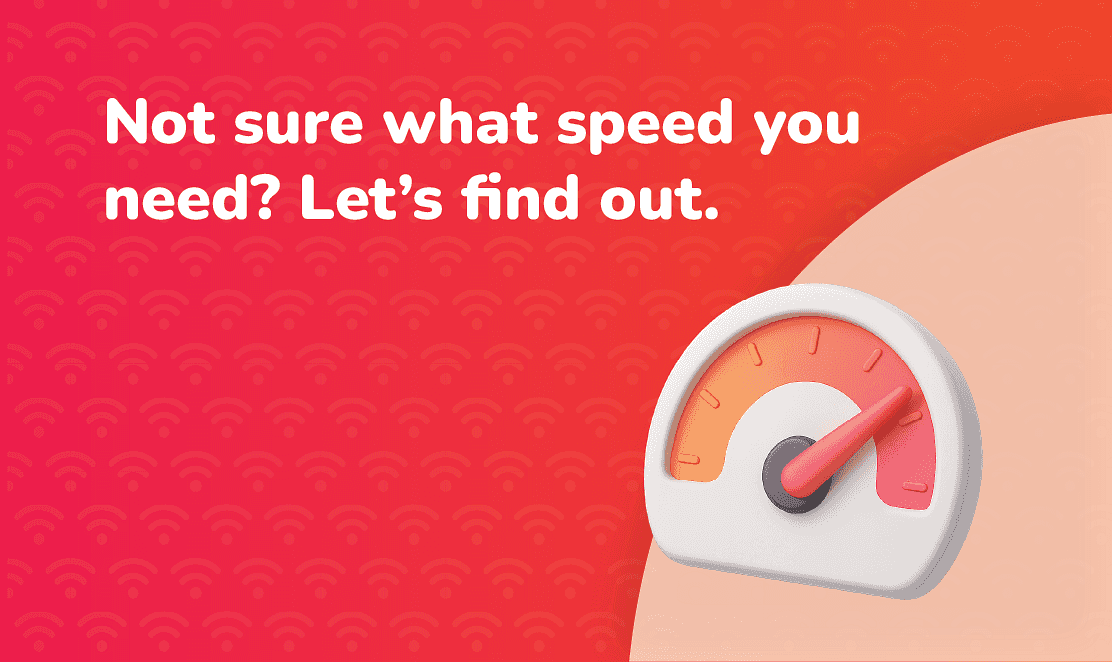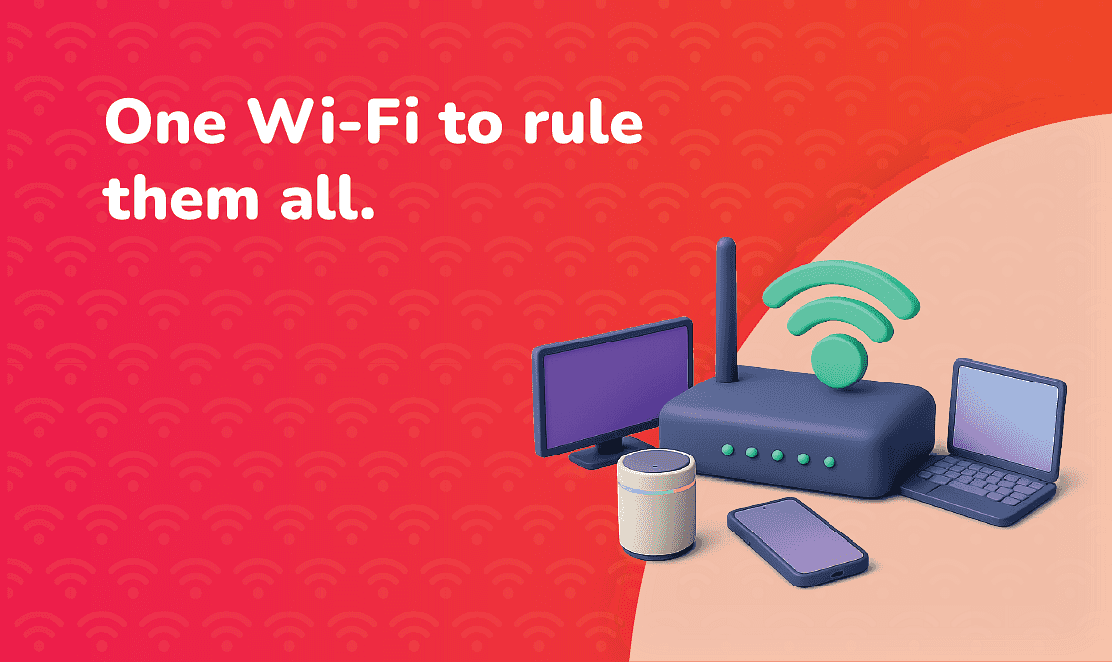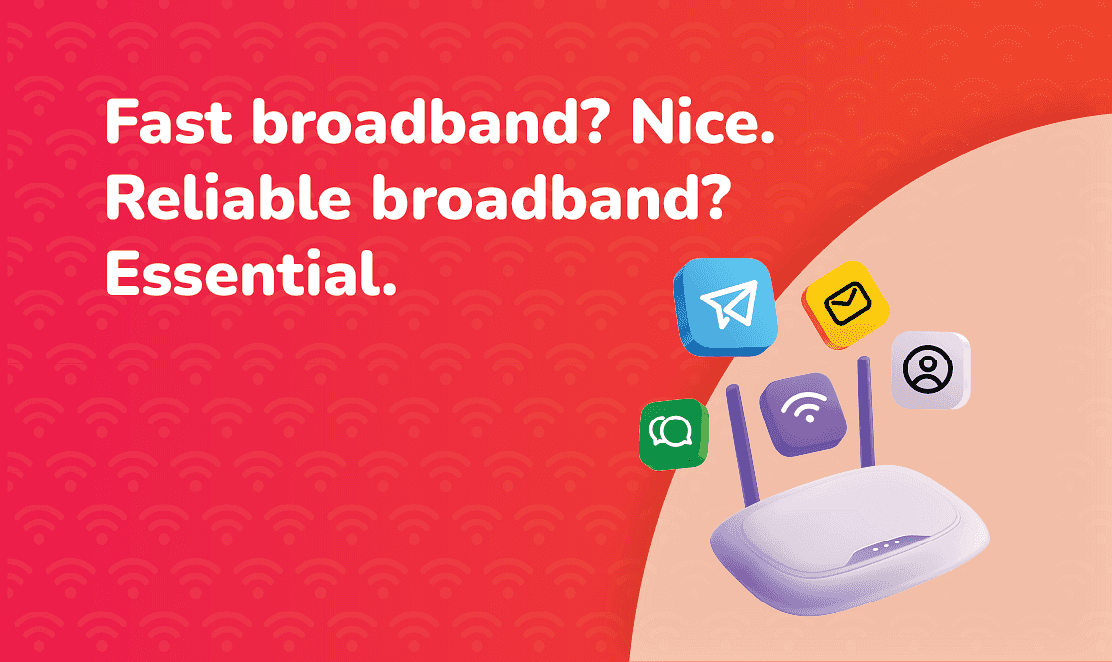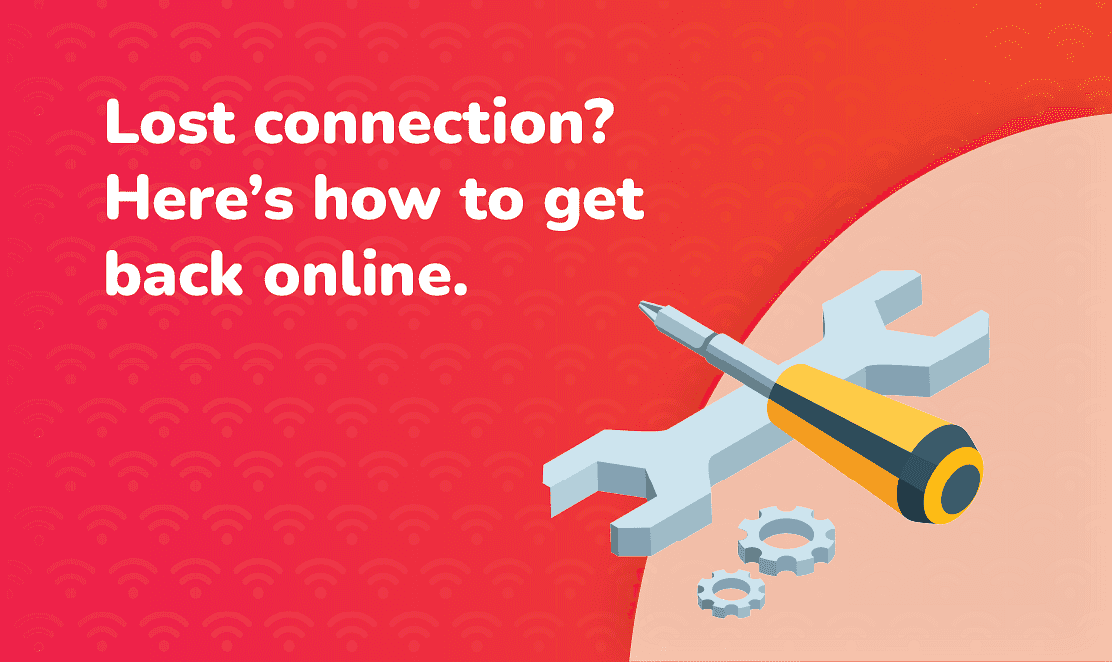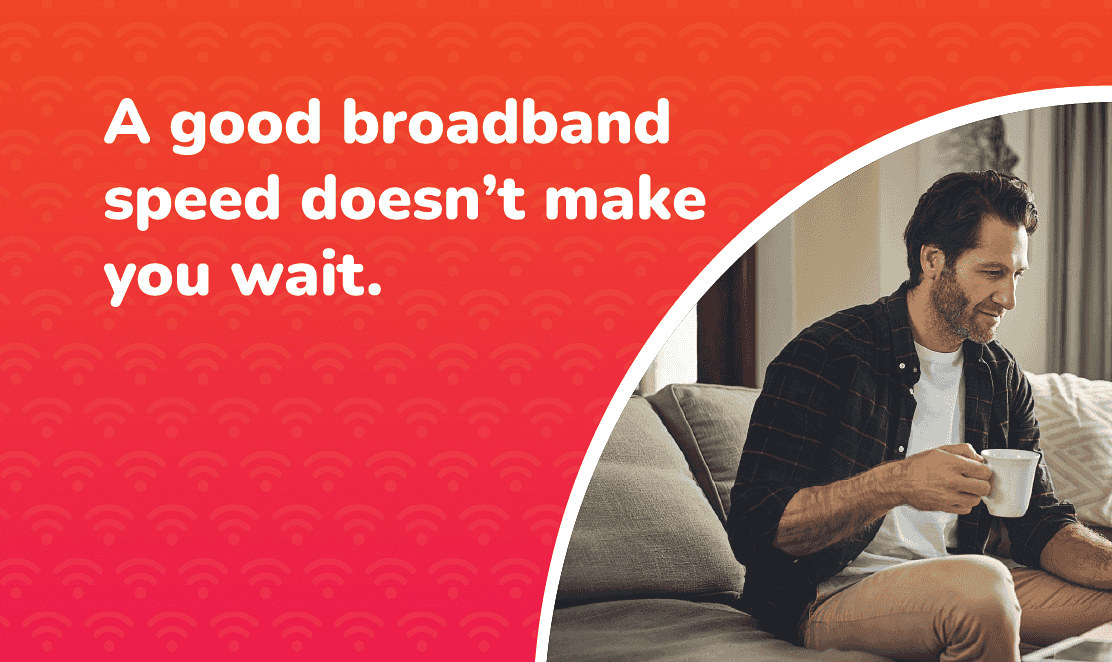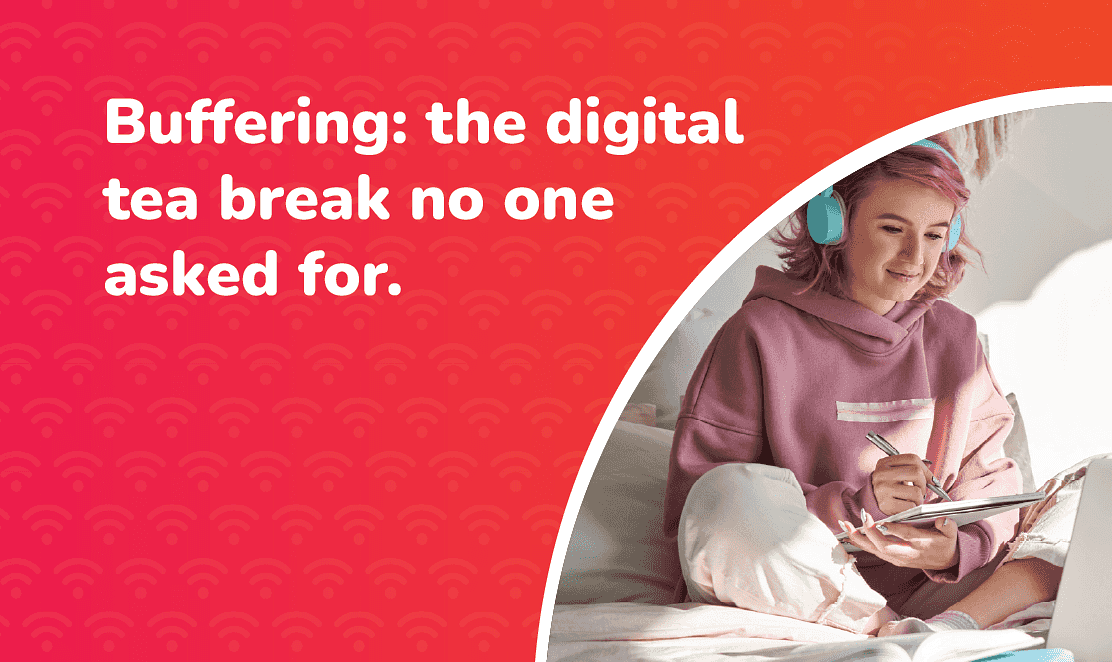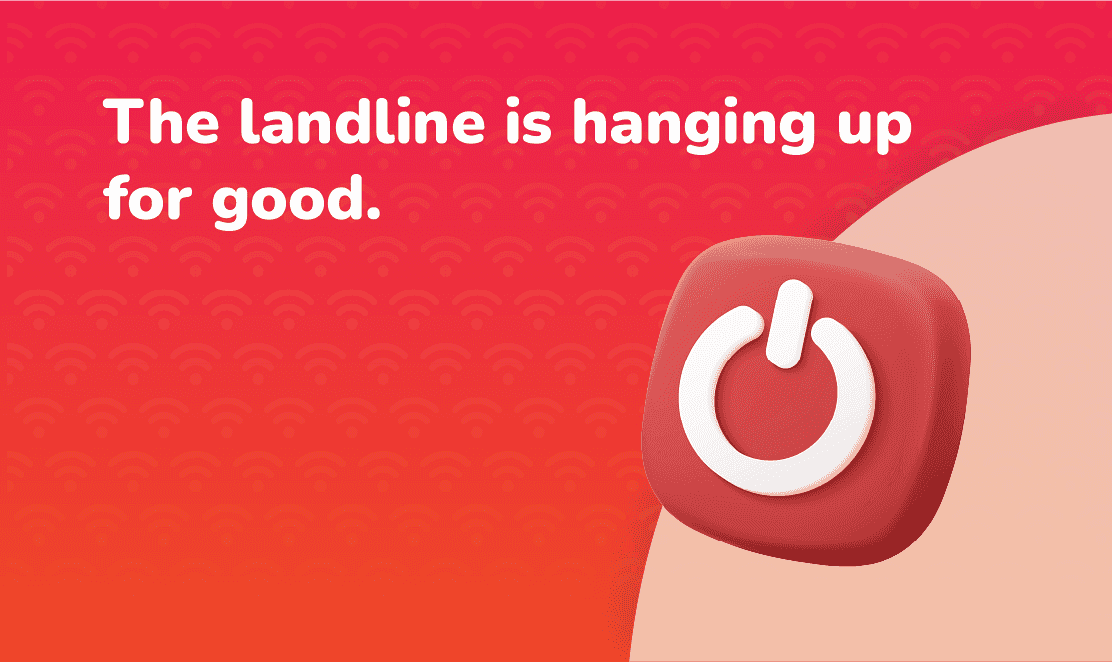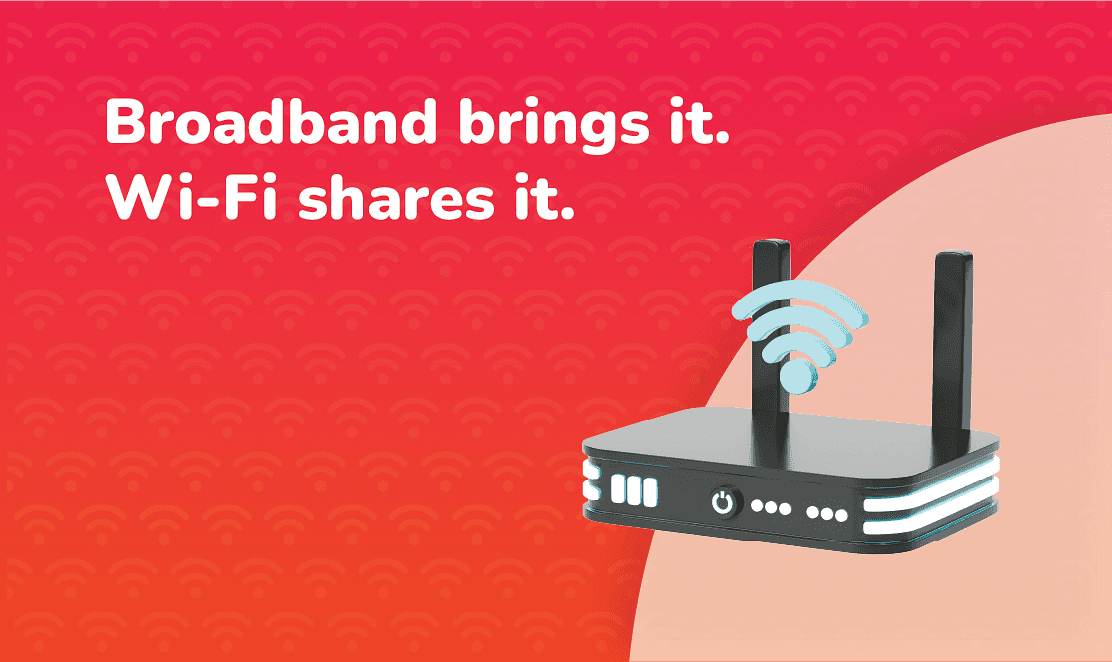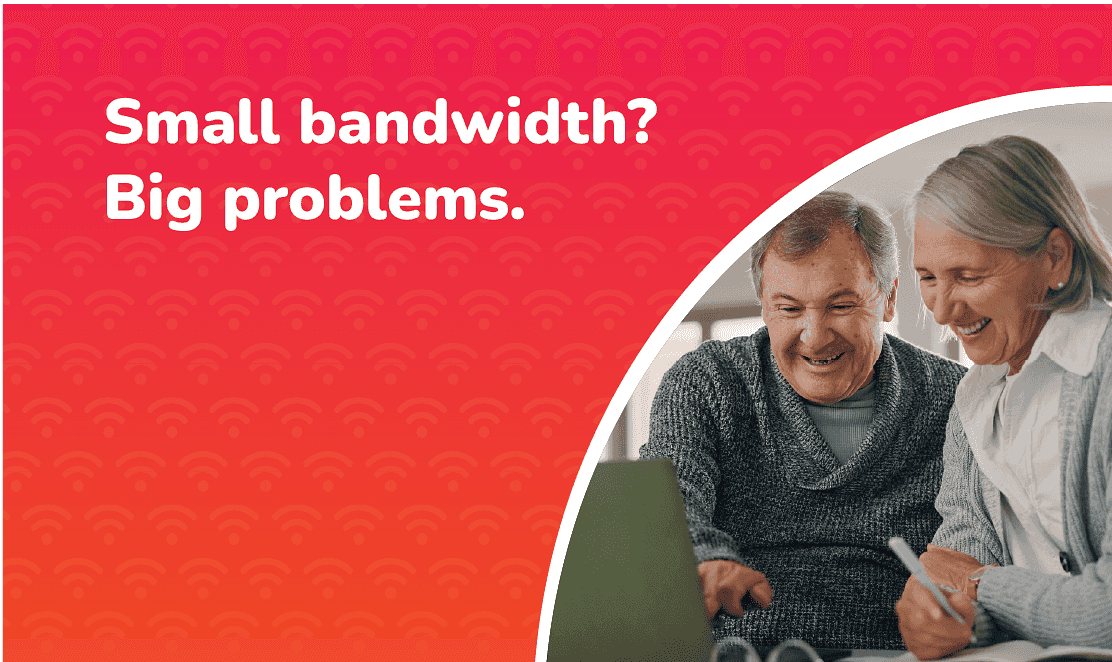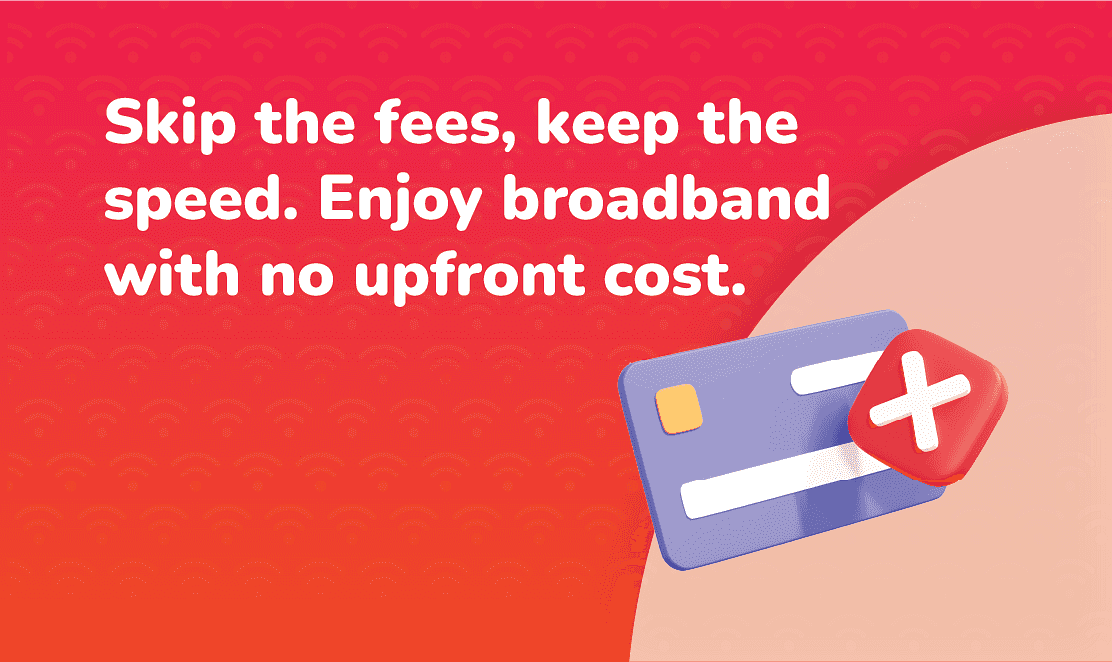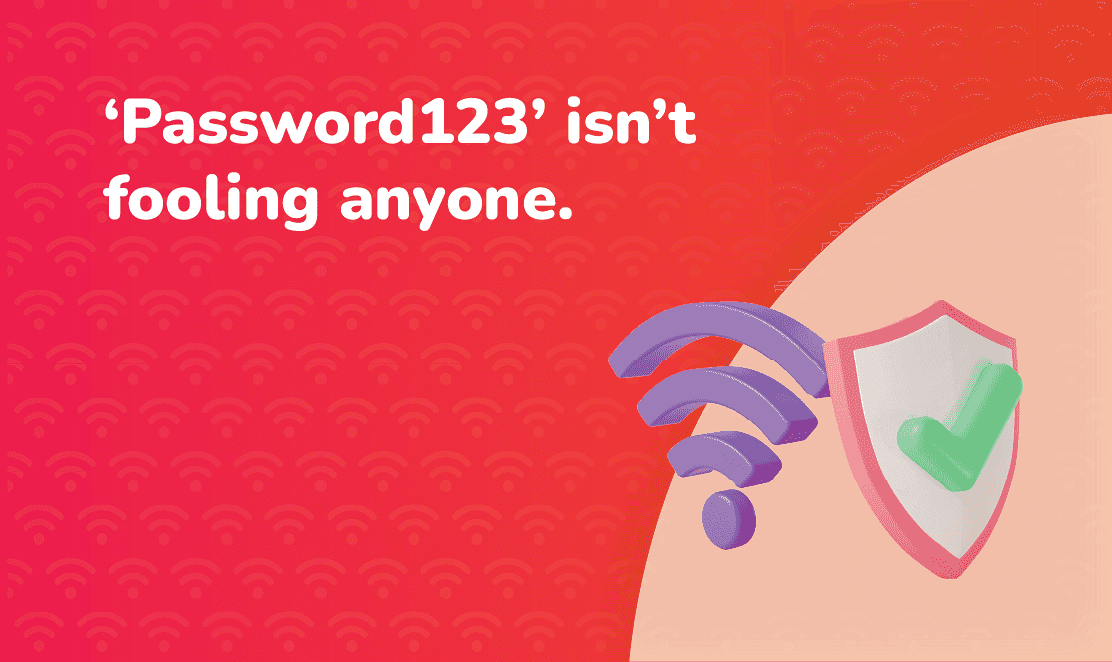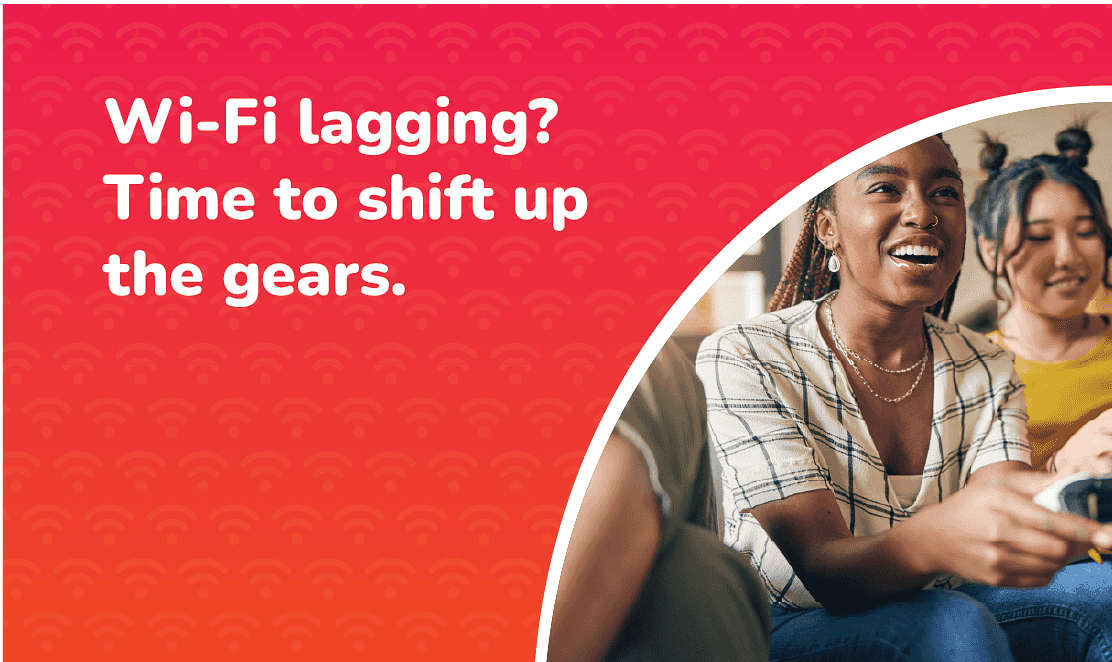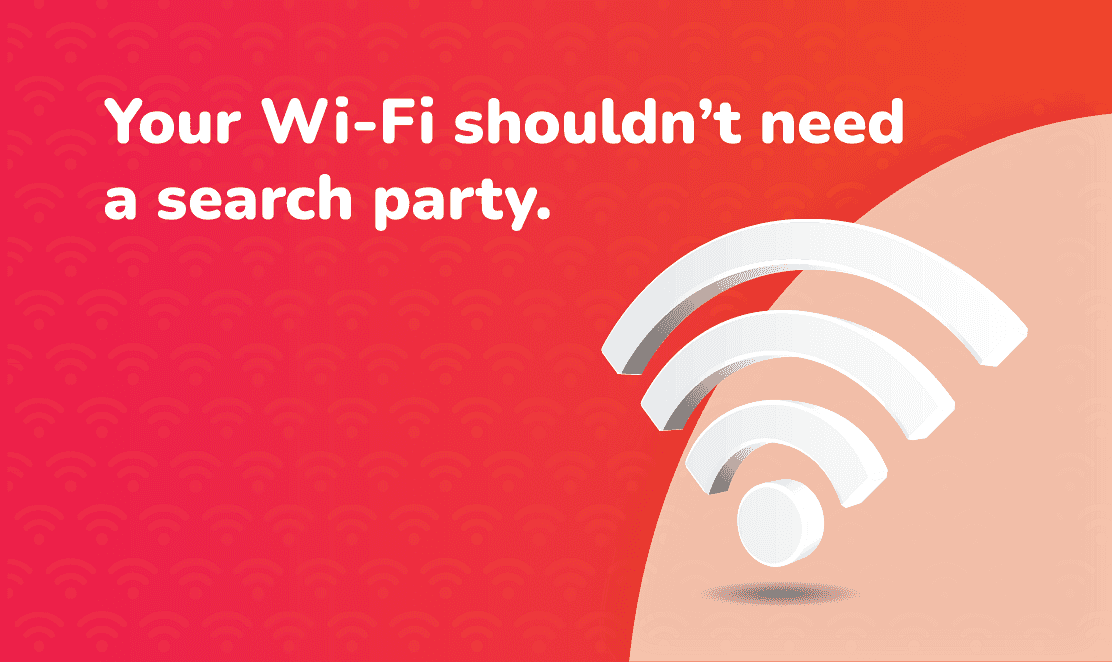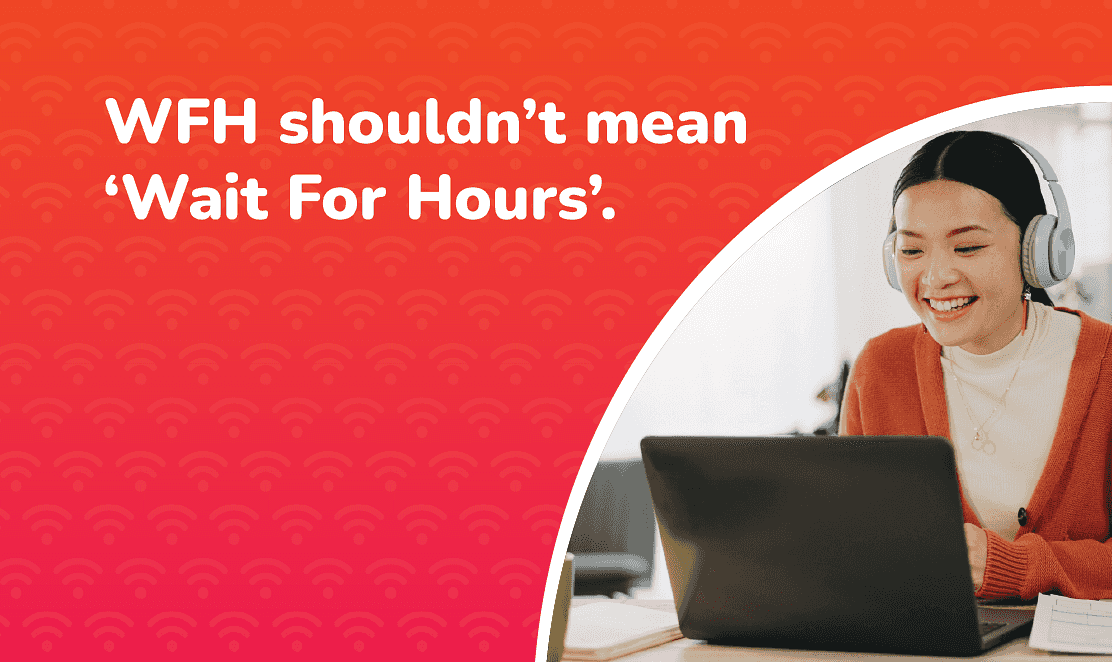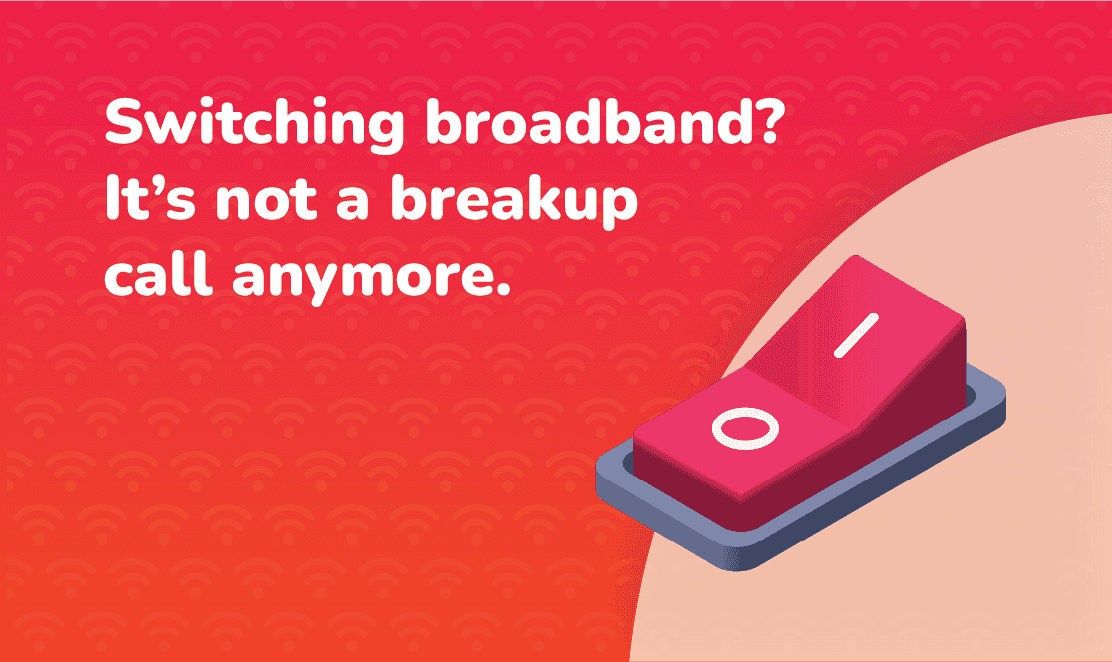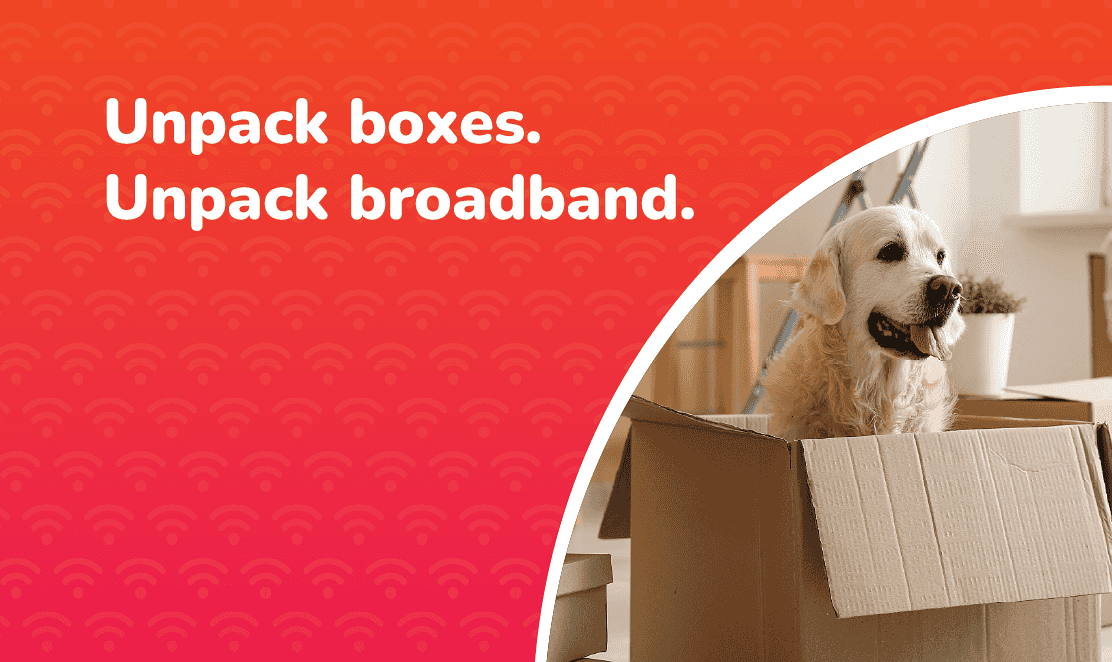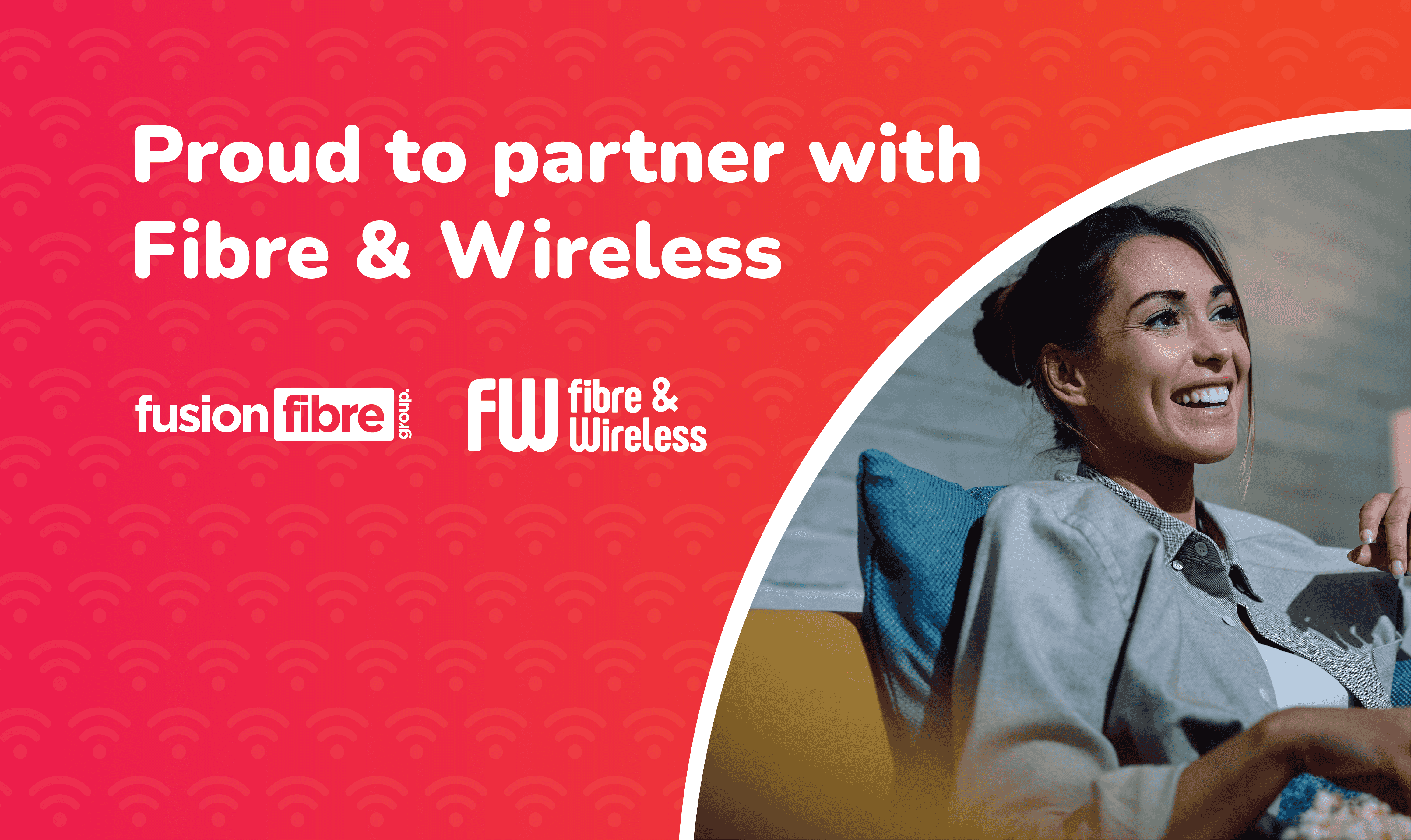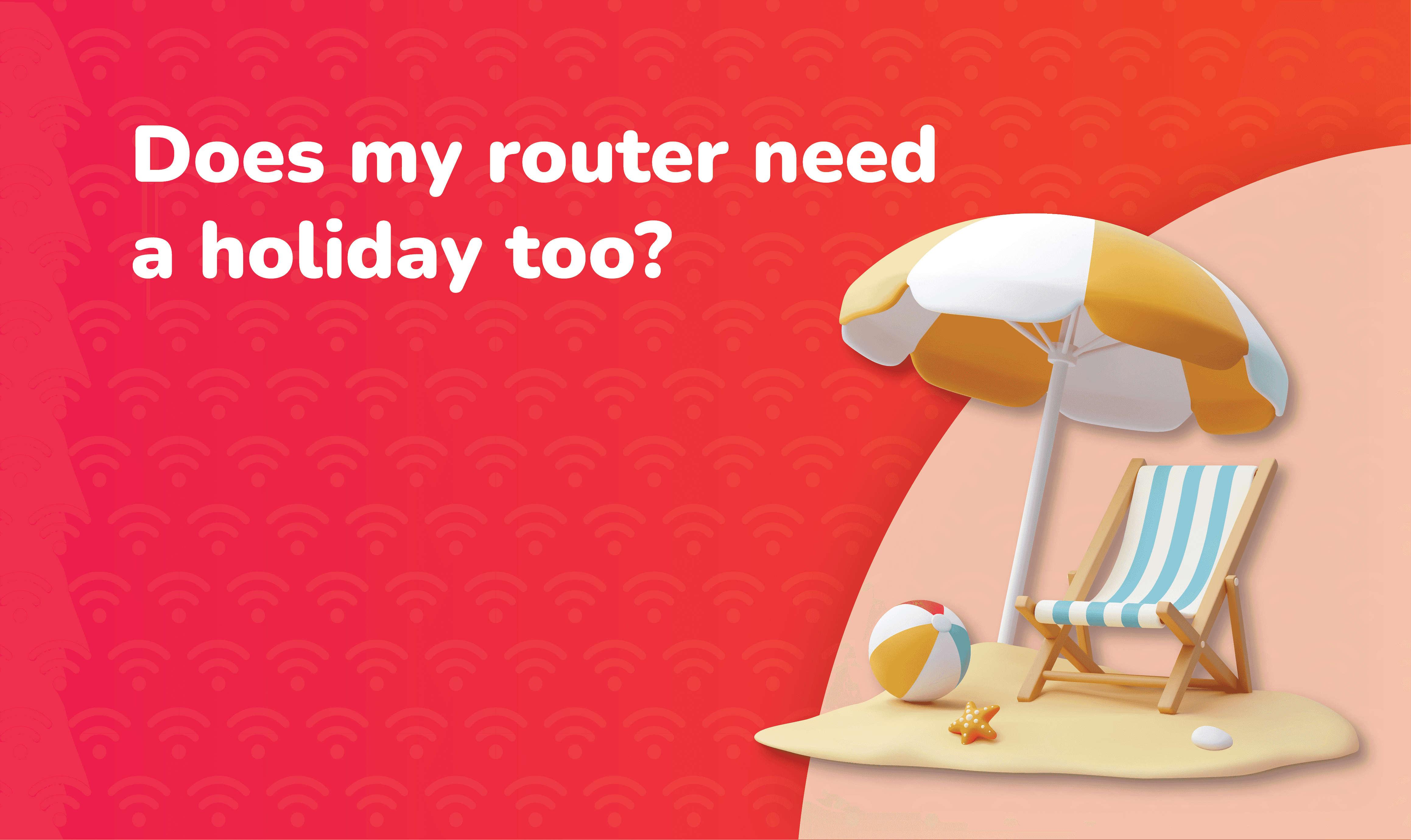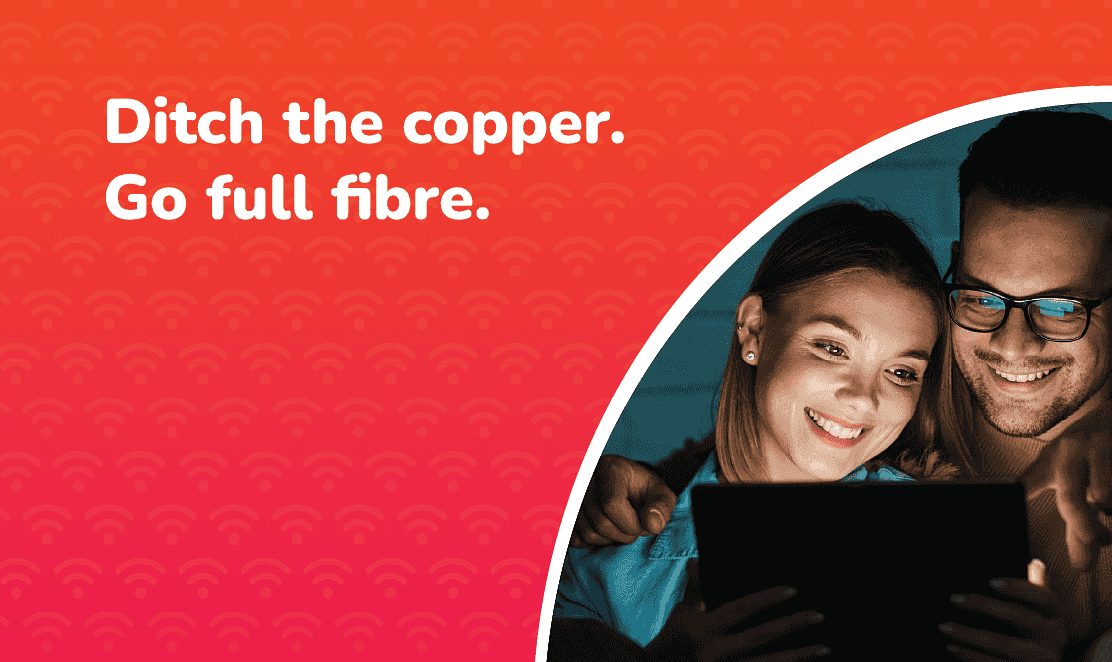You might assume that streaming, gaming or big file downloads are the main causes of slow internet, and you would be right. Yet sometimes, there are less obvious culprits quietly eating your bandwidth in the background.
In this blog, we will uncover five surprising devices or activities that could be slowing your broadband, show you how to spot them, and what you can do to fix it. Use these tips to reclaim your speed, especially on a full fibre connection.
What is Broadband Bandwidth?
Broadband bandwidth is the total capacity of your internet connection and determines how much data can move through it at one time. The higher your bandwidth, the more devices and online activities your network can handle without slowing down.
If you are unsure how bandwidth works or how much your household needs, read our full guide: Broadband Bandwidth Explained
1. Smart Cameras & Security Systems
Modern CCTV systems, smart doorbells, and home security cameras often upload high-definition video constantly to the cloud. Even when you're not watching the footage, the devices may be streaming motion-triggered clips or sending alerts, which uses upload bandwidth.
How to Fix Your Bandwidth
- Lower the resolution or frame rate settings if possible (e.g. 1080p → 720p).
- Use local storage (e.g. SD card or NAS) instead of cloud streaming.
- Schedule off-peak upload windows for archived footage.
2. Cloud Backups & Syncing Services
Backup tools like OneDrive, Dropbox, iCloud or Google Drive often sync files continuously. Large photos, videos, or file changes trigger uploads or downloads without you realising it.
How to Fix Your Bandwidth
- Pause or schedule backups during peak usage hours.
- Use selective sync, excluding large folders you don’t need in real time.
3. Automatic Software & OS Updates
Your devices, be they PCs, phones, smart TVs or routers, may download updates in the background. These updates can be several gigabytes in size.
How to Fix Your Bandwidth
- Turn off ‘auto-download over metered/unlimited networks’ settings.
- Schedule updates for late at night or low-usage periods.
- On Windows, use the ‘Delivery Optimisation’ settings to limit upload to other PCs.
4. Smart Home Gadgets & IoT Devices
Things like smart plugs, voice assistants, thermostats, mirrors, smart fridges, and Wi-Fi bulbs may seem harmless, but many chatter quietly. They send telemetry, check for updates, or stay in constant contact with cloud servers.
How to Fix Your Bandwidth
- Check how many devices are connected in your router’s device list.
- Temporarily power off unused devices or disable telemetry when not needed.
5. P2P / Torrent Clients & Background File Sharing
Sometimes, devices may run peer-to-peer (P2P) or torrenting software in the background, even if you didn’t initiate it. It could be a downloader, auto-updater, or a hidden app doing file sharing.
How to Fix Your Bandwidth
- Scan for unknown software or ‘hidden’ downloaders.
- Use traffic monitoring tools (e.g. your router’s usage logs) to spot high uplink/downlink.
- Block P2P actions unless you purposely use them.
When to Consider Upgrading to Full Fibre
Even with all these fixes, your network could still hit its limit, especially in busy households with many connected devices. Full fibre broadband delivers greater capacity and less congestion as data does not travel over shared copper lines like older broadband types.
Run the Fusion Fibre Broadband Speed Test to measure your current connection and identify any unexpected drops in performance. If you have optimised your setup and still notice lag, buffering or slow uploads/downloads, it is a good time to check whether full fibre is available in your area. As of late 2025, ThinkBroadband reported that over 80% of the UK has access to full fibre broadband. To see if your street is live, pop your postcode into our Full Fibre Availability Checker.
How to Take Back Control of Your Bandwidth
- Audit your connected devices and disable or throttle high-usage ones.
- Use network monitoring tools to catch surprises.
- Adjust sync/update schedules to off-peak times.
If your connection still struggles, consider upgrading to a full fibre connection for headroom and reliability.
By reining in these hidden bandwidth hogs, you will free up capacity for the things that matter such as streaming, gaming, working from home, or video calls, without being constantly frustrated by lag.
Ready for consistently fast, reliable broadband? Explore our Full Fibre Broadband Packages today.
Frequently Asked Questions
What uses the most bandwidth in my home?
Streaming HD or 4K video, online gaming, and cloud backups typically use the most bandwidth. Smart home devices, software updates, and connected security cameras can also consume large amounts of data in the background without you realising.
How can I see what is using my Wi-Fi?
Most modern routers include a traffic or device list that shows which gadgets are connected and how much data they use. You can also run the Fusion Fibre Broadband Speed Test before and after switching off certain devices to pinpoint what’s slowing you down.
How do I reduce bandwidth usage at home?
Pause automatic backups, limit smart device updates, and schedule downloads during off-peak hours. You can also set data limits in your router’s admin settings. If you still experience slow speeds, upgrading to full fibre broadband gives you more capacity for multiple devices at once.
Why is my broadband slow even after fixing everything?
If your connection still feels sluggish after troubleshooting, it may be a limitation of your copper-based line. Check if full fibre is available in your area using our Full Fibre Availability Checker for faster and more reliable speeds.
Do smart devices really affect broadband speed?
Yes. Smart TVs, assistants, cameras, and even plugs stay connected 24/7, sending and receiving data. While each uses little bandwidth individually, together they can slow down your overall speed, especially on standard ADSL broadband connections.


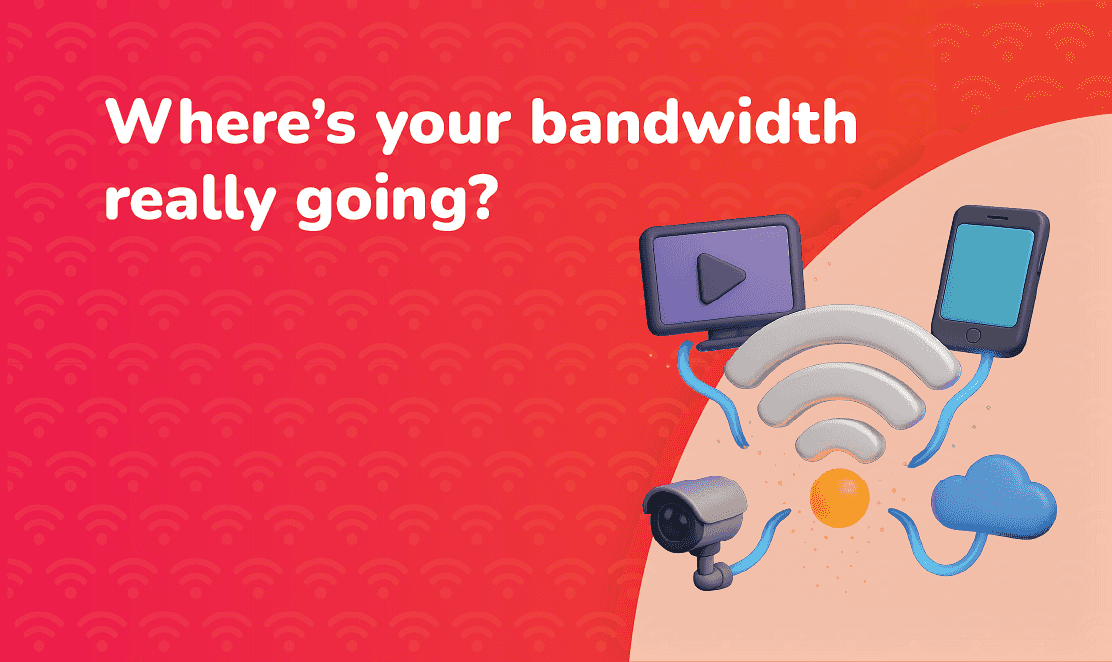 No image Big Thumb
No image Big Thumb