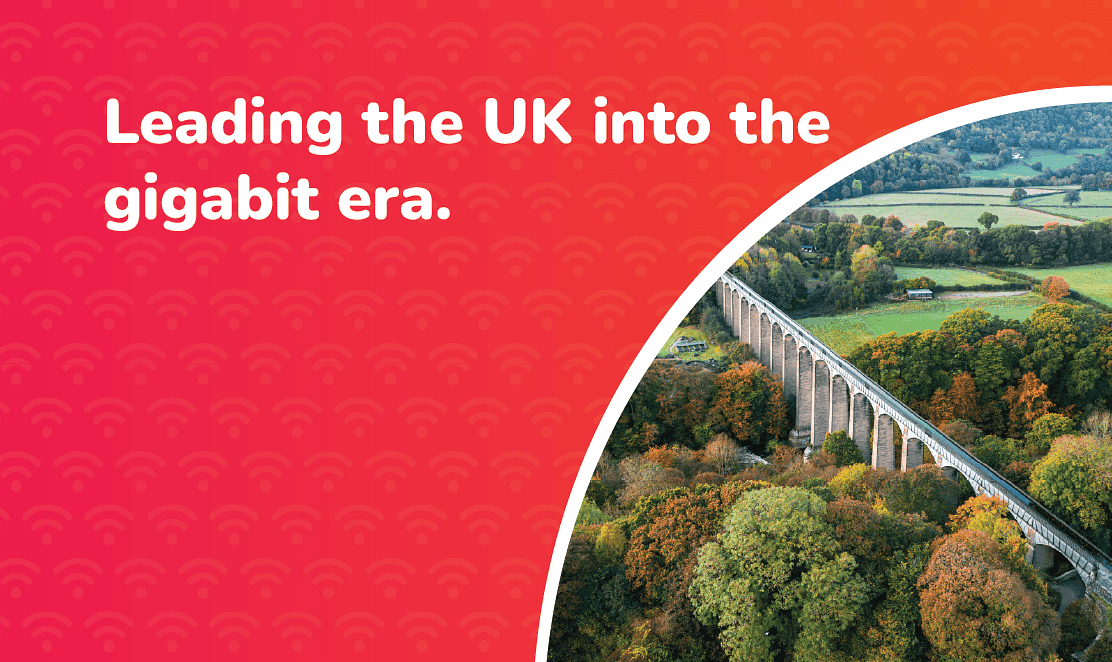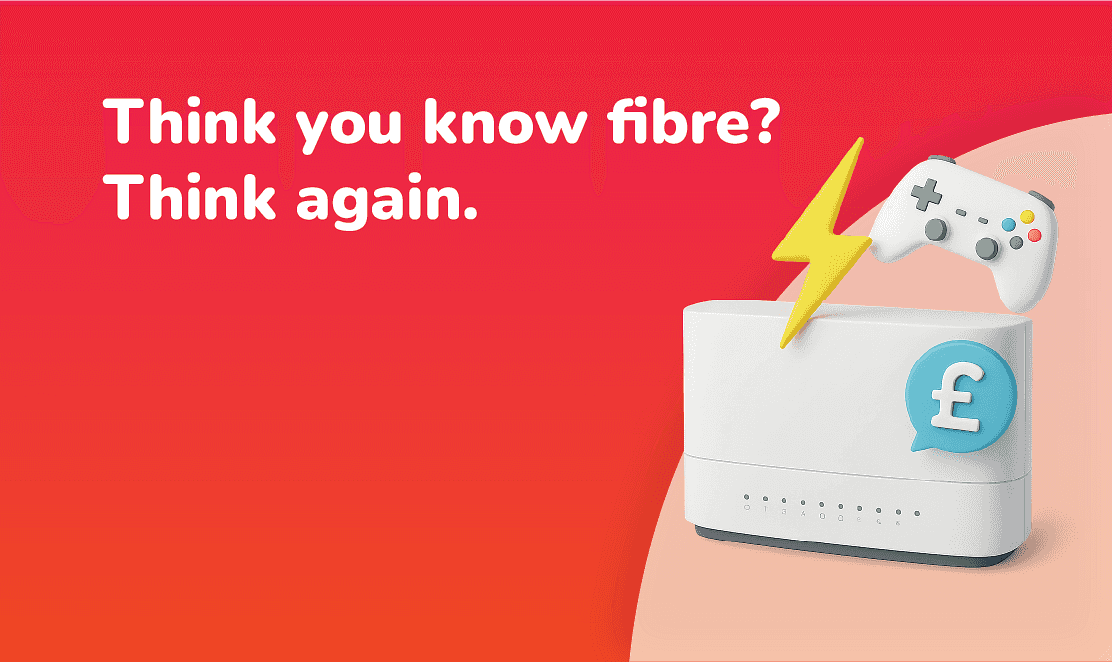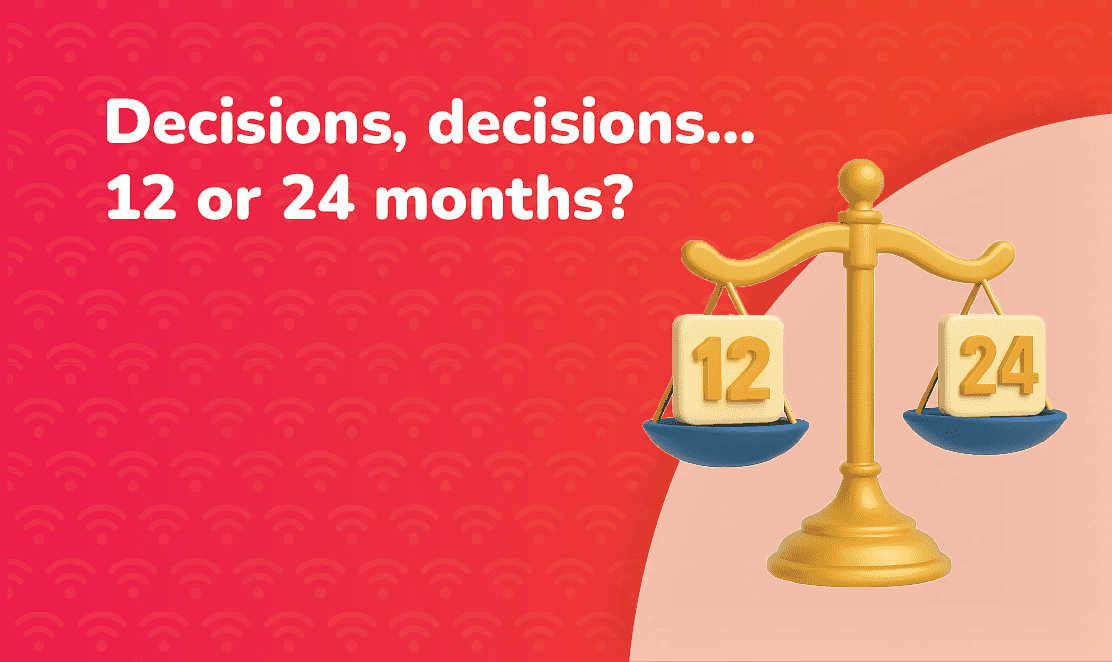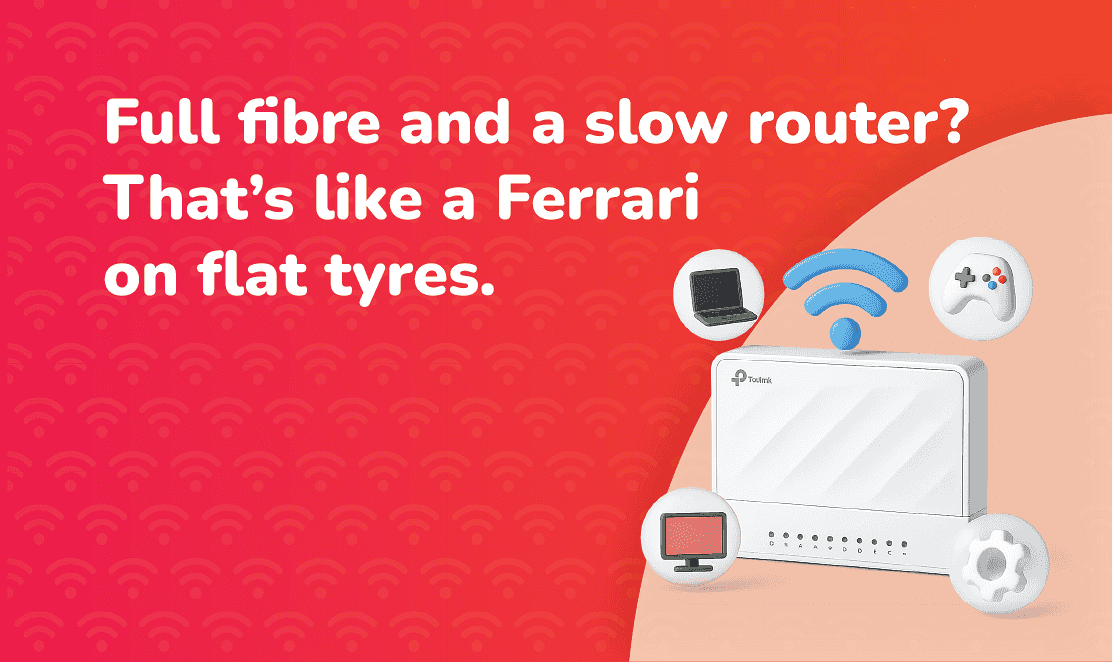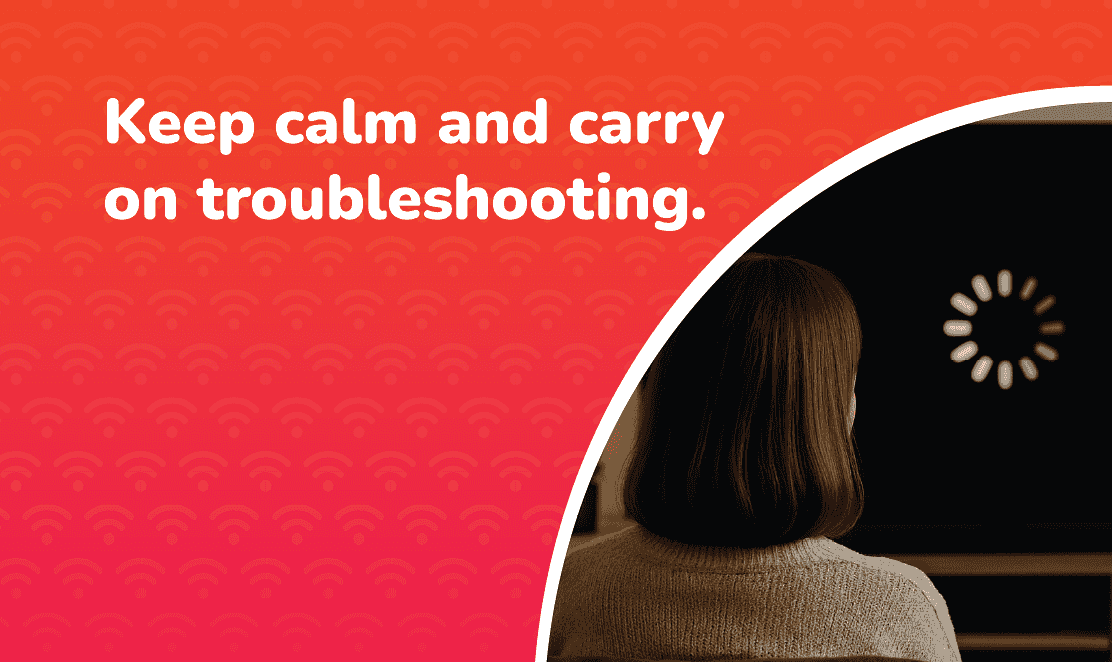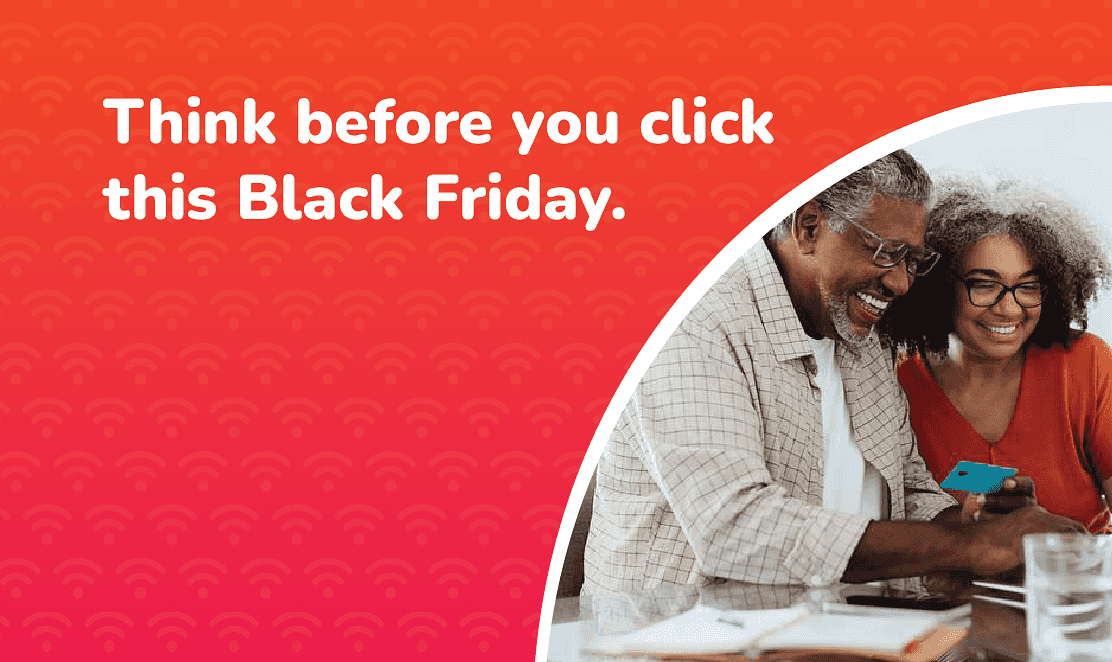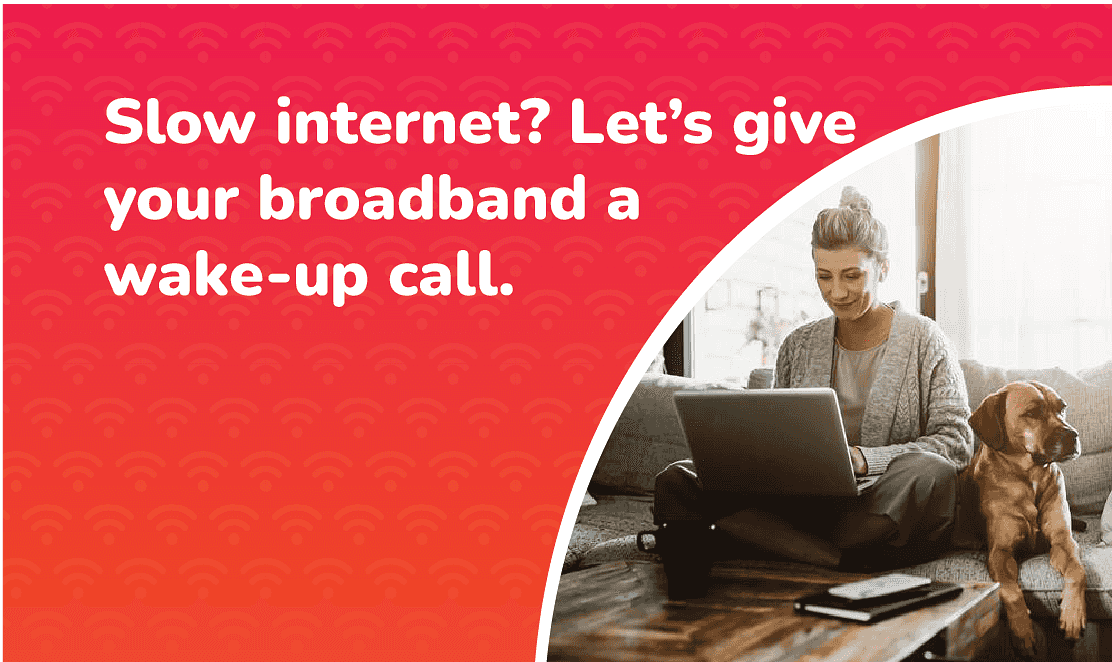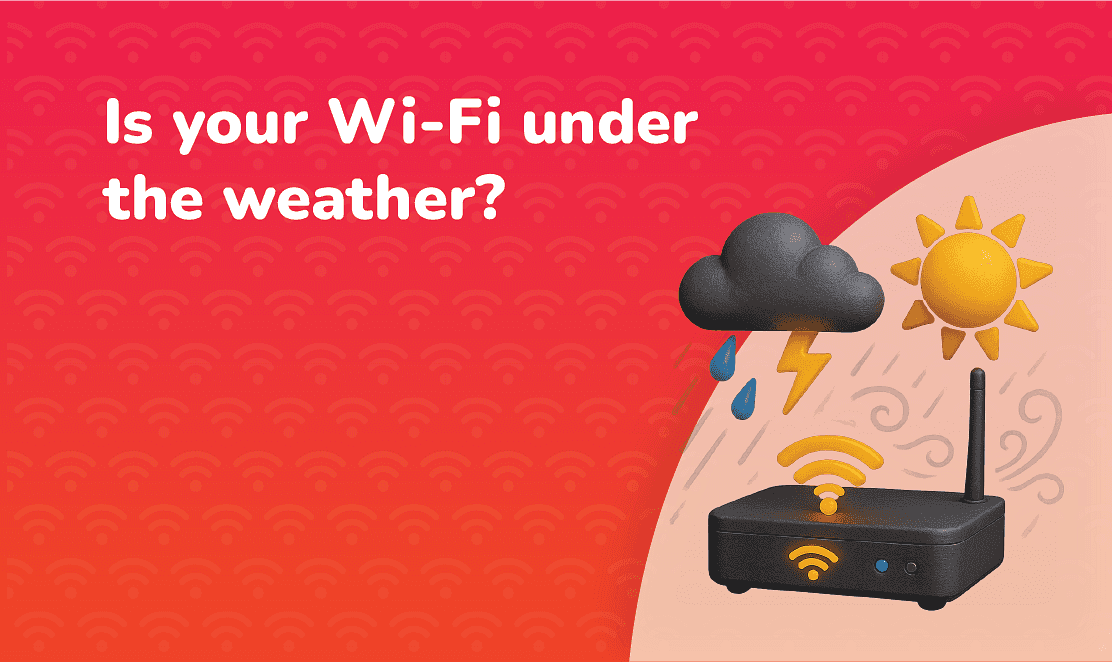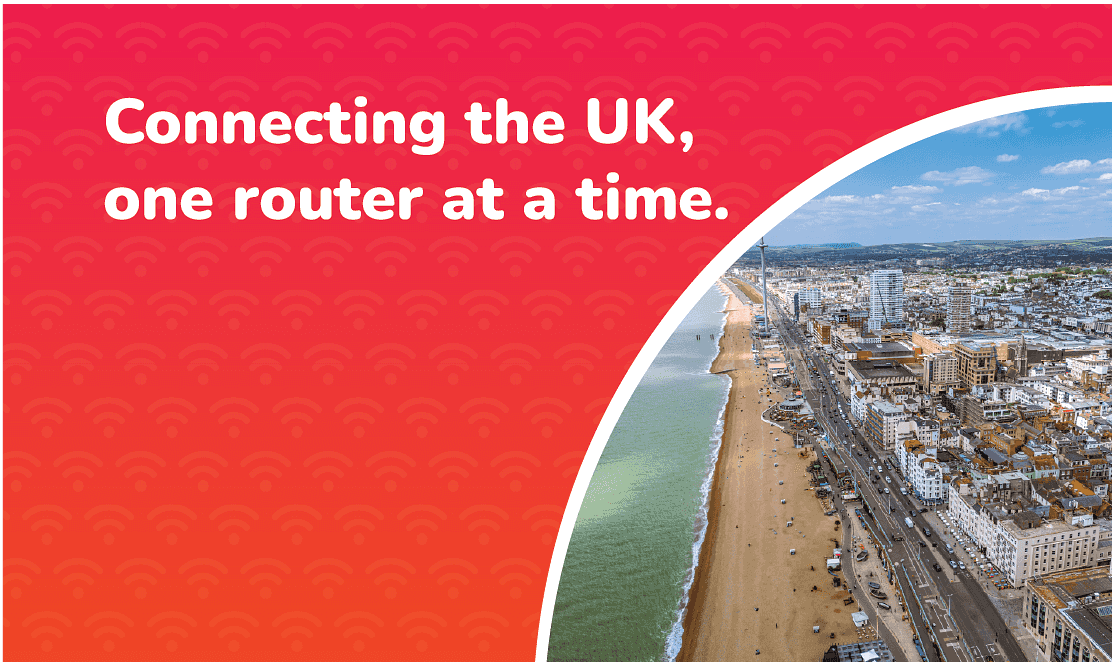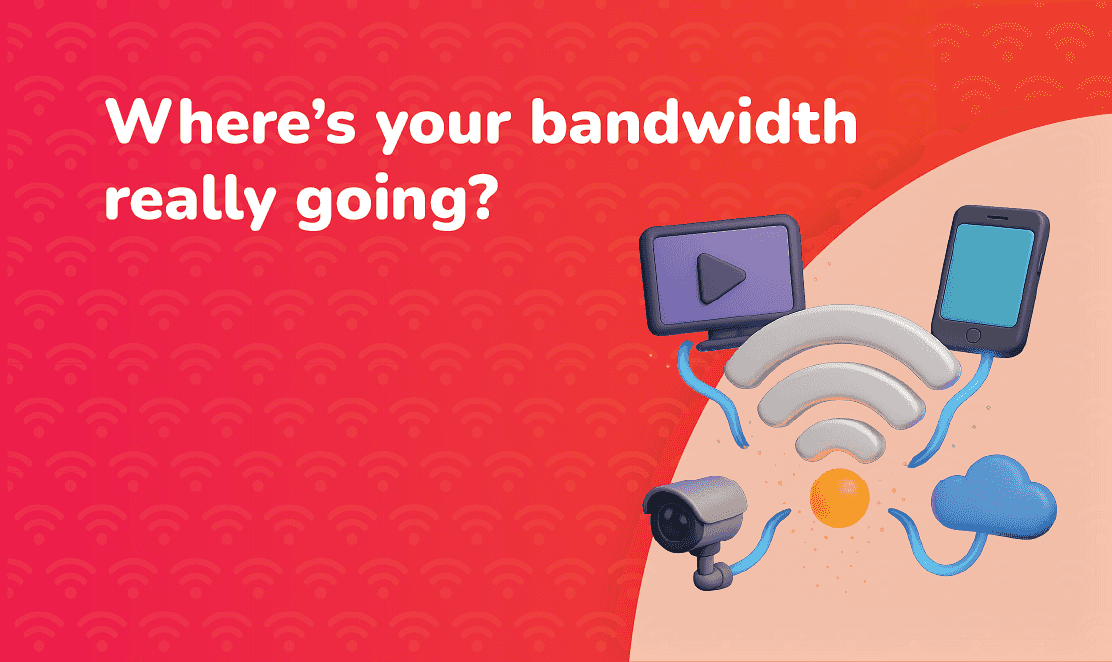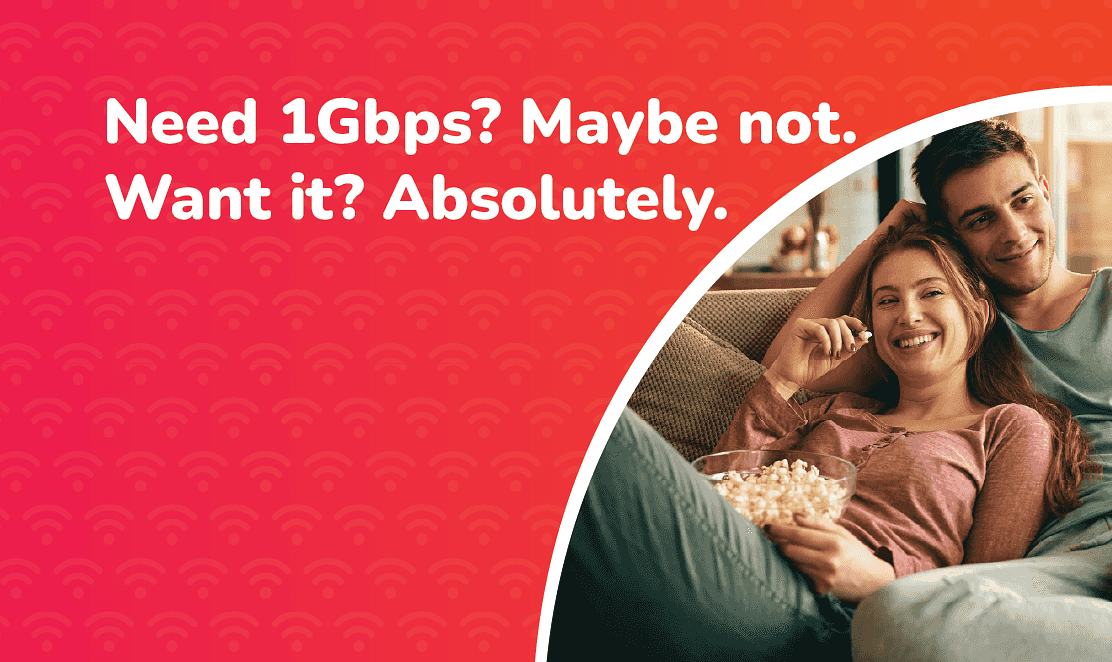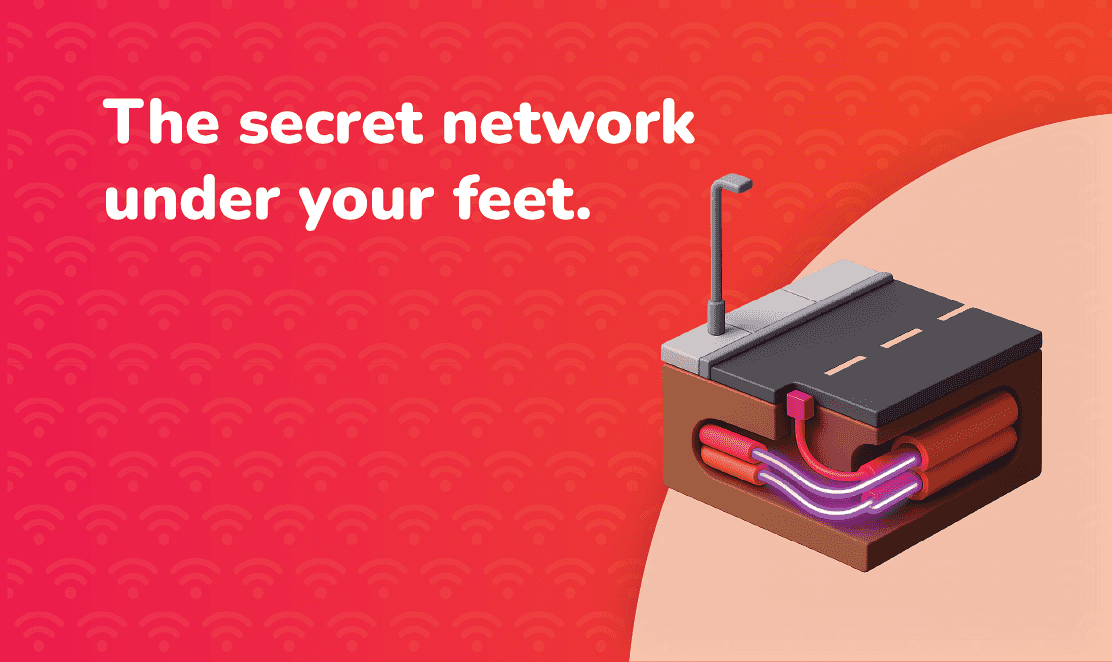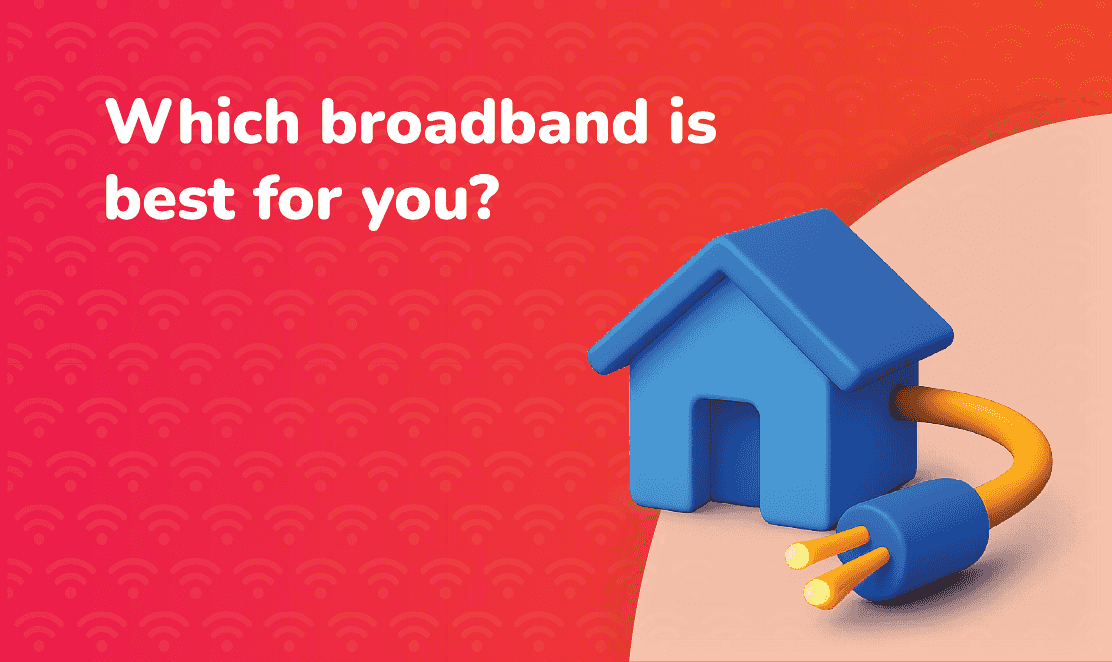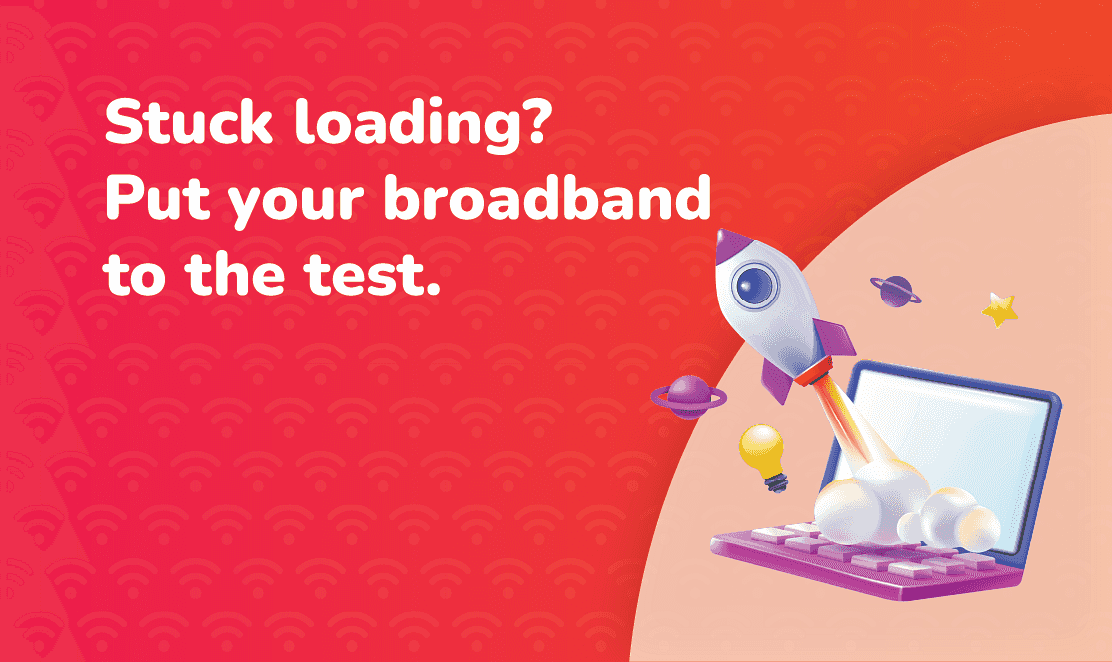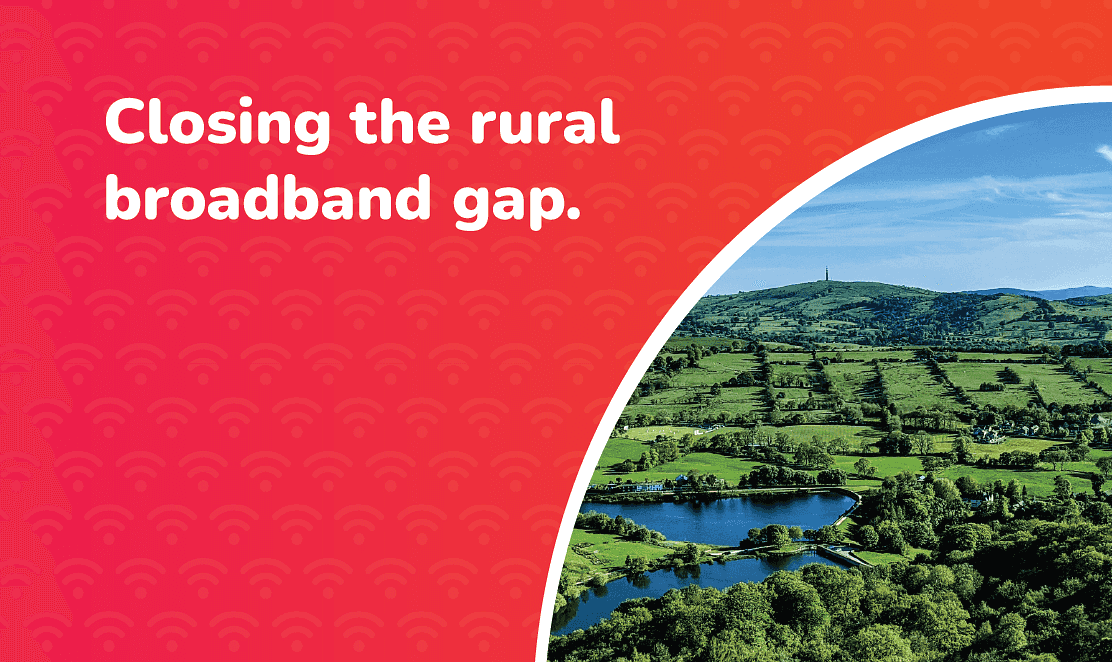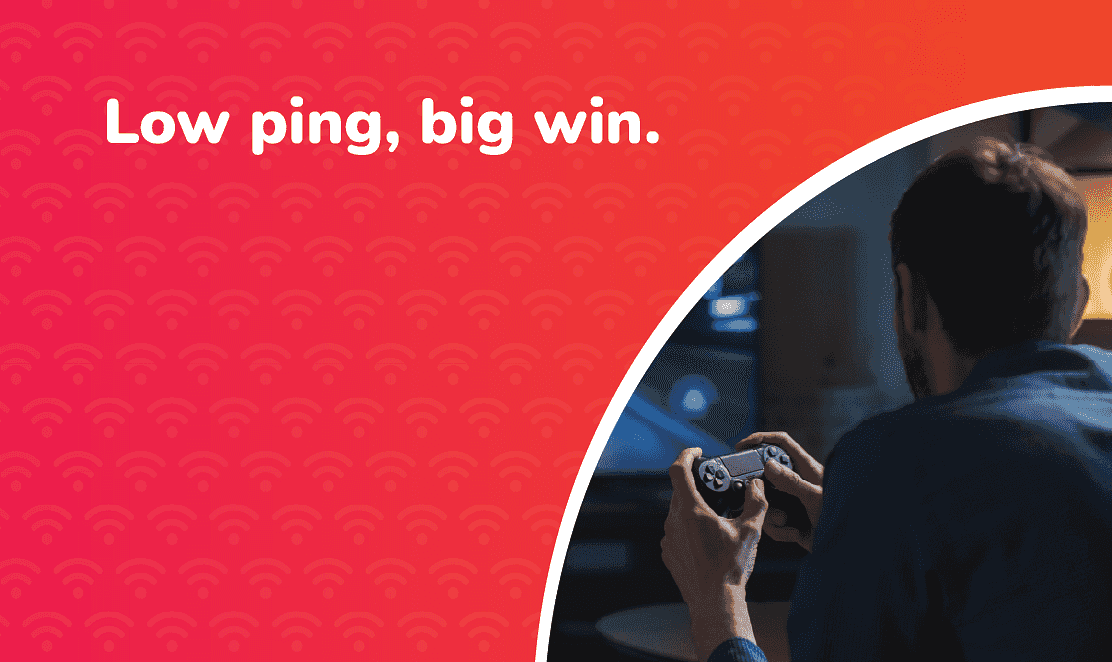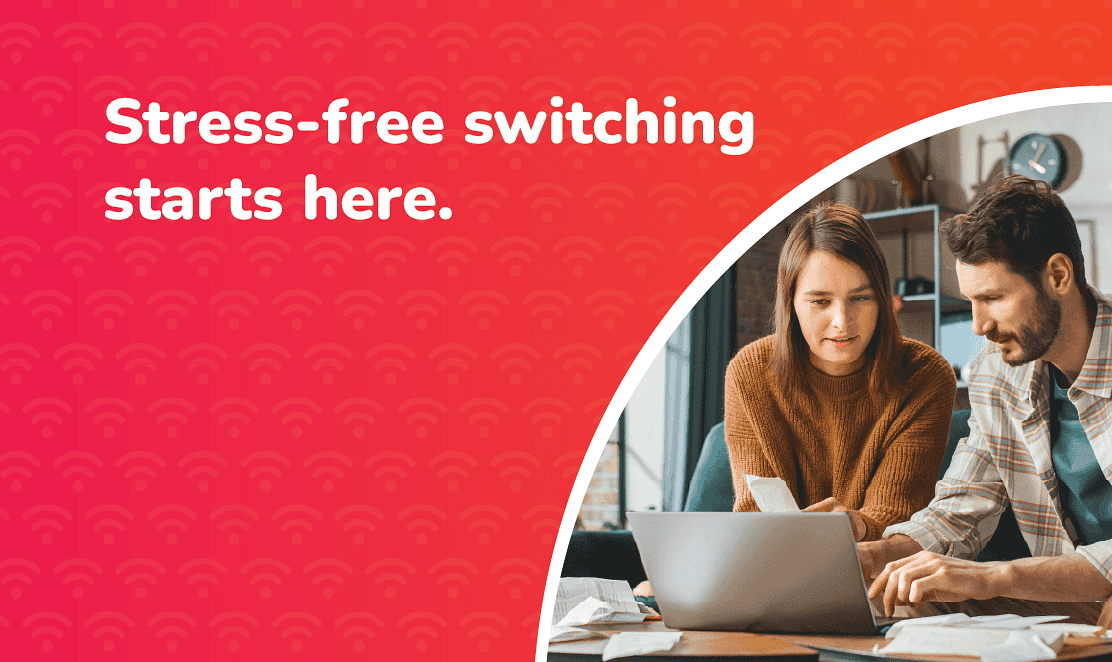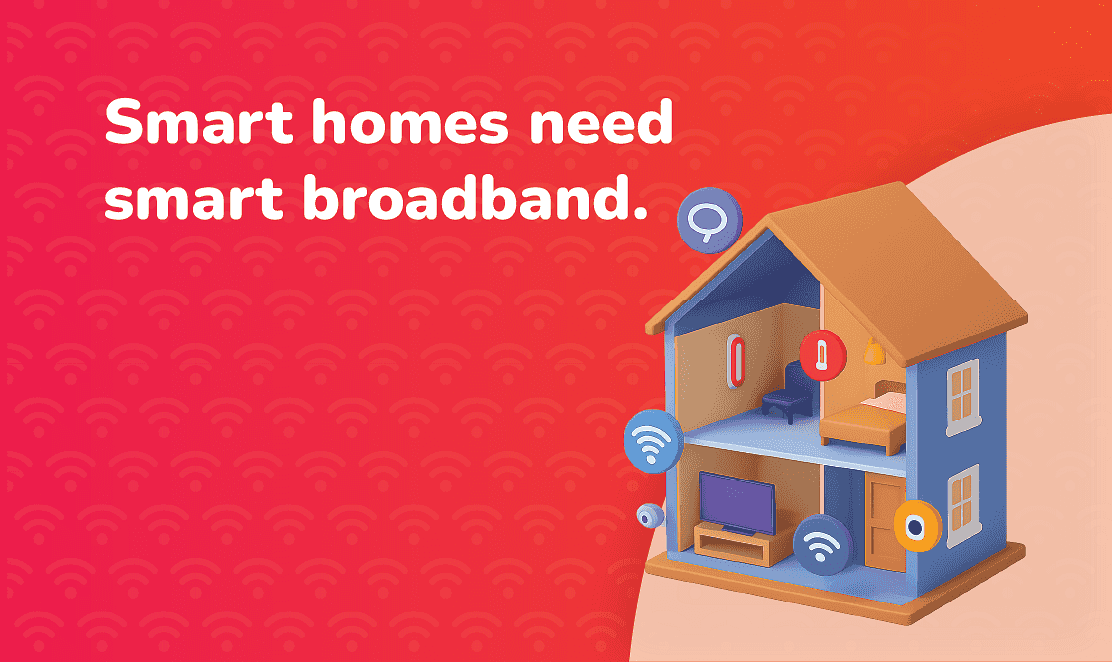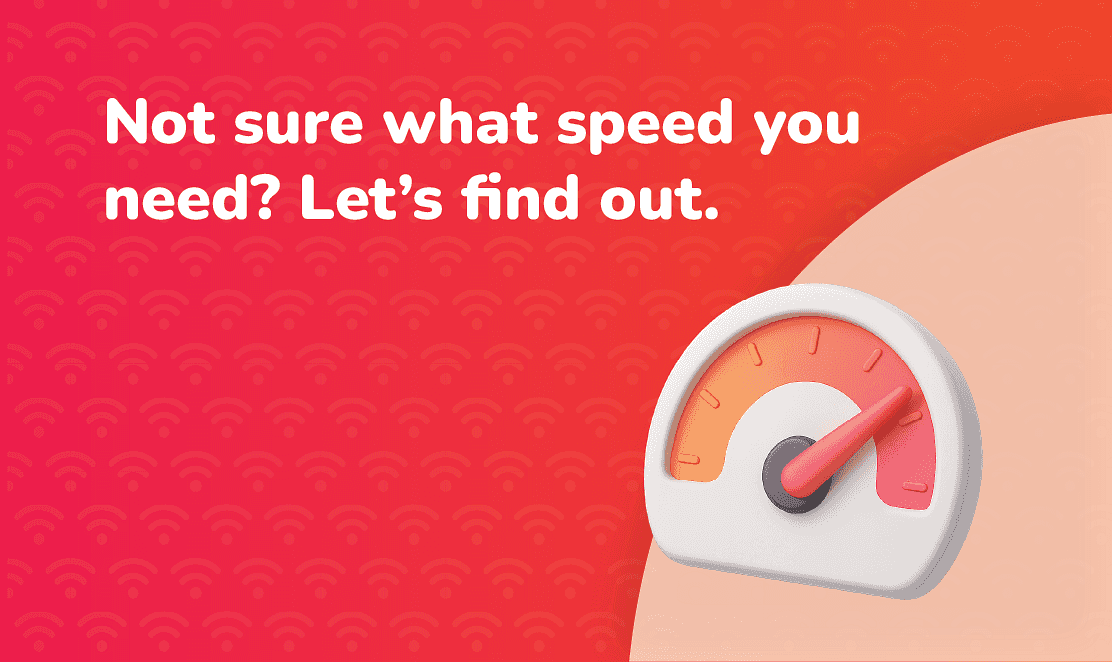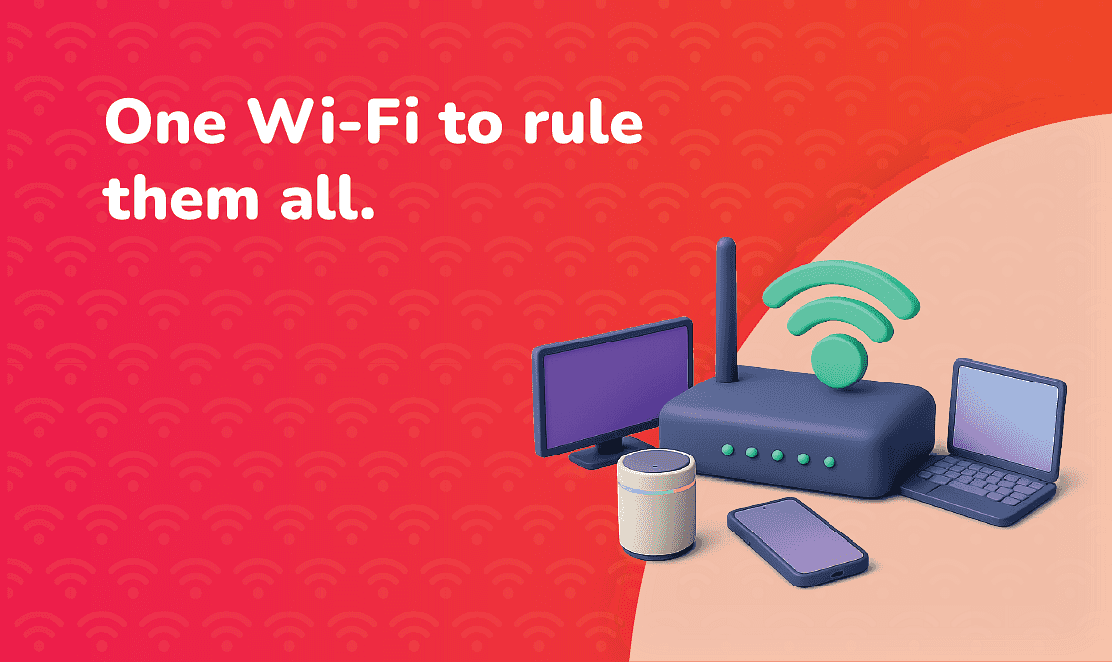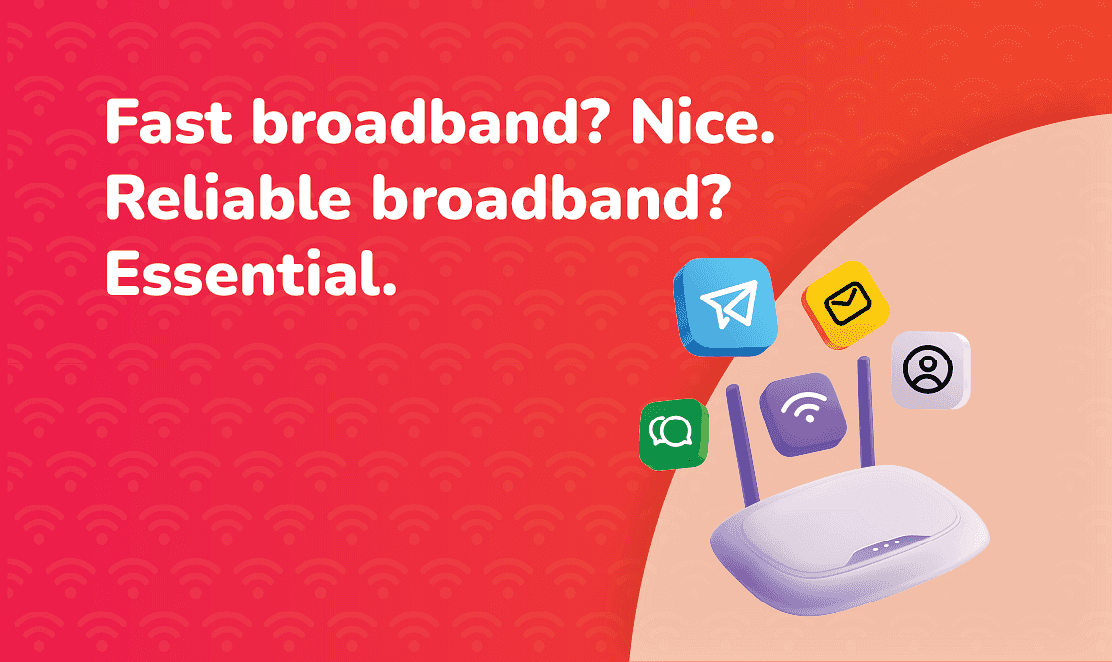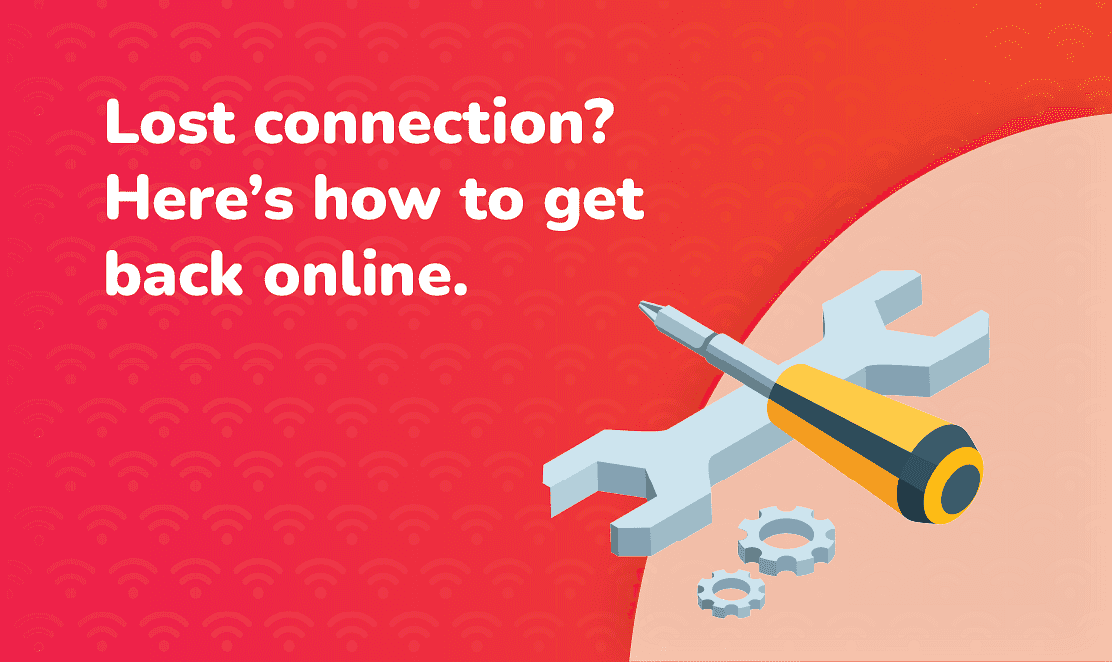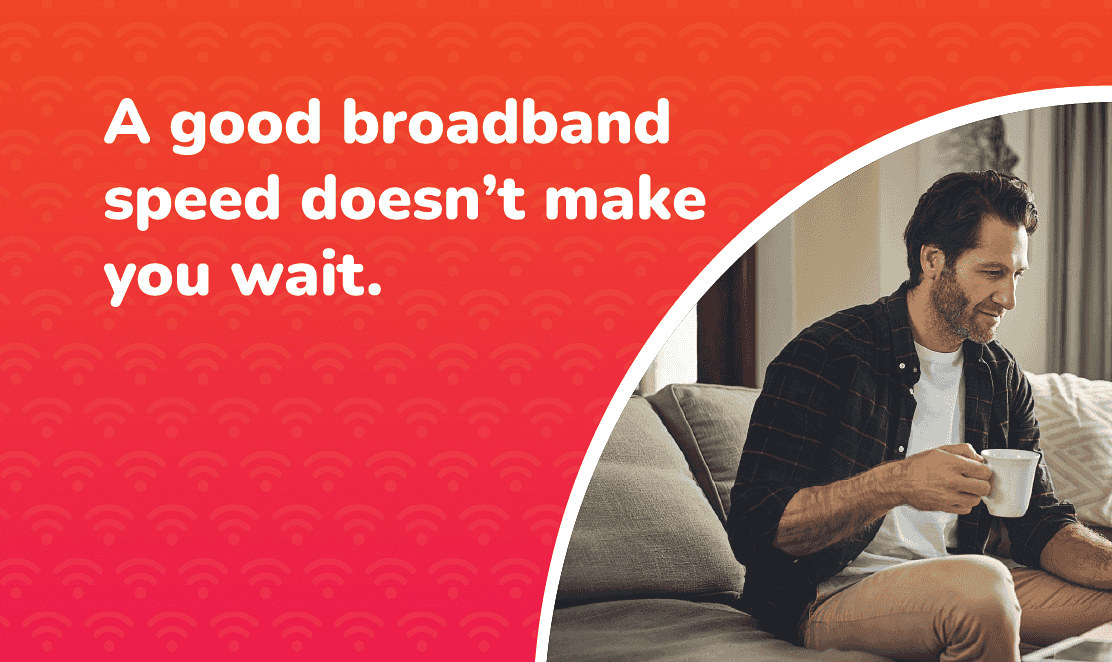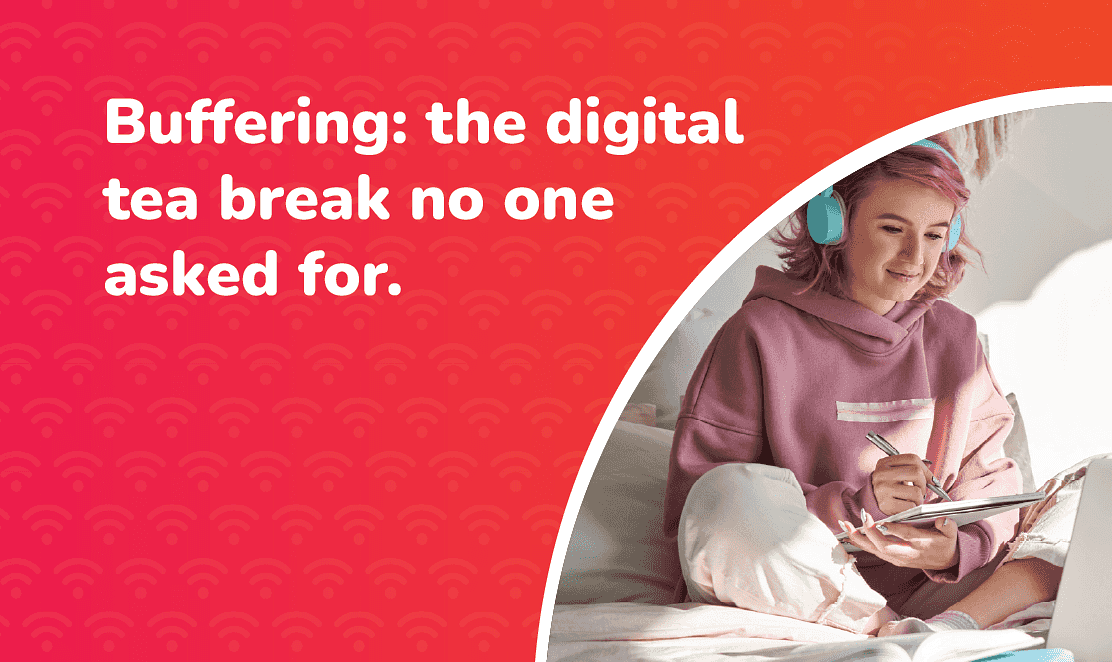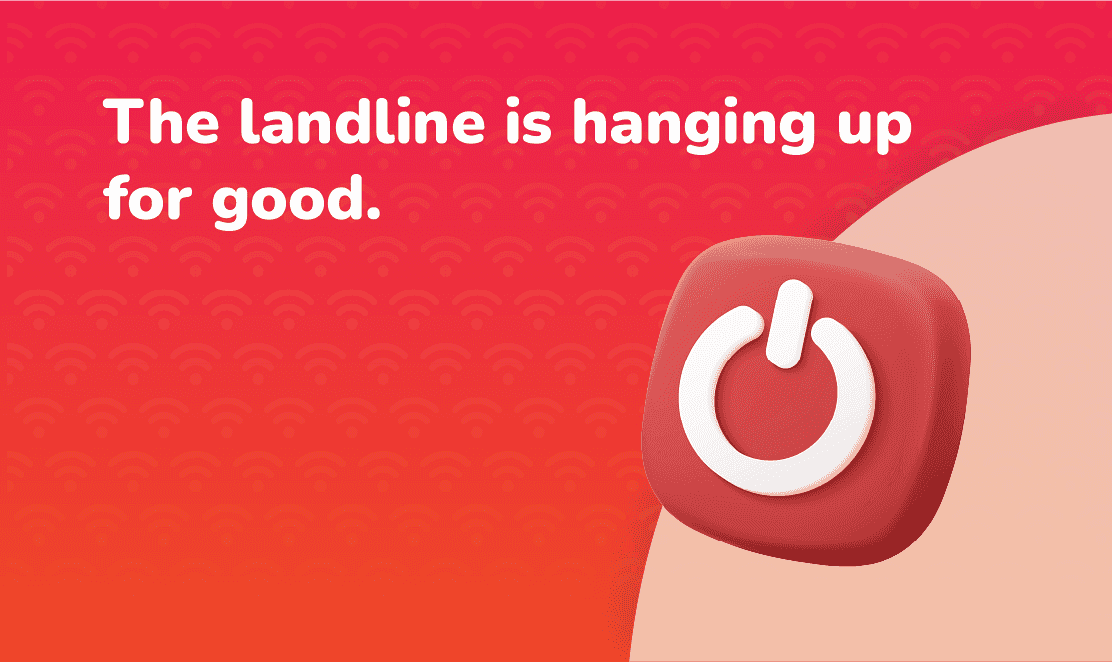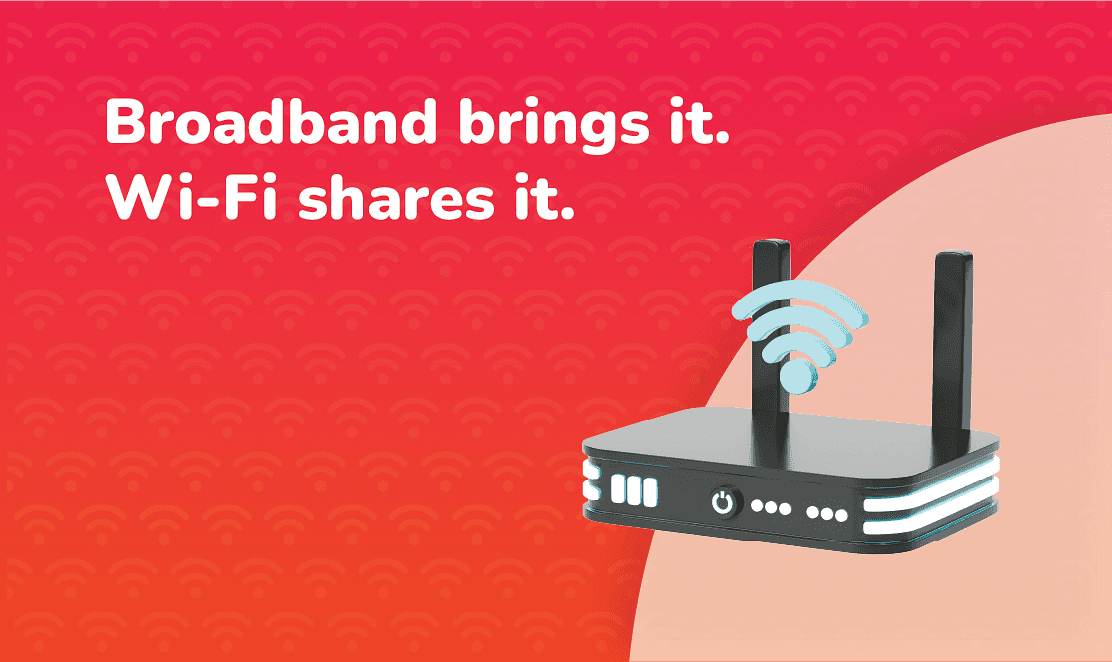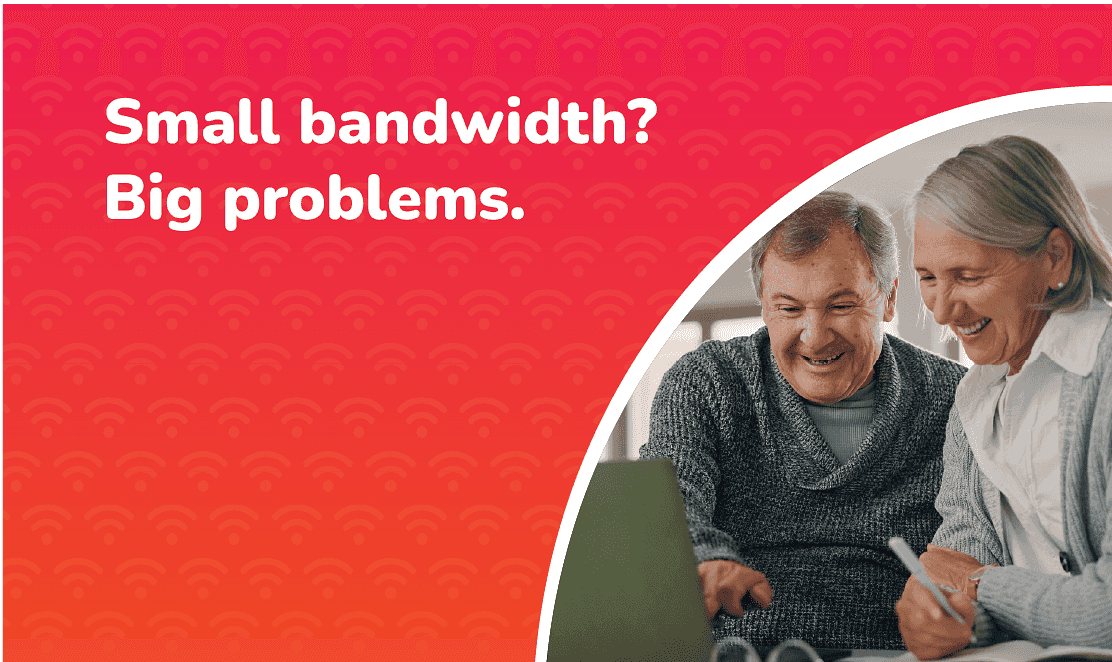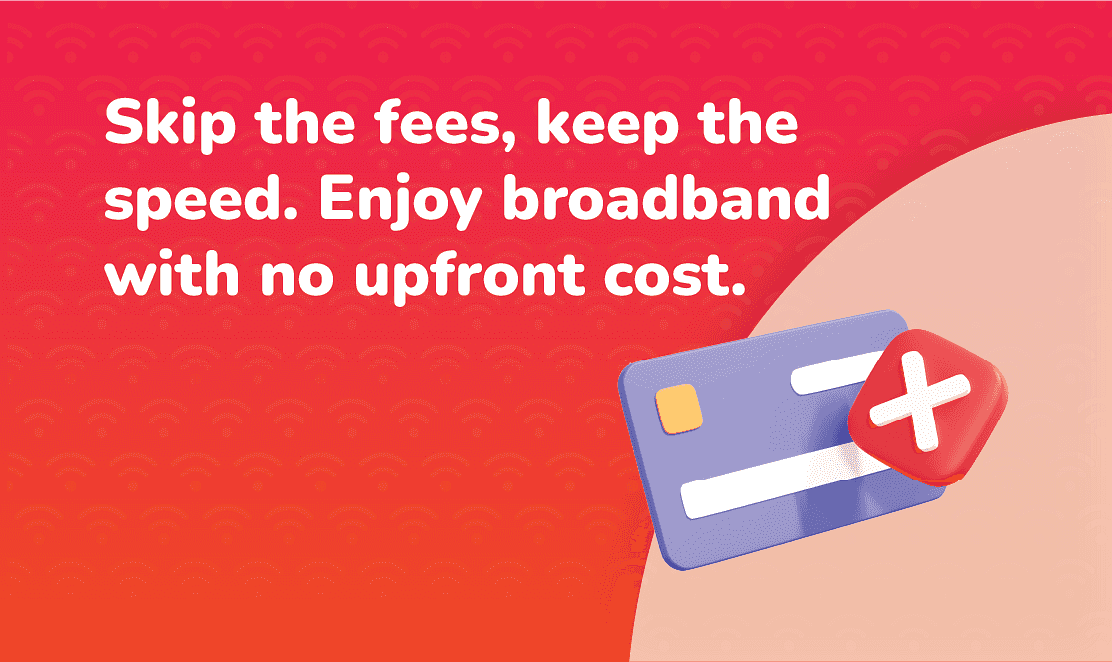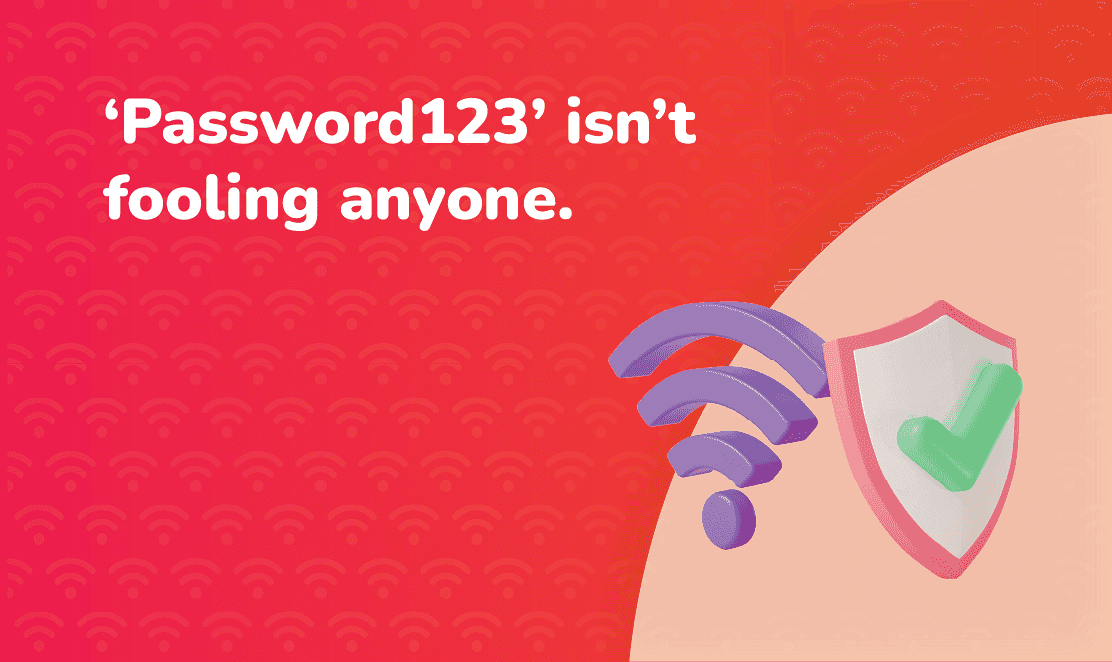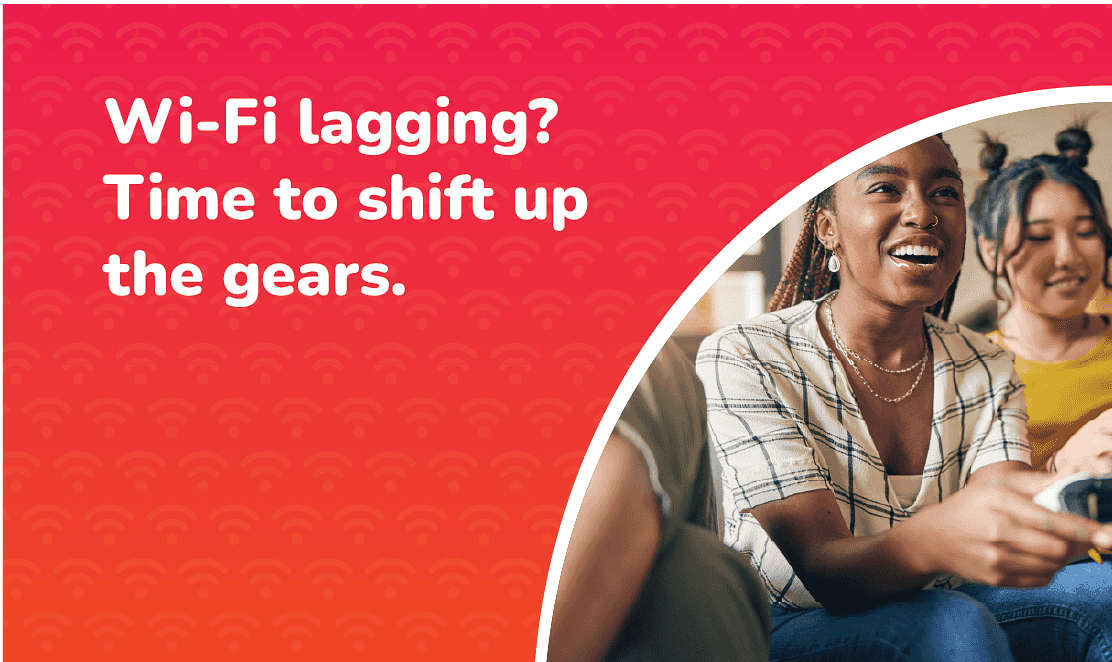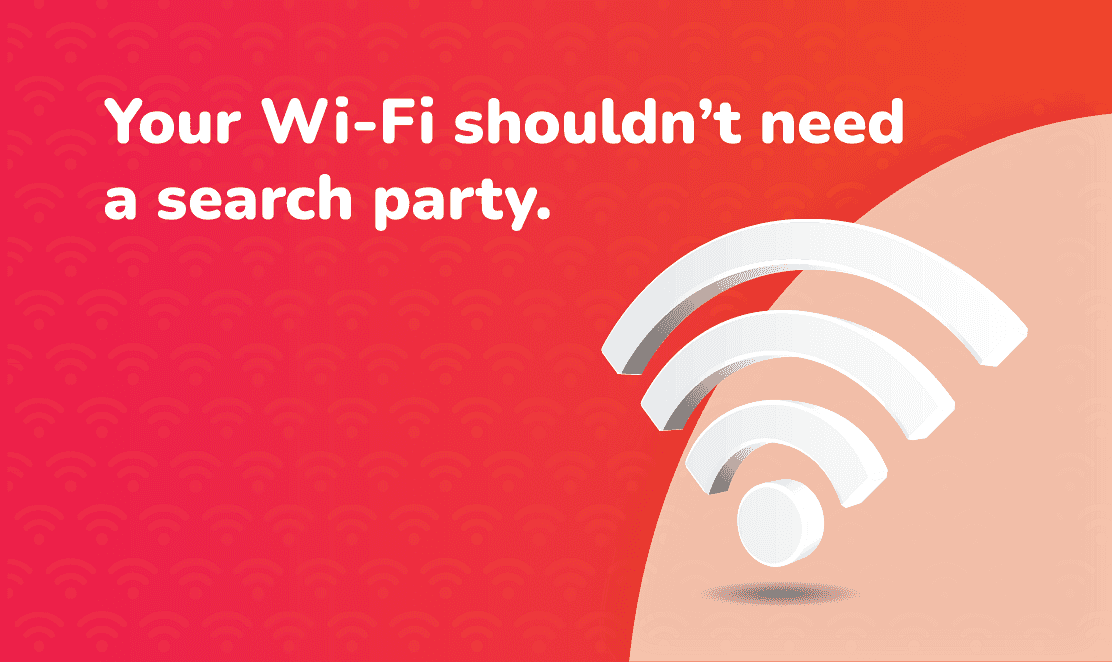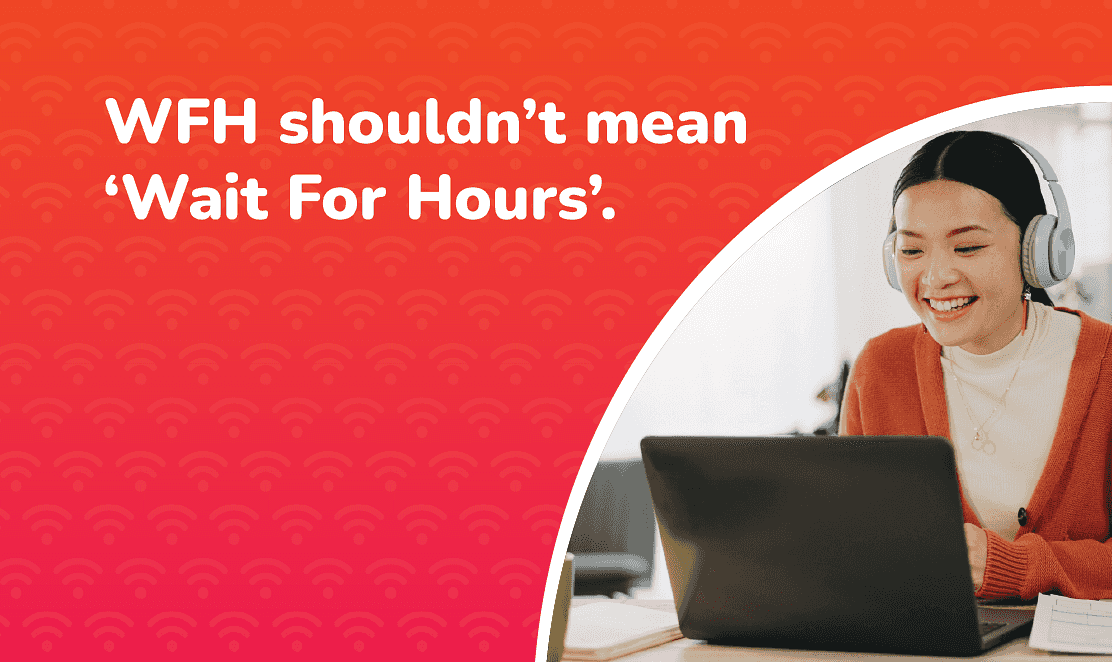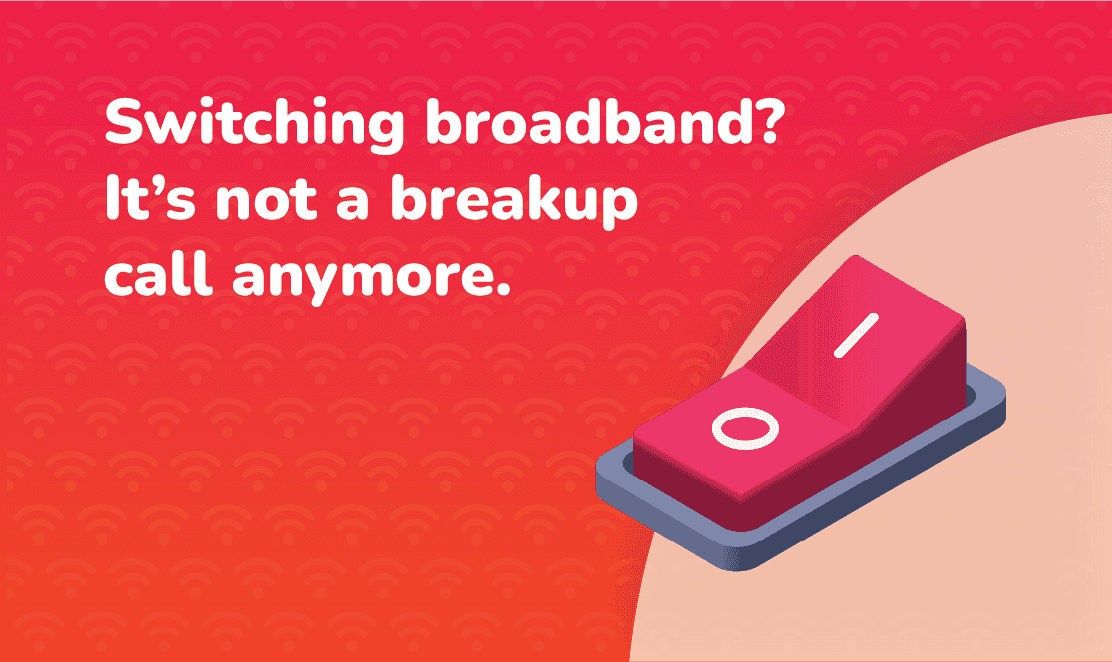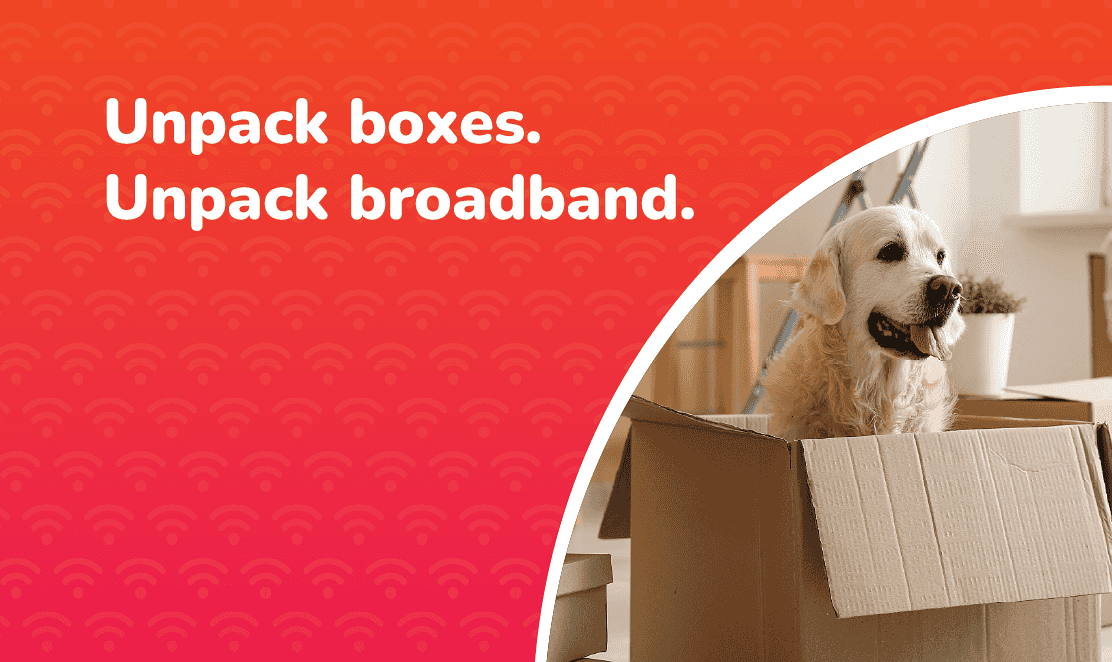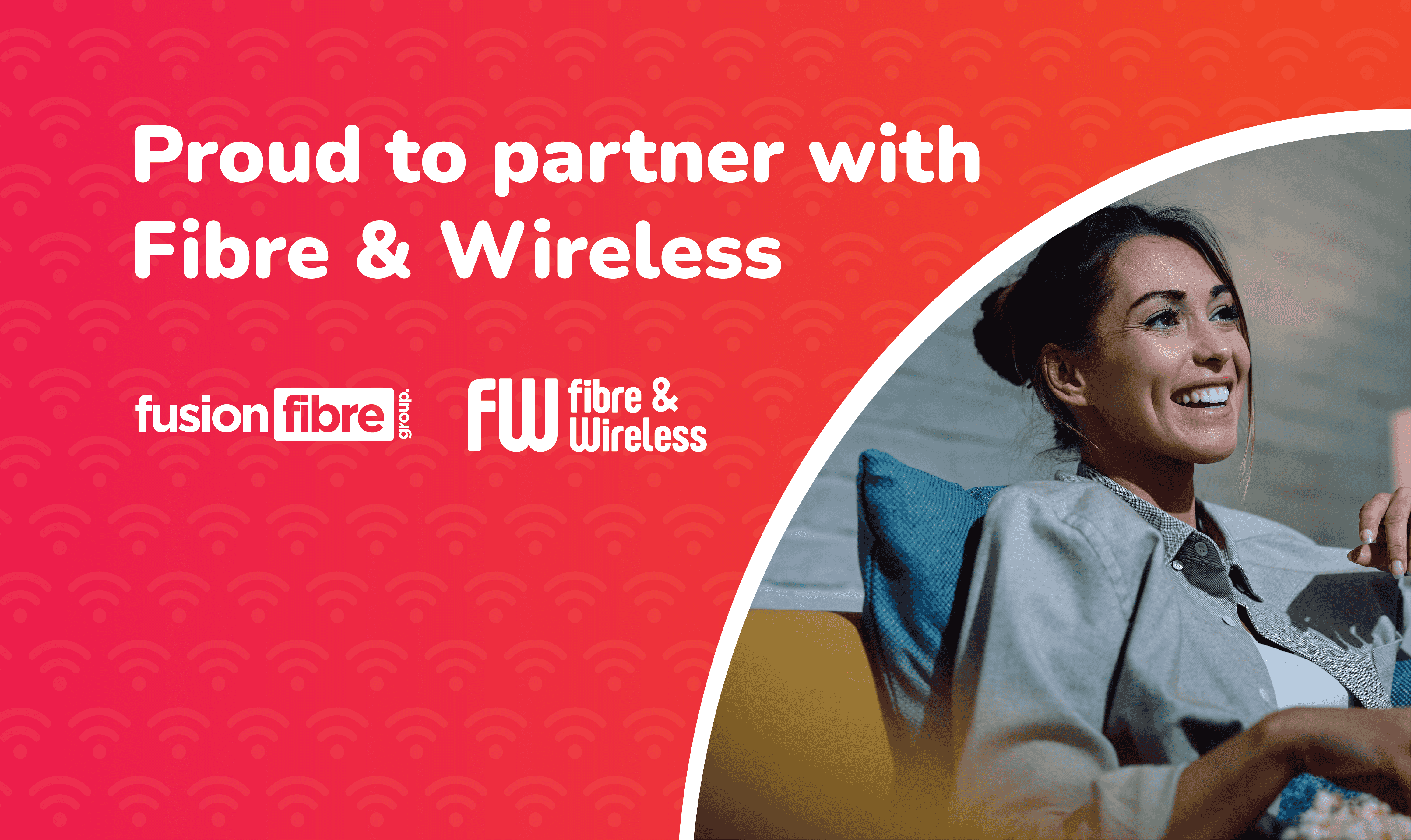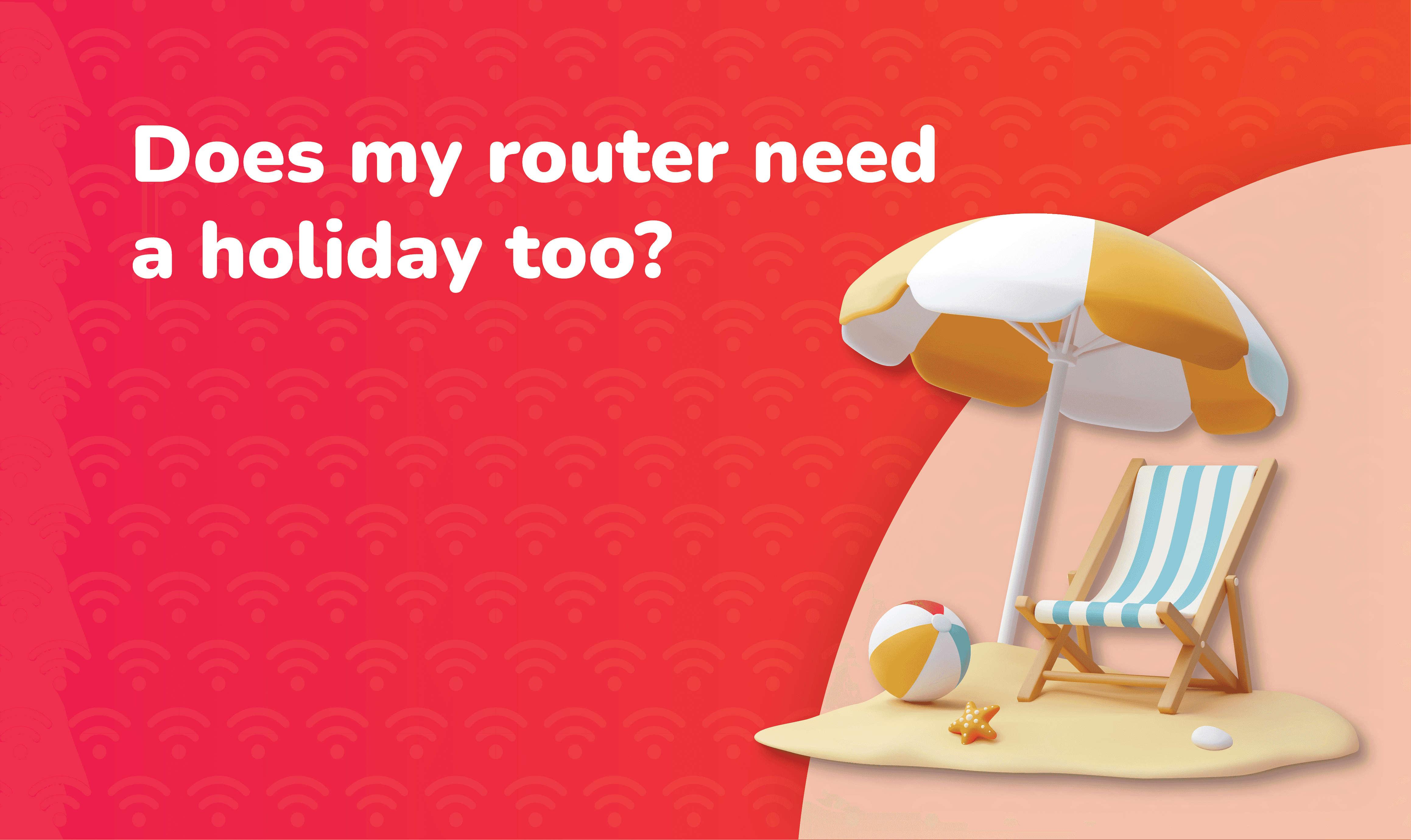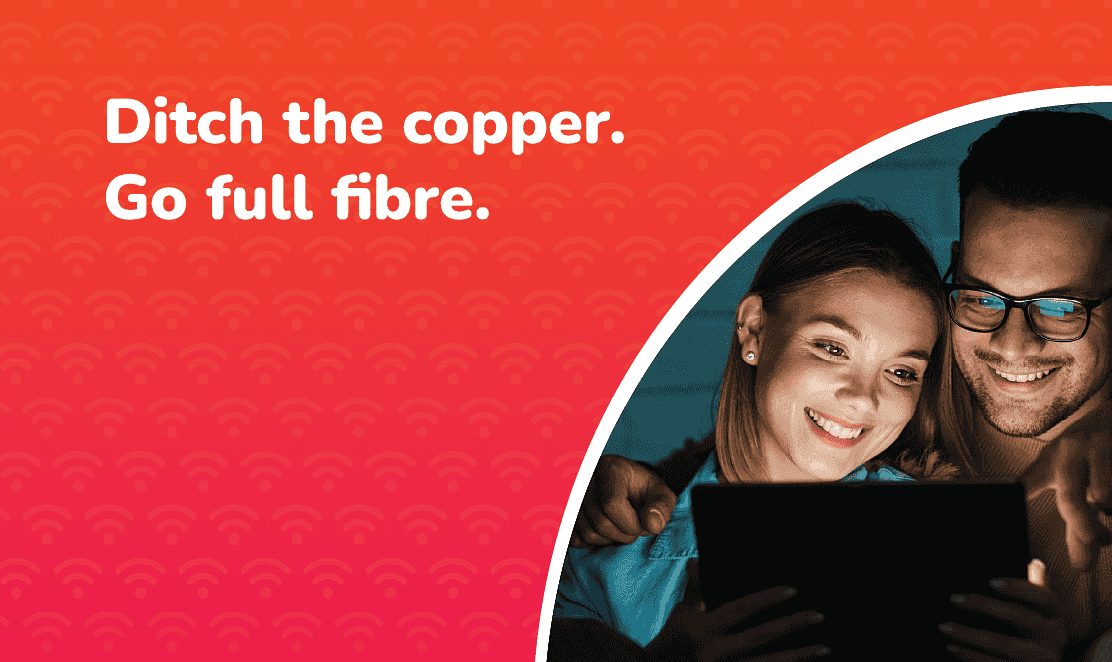You are scrolling through TikTok, downloading a new game, and streaming the latest episode of your favourite show, when suddenly, everything slows to a crawl. The dreaded spinning wheel appears. We have all been there, but what is causing it?
The answer might lie in understanding the two different types of internet speed: download speed and upload speed. You have likely heard these terms before, but in this blog, we will explain what they mean, why each one matters, and what you can do to optimise them for the best internet experience.
Why is Broadband Speed Important?
Broadband speed is the key measure of your internet’s performance, determining how quickly you can send and receive information online. To assess the speed of your connection, there are two essential figures to consider: download speed and upload speed, both of which are measured in megabits per second (Mbps).
In June 2025, ISPreview reported on UK broadband issues, revealing a Which? survey that found 85% of broadband users had experienced at least one connection issue in the past year. The most common complaint was slow download and upload speeds, highlighting just how important it is to understand how your broadband speed works and what factors can affect it.
What is Download Speed?
Download speed refers to how fast your device can receive information from the internet. When you are streaming TV shows, browsing social media, and downloading files, the speed at which your pages load depends on your download speed.
In most broadband packages, the advertised speed is typically the broadband download speed rather than the upload speed.
What is Upload Speed?
Upload speed measures how fast your device can send data to the internet. For example, sending large email attachments, backing up to the cloud, and uploading photos and videos to social media depends on your upload speed.
How Do I Check My Download and Upload Speeds?
There are several free tools available to check your internet speed. Some of our favourites are Speedtest by Ookla and Fast.com.
These tools will tell you your current download and upload speeds in Mbps.
What is a Good Download Speed?
A good download speed depends on how many people are using your broadband and what they are using it for.
If you are just browsing the web, you might be fine with a lower download speed, but if you are streaming TV shows, you will need a higher download speed.
- For basic browsing and emails: at least 10 Mbps per person
- For HD streaming, gaming, or working from home: 25–100+ Mbps
As a rule of thumb: the higher your download speed, the faster your internet connection. If you are wondering what is a good download speed for your home, consider your household's specific usage needs.
What is a Good Upload Speed?
Many broadband providers offer much lower upload speeds compared to download speeds. However, at Fusion Fibre Group, all our full fibre broadband packages offer symmetrical speeds, meaning your upload and download speeds are the same.
If you are working from home, uploading large files, or live-streaming video, consider an upload speed between 25 Mbps and 50 Mbps for a smooth experience.
Why is My Download Speed So Slow?
If you are asking why is my download speed so slow, there could be a few reasons:
- Network congestion (especially at peak times)
- Wi-Fi interference or signal issues
- An outdated or poorly positioned router
- Background apps using bandwidth
- Too many devices connected at once
How to Improve Your Download Speed
You can try to improve your download speed by trying these quick fixes:
- Move your router: If your router is tucked behind large items or a long distance from you and your device, it is worth moving it to a more open and central location.
- Close your background apps: Running multiple apps that use the internet simultaneously can slow your download speed, so shut down all those open windows.
- Check if your network is overloaded: If you have multiple people in your home, it is worth checking to see what they are doing. If everyone is gaming and streaming on multiple devices, it may be overloading your network.
- Reboot your router: Sometimes your router needs the age-old IT trick of turning it off and back on again to refresh its operating system.
How to Improve Your Upload Speed
To boost your upload speed, try the following:
- Use an Ethernet cable: If you connect directly to your router, you will generally have faster speeds than Wi-Fi.
- Reposition your router: Ensure that your router is not hidden amidst walls, large items and metal objects.
- Limit the number of devices: Check who is using the internet simultaneously in your home and restrict uploading of large files.
- Restart your router: Restart your router to refresh its operating system.
Still Buffering? When to Upgrade Your Broadband
If you have tried all the above and still find yourself stuck buffering, it may be time to upgrade your broadband.
Some homes across the UK still rely on traditional copper broadband or part-fibre connections. If this sounds like you, then you may be eligible to upgrade to full fibre broadband, offering faster and more reliable internet.
What is full fibre broadband? Check out our guide: What is Full Fibre Broadband and Why is Everyone Switching?
Not sure if it is available in your area? Use our Full Fibre Broadband Postcode Checker to find out if you can make the switch today.
Ready to Step into the Future of Broadband?
- Check your address with our Full Fibre Broadband Postcode Checker


 No image Big Thumb
No image Big Thumb