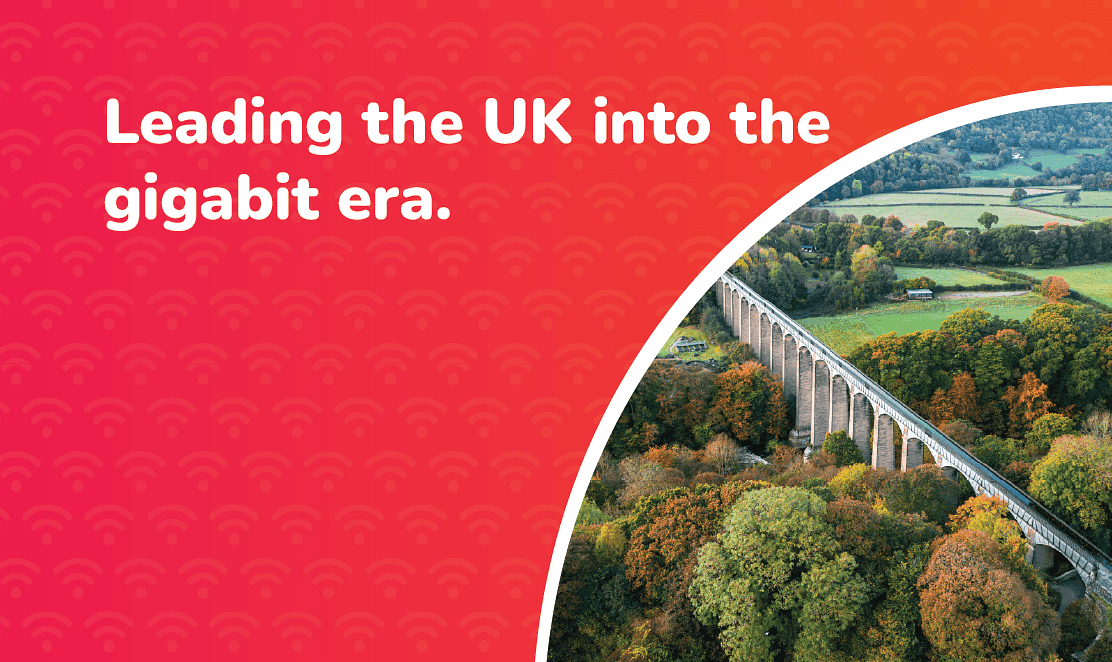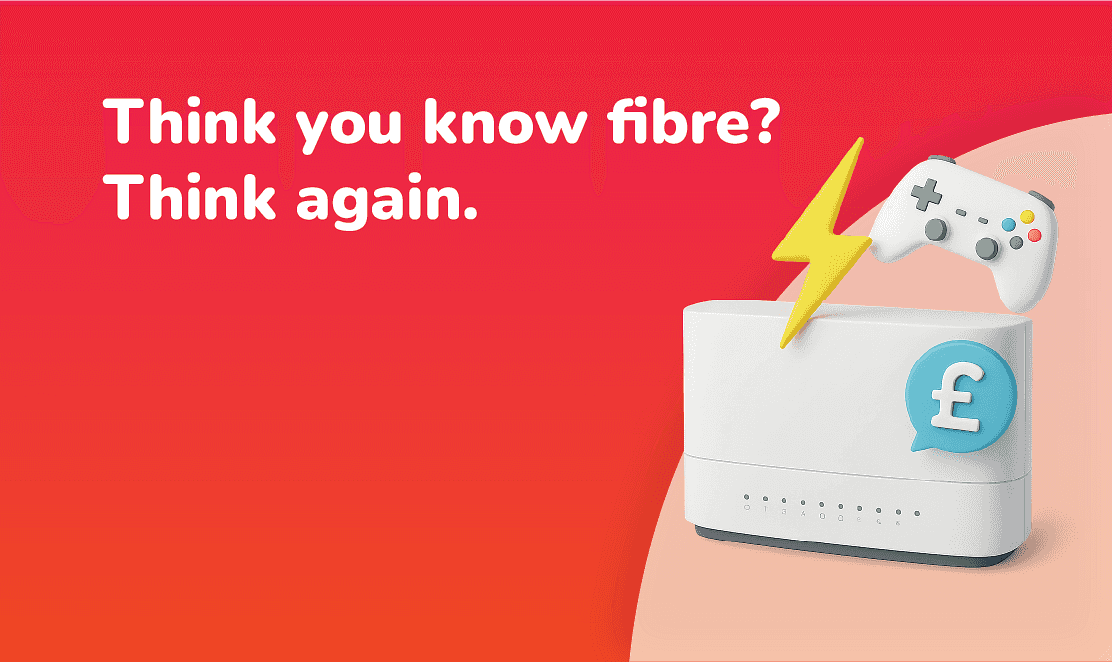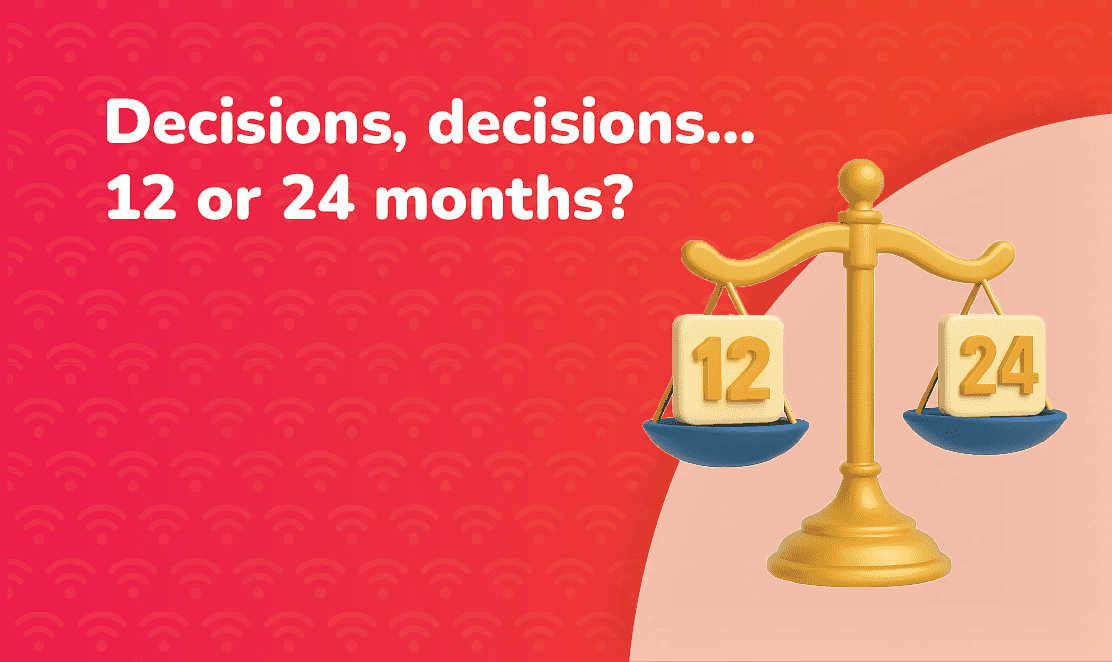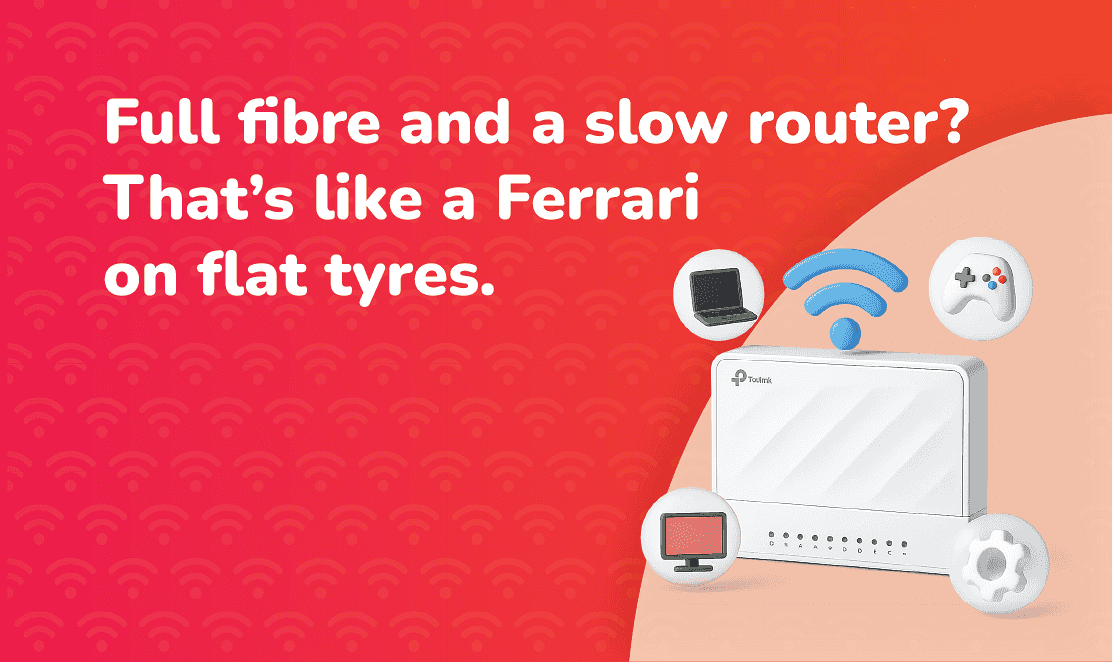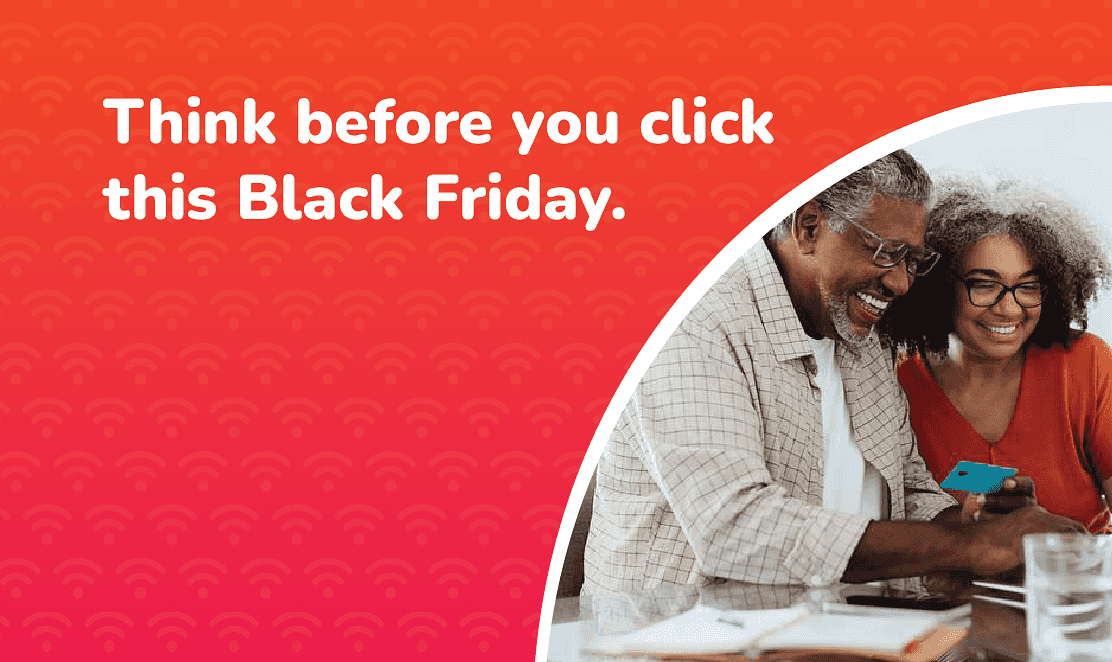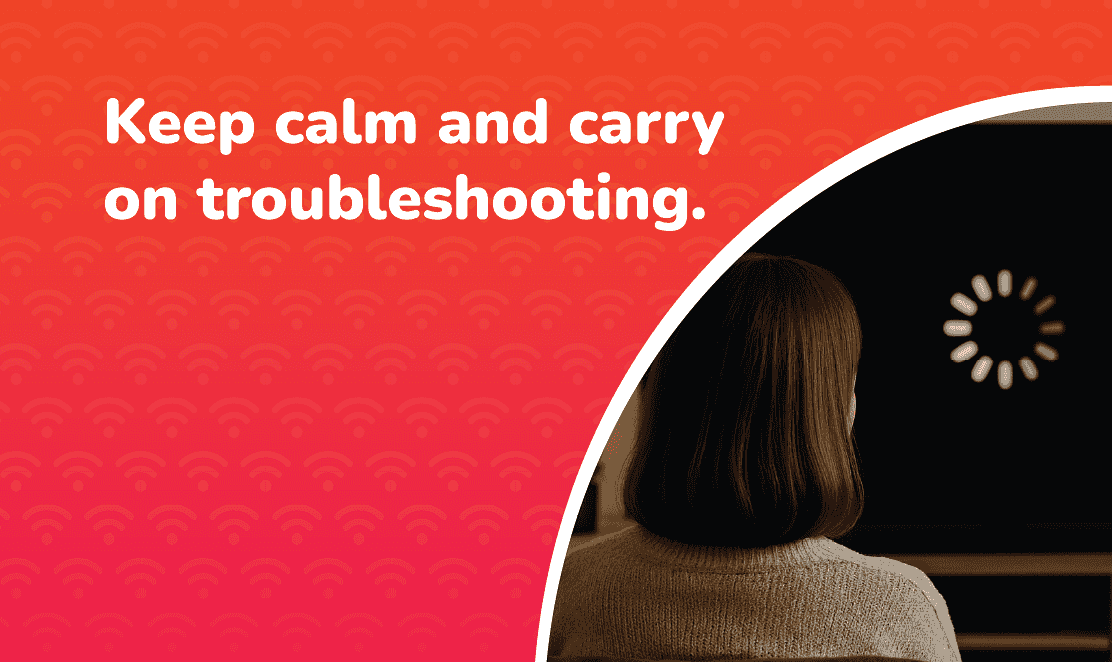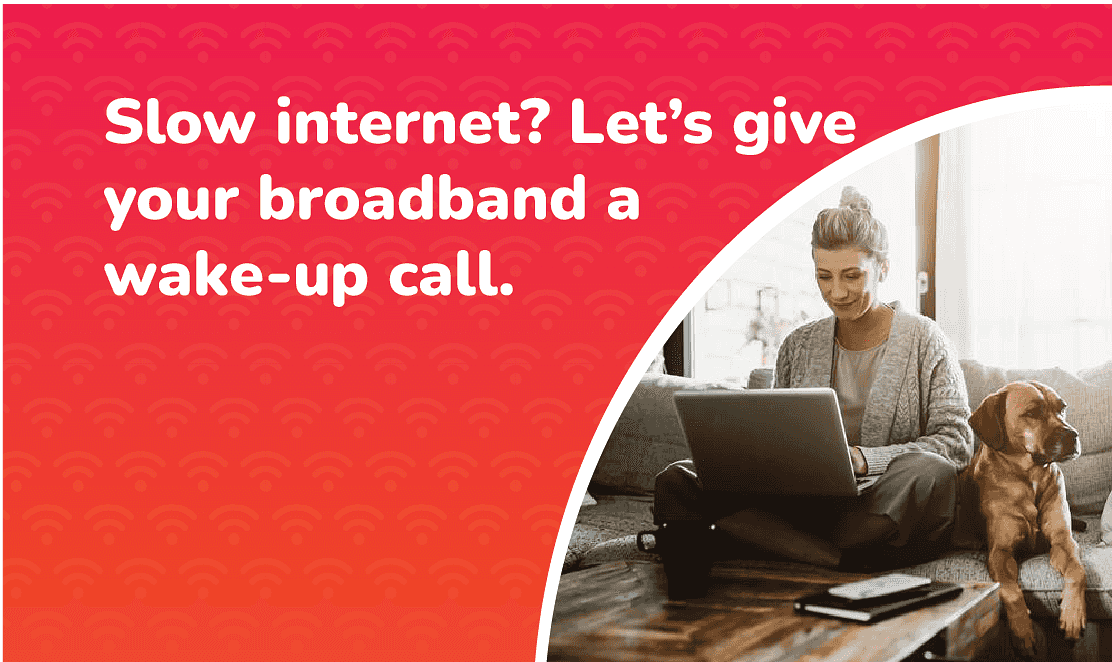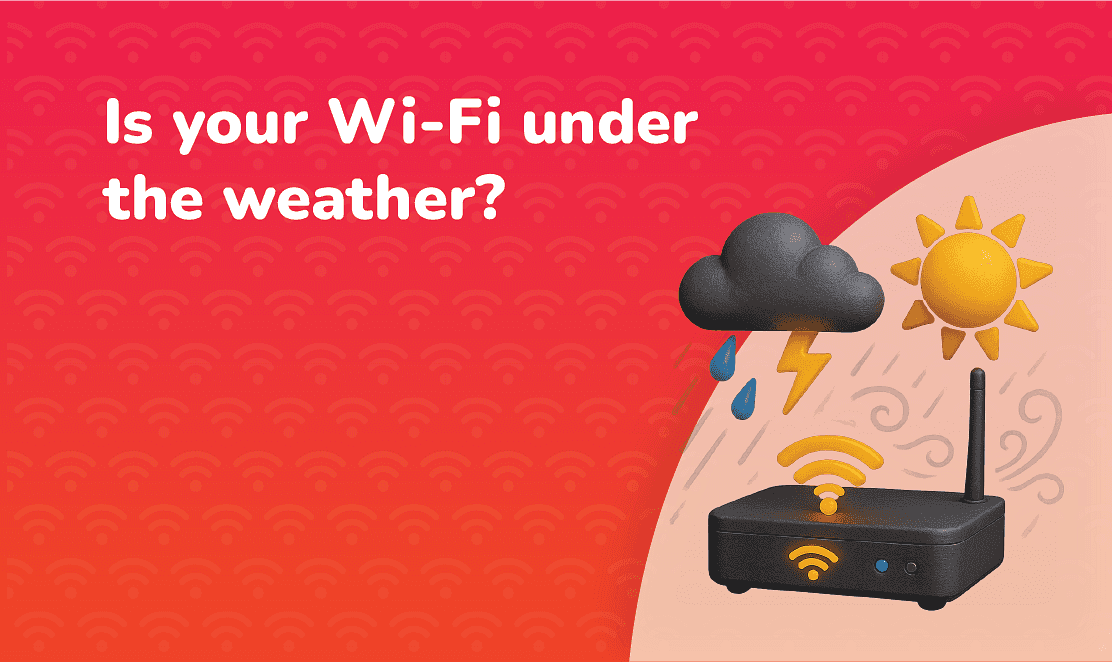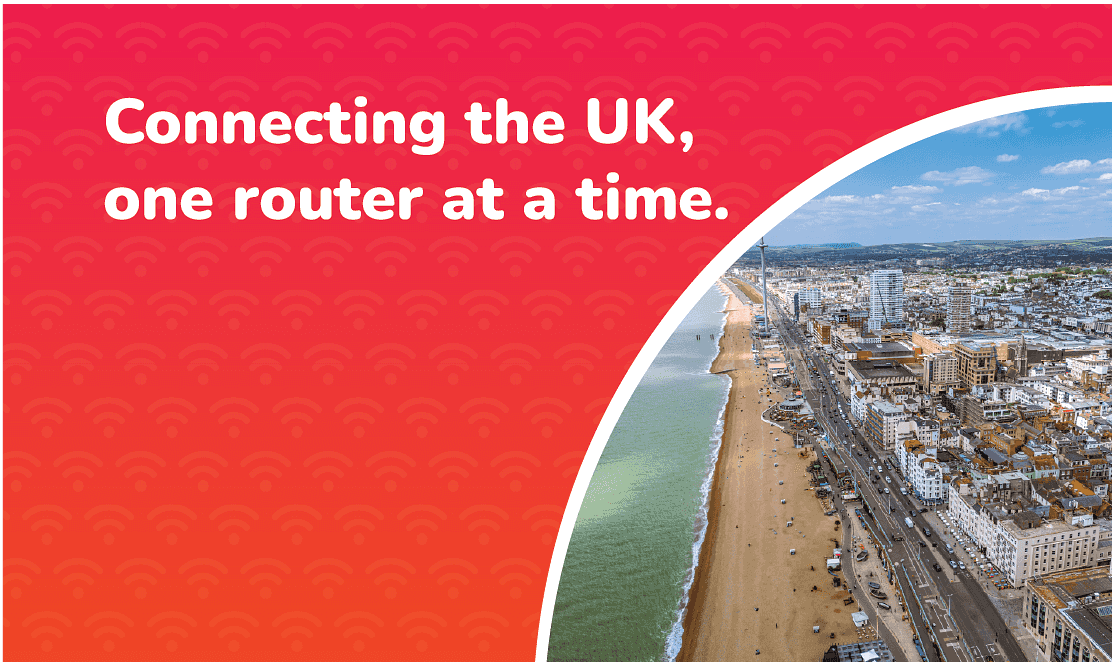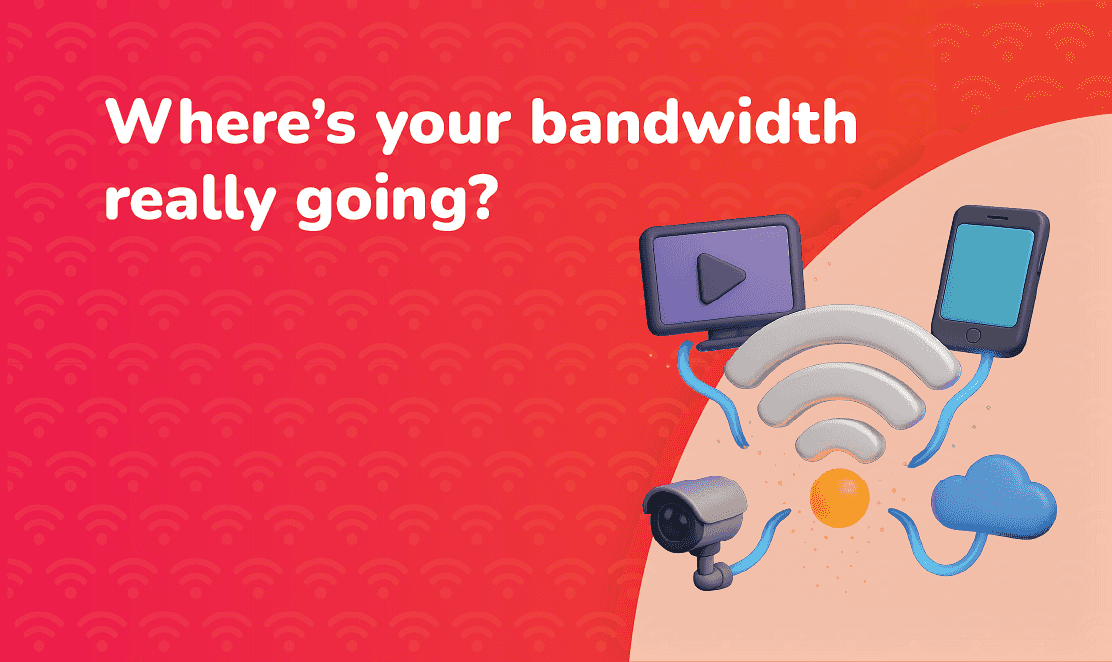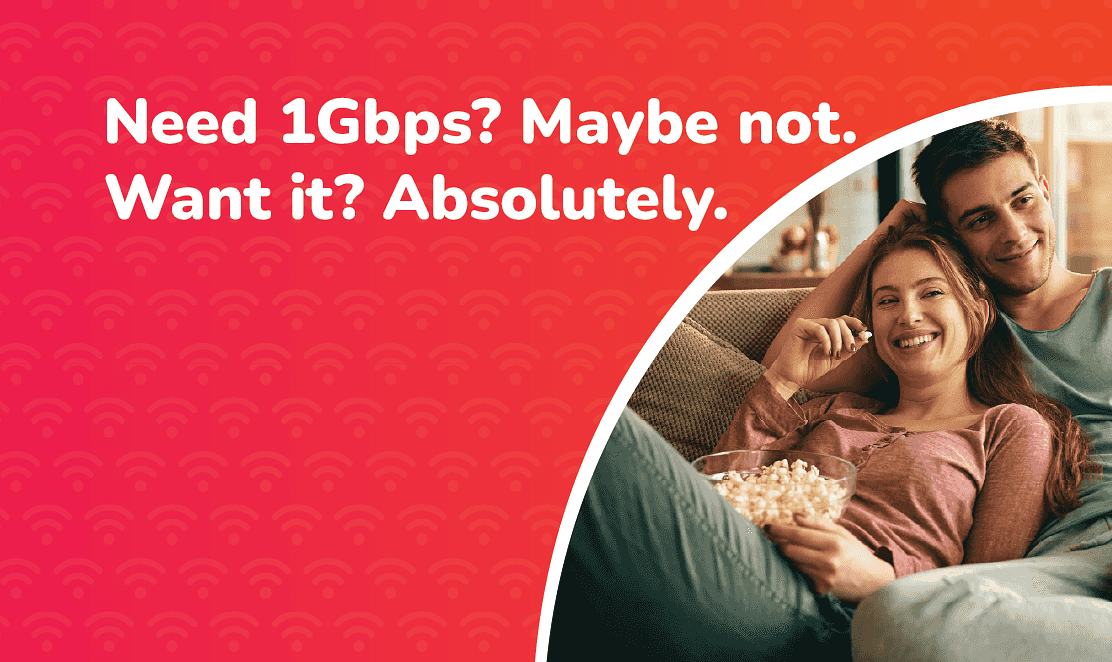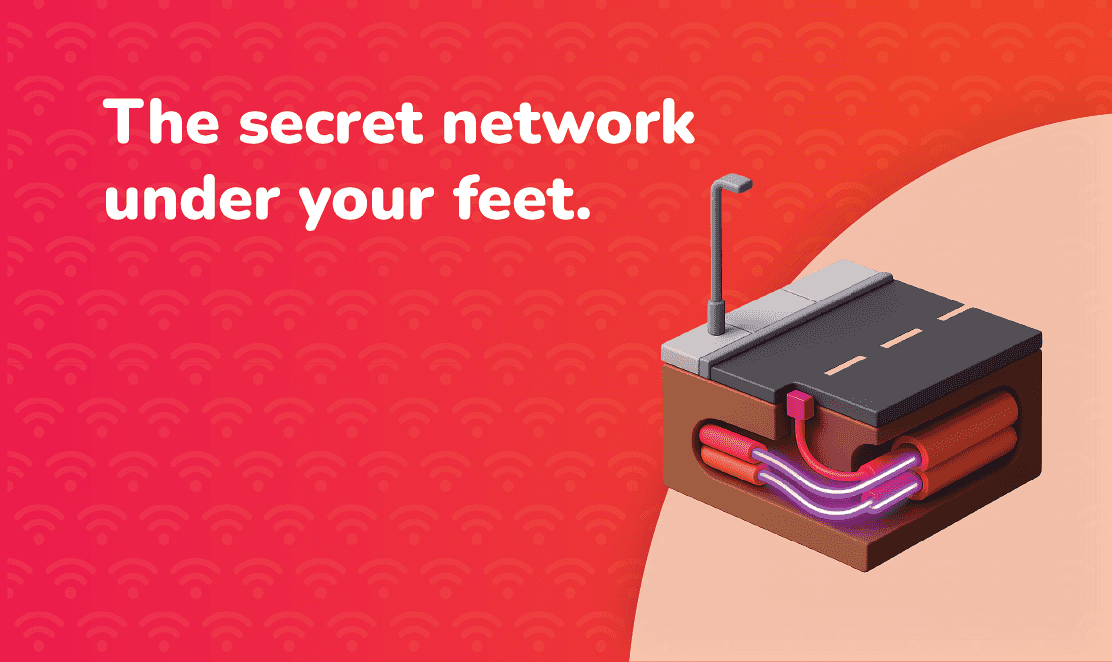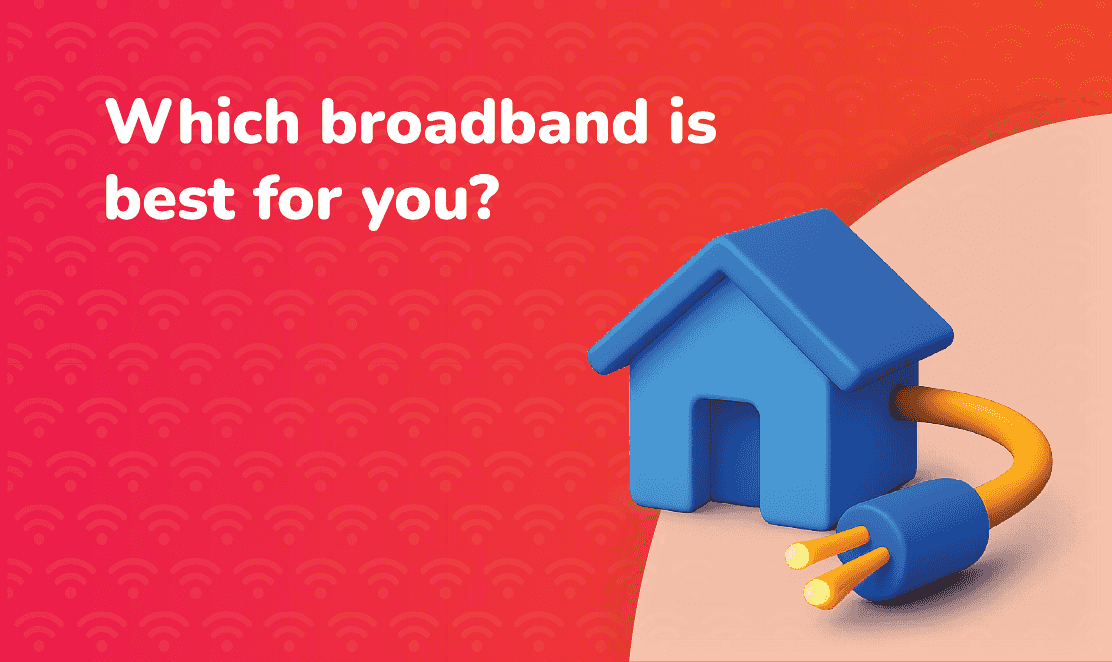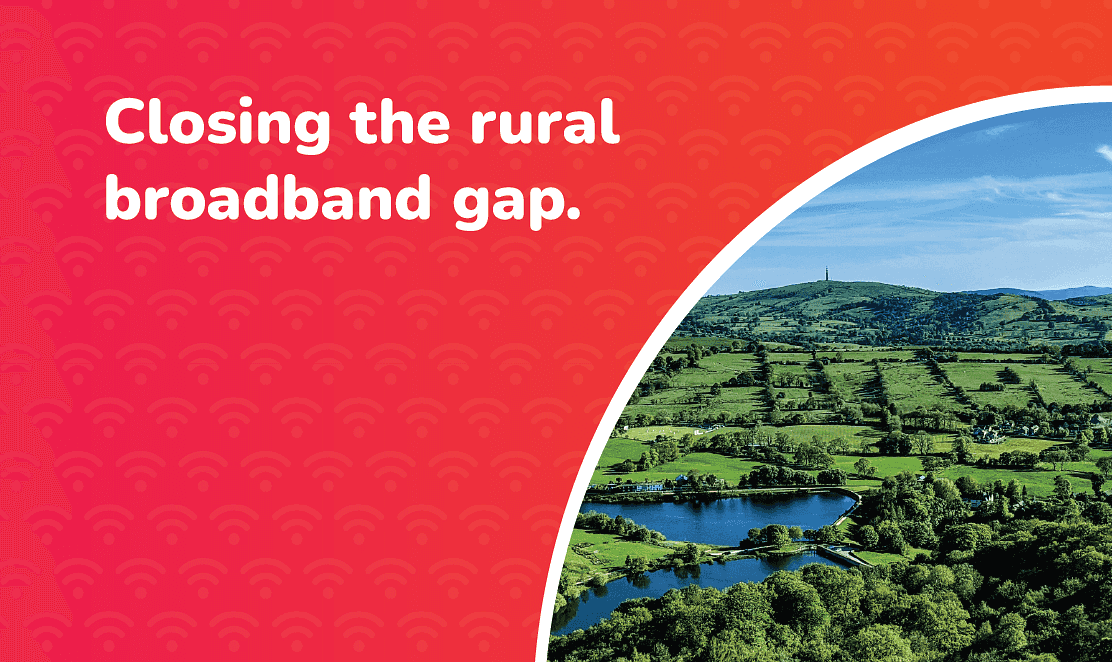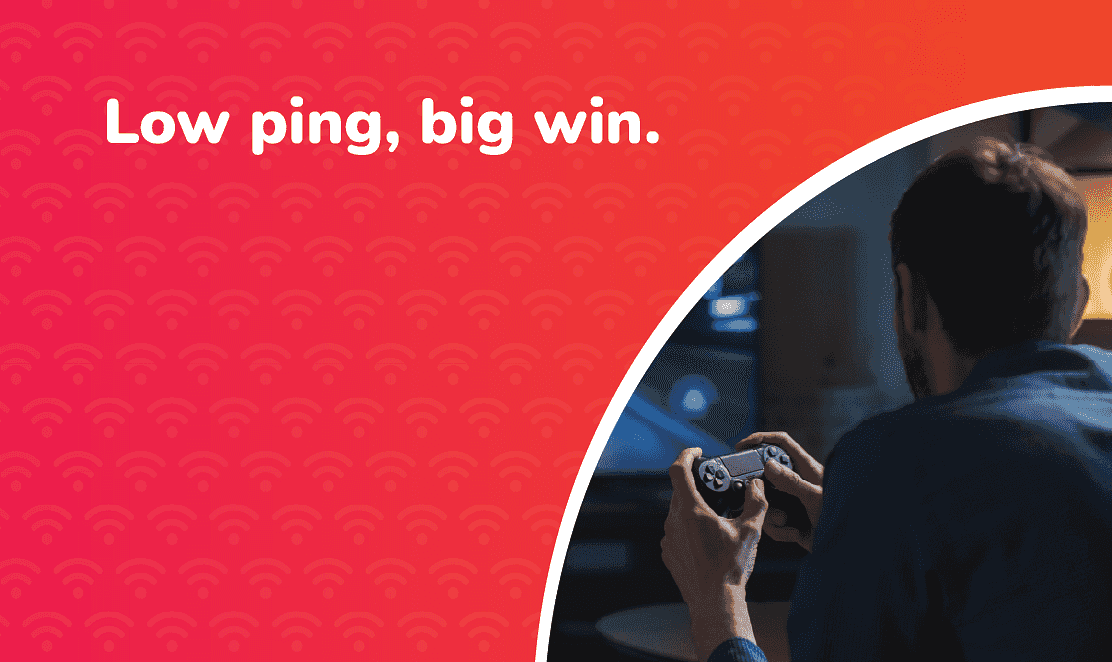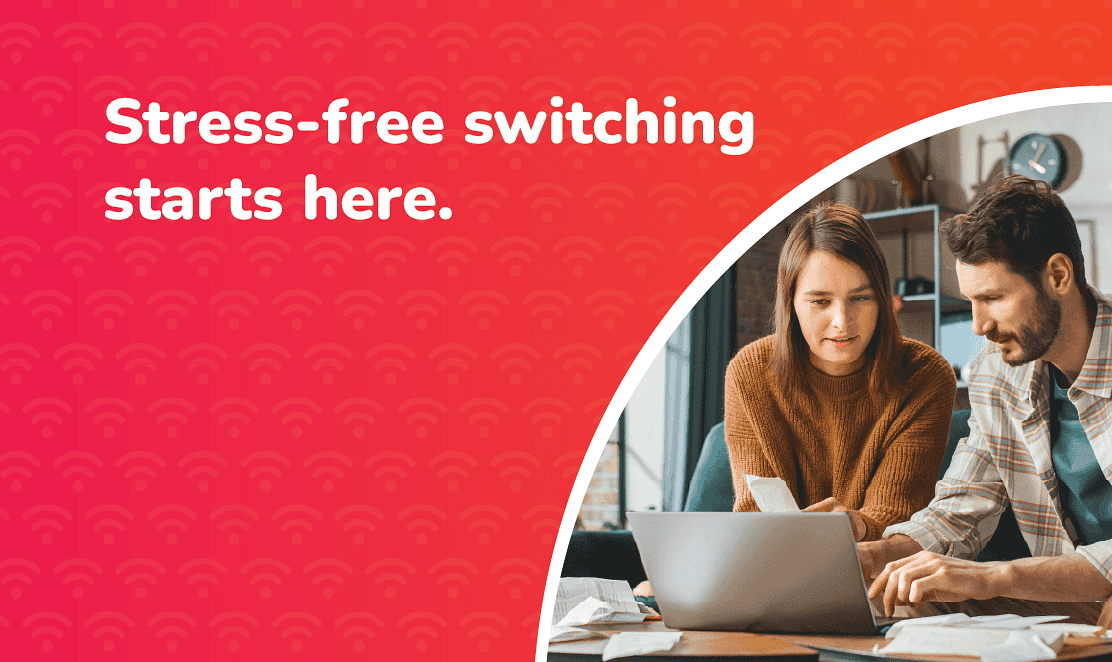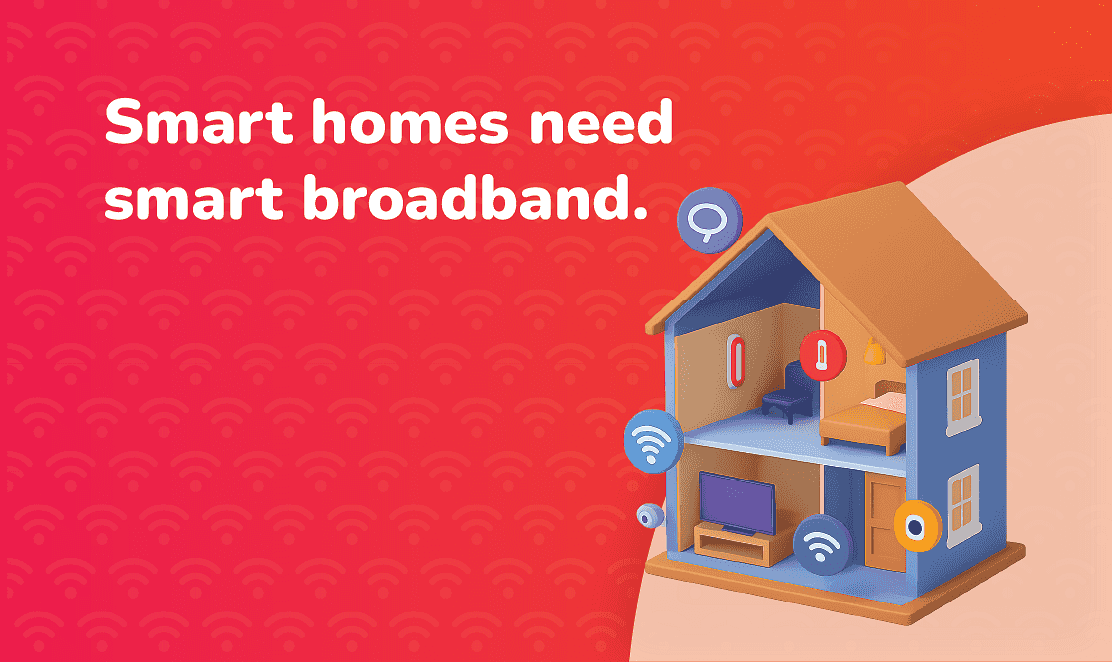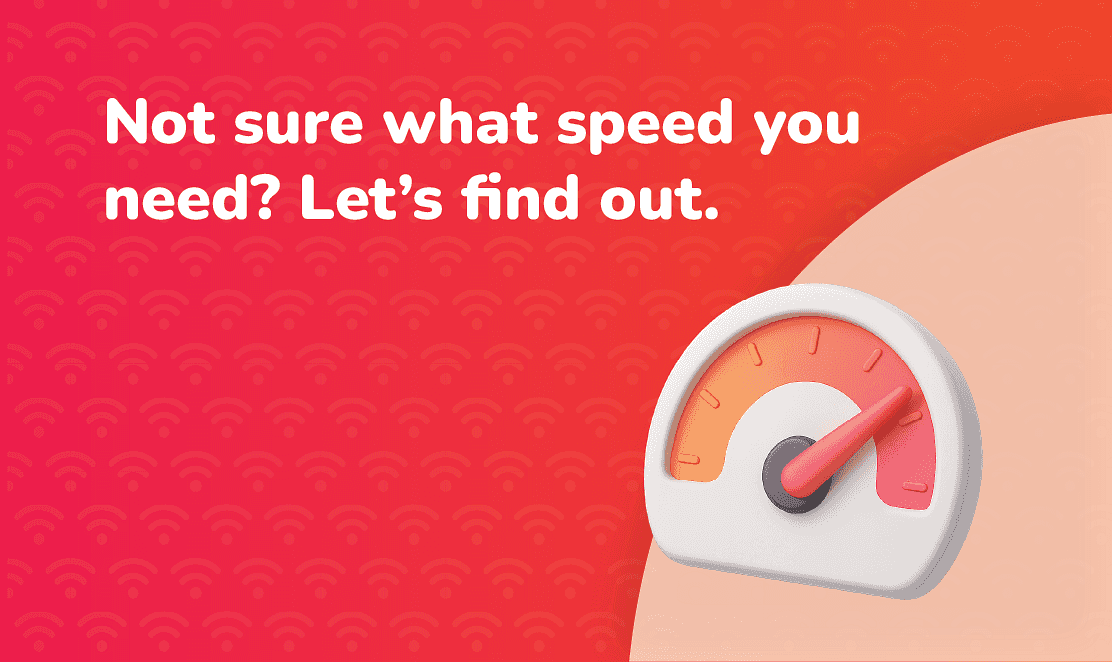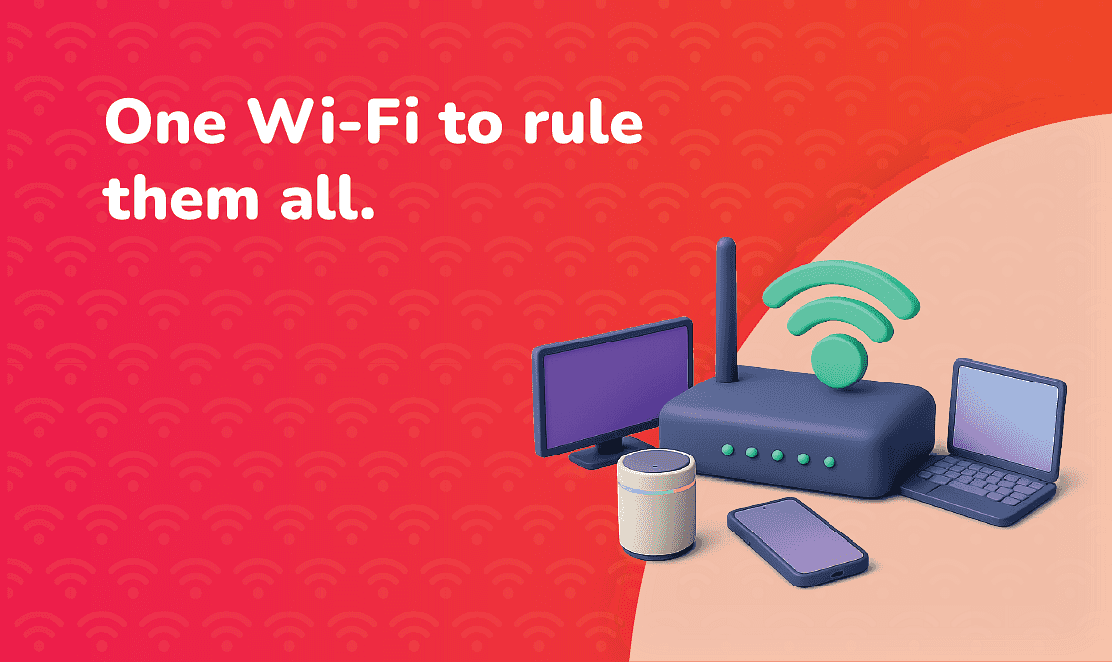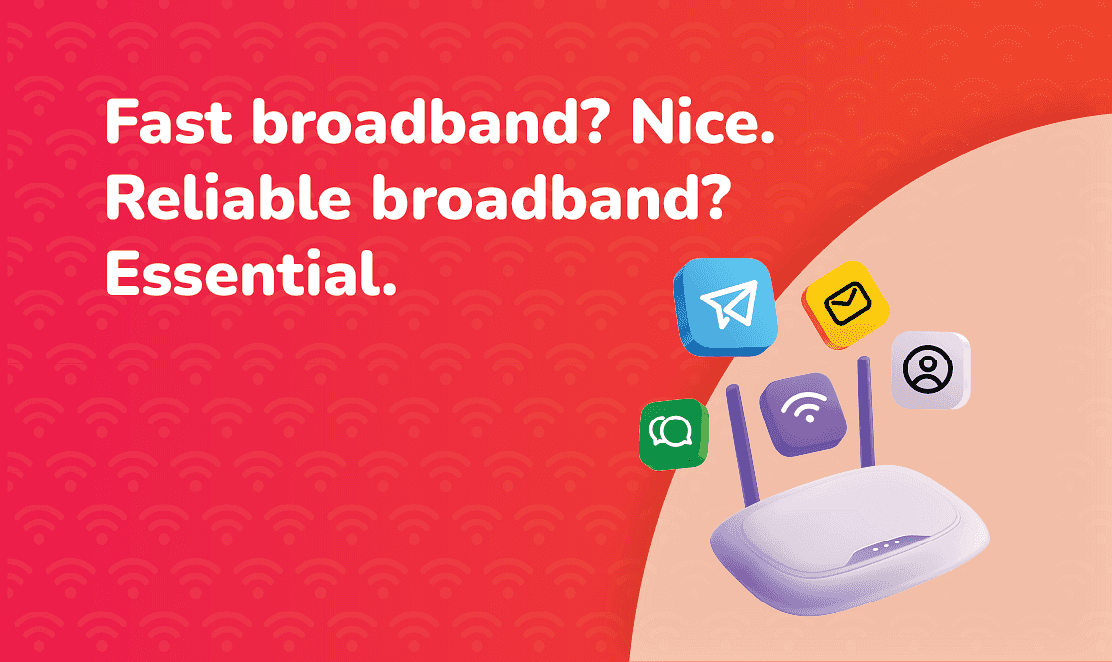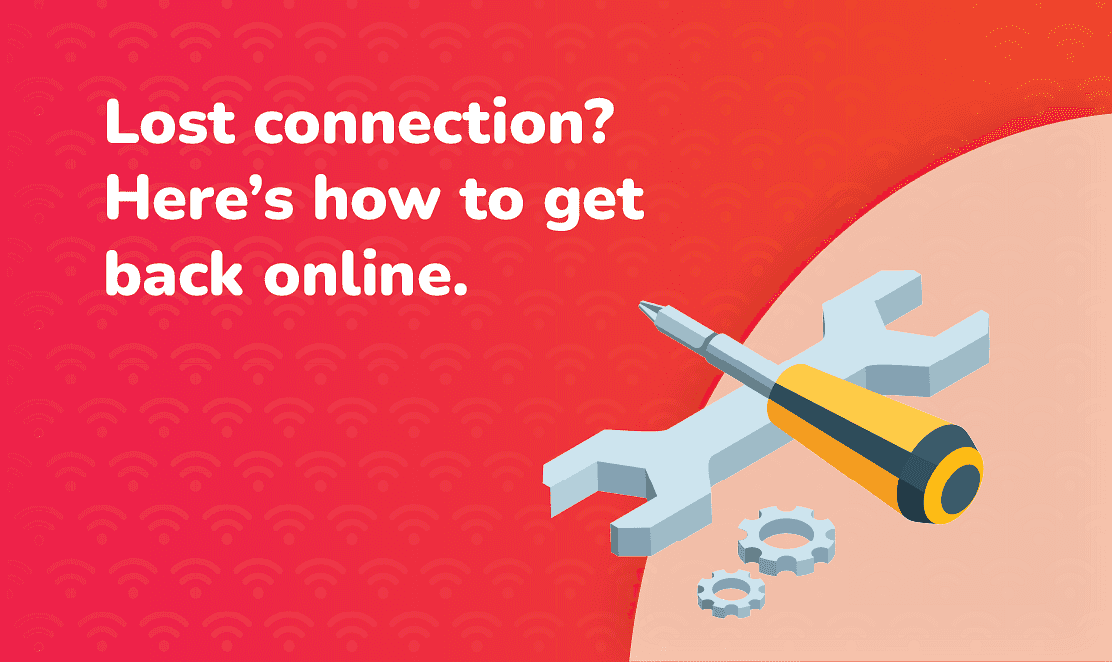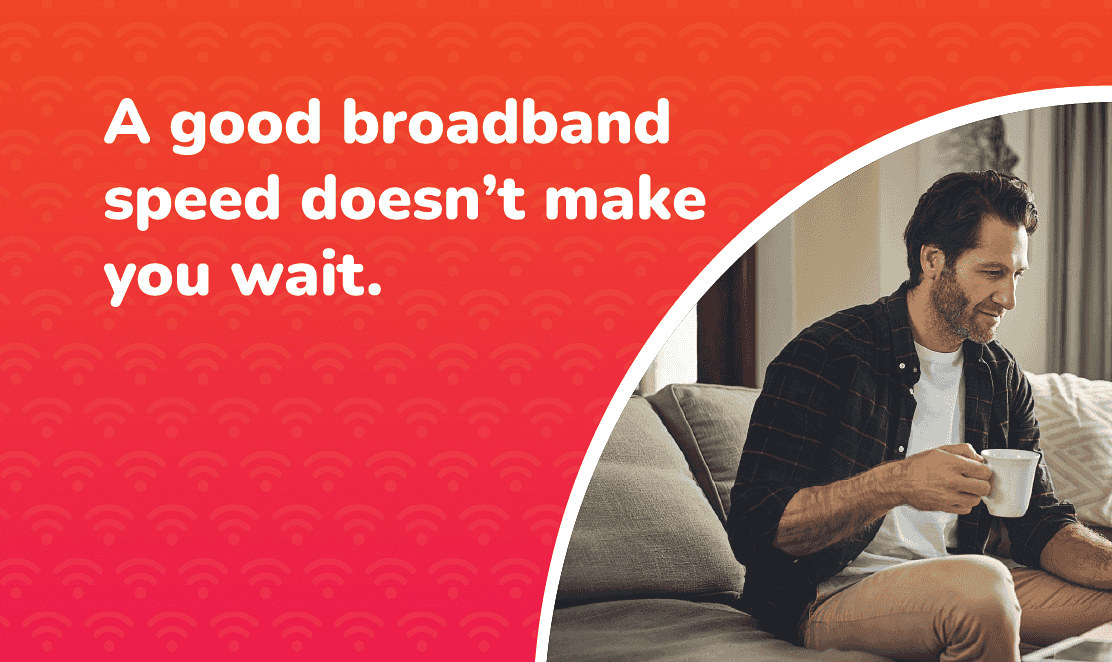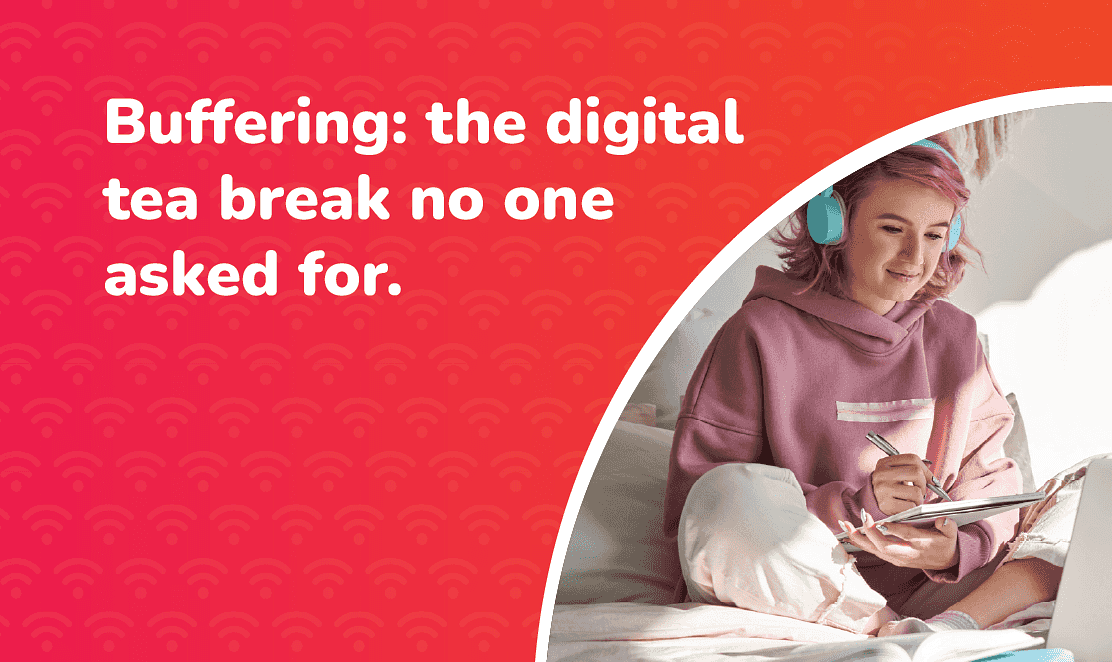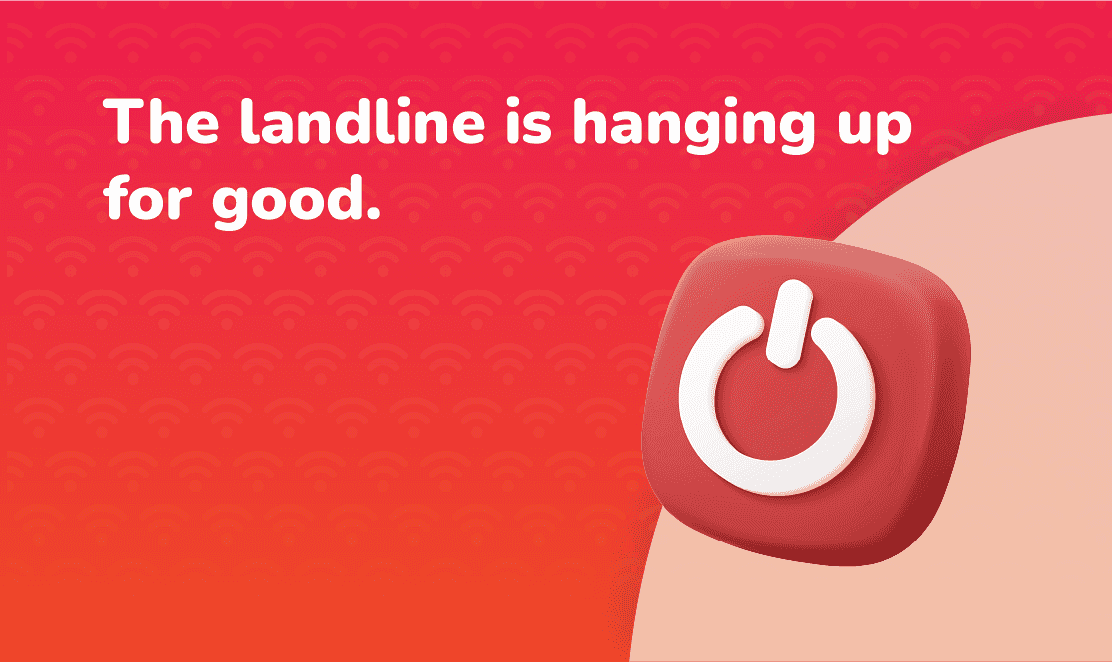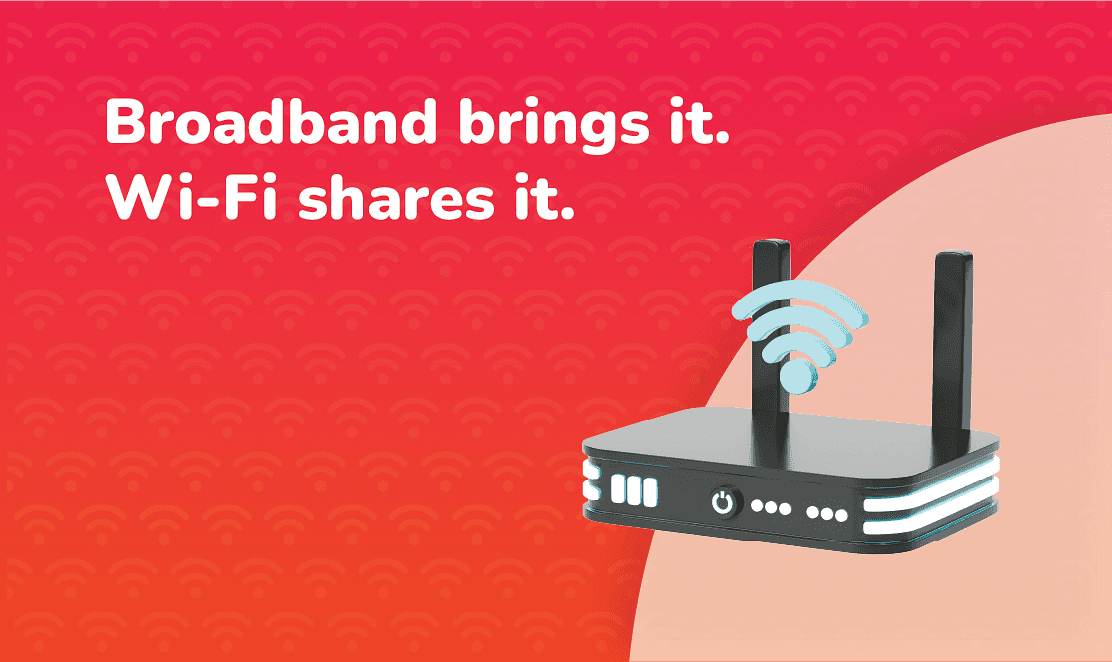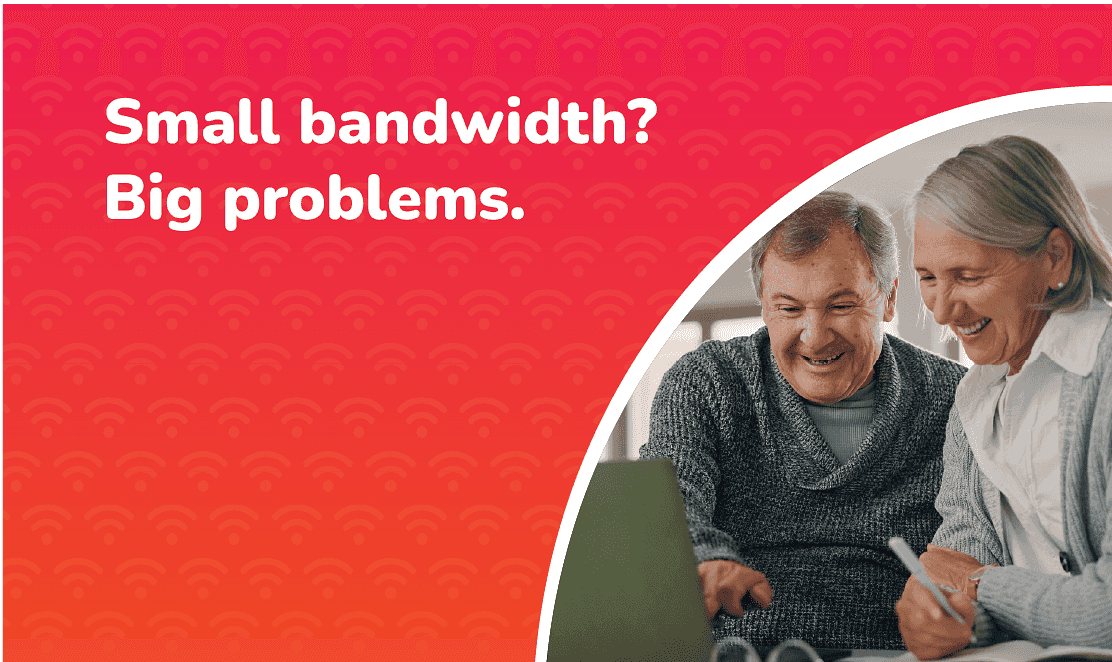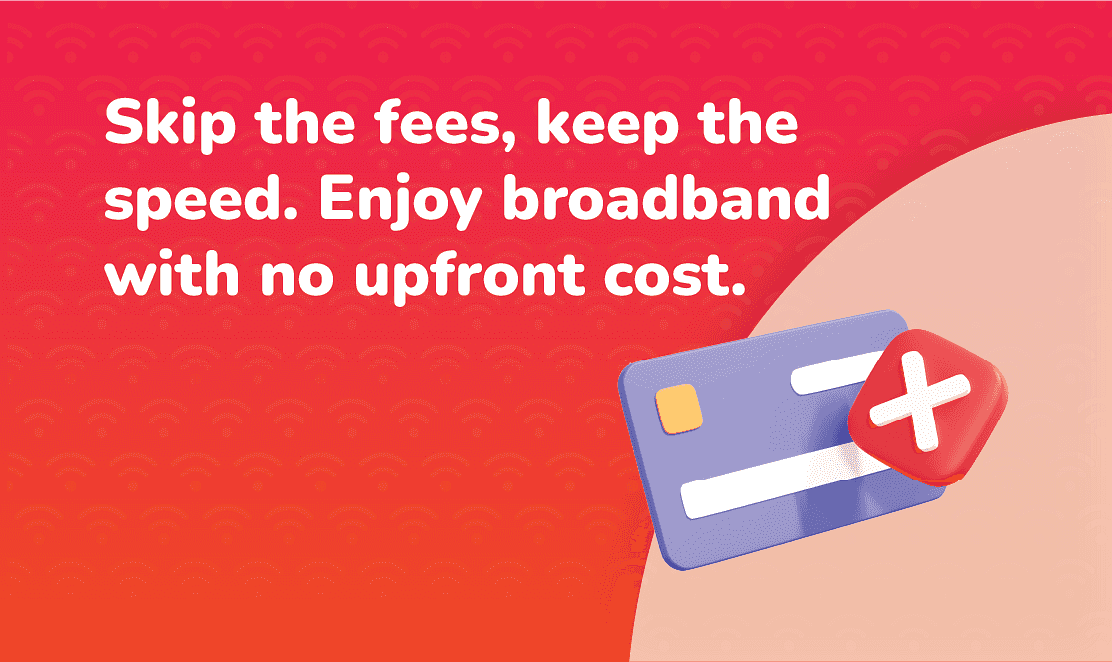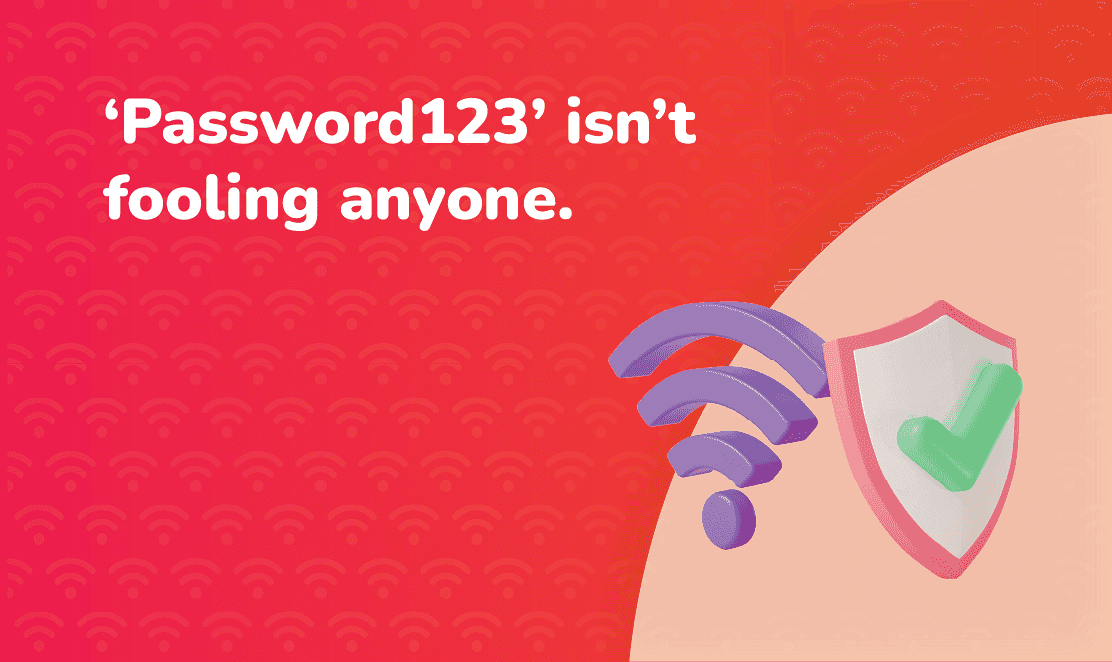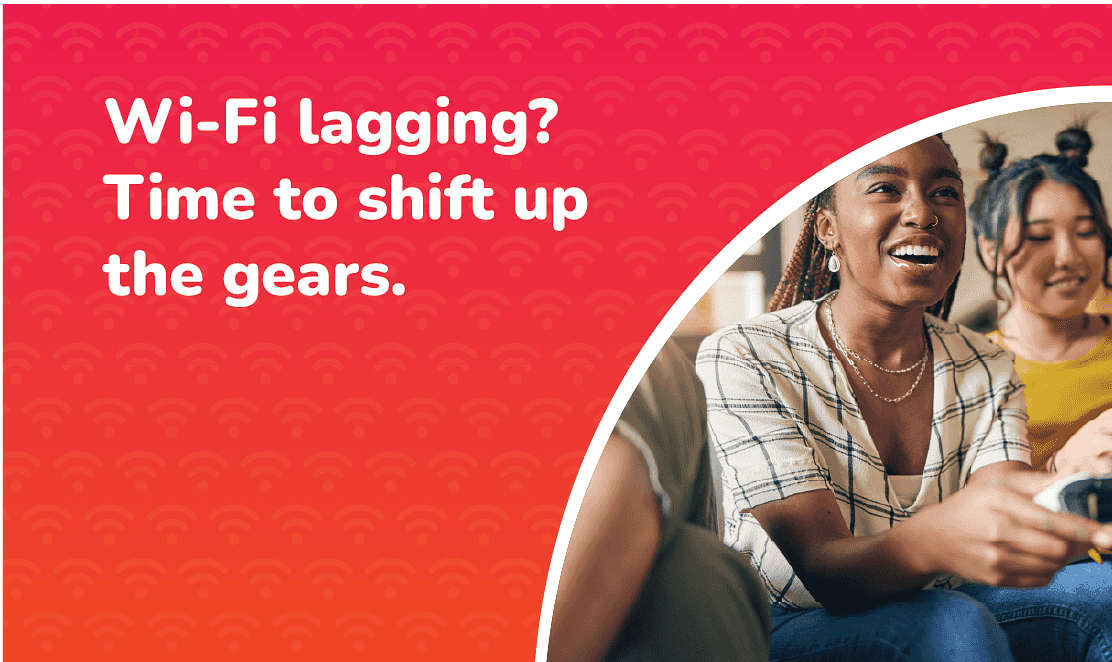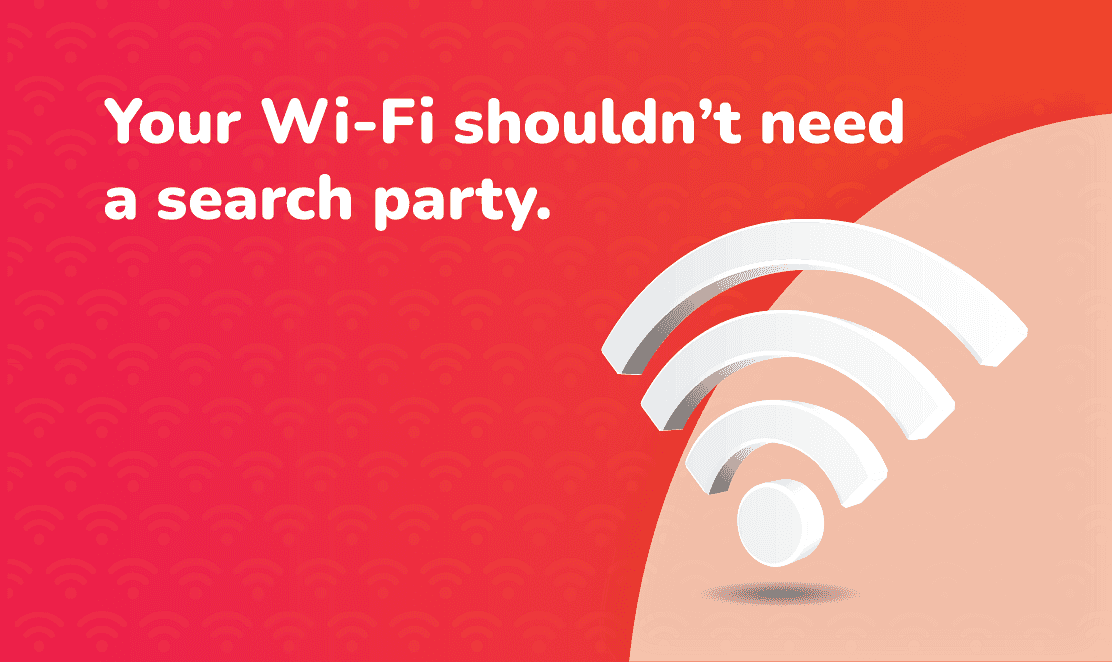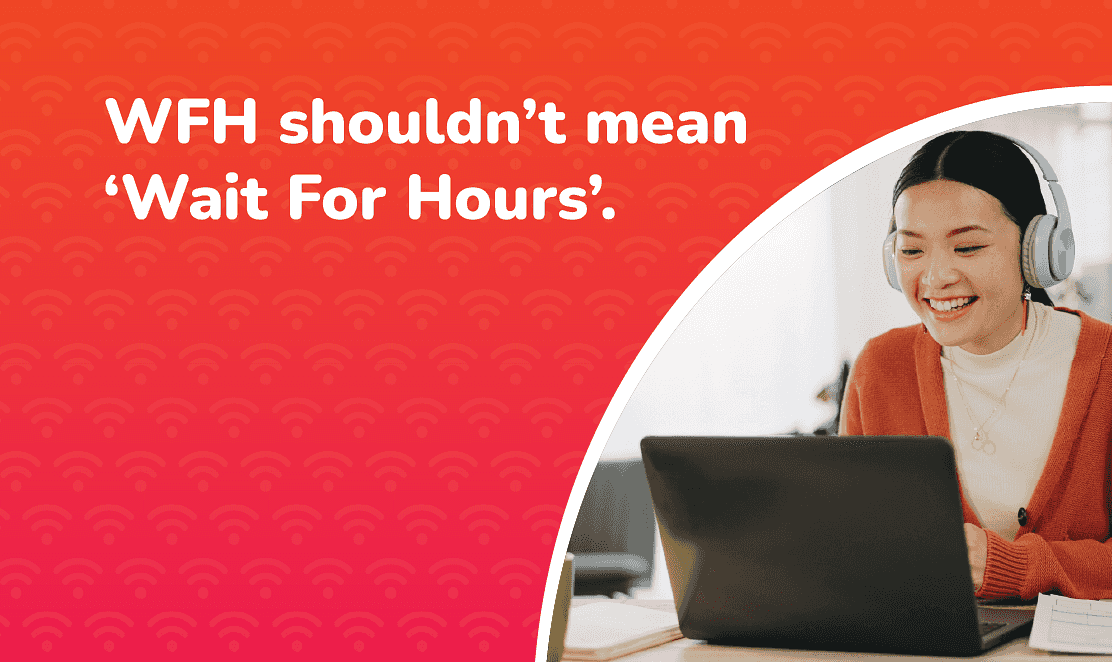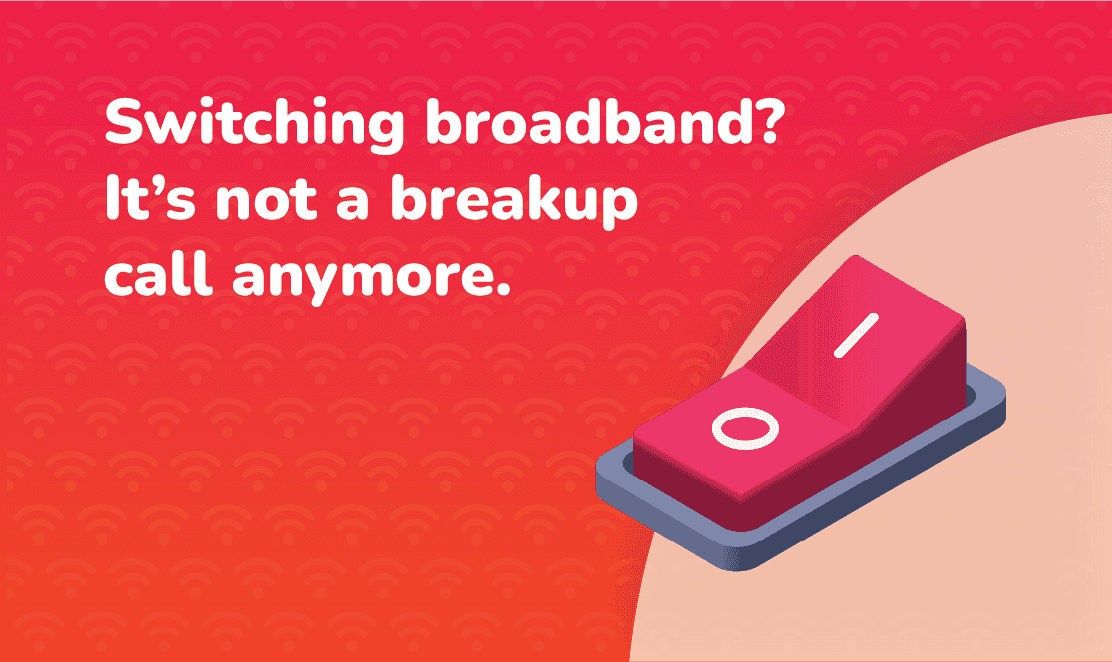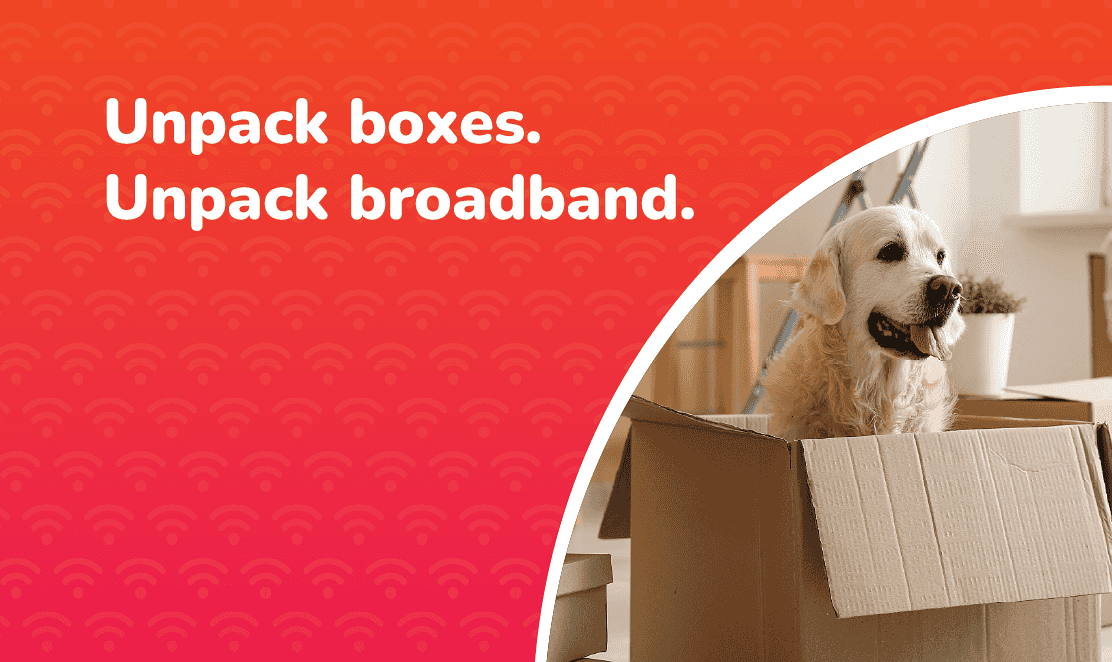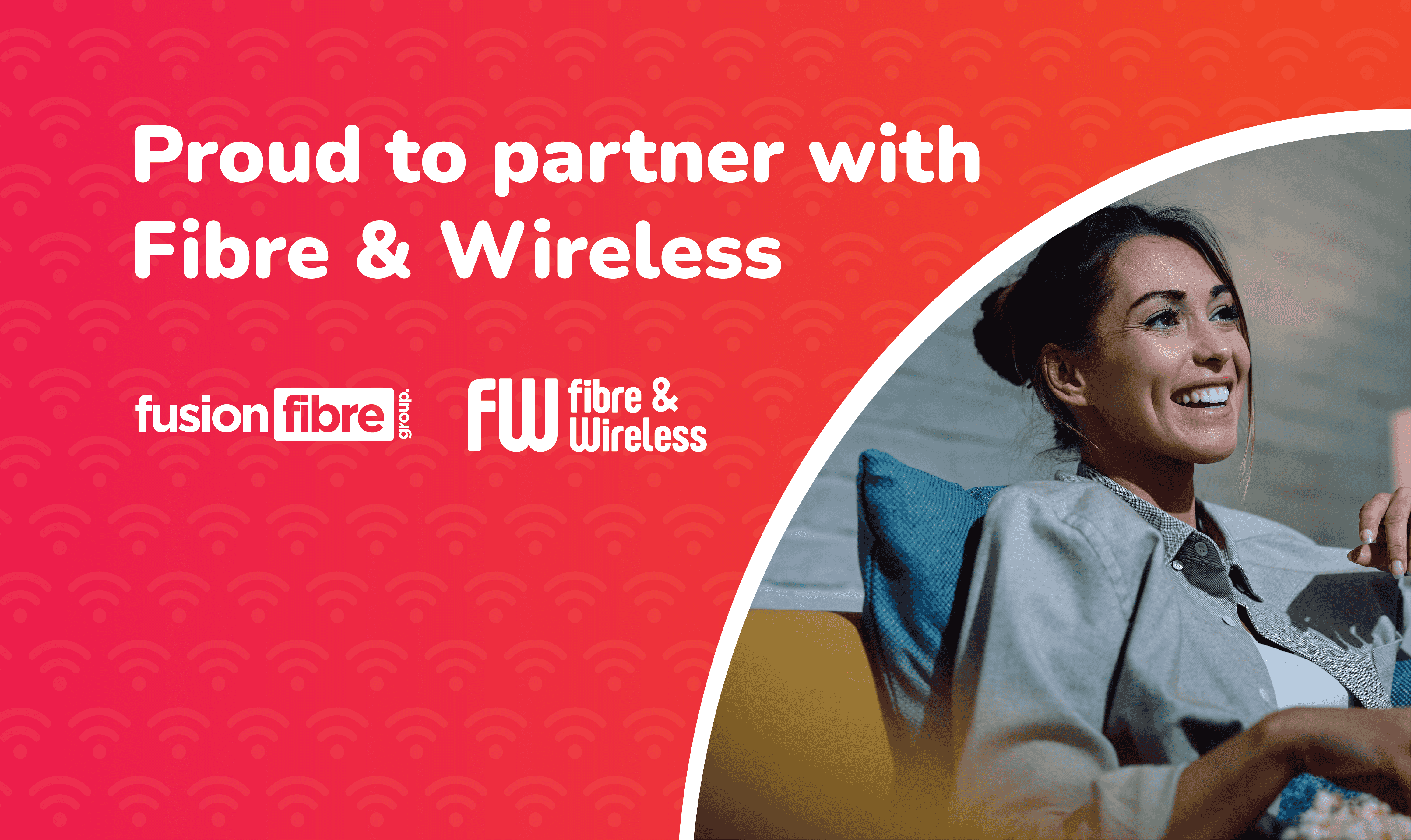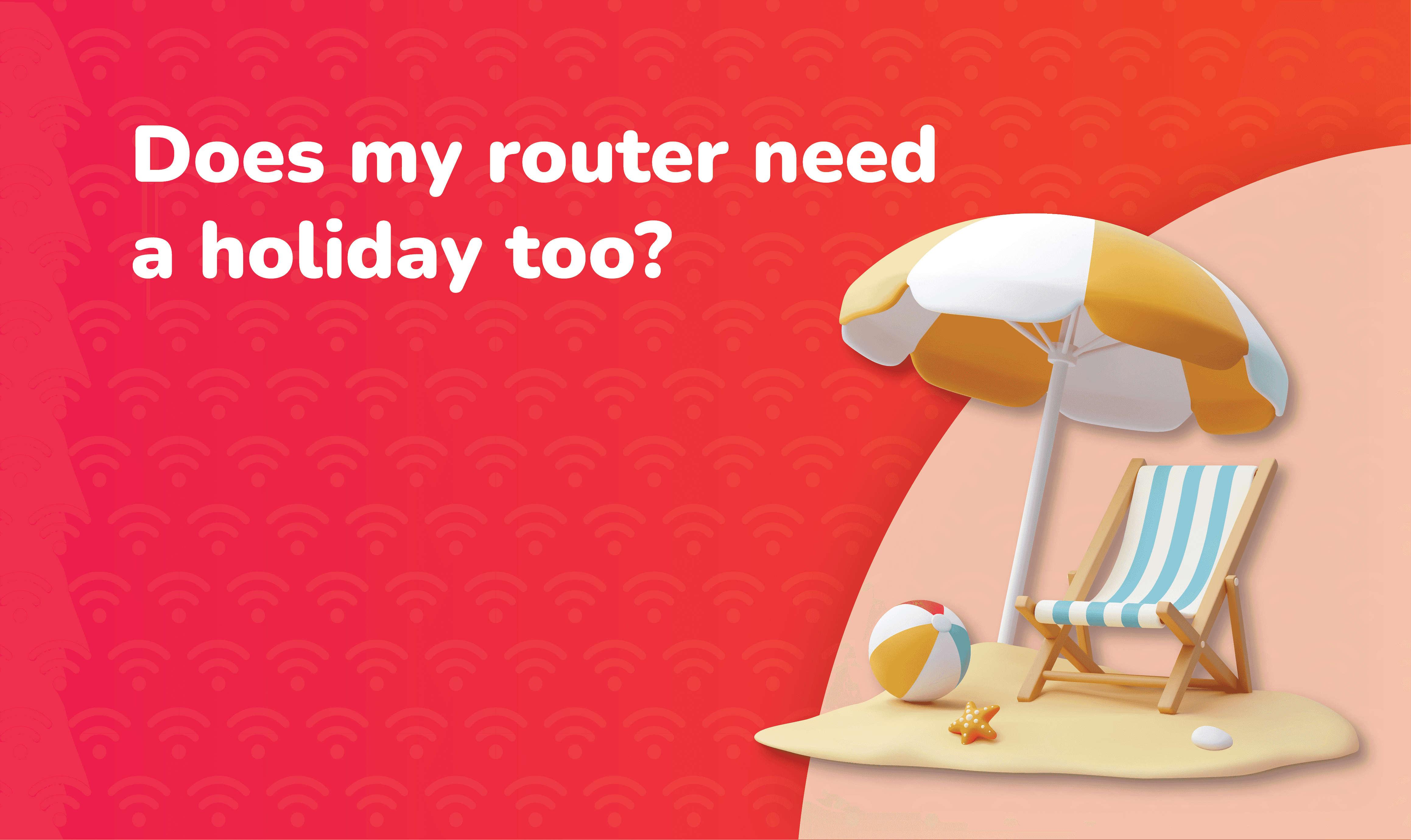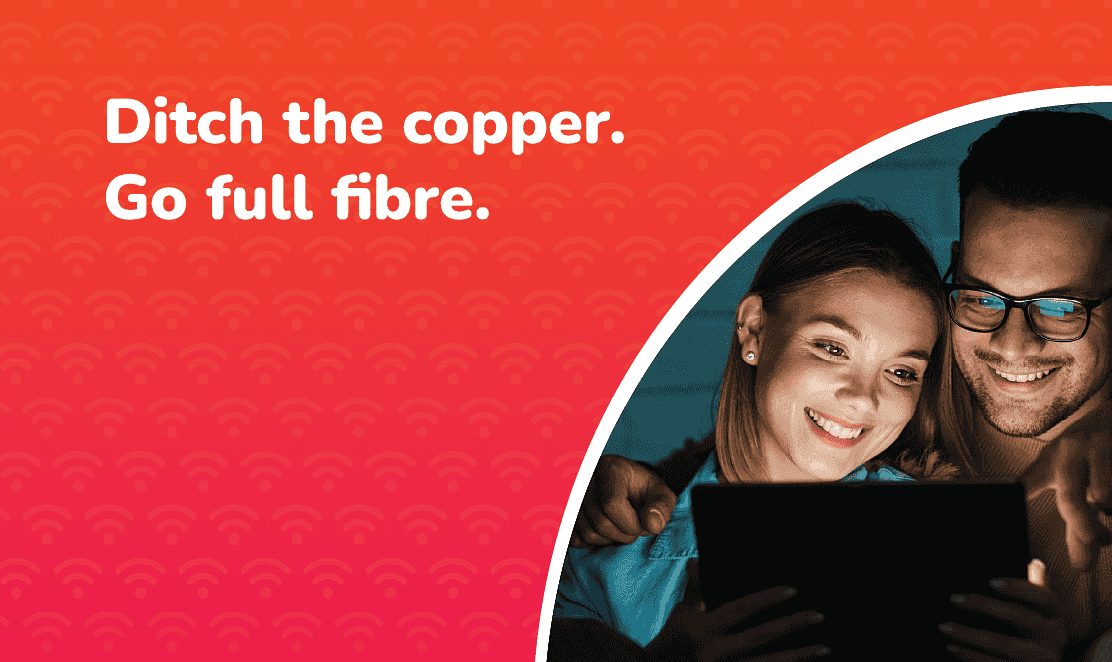From video calls that freeze mid-sentence to movie nights ruined by buffering, slow internet always shows up at the worst time. That is why knowing how fast your internet really is matters more than ever.
In this guide, we will show you how to check your broadband speed, explain what the results mean, and help you decide if it is time to upgrade your broadband package.
Why Checking Your Internet Speed Is Important
Broadband performance in the UK has improved dramatically in recent years. Ofcom’s research shows that in March 2023, the average home broadband download speed was 69.4 Mbps, a 17% increase compared with the year before. More recently, Ofcom reported that the average maximum download speed available to UK households has climbed to 223 Mbps, reflecting the rapid expansion of full fibre coverage across the UK.
Try our broadband speed test tool.
Understand How Fast Your Broadband Is
Familiarising yourself with the key measures such as download speed (how fast you receive data), ping (how quickly data travels back and forth), download latency (how quickly data travels to and from your device), and jitter (how stable your connection stays over time) will give you real insight into how your internet connection performs.
See If You’re Getting What You Pay For
A speed test can help verify if your ISP is delivering on its advertised broadband speeds. When you look at a broadband deal, the speed you see is usually the download speed. Your provider will also tell you the minimum average speed you can expect, so you know what your connection is likely to deliver day to day.
Troubleshoot Performance Issues
A speed test can help pinpoint whether an issue is with your broadband connection, your router or local congestion. Observing multiple tests over time can reveal patterns, like speed drops at peak times, helping you isolate and resolve the root cause. For example, a package might advertise 100 Mbps download speeds, but your guaranteed minimum could be 60 Mbps.
Choose the Right Broadband Package
If your household’s needs have changed, such as more streaming, remote working, online gaming or simply more people using devices at the same time, knowing your current broadband speeds can help you decide whether an upgrade is worthwhile.
Ofcom research shows that UK households are increasingly moving to faster packages, with almost 90% now taking superfast broadband (30 Mbps+) and full fibre connections becoming widely available.
With this insight, you can make an informed choice: opt for faster speeds if your home is busy with multiple users and high-bandwidth tasks or look for a better-value plan at your current speed if your usage is lighter.
Key Metrics to Look for in Your Broadband Speed Test
A comprehensive broadband speed test measures more than just download speed. Here’s what to look at:
Download Speed
Download speed measures how fast data is received from the internet (Mbps). Faster speeds mean smoother streaming, quicker downloads, and a better overall online experience.
Ping
Ping shows how quickly your connection responds (ms). A lower ping delivers faster reactions, ideal for gaming, video calls, and any real-time online activity.
Download Latency
Download latency is the time it takes for data to travel from your device to a server and back again (ms). Lower latency means a faster response, improving performance for online gaming, video calls, and real-time applications.
Jitter
Jitter measures how consistent your connection is over time (ms). When jitter is high, data packets arrive unevenly, causing lag, choppy audio, or glitchy video. A low jitter value means a smoother, more stable connection for calls, streaming, and gaming.
Learn more in our guide: Download vs Upload Speeds
How to Run a Reliable Speed Test
When using our Broadband Speed Test, follow these steps for the most accurate results:
1. Connect Your Device Using an Ethernet Cable
A wired connection is more stable than Wi-Fi, which can be affected by distance and interference.
2. Disconnect All Other Devices
Other devices such as phones, tablets, smart TVs, and game consoles may consume bandwidth in the background.
3. Close Background Apps and Browser Tabs
Shut down anything running in the background that may use data.
4. Check All Cables and Router Connections
Make sure your broadband cables are secure and your router is connected properly.
Understanding Your Broadband Speed Test Results
Are Your Speeds Good Enough?
It depends on what you use your internet for. In general, higher download speeds mean smoother browsing, streaming, and gaming, especially if multiple people share your connection.
Why Speeds May Be Lower Than Expected
Common causes include shared network congestion, outdated routers, weak Wi-Fi, or signal blockers. See our guide: What Blocks Wi-Fi Signal.
You can also improve performance by repositioning your router, updating firmware, or upgrading your equipment.
What to Do If Your Broadband Speeds Are Still Slow
If repeated speed tests via Ethernet still show disappointing results, try:
- Retesting during off-peak times
- Optimising your home setup
- Rebooting and relocating your router
- Switching to full fibre broadband if you’re still on ADSL or part-fibre
If your household usage has increased with more devices, 4K streaming, gaming, or working from home, upgrading to a higher-speed package or full fibre broadband may be the best solution.
Internet Speed Quick Guide
- Run broadband speed tests regularly and under best conditions
- Analyse your results and compare against your provider’s minimum guaranteed speeds
- Optimise your setup for stronger Wi-Fi or consider upgrading to full fibre for better performance. Read our top 10 tips on how to boost your broadband speed at home.
- Running a broadband speed test isn’t just curiosity. It is a smart way to stay in control of your digital life, making sure you’re getting what you pay for and knowing when it’s time to upgrade.
Run a speed test now with Fusion Fibre Group.
Check your postcode for full fibre broadband.
FAQs About Broadband Speed Tests
How often should I run a broadband speed test?
At least once a month, or whenever you notice issues like buffering, lag, or slow downloads.
Why do my speeds vary throughout the day?
Speeds often drop during peak times (usually evenings) when more people in your area are online.
Does Wi-Fi affect speed test results?
Yes. Wi-Fi is unreliable and can be affected by interference, distance, and walls. Use an Ethernet connection for the most accurate speed test results.
What is considered a good broadband speed in the UK?
The answer depends on what you use your internet for and how many people are in your household. Read our guide to find out what is a good broadband speed.


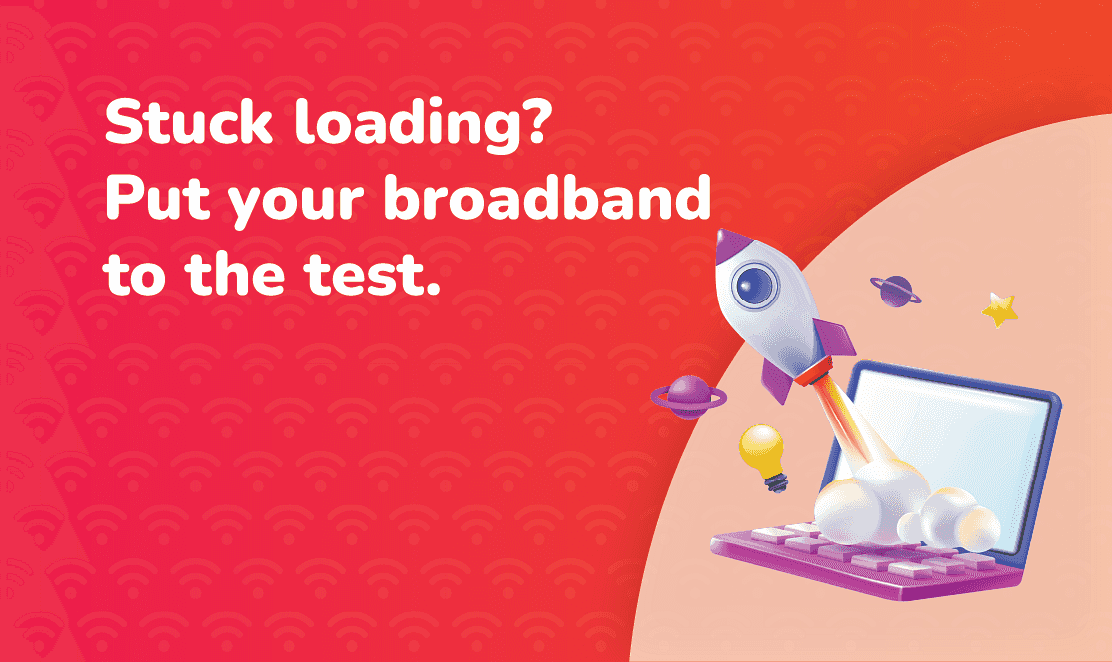 No image Big Thumb
No image Big Thumb