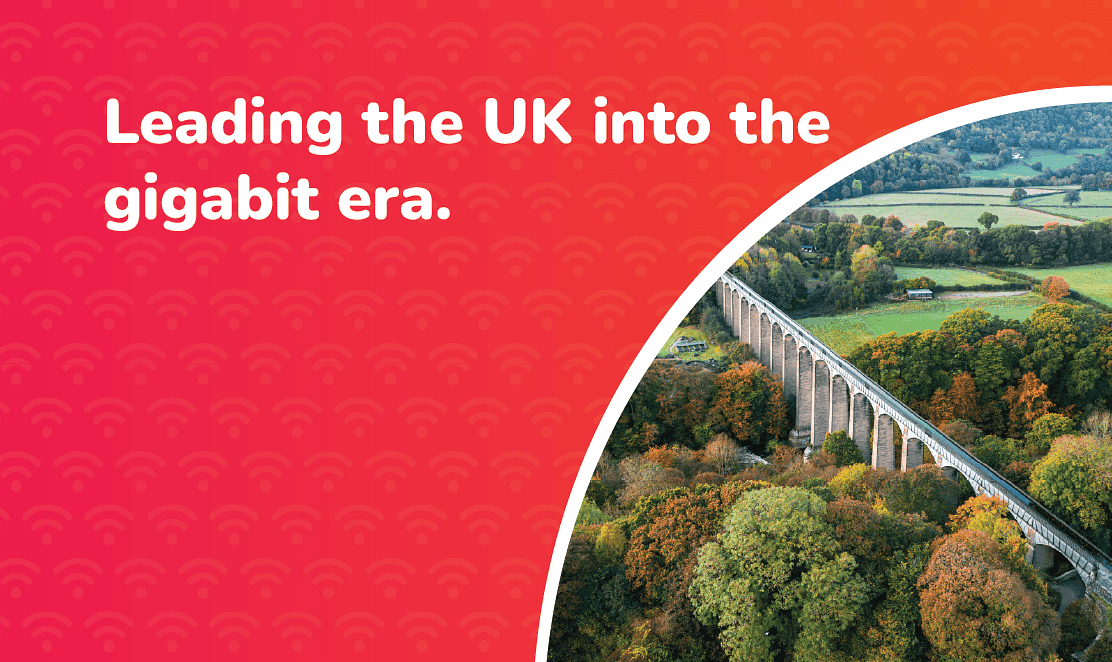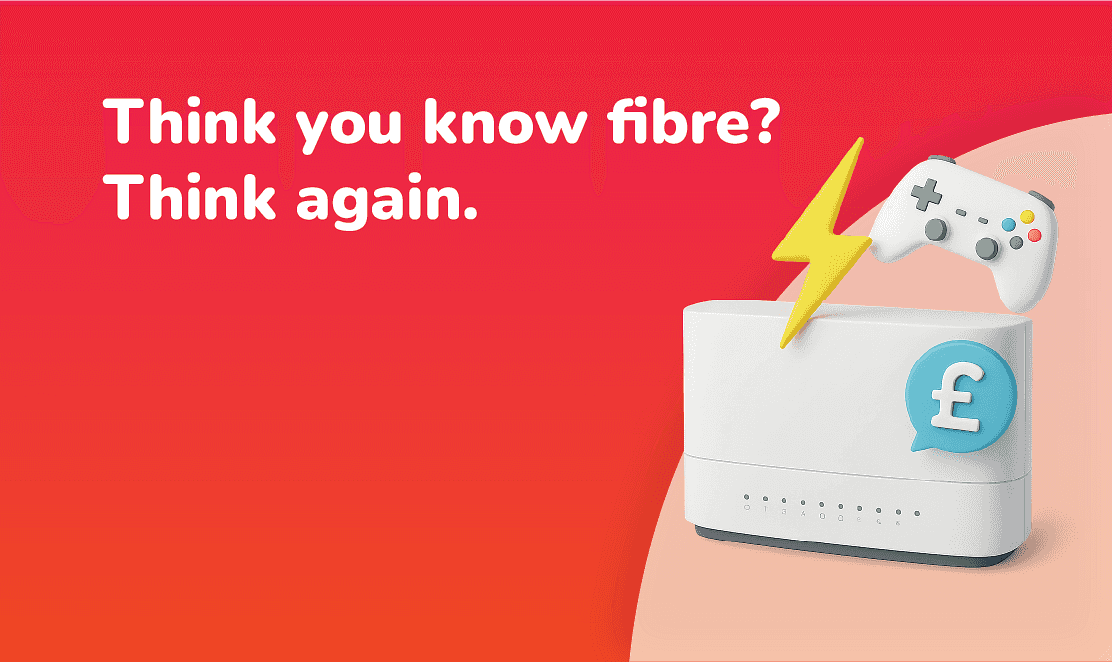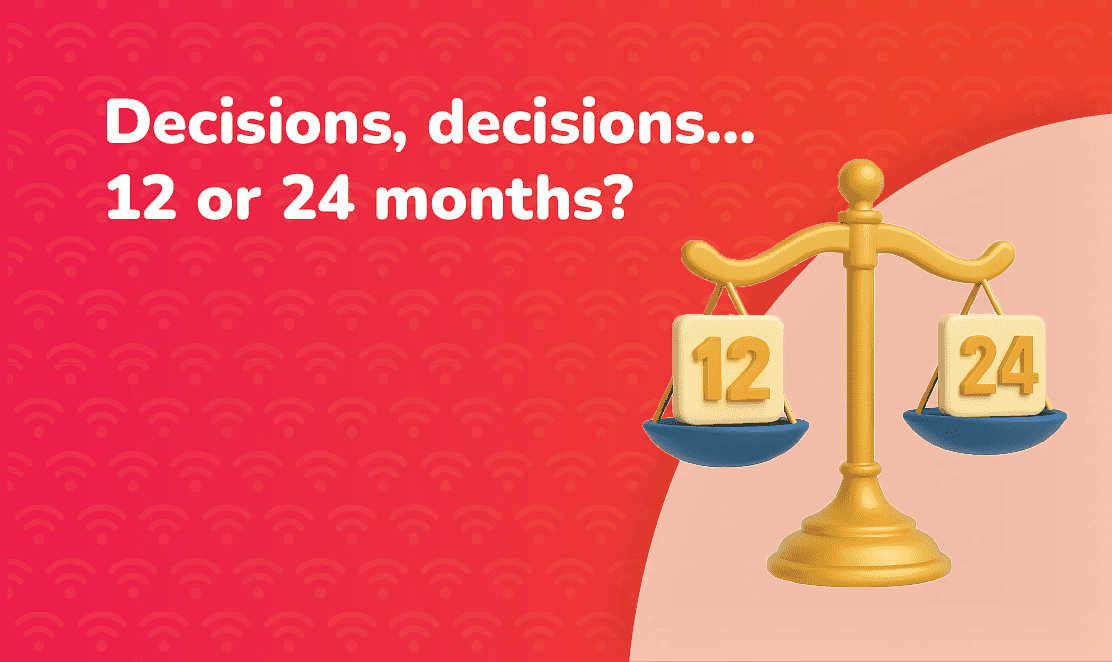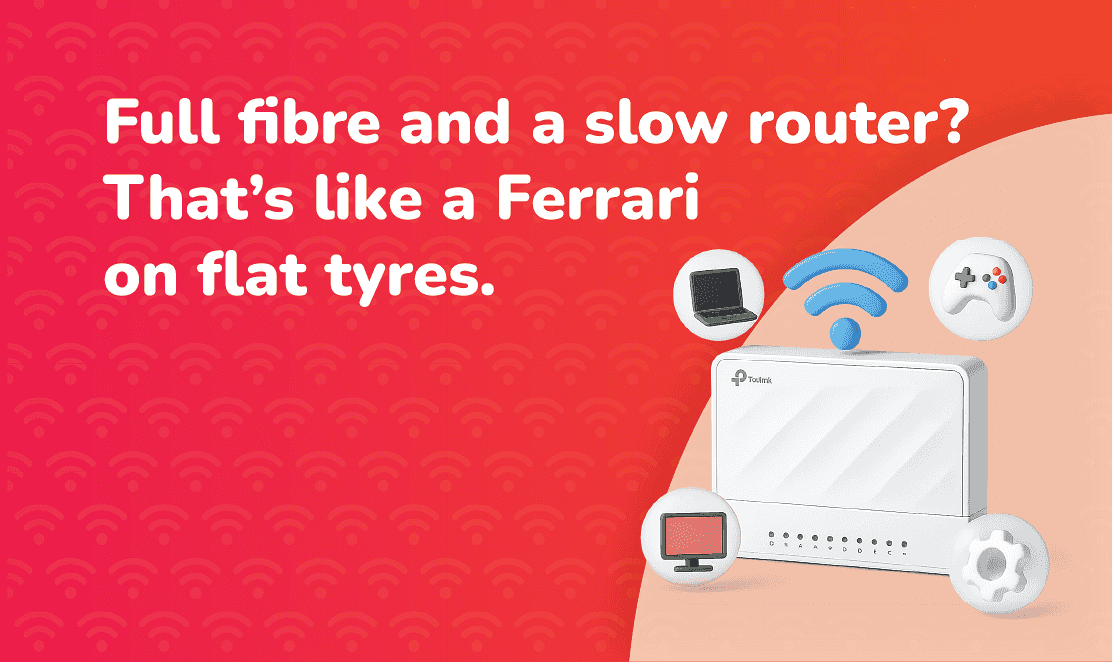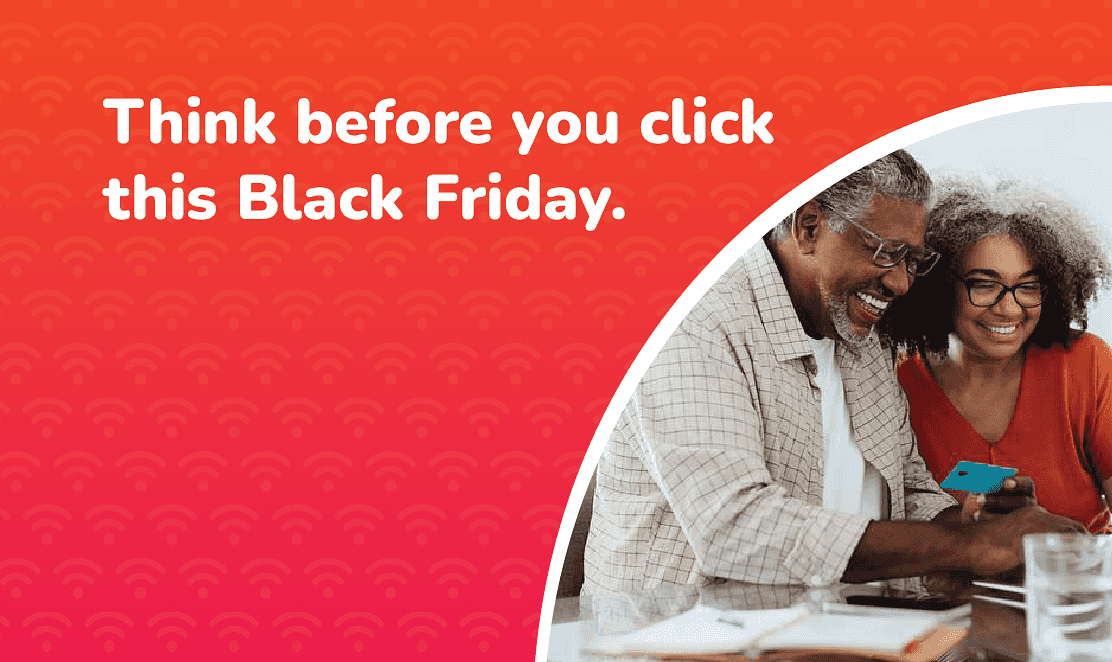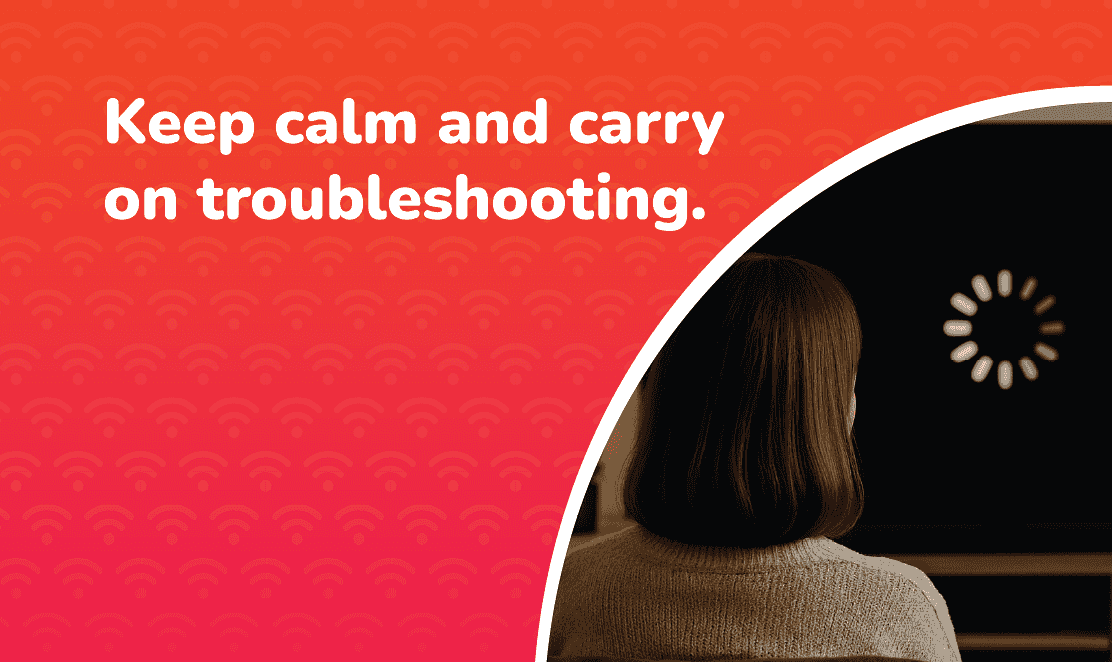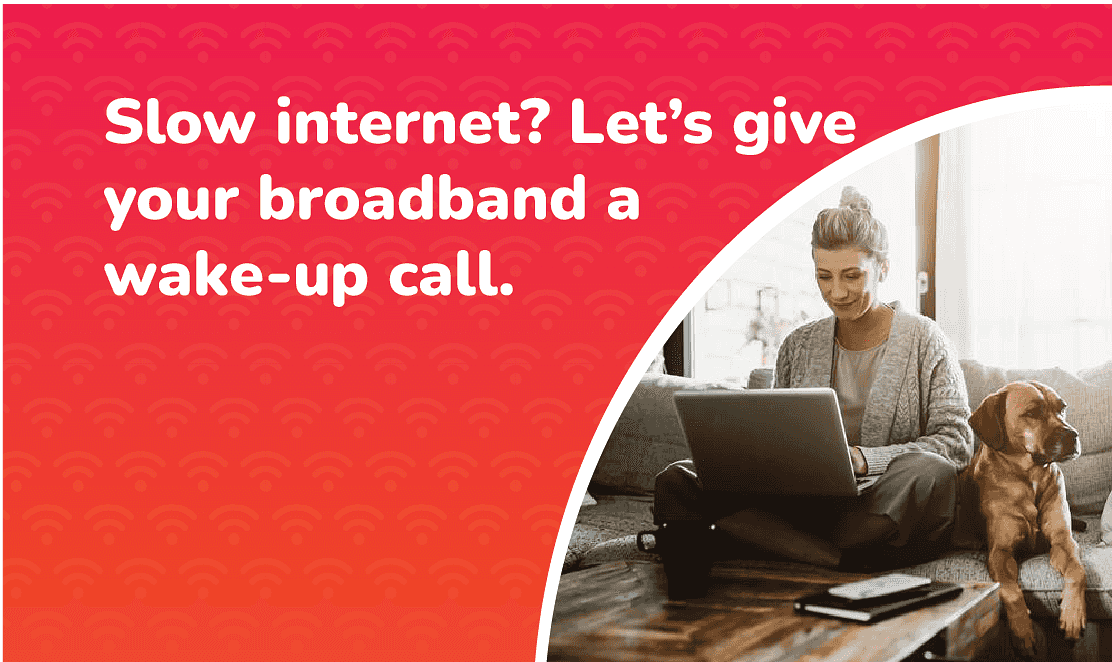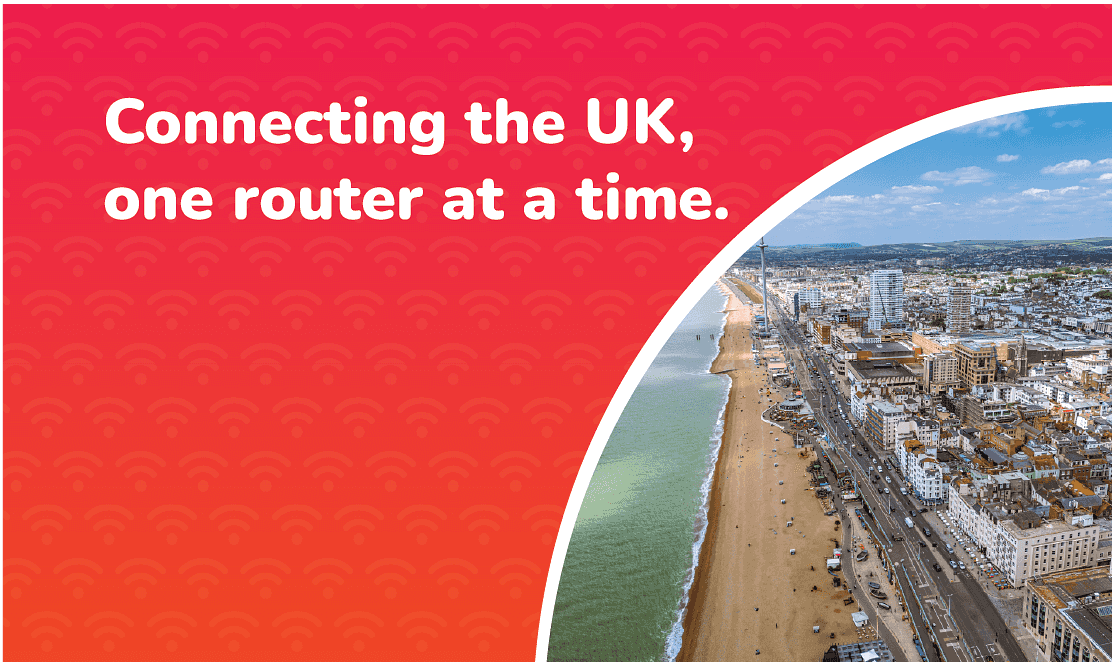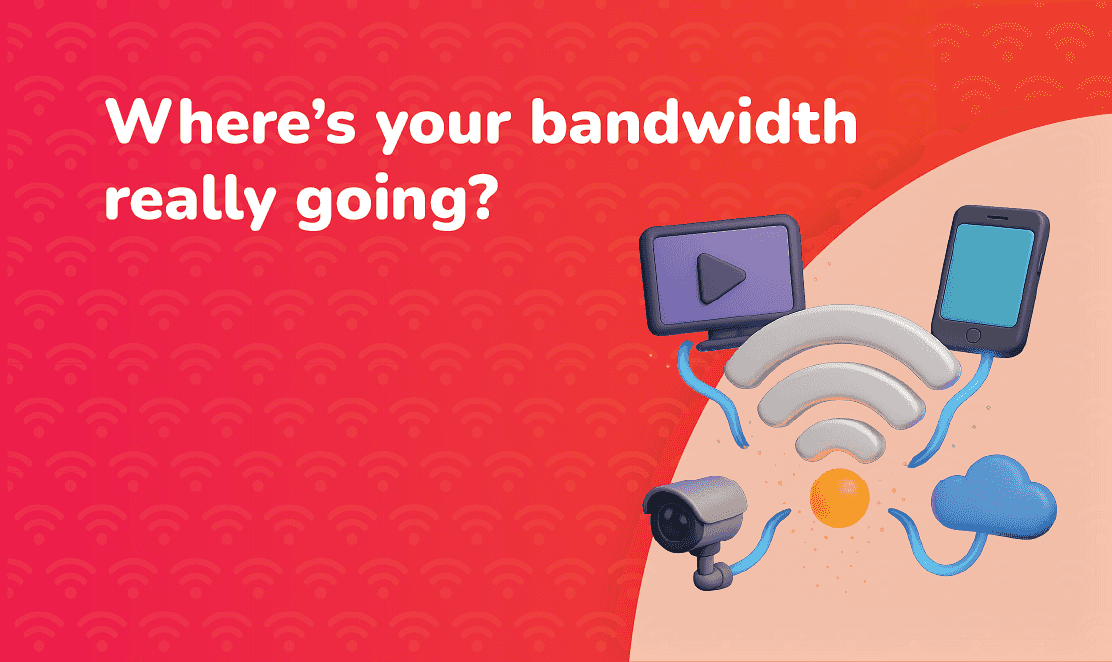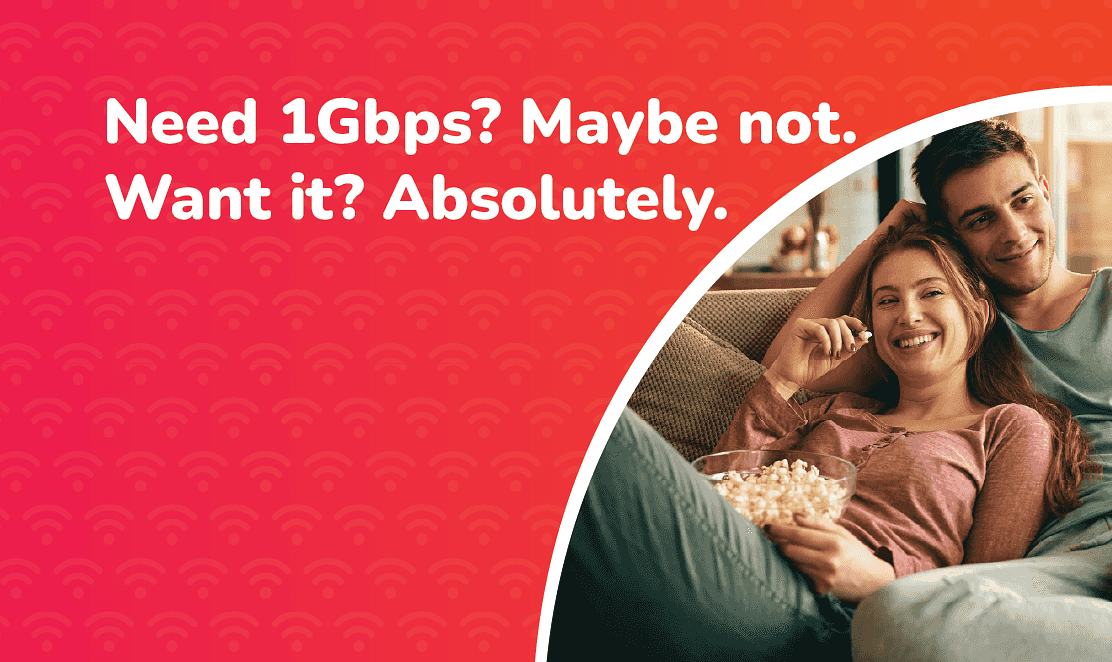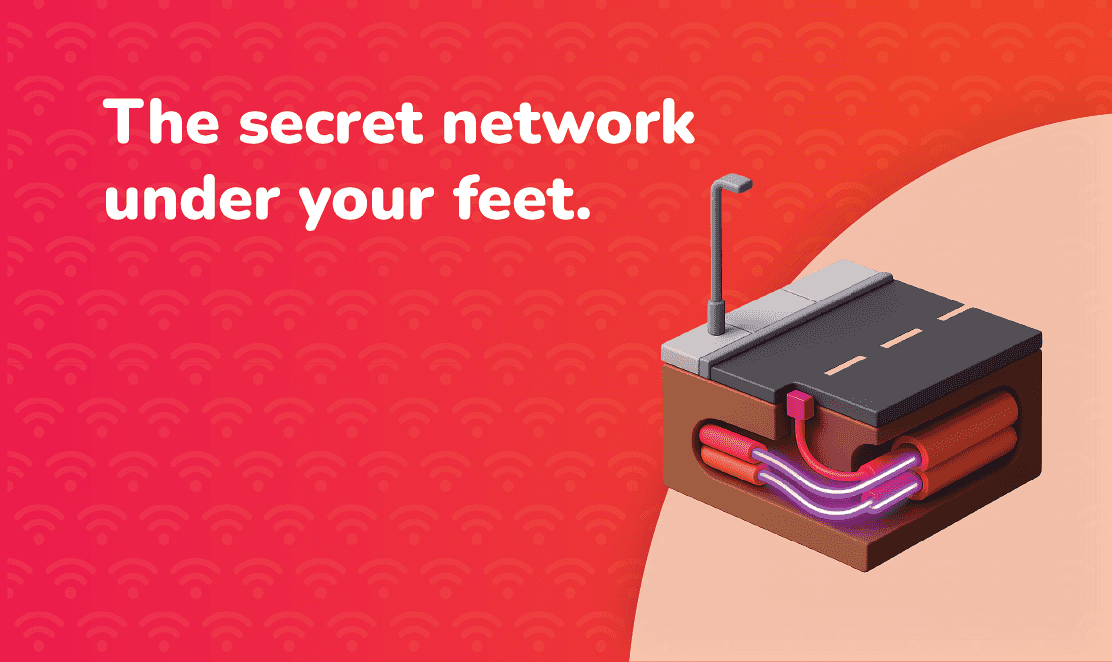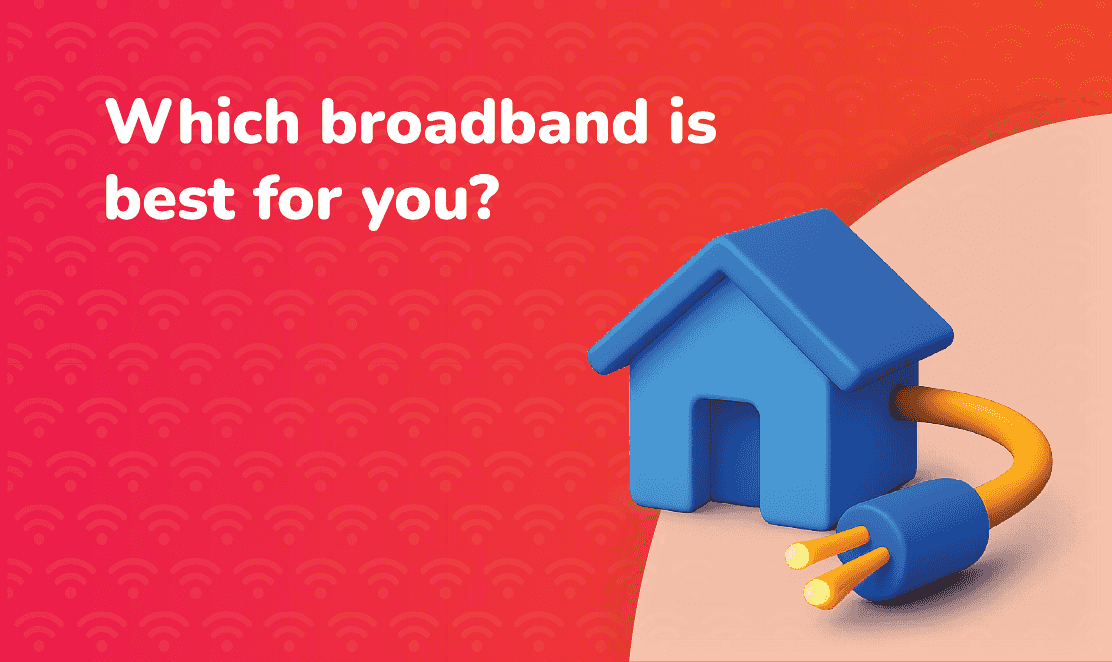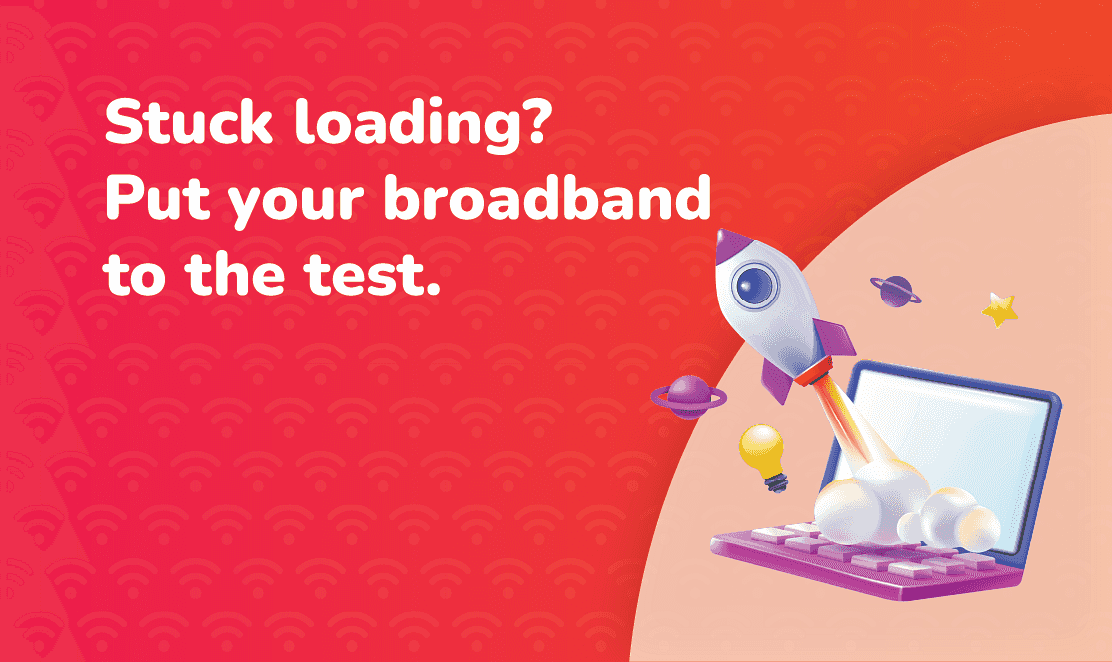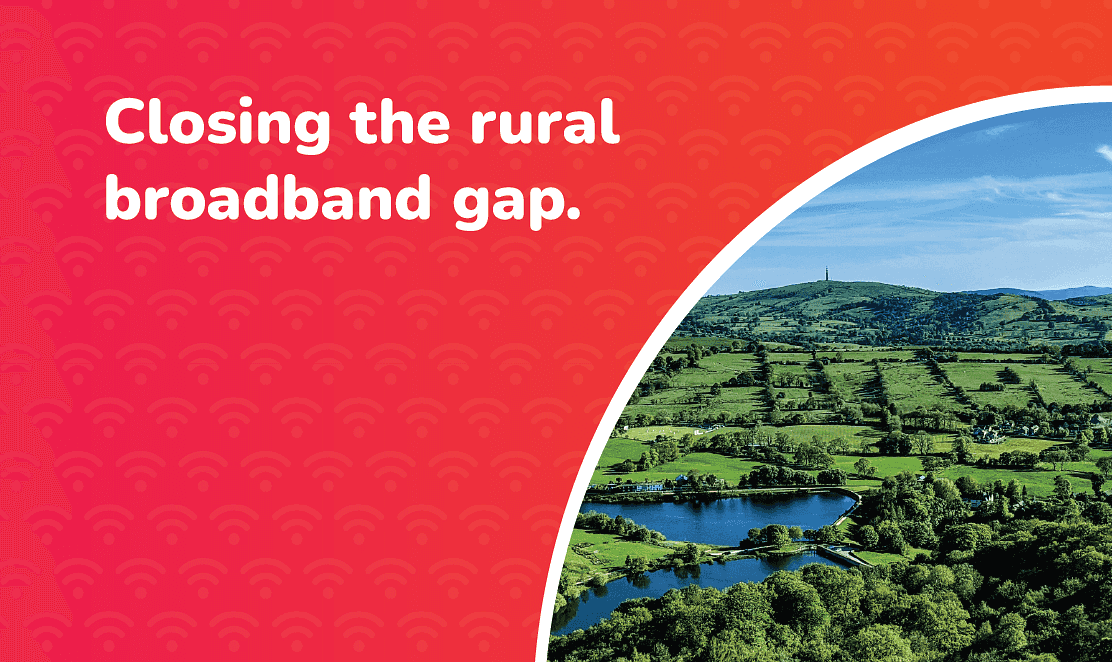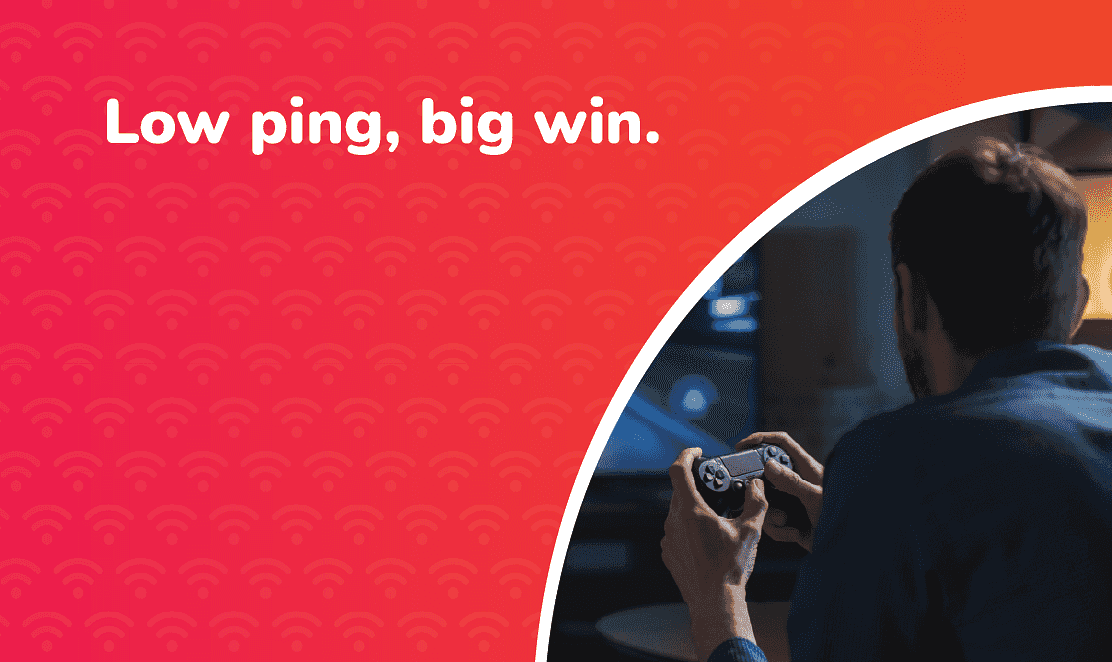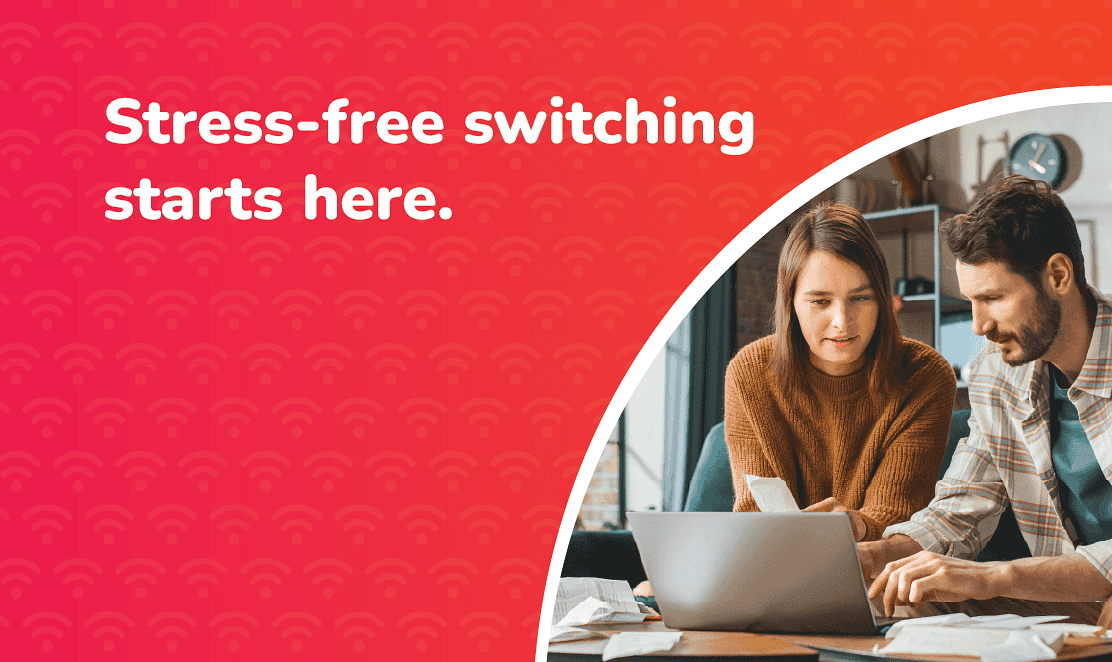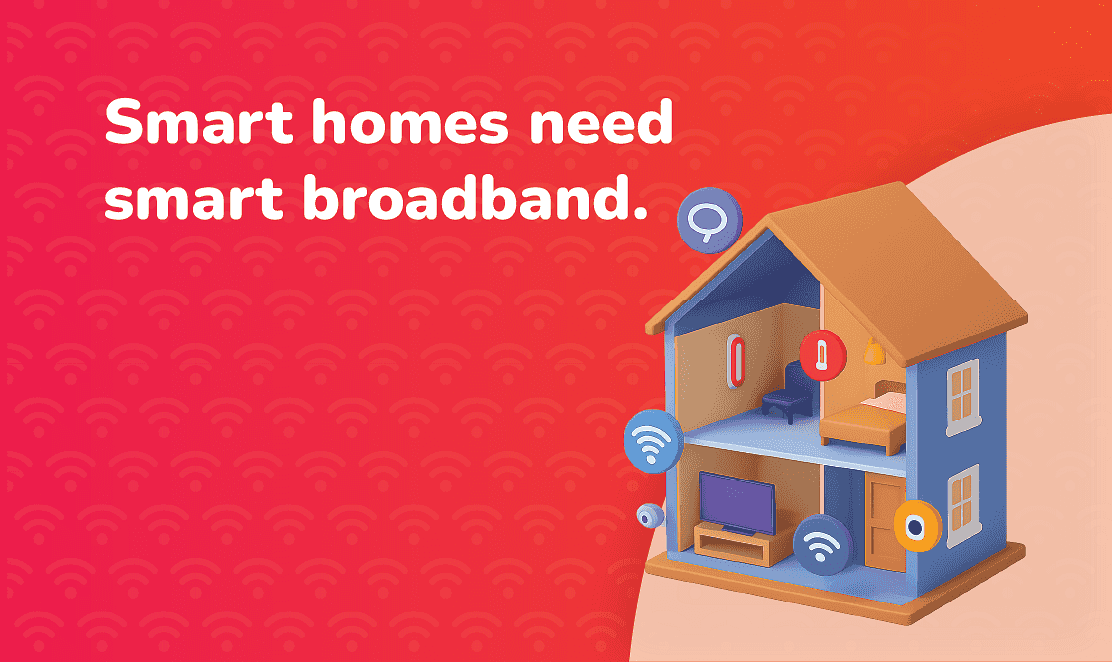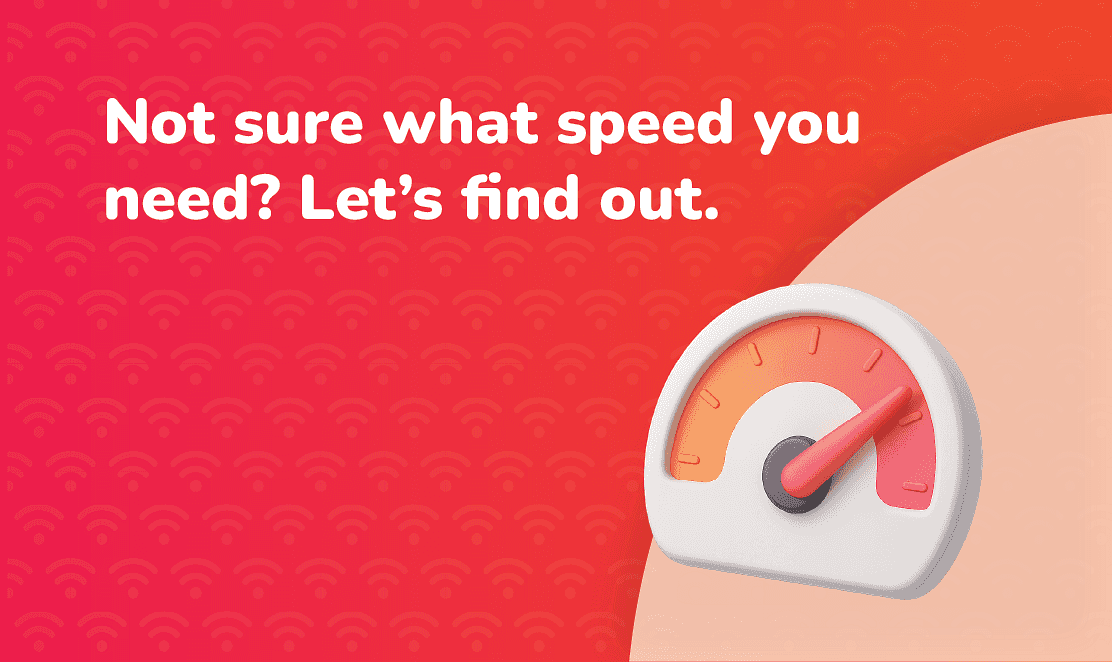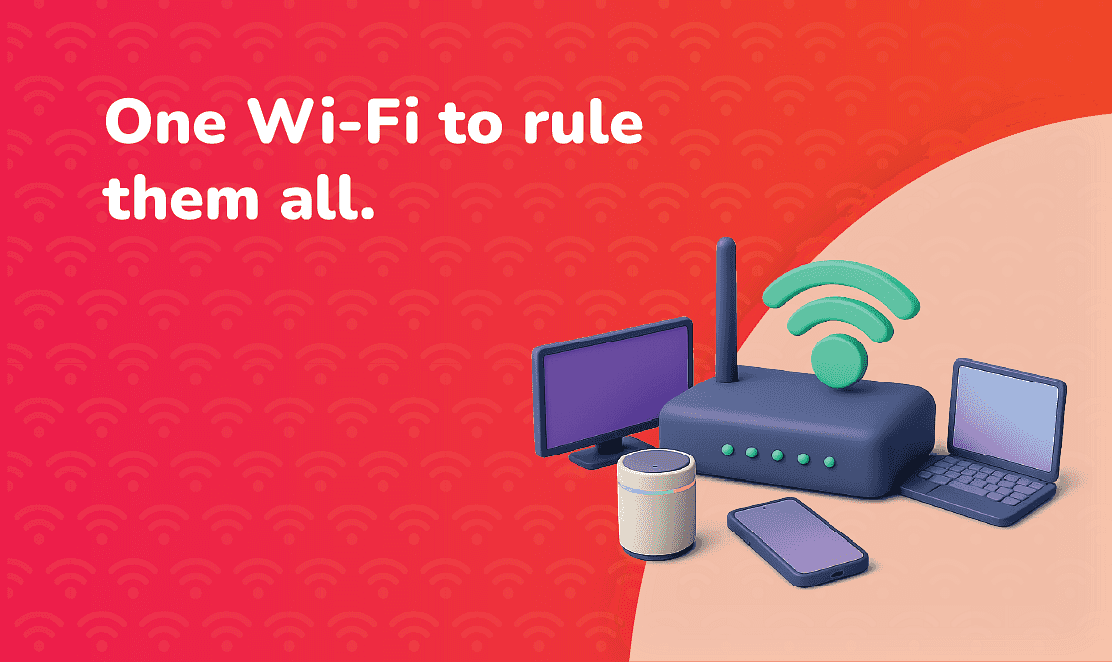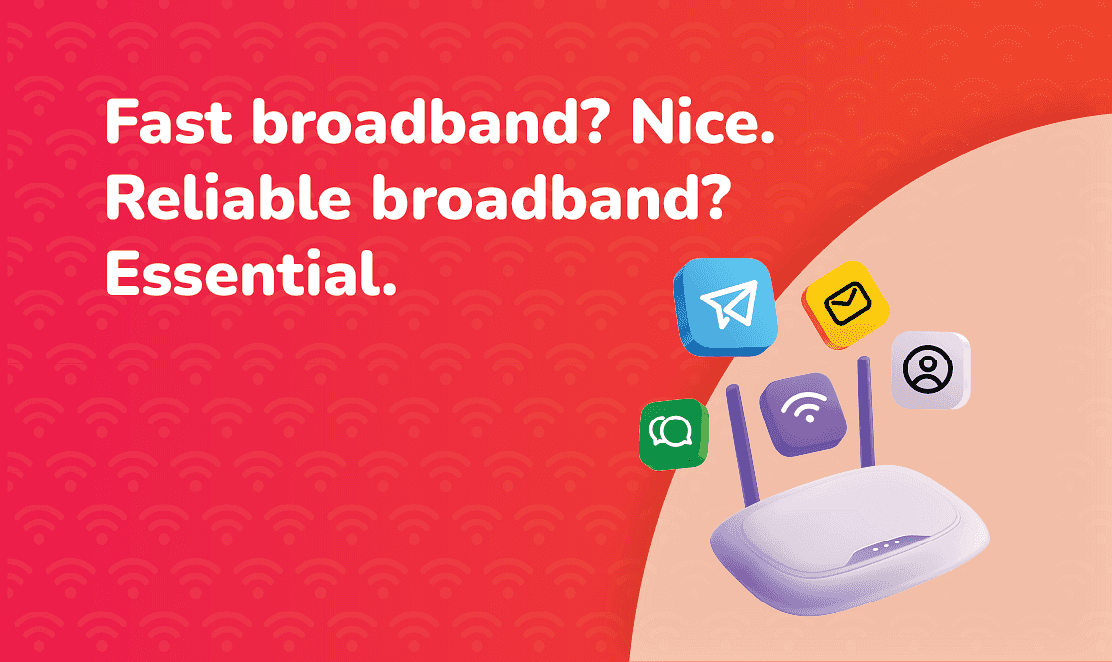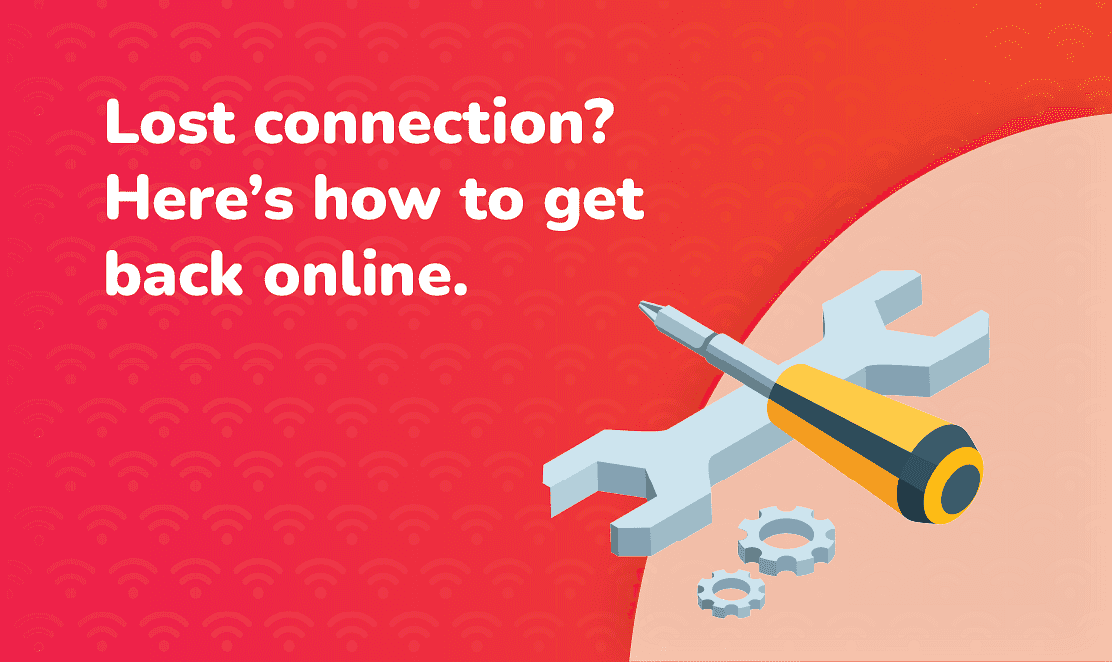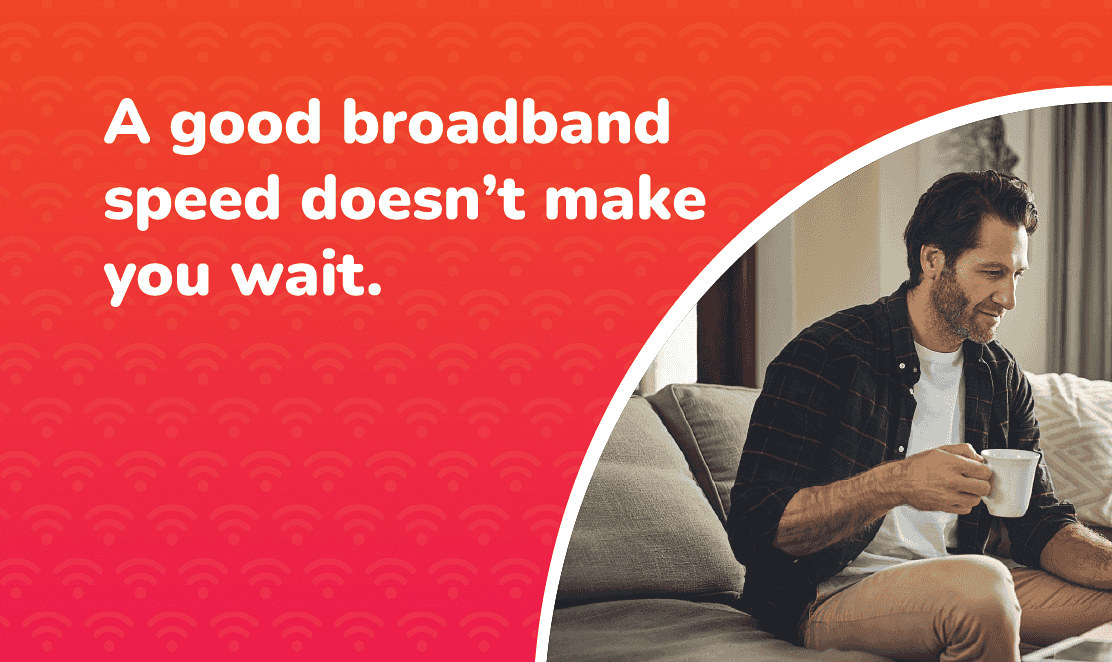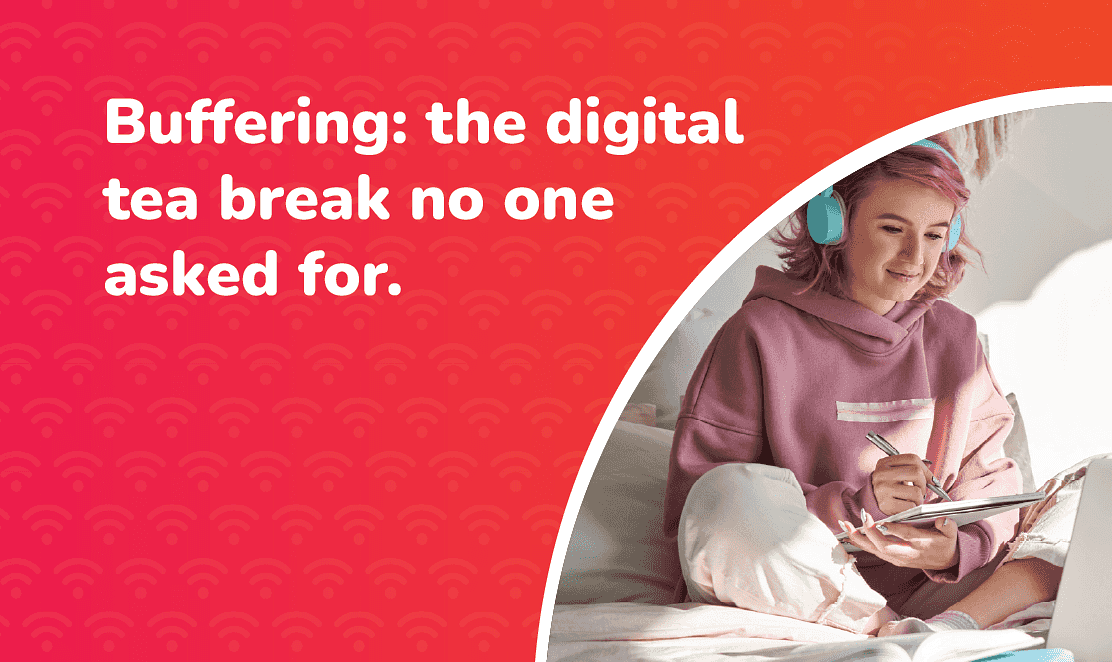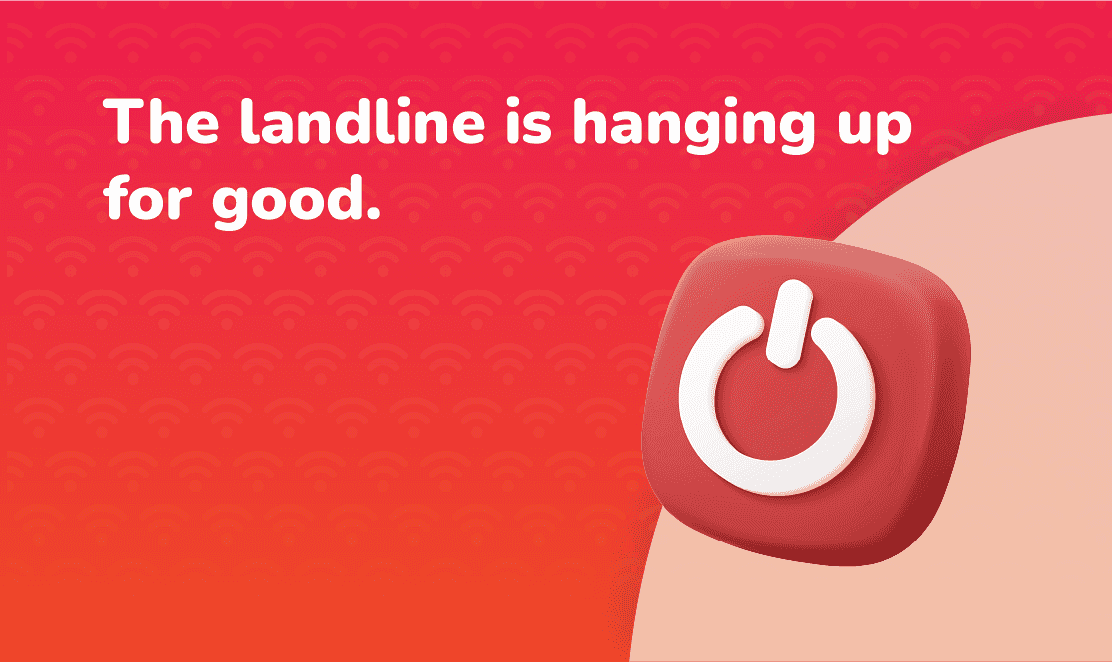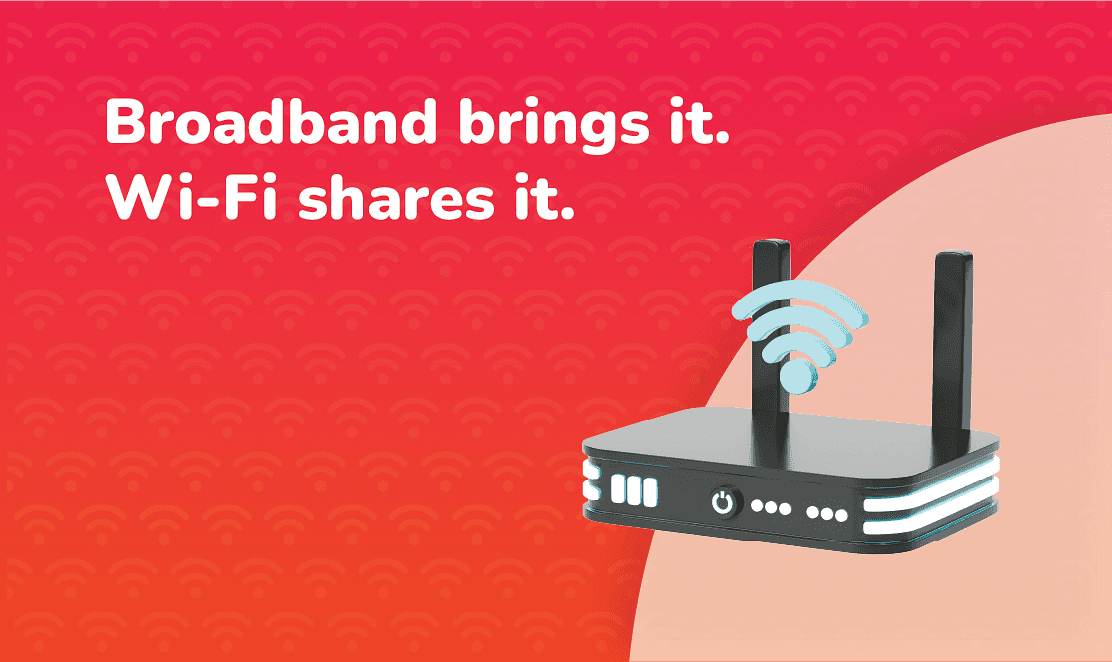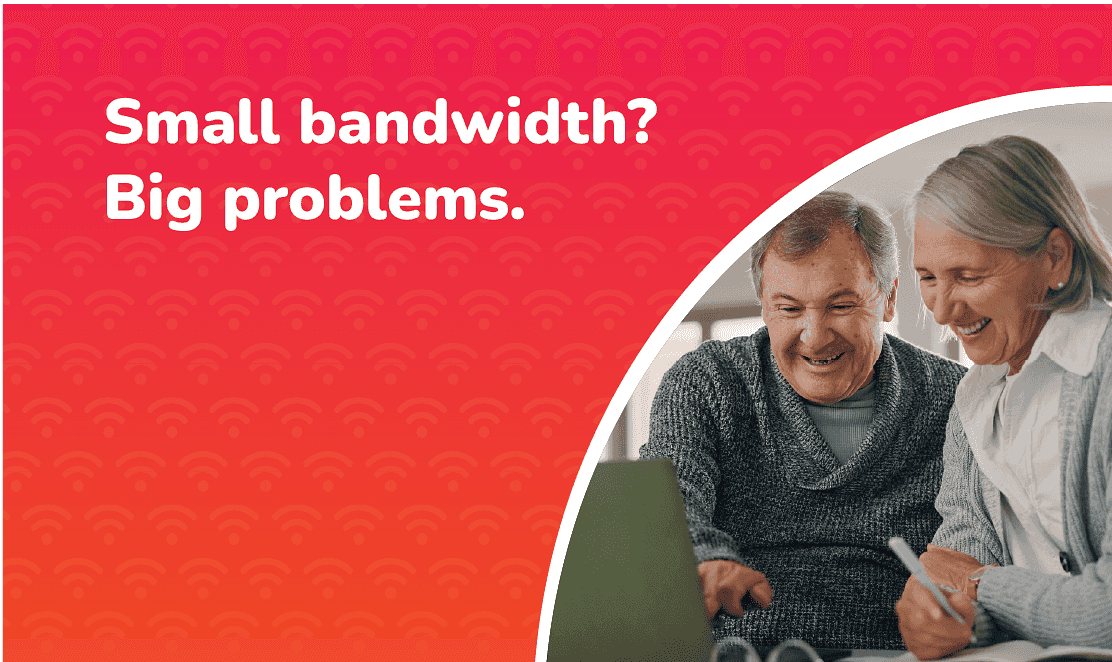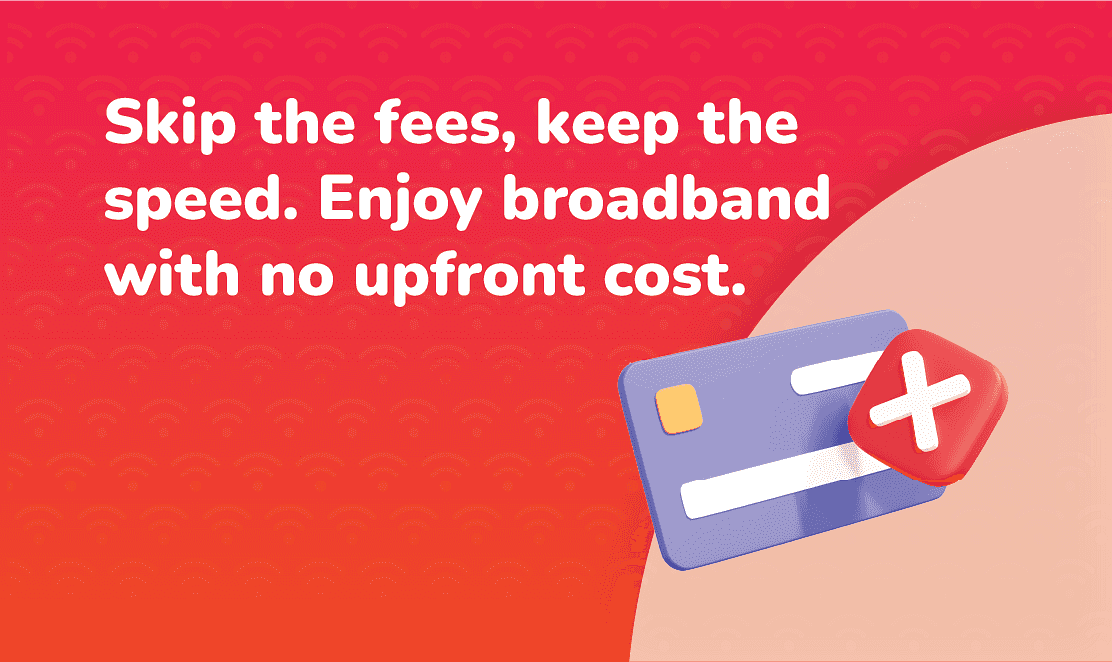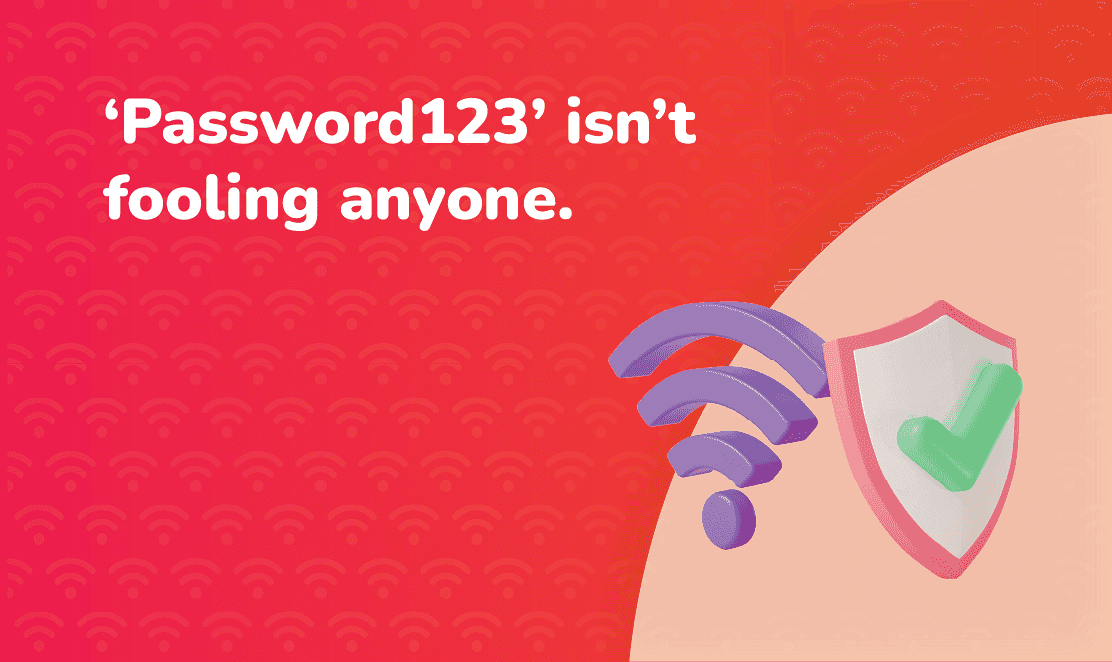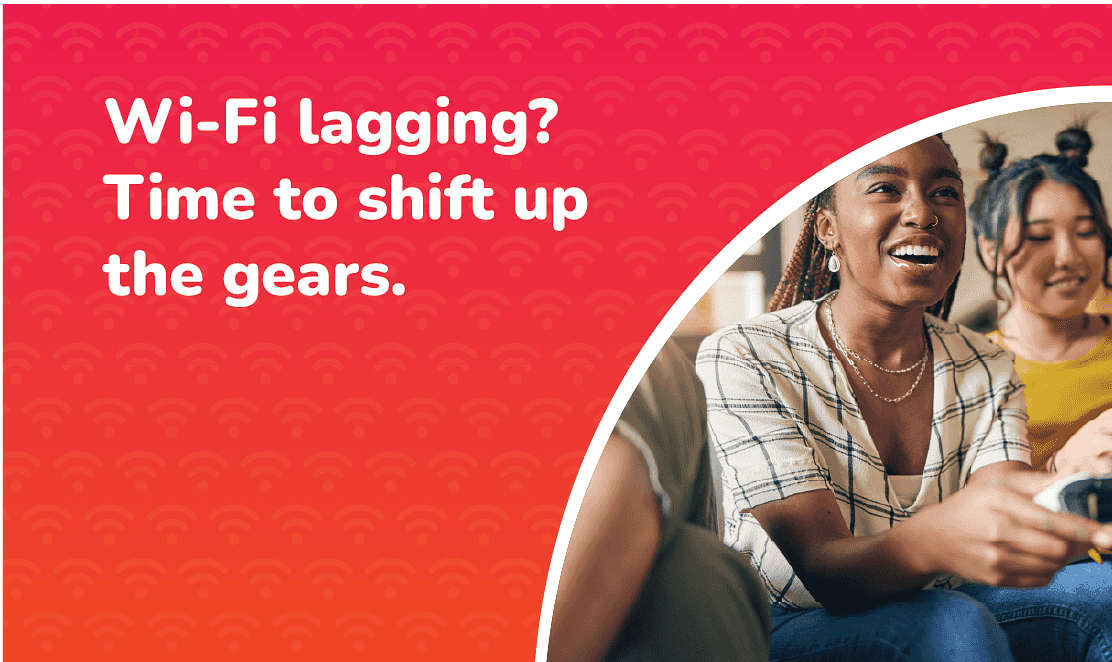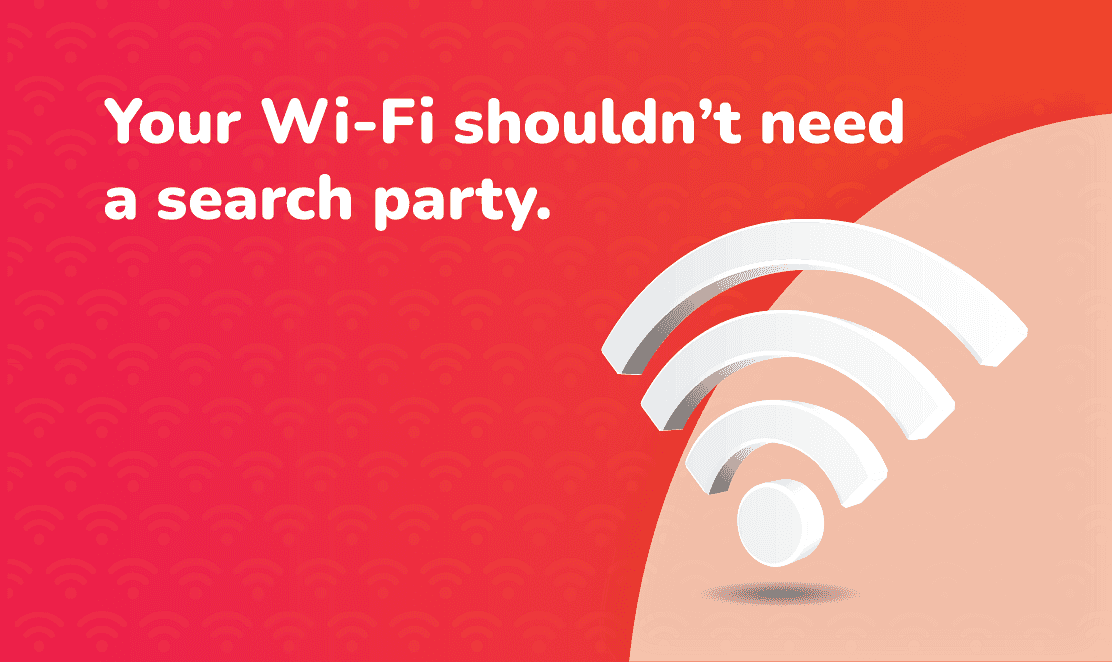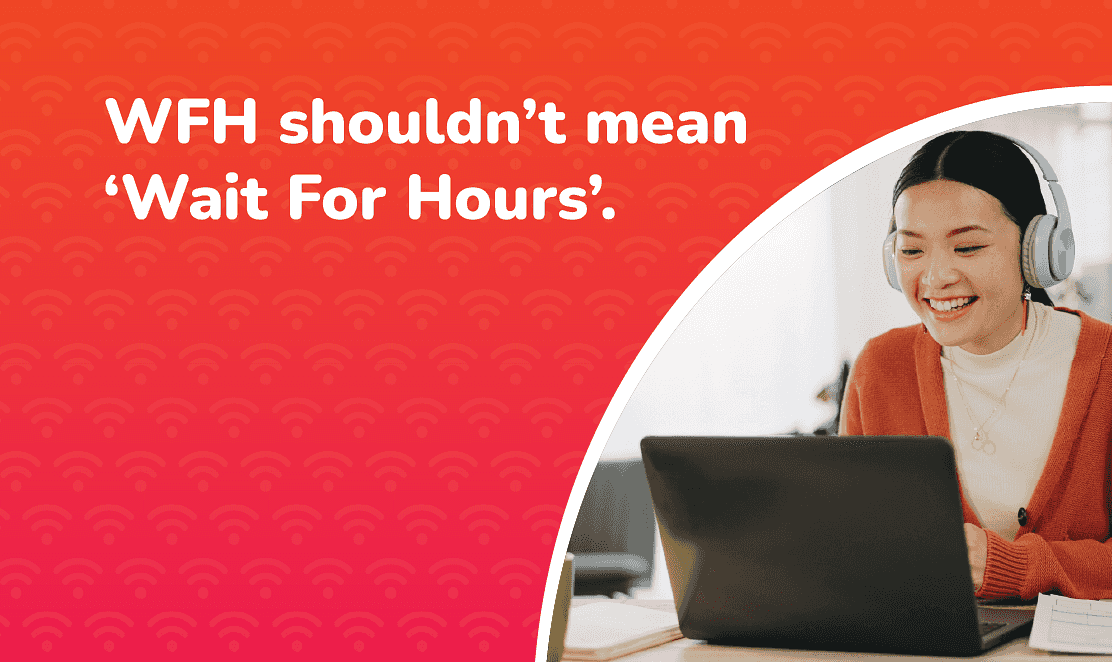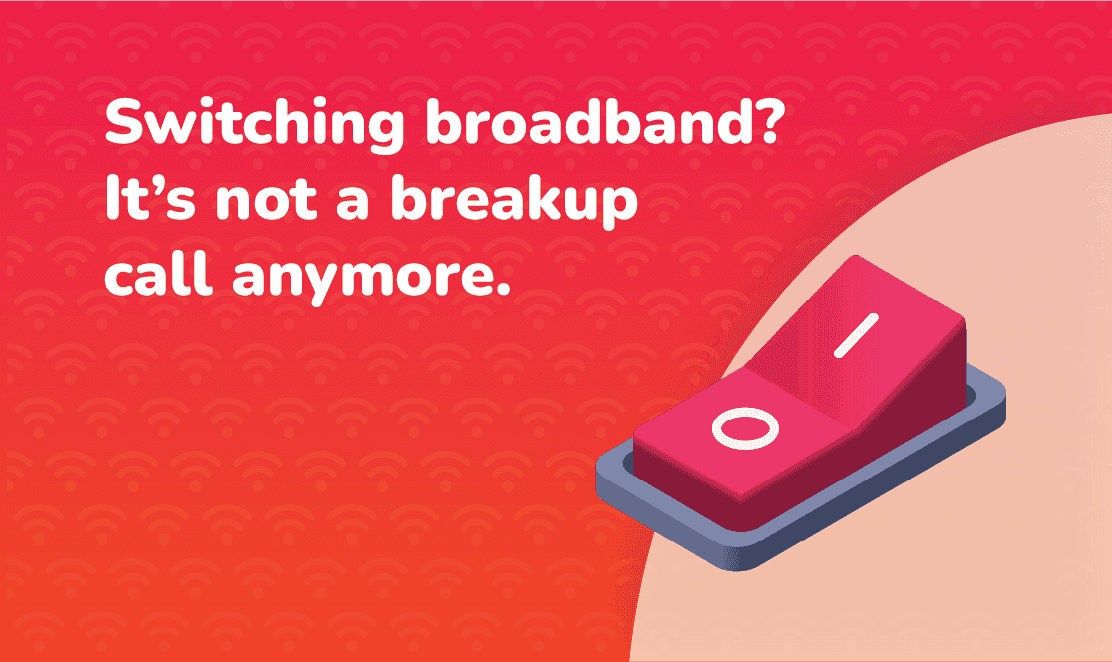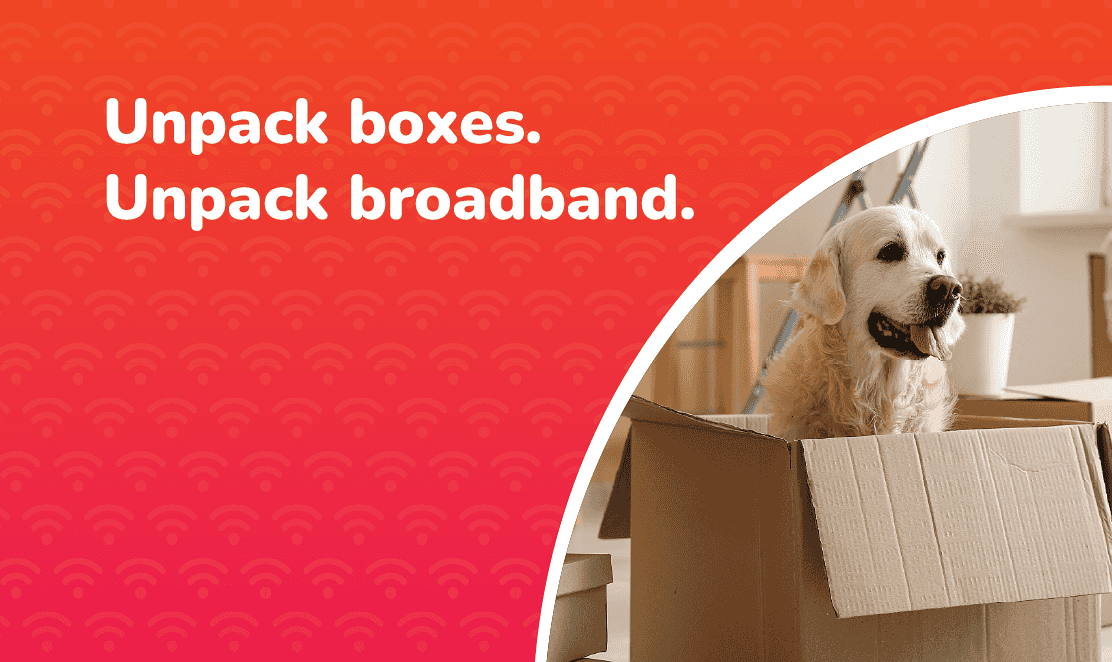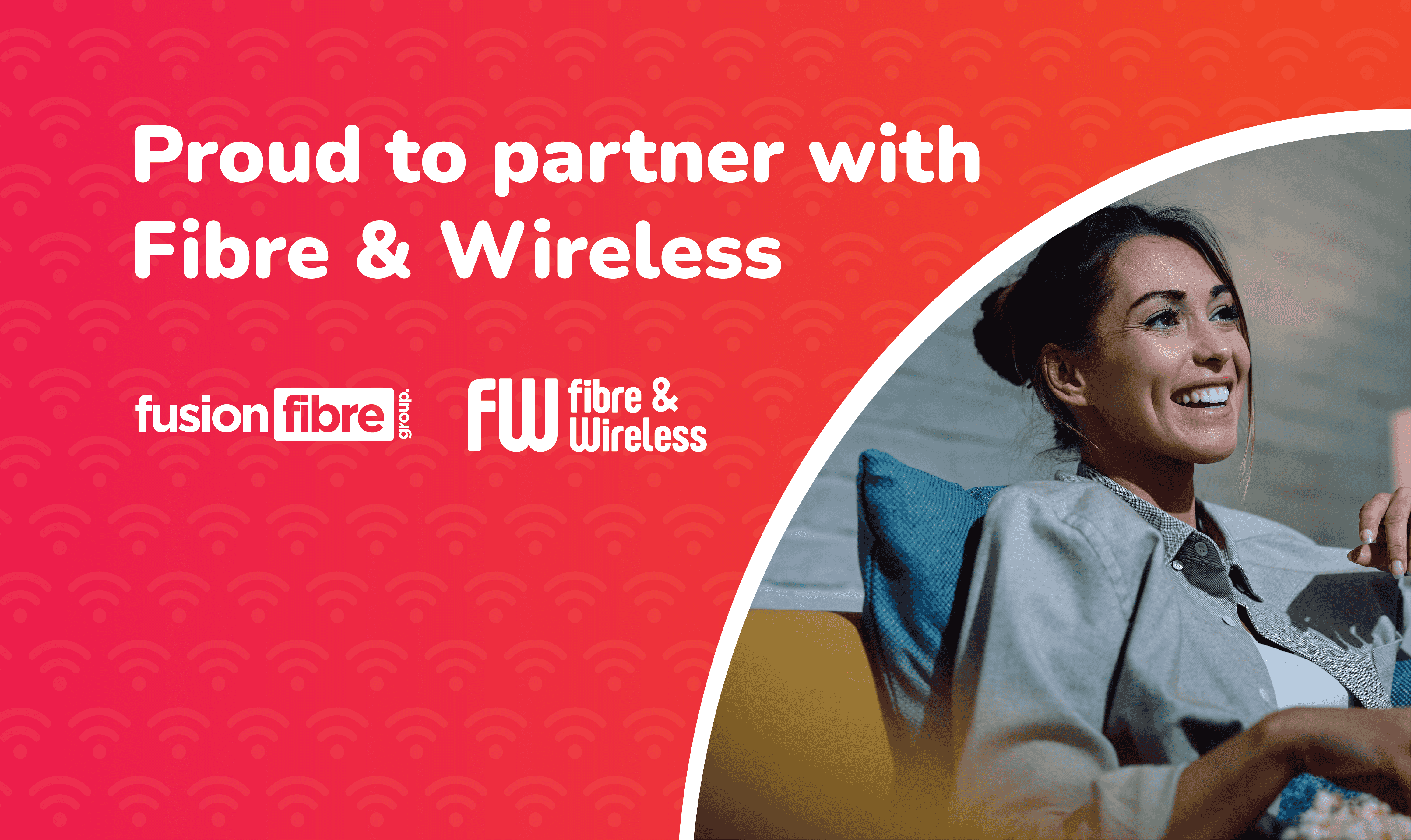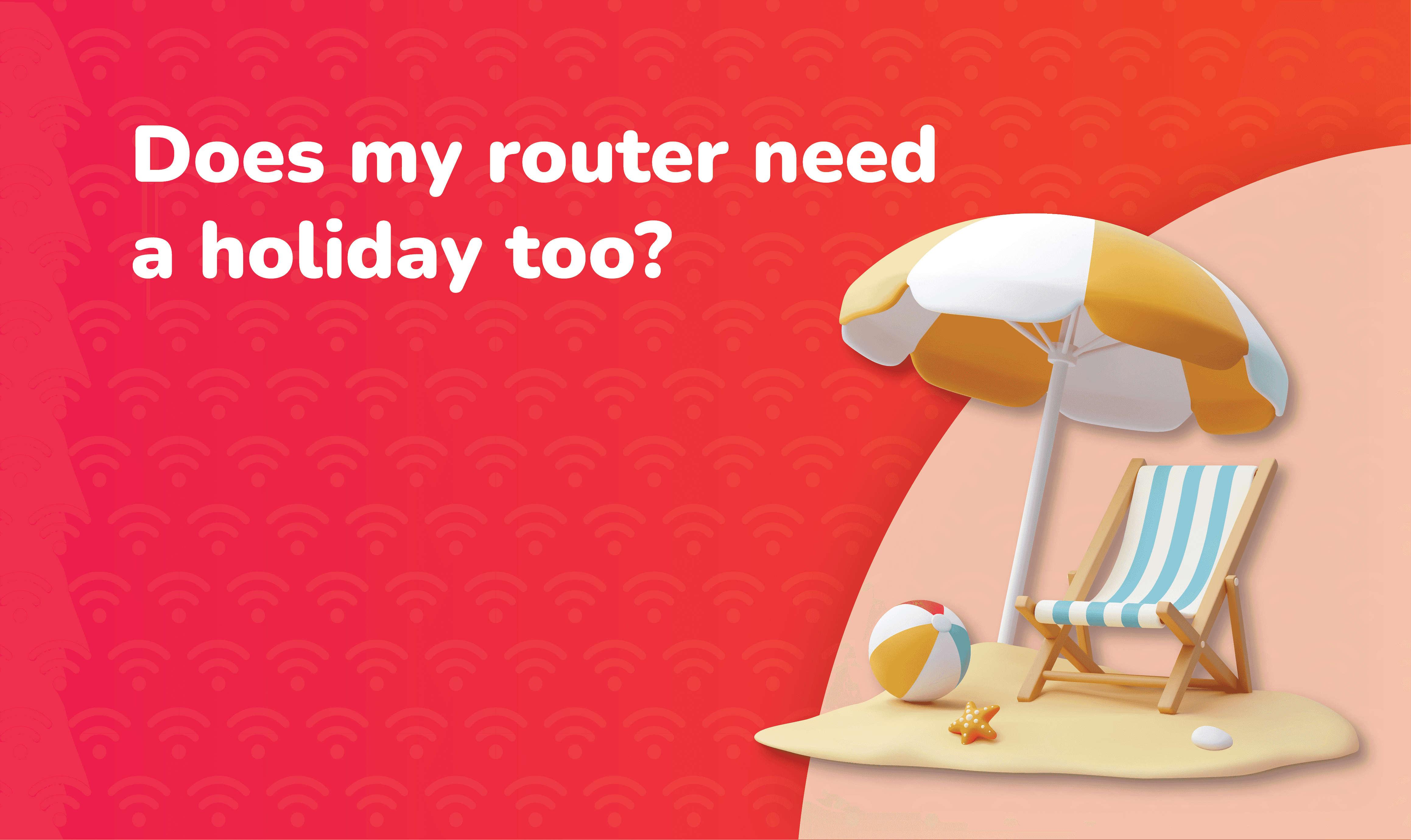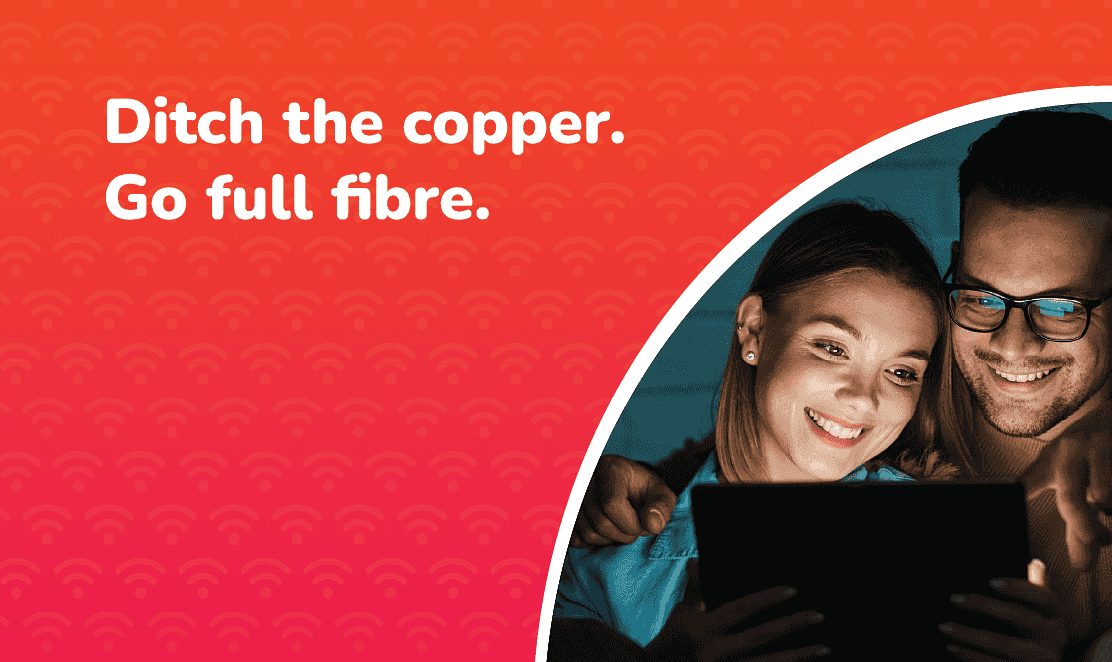When storms roll in or the summer sun scorches the streets, your broadband might begin to stutter. While your internet provider does its best to keep connections stable, weather can have a surprising effect, especially on older or less resilient infrastructure.
In this post, we will explain the main ways weather can impact your connection and share practical fixes to help protect your broadband from the elements.
Why Weather Can Affect Internet Performance
Broadband is not completely immune to environmental forces. Rain, wind, temperature extremes, flooding, and lightning can each introduce different problems from signal interference to physical damage. Some parts of the network (especially copper lines, street cabinets, overhead cables) are more vulnerable than others.
A study by Broadband.co.uk showed that on the UK’s hottest days, download speeds dipped by up to 8% and upload speeds sometimes dropped by as much as 27%.
How Different Weather Conditions Affect Your Broadband
Not all bad weather affects your broadband in the same way. From heavy rain and high winds to heatwaves and lightning, each condition can disrupt your connection differently, especially if you are still on copper or wireless broadband. Below, we break down how various types of UK weather can impact your internet speed and reliability, and what you can do to stay connected whatever the forecast.
1. Rain and Moisture: When Water Gets in the Way
Heavy rain might seem harmless, but it is one of the biggest culprits behind broadband slowdowns. Moisture can seep into underground copper lines, street cabinets, or joints, disrupting the electrical signals that carry your internet. Even light, persistent drizzle can build up over time and cause intermittent faults, especially on older copper-based connections.
2. Heat and High Temperatures: Overworked Equipment
When temperatures climb, your broadband equipment feels it too. Routers, street cabinets, and fibre nodes can overheat, leading to throttled speeds or temporary disconnections. Long heatwaves may also affect signal quality inside older exchanges and reduce hardware efficiency.
3. Wind and Storms: Nature’s Network Disruptors
High winds can sway or damage overhead lines, loosen connectors, or knock out entire poles. During severe storms, falling trees or debris can cause physical line breaks, resulting in dropouts or complete outages. Even if your area escapes visible damage, vibration and misalignment can still reduce signal strength.
4. Lightning and Power Surges: A Hidden Hazard
Electrical storms can introduce voltage spikes into your broadband line, potentially damaging routers, modems, or internal circuitry. Even if a lightning strike isn’t direct, the resulting electrical interference can cause random disconnections and slow performance. Power surges can also affect home Wi-Fi equipment plugged into unprotected sockets.
5. Extreme Weather Events: Floods, Frost and Everything in Between
Flooding, frost, and freezing temperatures all pose challenges to broadband infrastructure. Waterlogged underground ducts, frozen lines, or damaged cabinets can disrupt connections for whole neighbourhoods. As the UK experiences more frequent extreme weather, networks built on older copper technology are more vulnerable to long-term reliability issues.
Which Connection Types Are More Resilient?
| Connection Type | Sensitivity to Weather | Notes |
|---|---|---|
| Copper / ADSL / FTTC | High | Very vulnerable to moisture, interference, and line damage. |
| Full Fibre (FTTP) | Low | Light-based transmission is less likely to be impacted by interference. |
If your setup is full fibre (FTTP), weather-related performance dips will be less common. To see if full fibre is available in your street, pop your postcode into our Full Fibre Availability Checker.
How to Protect Your Broadband in Bad Weather
- Use quality surge protectors and UPS backups for routers and ONTs.
- Keep your router/modem away from hotspots or enclosed places.
- Position equipment off ground level and avoid flood zones.
- Use weather-rated, sealed junction boxes and cables for external wiring.
- Report early signs of damage (intermittent drops) to your ISP before complete failure.
- If you’re on copper/FTTC, seriously consider upgrading to full fibre broadband where available.
You can also test your connection performance anytime via our Fusion Fibre Broadband Speed Test, especially during or after bad weather, to see if your speed drops.
FAQs
Does rain slow down internet speed?
Yes. On copper lines (ADSL and FTTC), heavy rain can degrade signal quality by absorbing or scattering signals. On full fibre, it has little to no direct effect.
Is full fibre immune to weather?
Mostly. Fibre cables transmit data as light rather than electrical signals, making them largely immune to interference from moisture or electrical noise. However, weather can still impact external junctions or power supplies.
Can heat cause internet dropouts?
Absolutely. Overheated routers or network hardware can throttle or reset, leading to degraded speeds or momentary disconnections.
Does wind or storms affect the internet?
Yes. High winds can damage cables or infrastructure, and storms may introduce noise or cause surges. Overhead lines are particularly vulnerable.
Should I test my broadband after a storm?
Yes, that is a great idea. Use our Broadband Speed Test to compare your performance before and after extreme weather. If you see a significant drop, it’s worth reaching out to your provider.


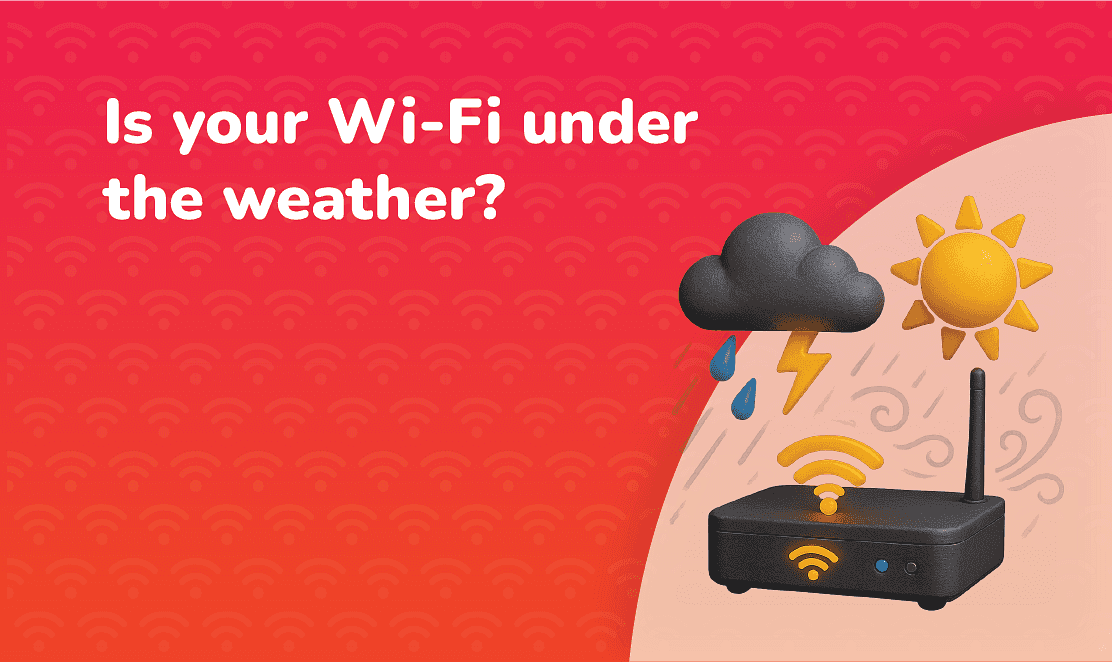 No image Big Thumb
No image Big Thumb