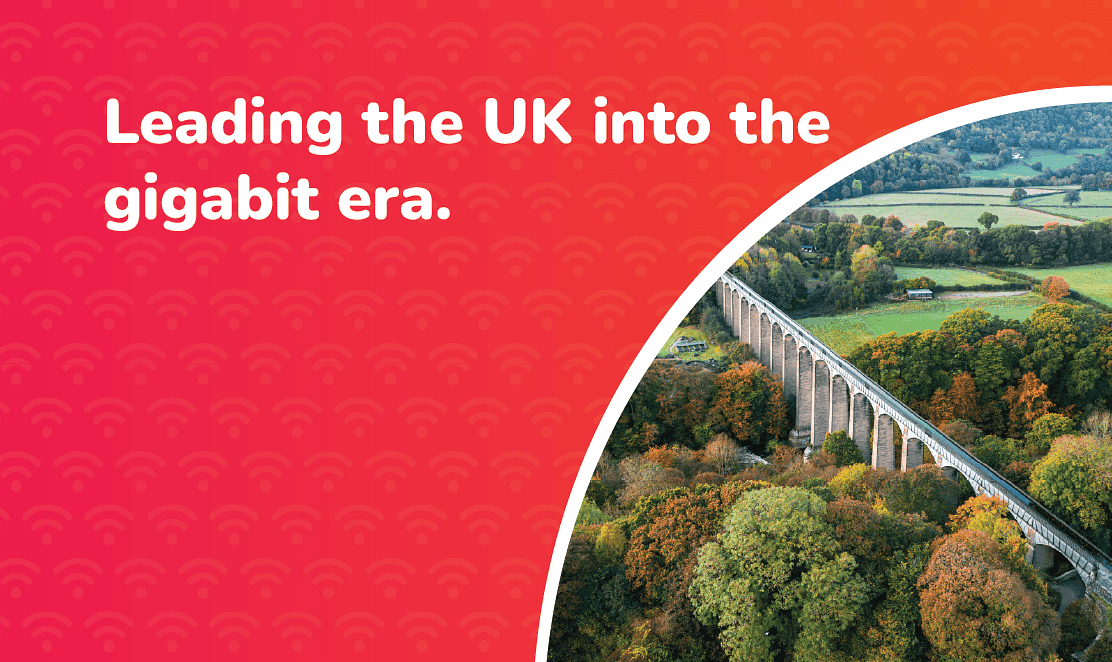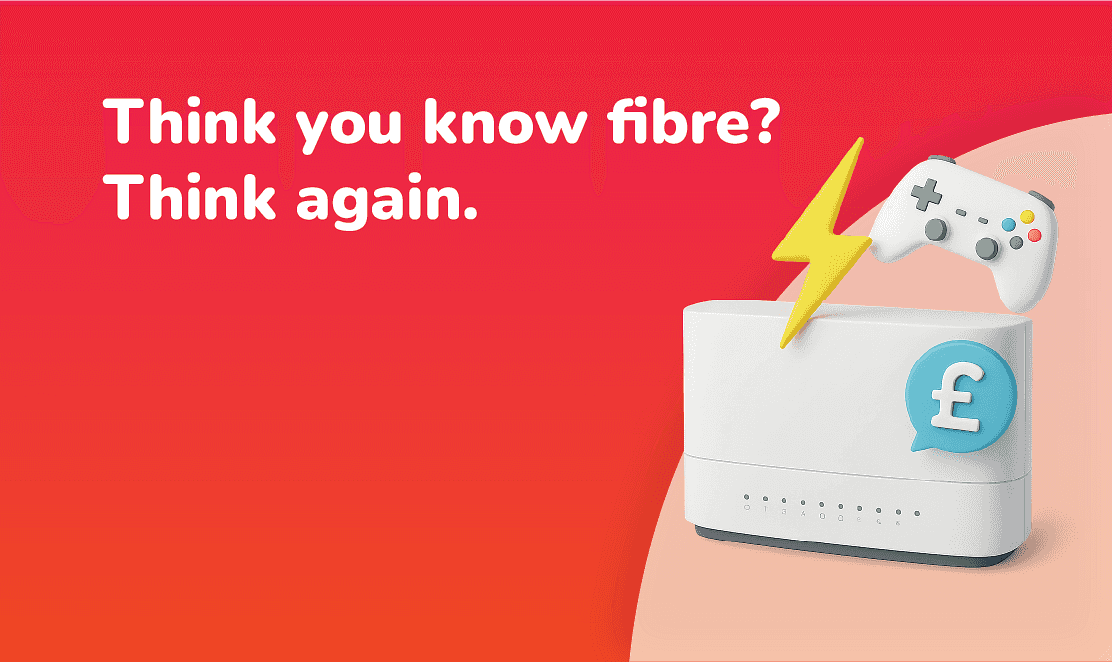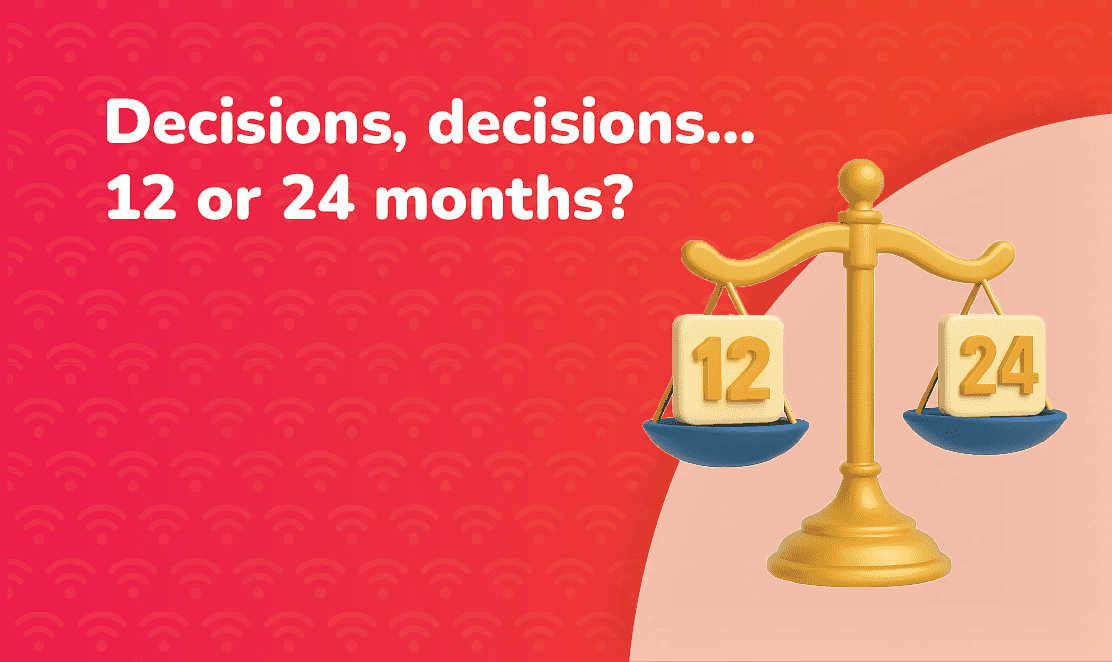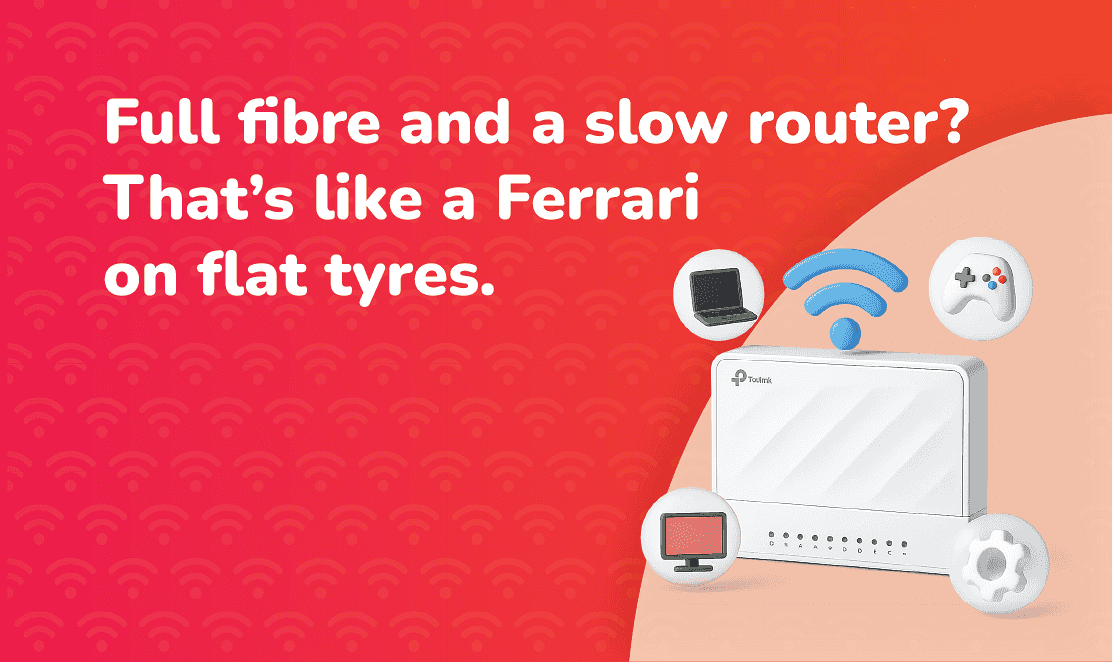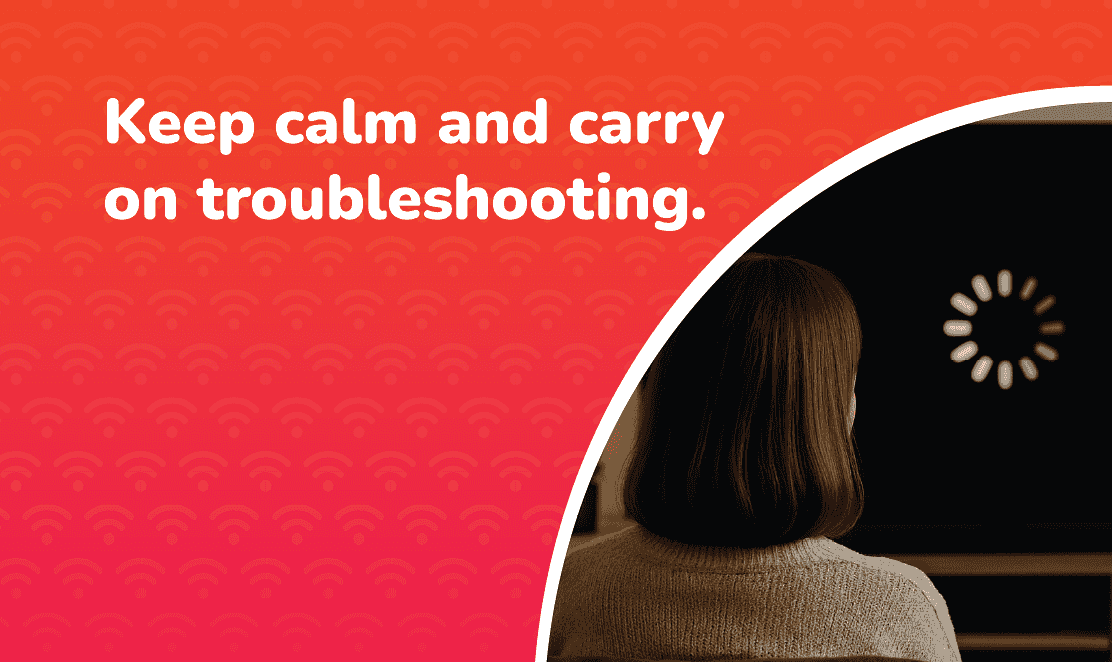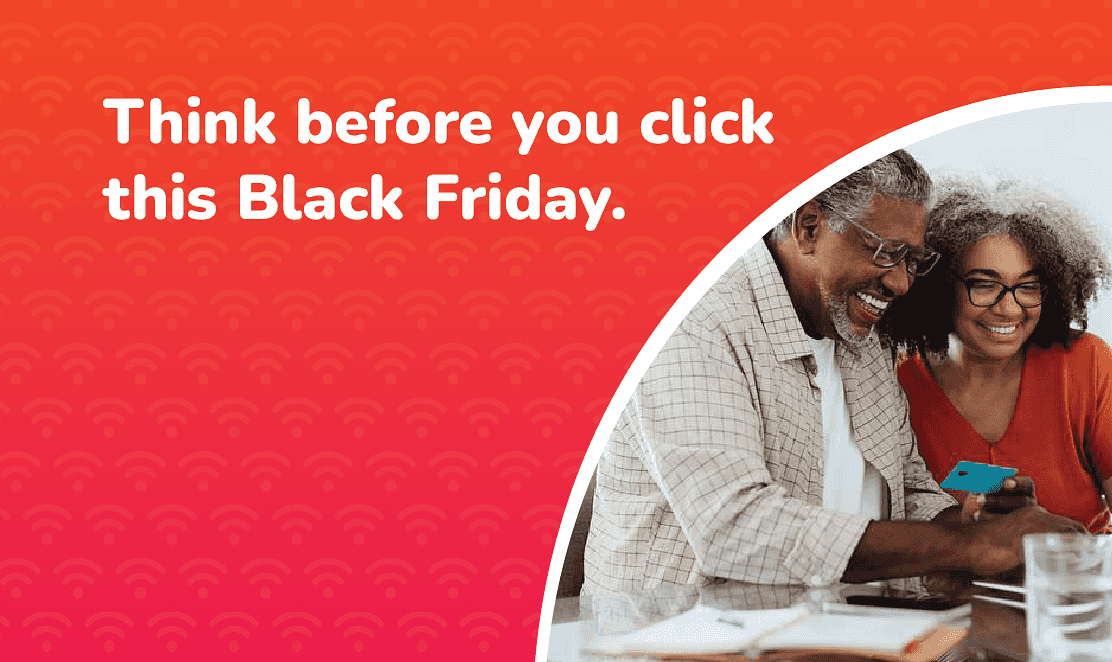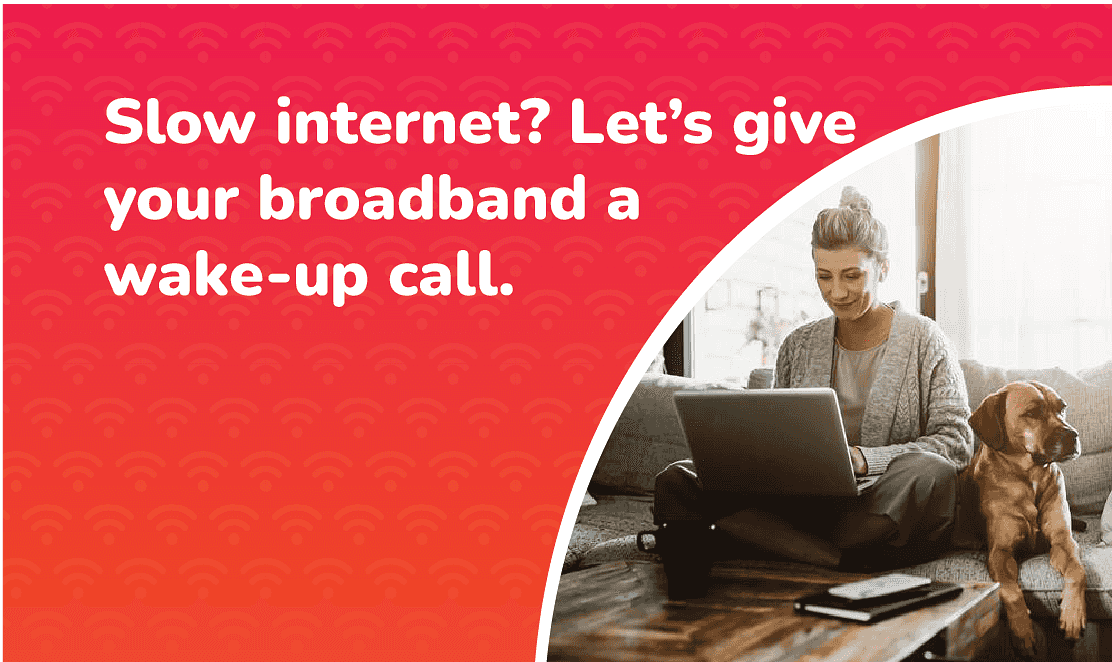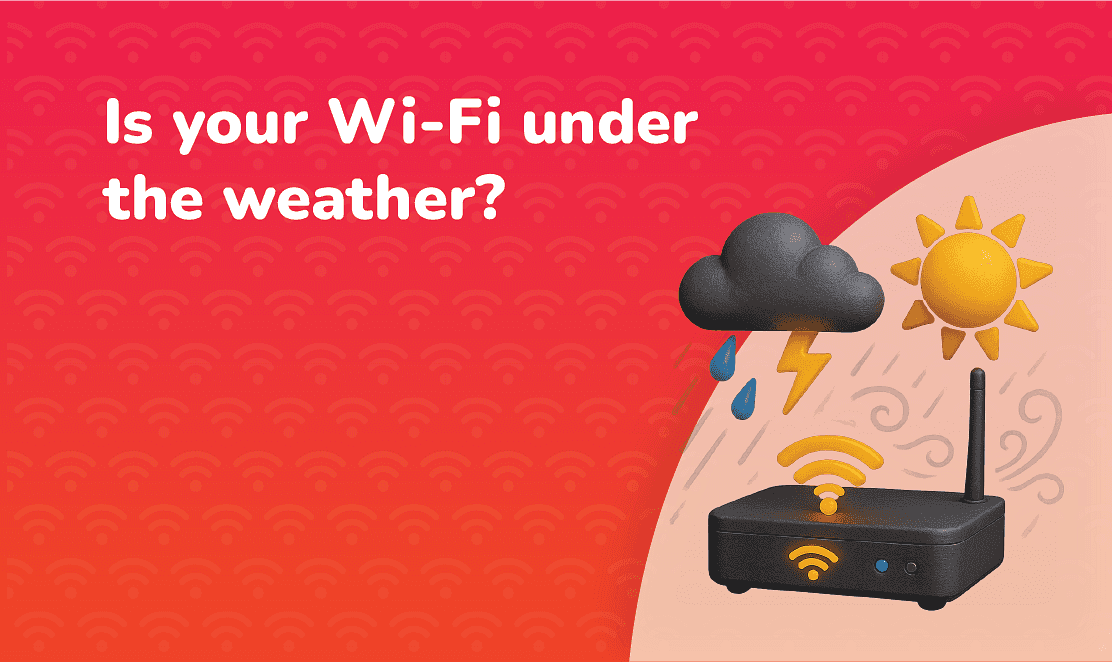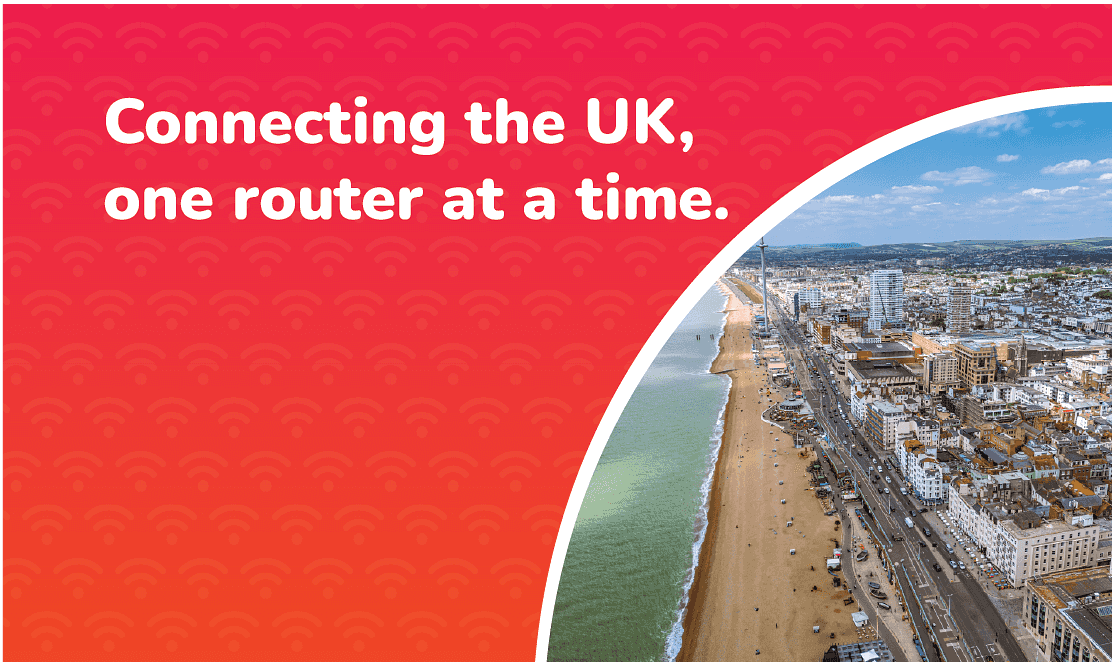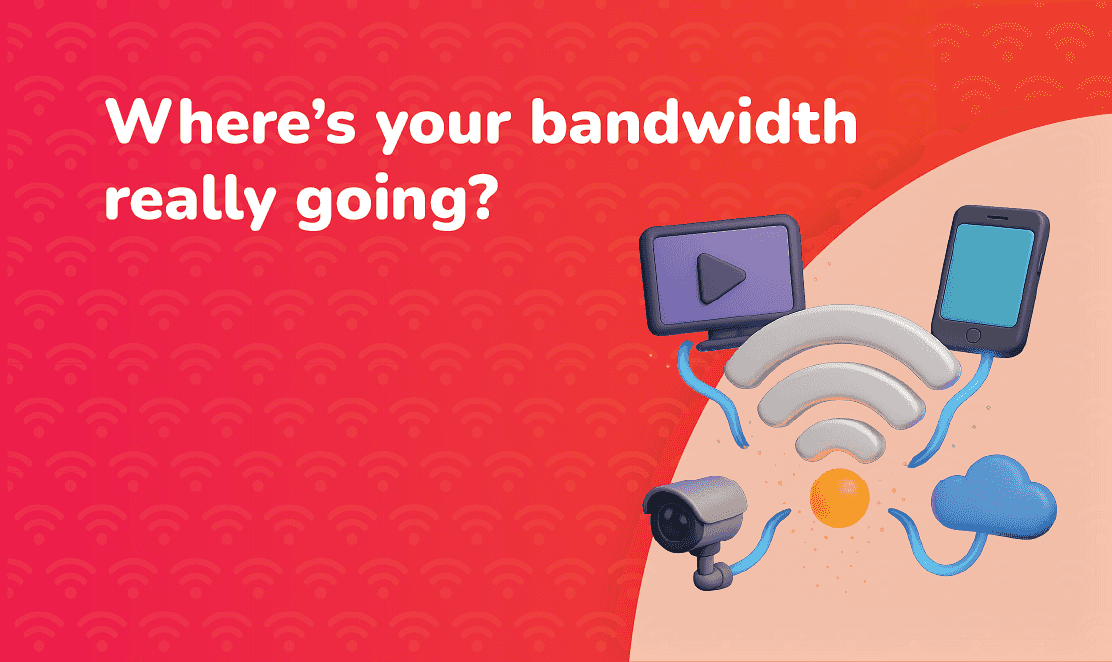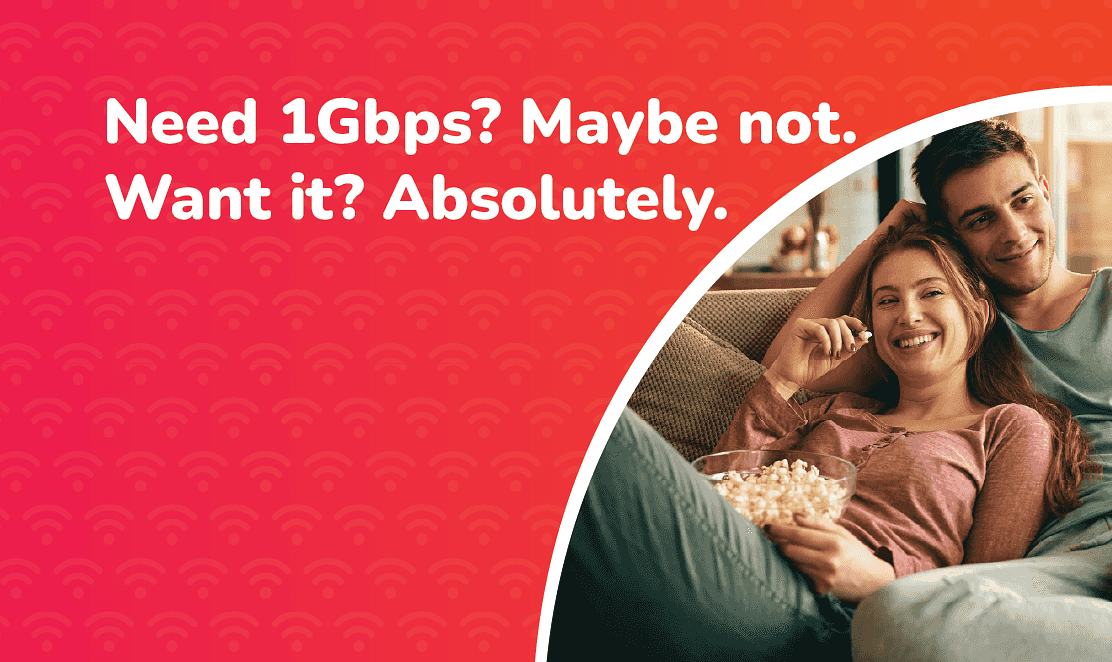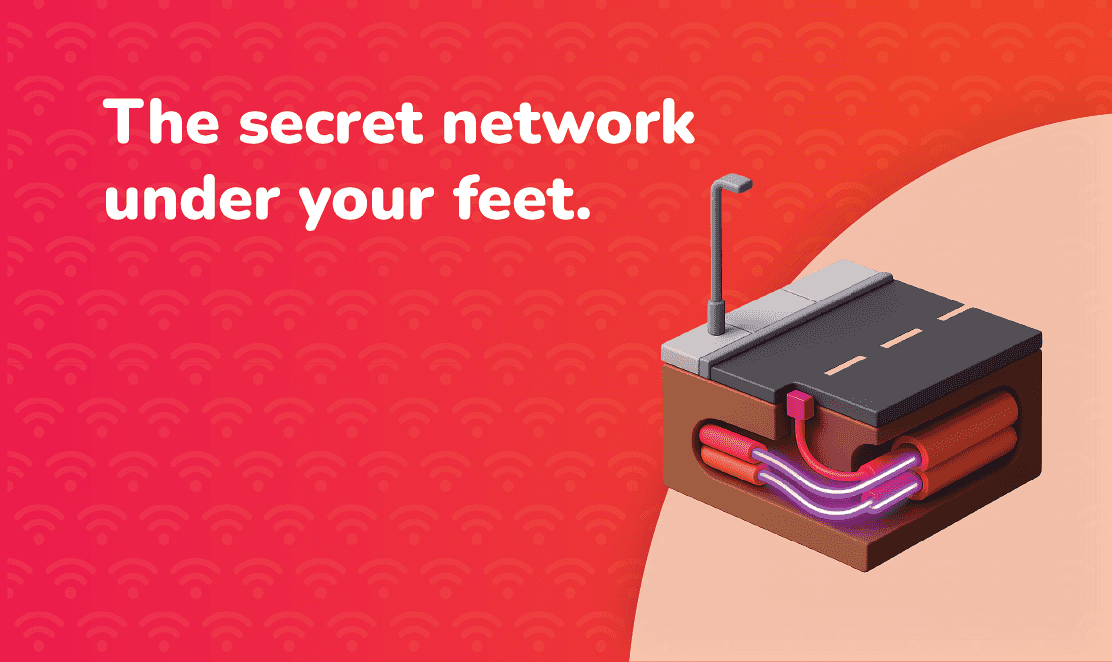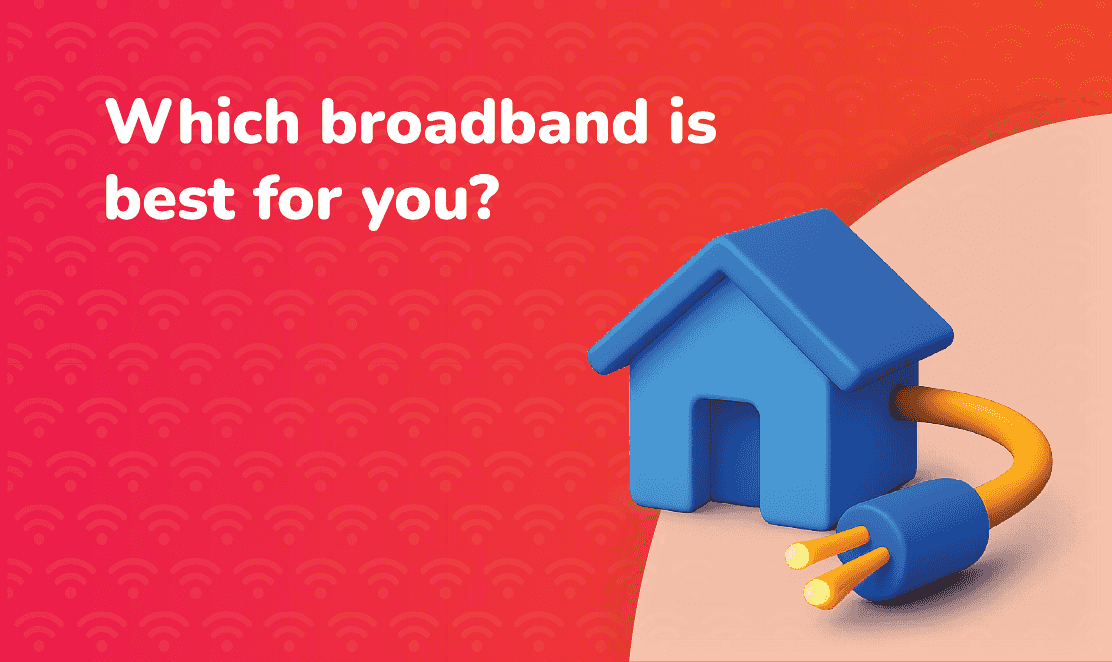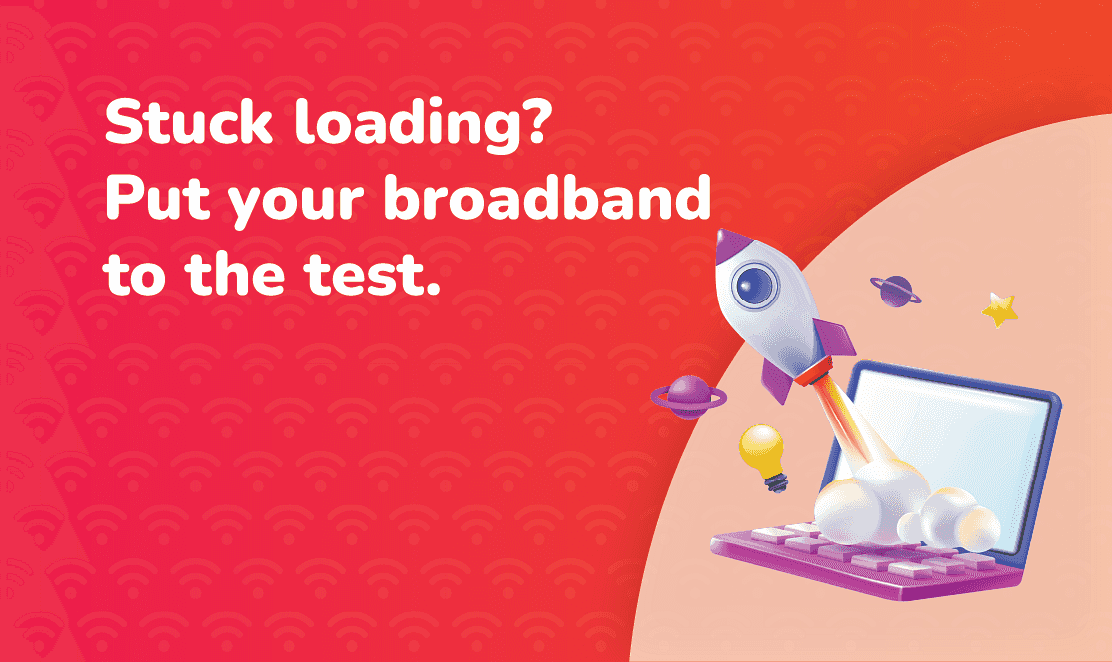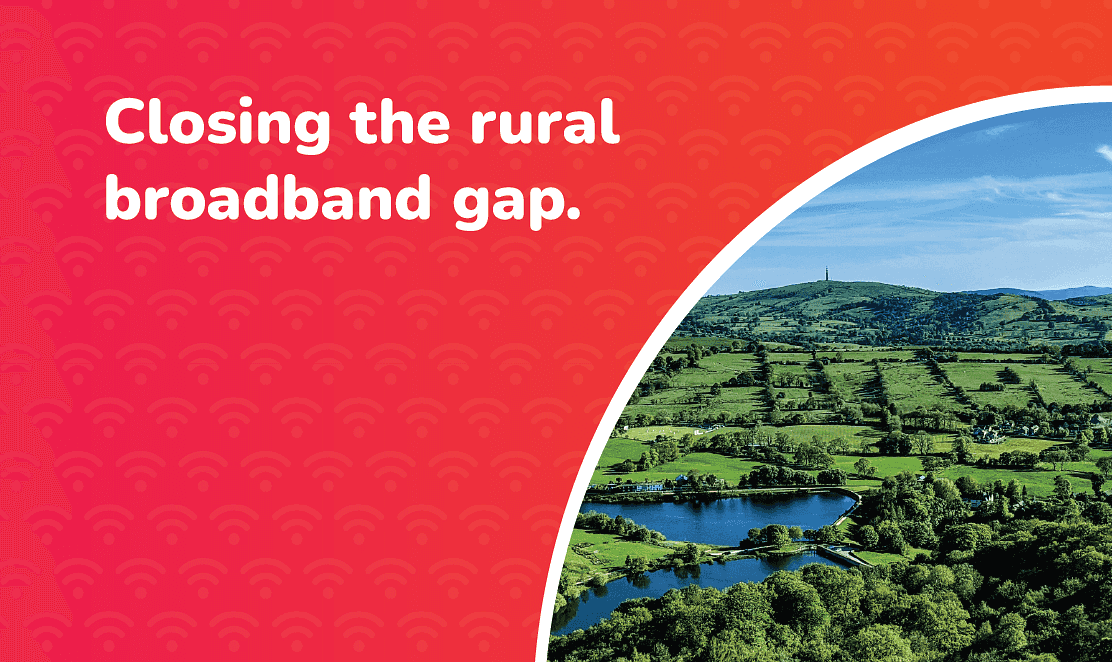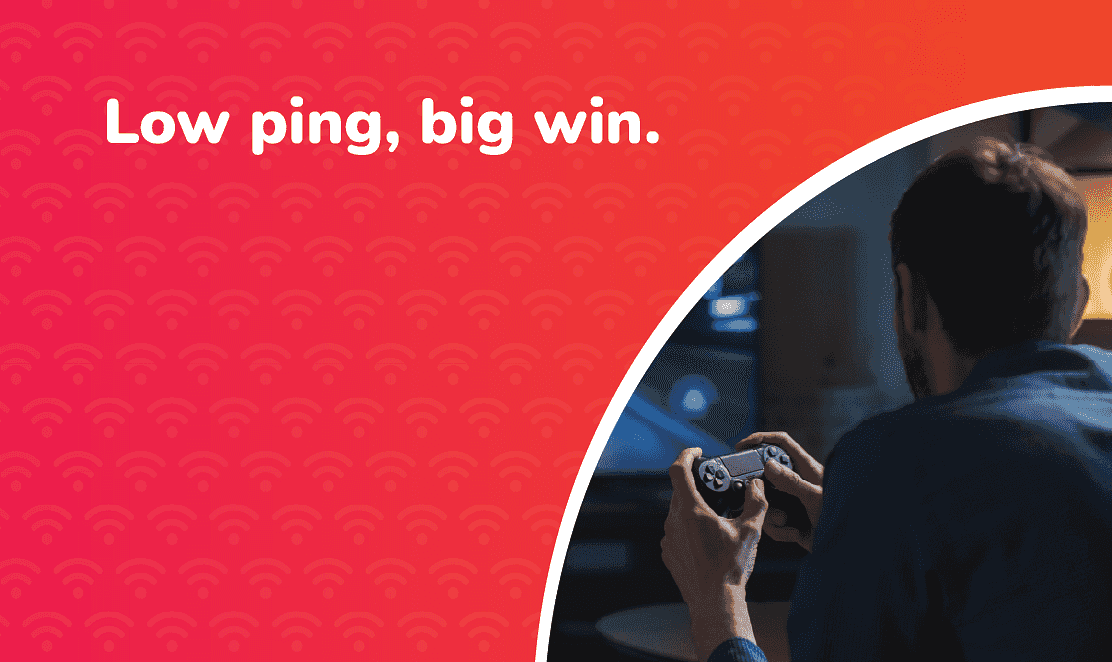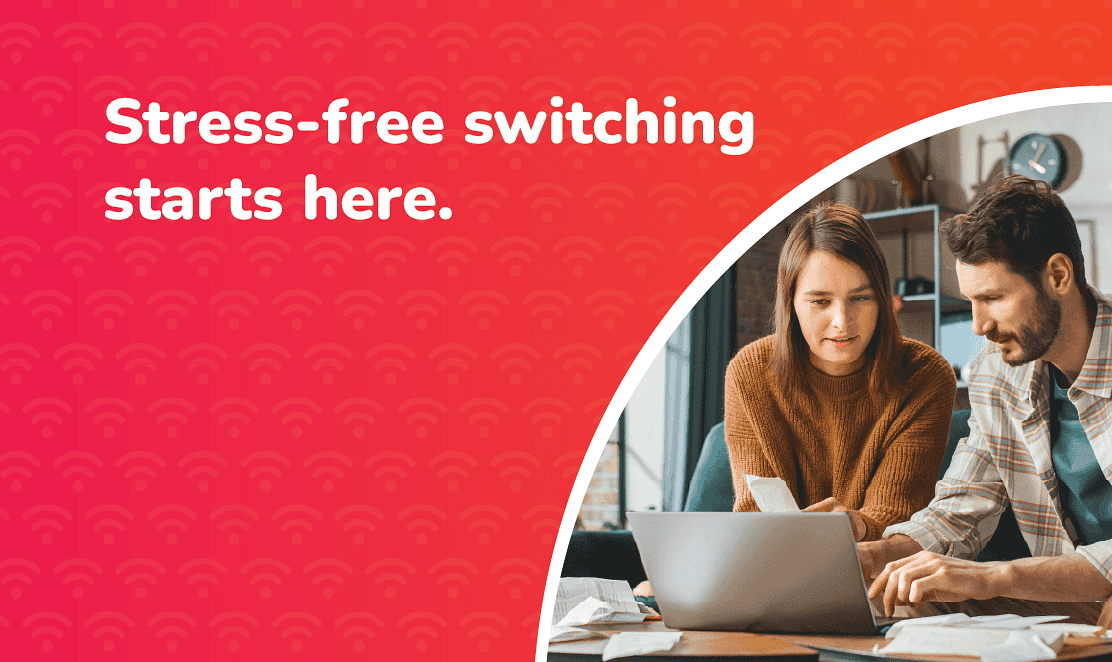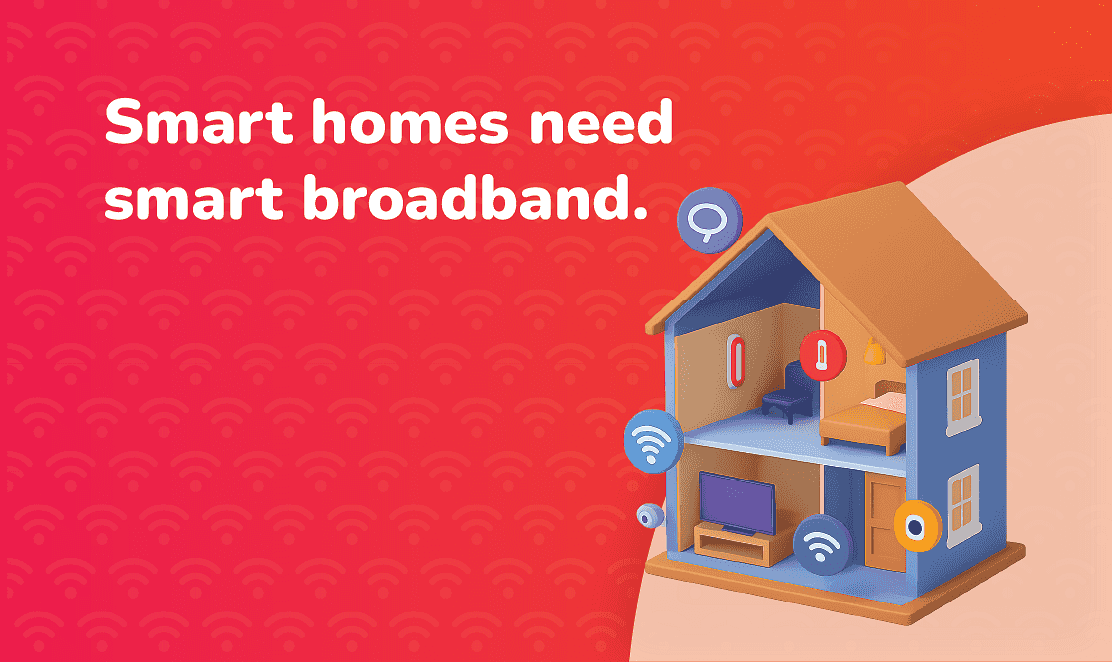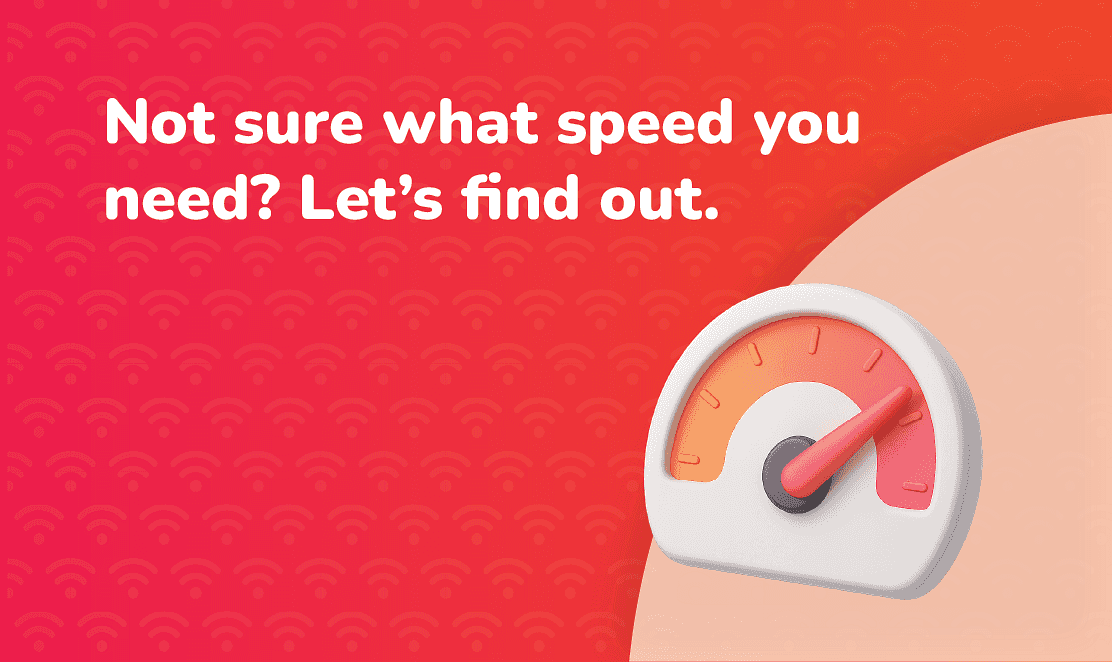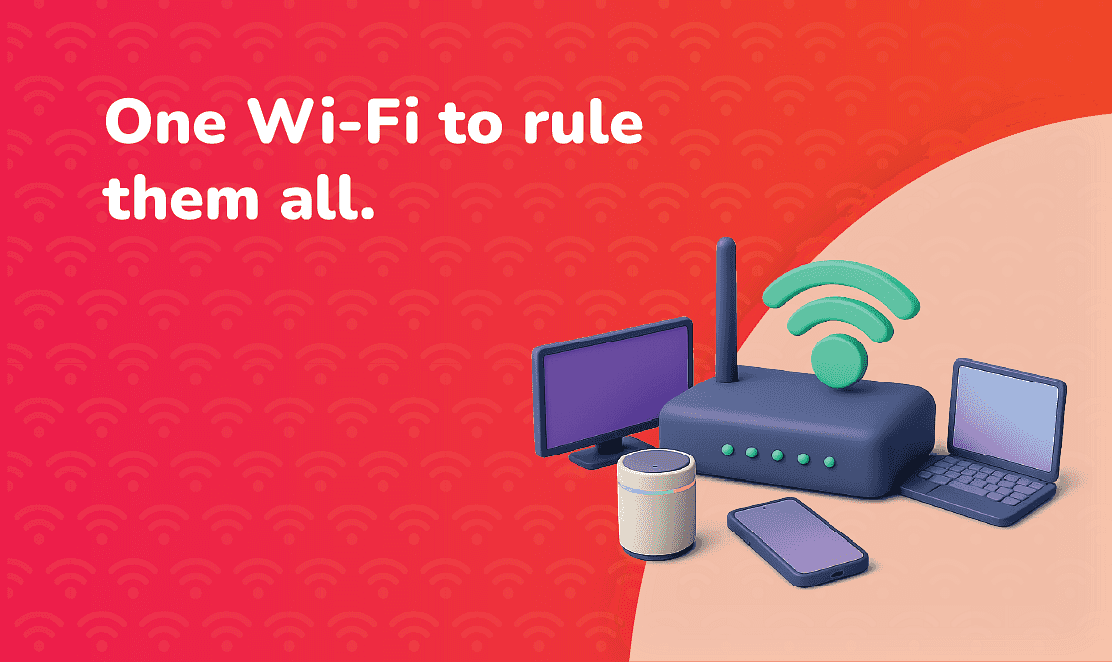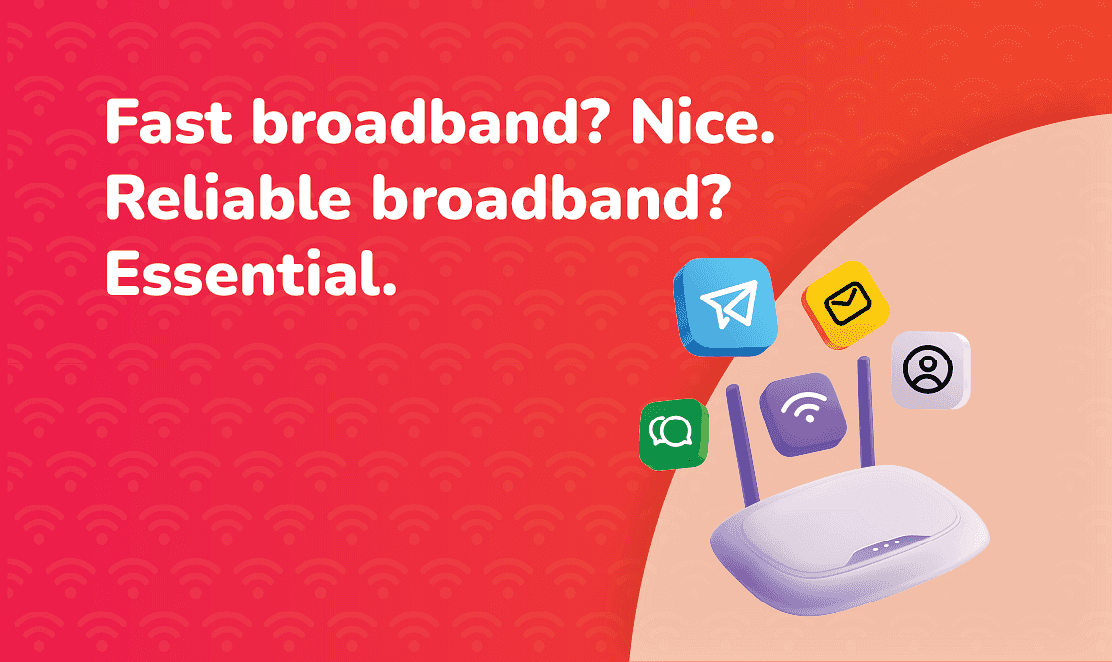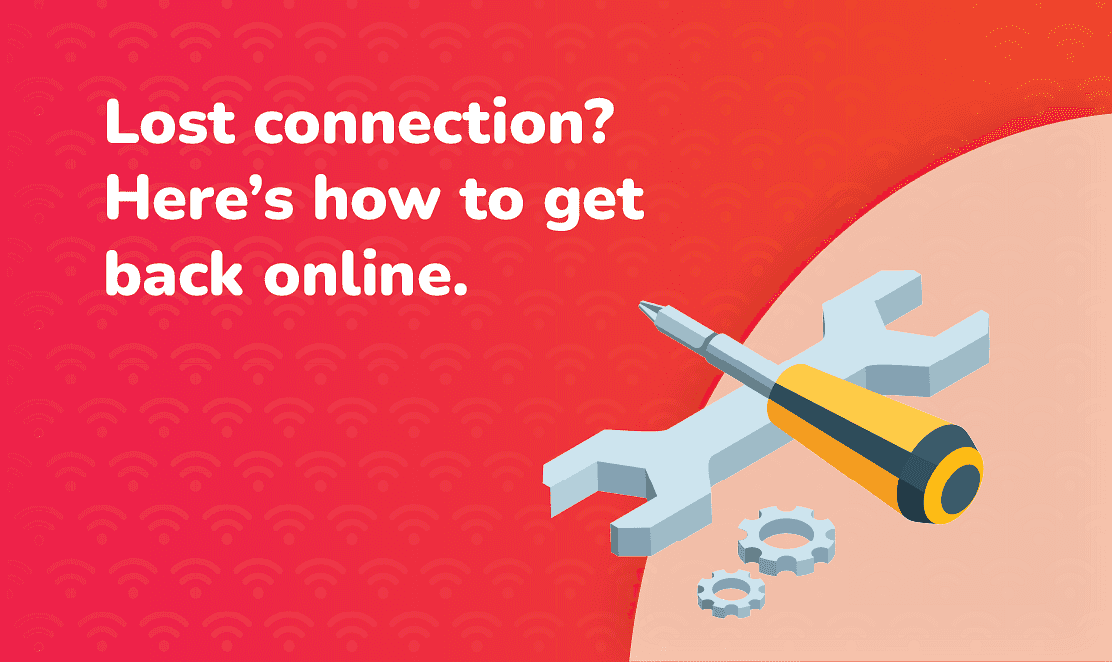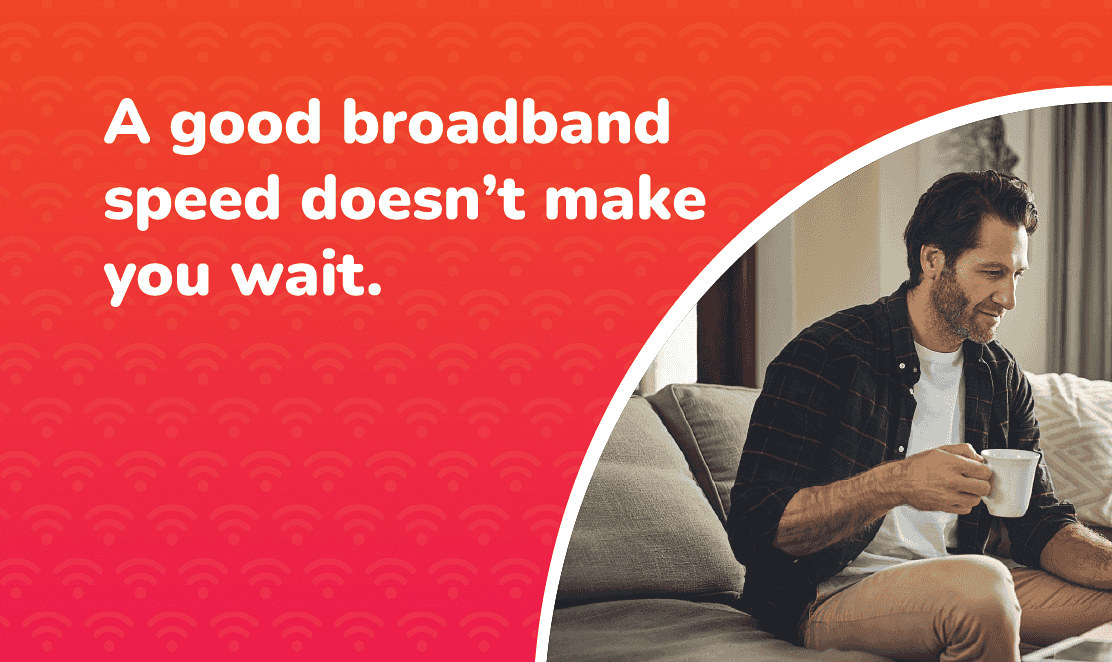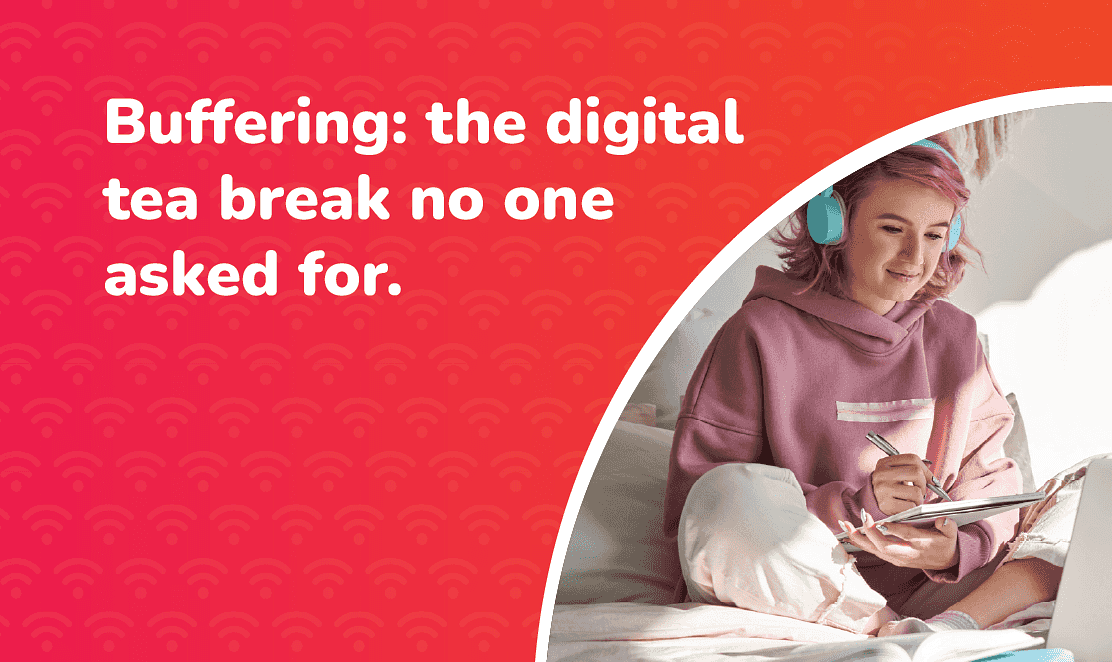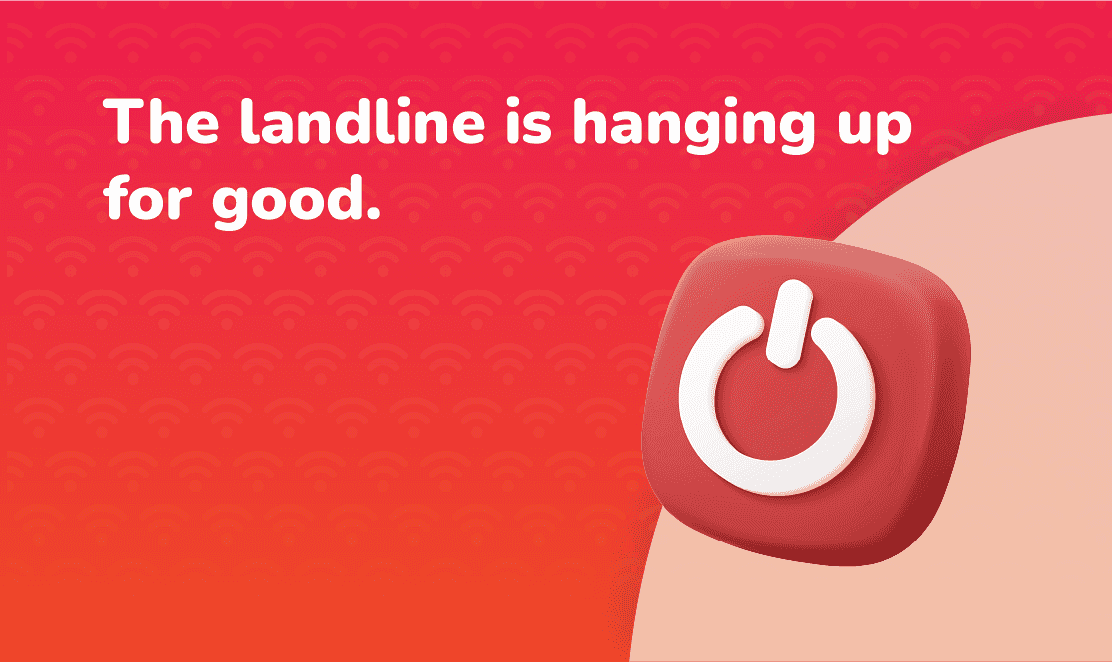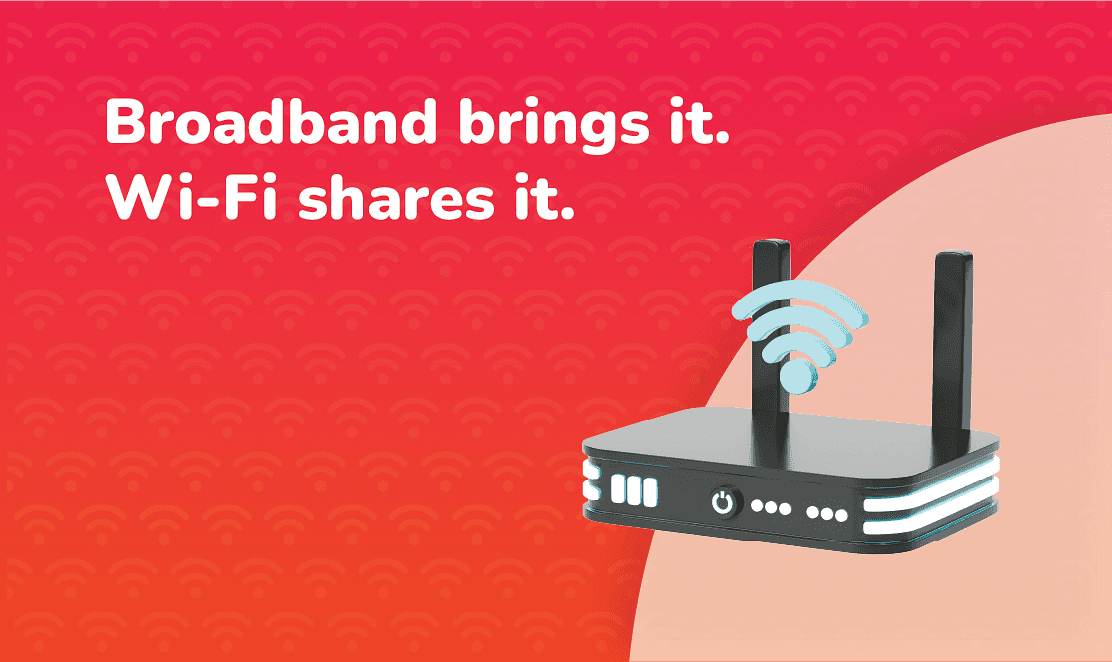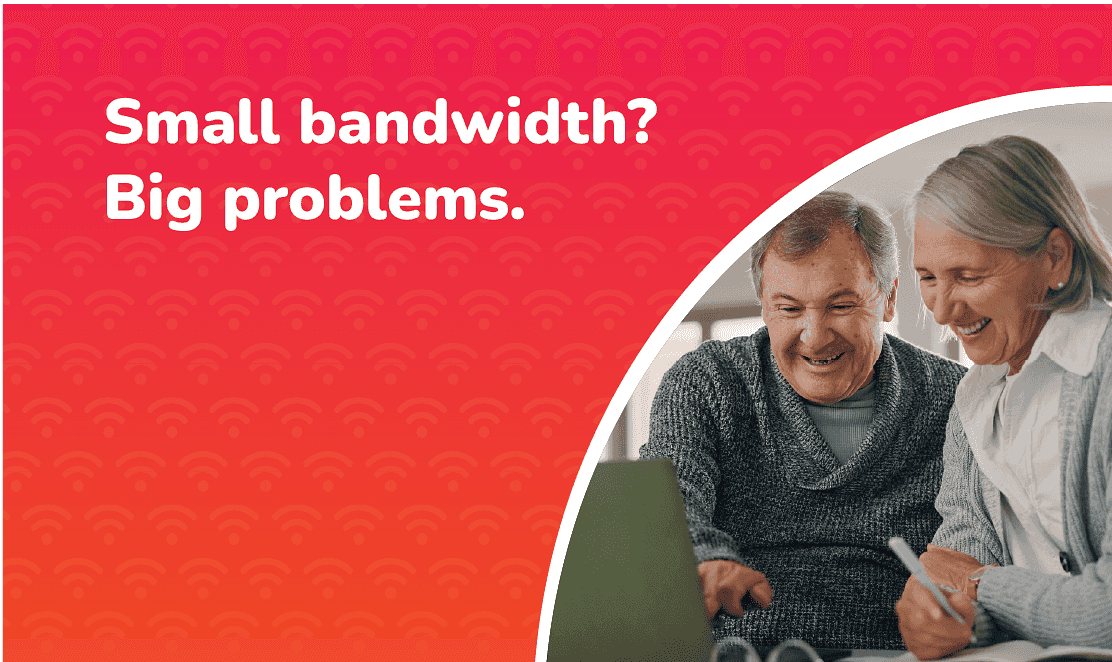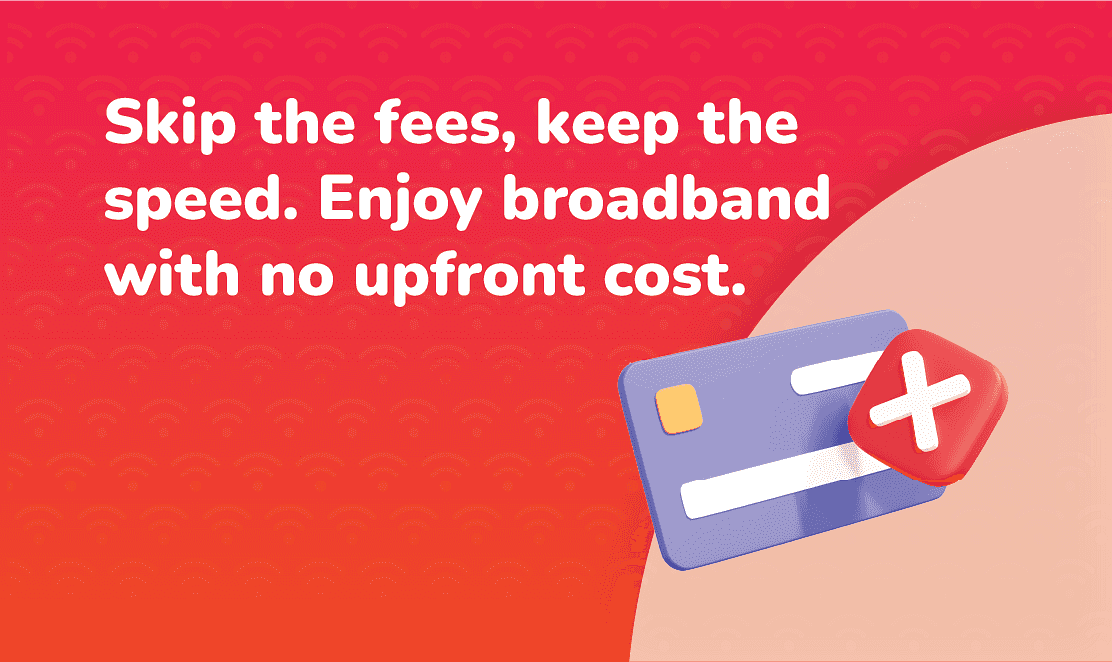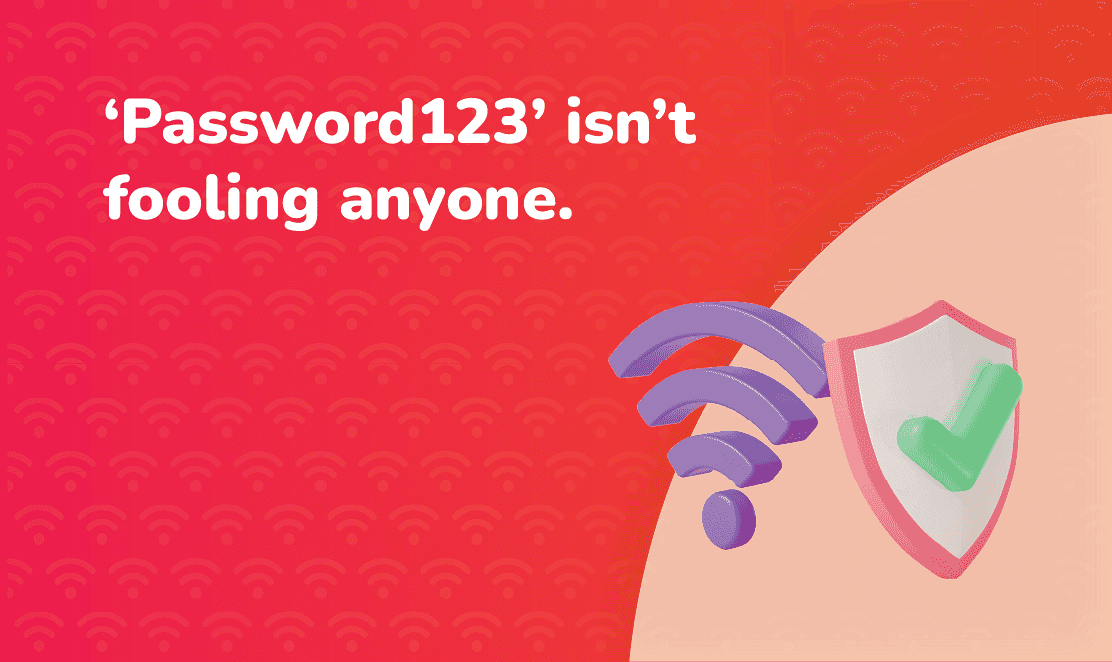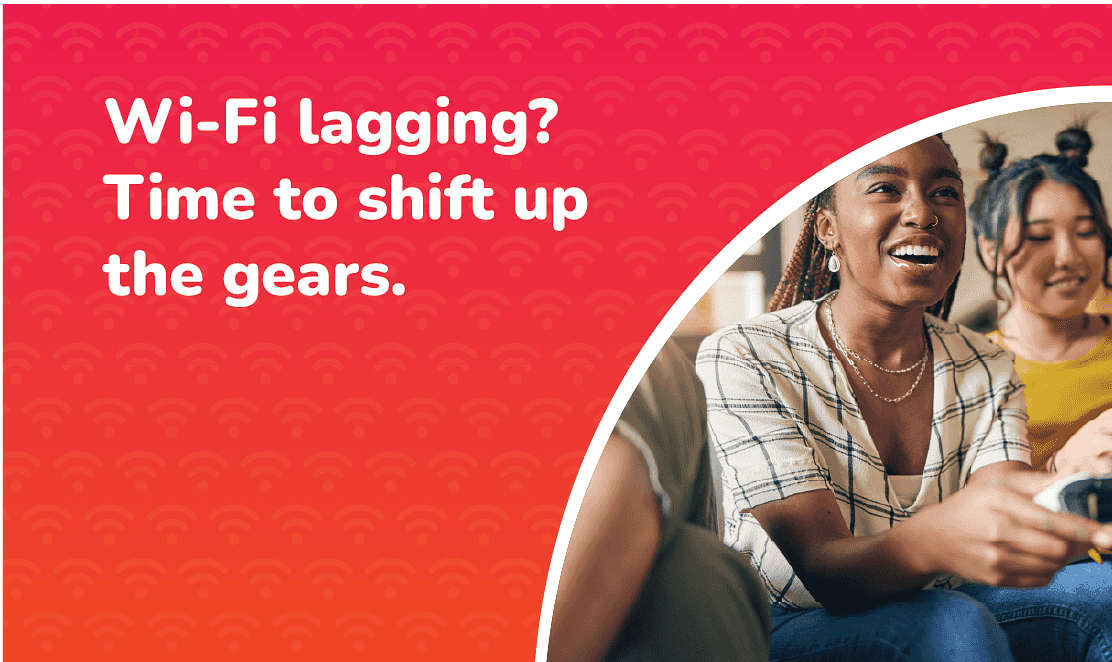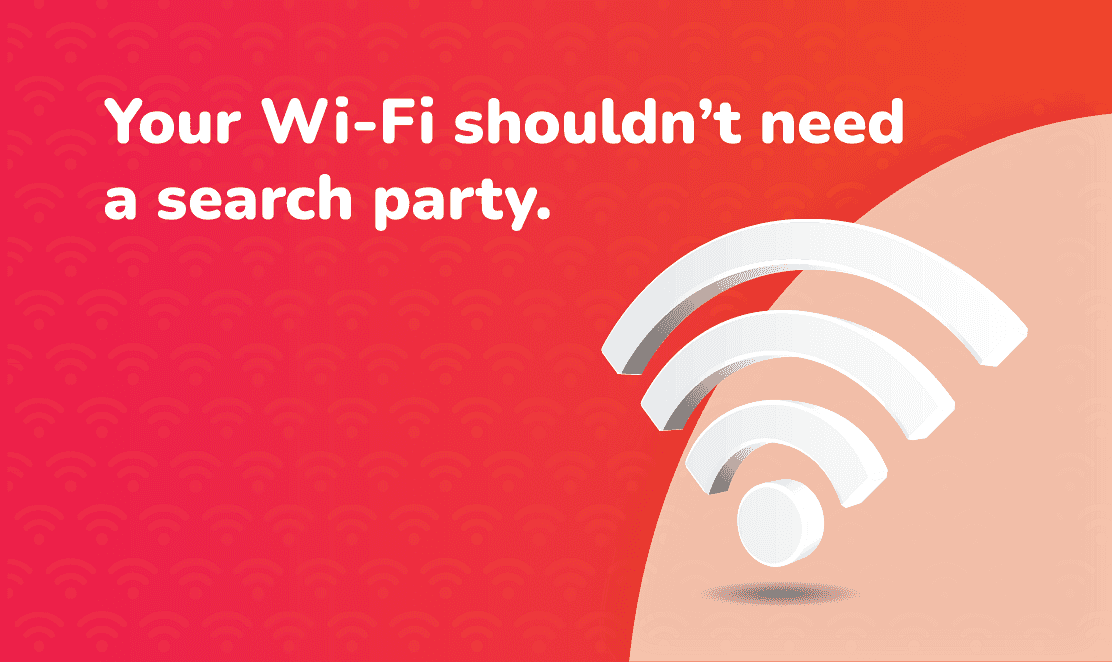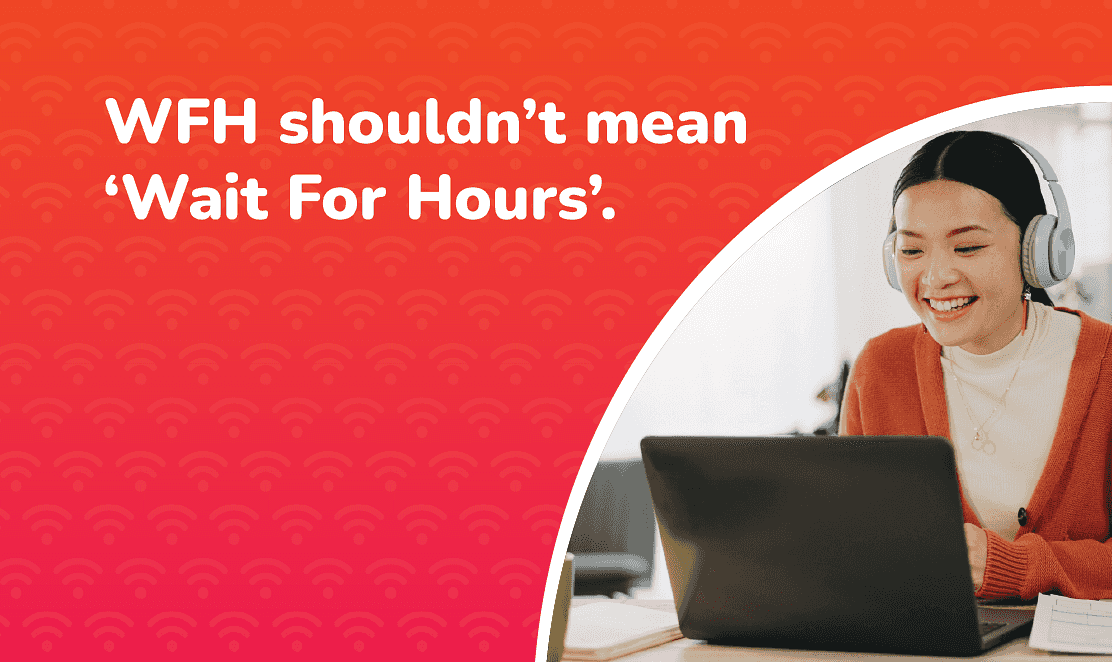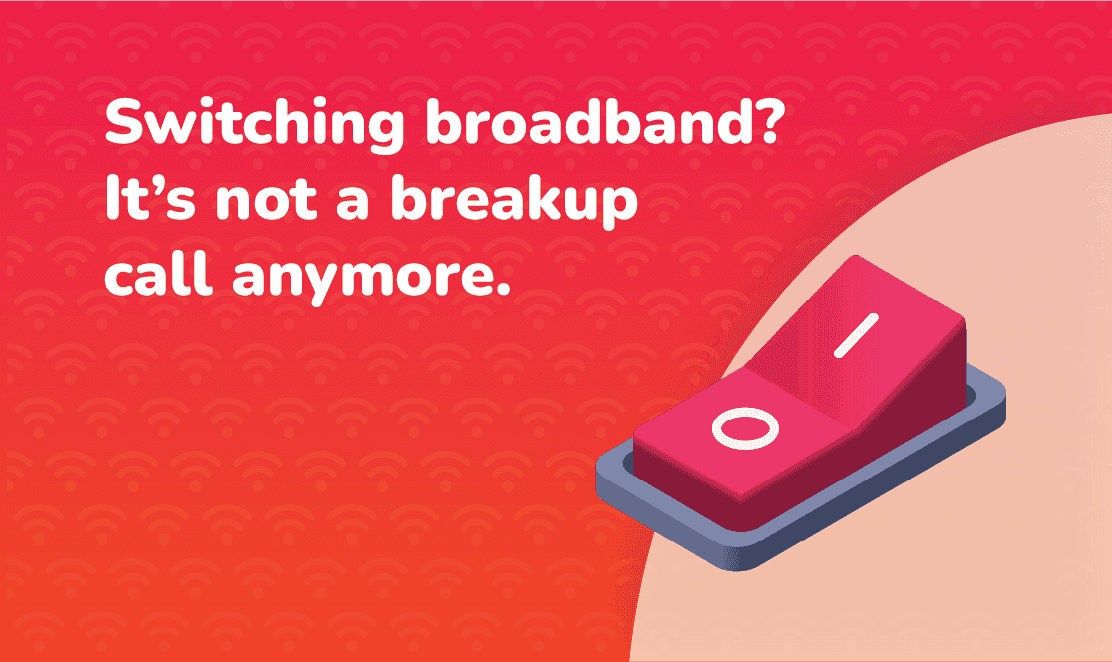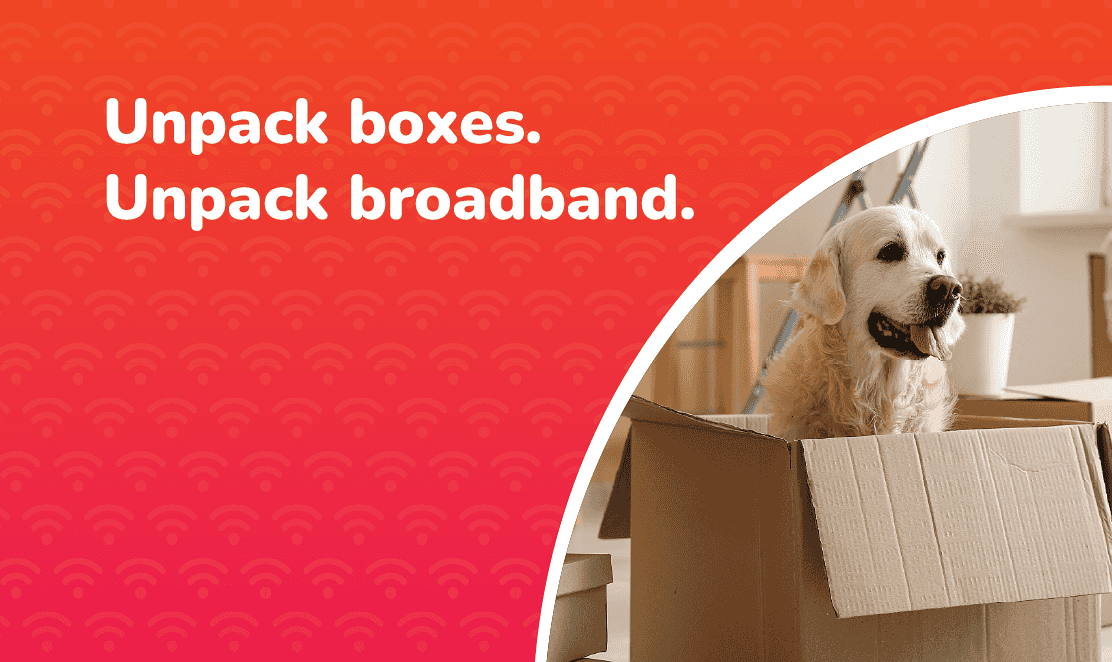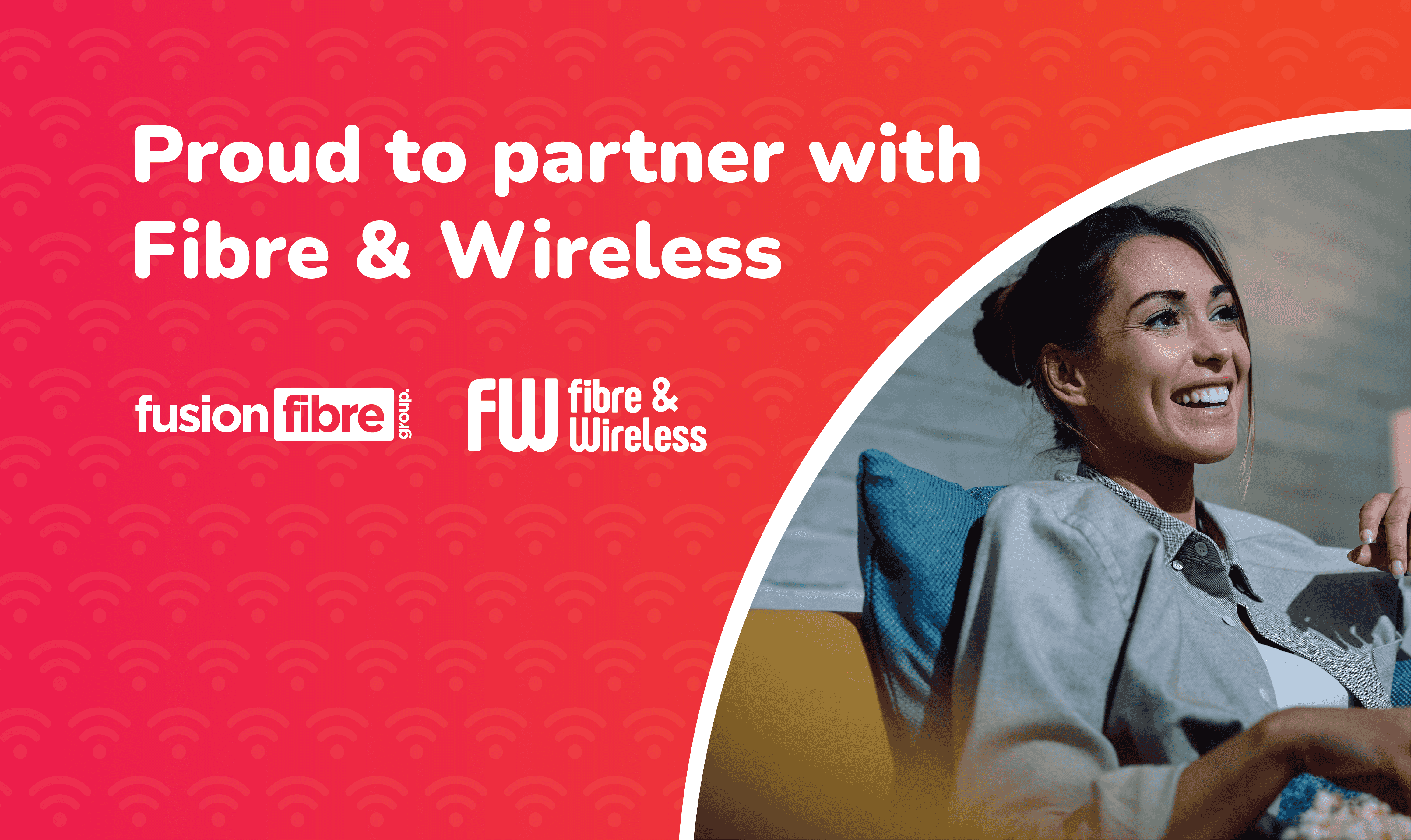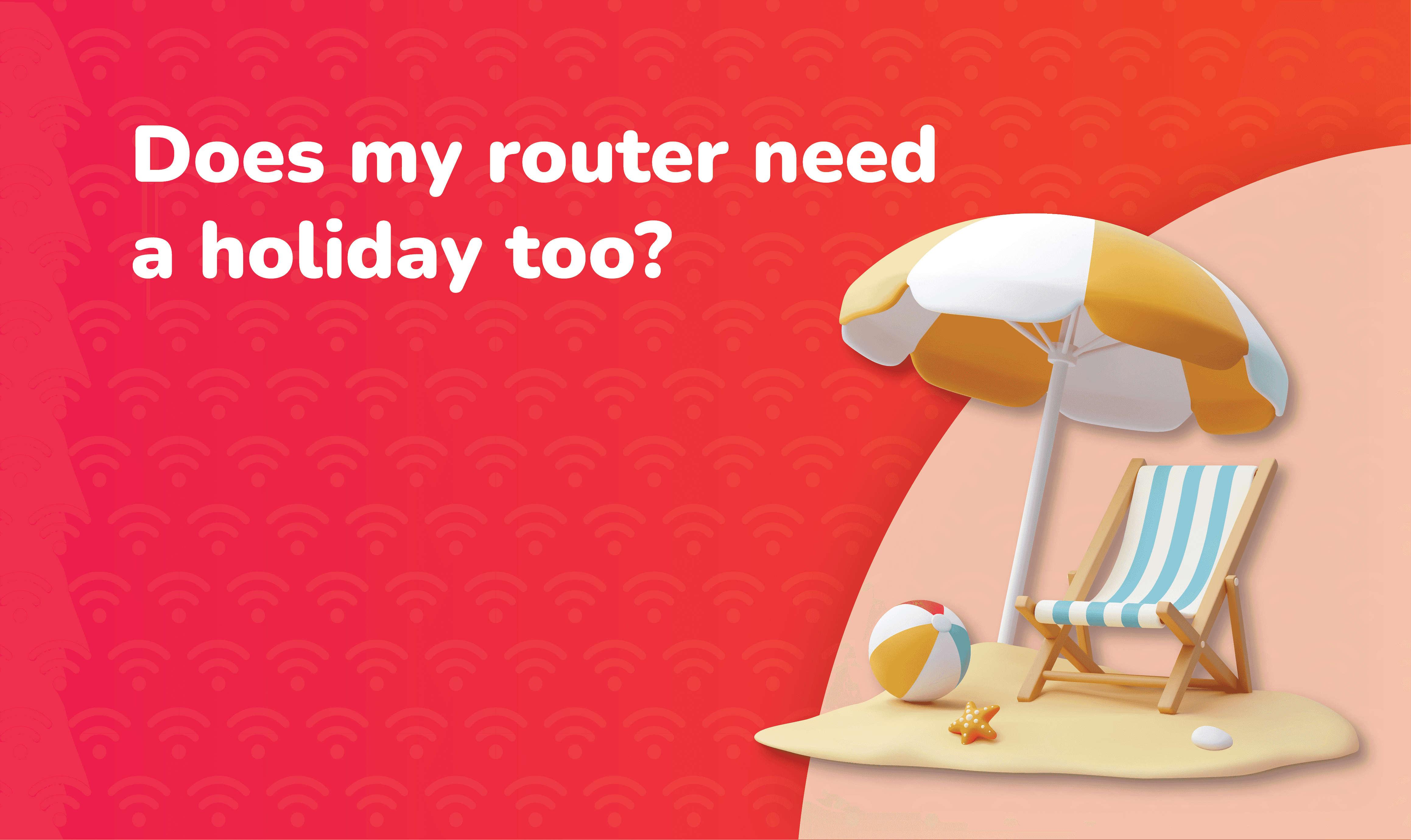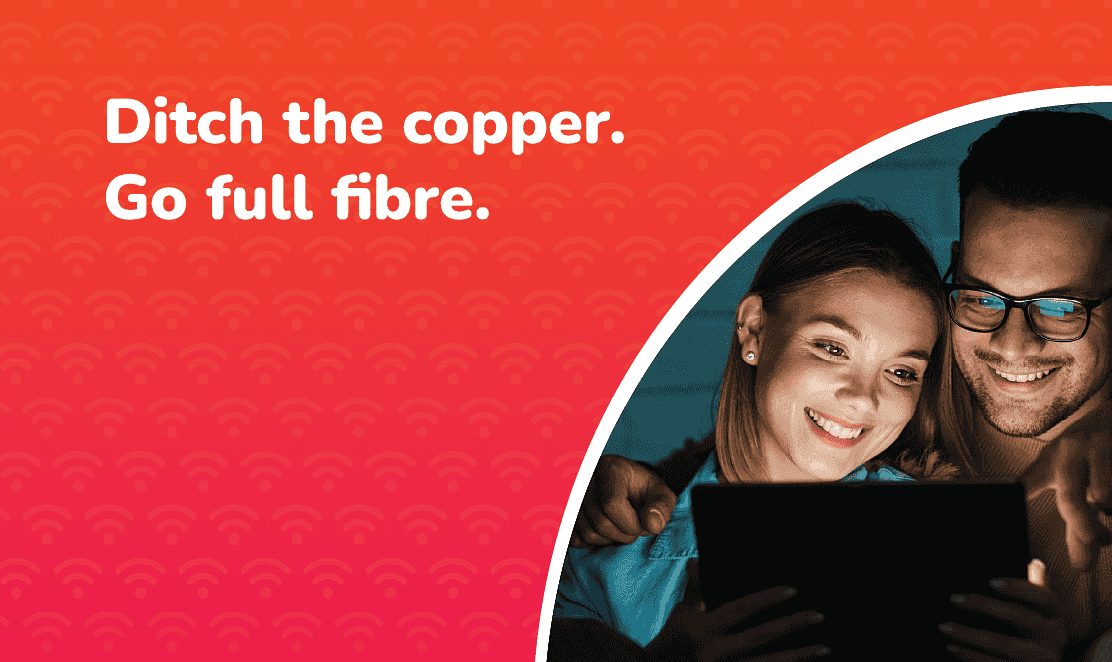In today’s world, so much of our daily lives takes place online – from asking virtual assistants for advice to using apps that simplify everything from shopping to banking. While this convenience is undeniable, it often comes with a hidden cost: your privacy.
Your online activity leaves behind a digital footprint, and without proper protection, sensitive information like bank details, social media logins, and browsing habits can be exposed. Keeping your data secure is essential for safeguarding your personal privacy.
In this guide, we’ll break down what digital privacy means, why it’s important, and the practical steps you can take to keep your online information secure.
What is Digital Privacy?
Digital privacy refers to the protection of your personal information and online activities. It’s all about keeping control over who can access your data and how it’s used. This includes safeguarding sensitive information, preventing identity theft, and ensuring that your online actions remain confidential.
By protecting your digital privacy, you reduce the chances of your personal data being misused or falling into the wrong hands.
How to Protect Your Data and Privacy Online
While no system is completely foolproof, there are several effective ways to protect your data and maintain your privacy online. Here’s a step-by-step approach to better digital security:
1. Use Strong, Unique Passwords
Creating strong, unique passwords for each of your online accounts is one of the simplest yet most effective ways to secure your data. Your passwords should include a mix of uppercase and lowercase letters, numbers, and special characters.
Where possible, enable two-factor authentication (2FA) for an added layer of protection. It’s also a good idea to update your passwords every few months. To make managing multiple passwords easier, consider using a password manager to generate and store your passwords securely.
2. Keep Your Software Up to Date
Outdated software can be a weak point in your security. Software updates often contain critical security patches to protect you from the latest online threats. Be sure to keep your device’s operating system, apps, and antivirus software up to date.
3. Be Cautious About What You Share Online
Social media can be a goldmine for cybercriminals looking to gather personal information for phishing attacks or identity theft. Avoid sharing sensitive details like your full name, address, phone number, or any other information that could be used to access your accounts.
4. Stay Secure on Public Wi-Fi
Public Wi-Fi can be convenient, but it’s often unsecured and a prime target for hackers. Avoid accessing sensitive accounts, making online payments, or sharing personal information when connected to public networks. If you must use public Wi-Fi, consider using a Virtual Private Network (VPN) to encrypt your connection.
5. Review and Adjust Privacy Settings
Most devices, apps, and websites offer privacy settings that let you control what data is collected and shared. Take a moment to review these settings and adjust them to limit data sharing and tracking. The more control you have over your privacy, the better.
6. Be Cautious with Links and Attachments
Phishing scams are one of the most common ways hackers attempt to steal your personal information. Be wary of emails or messages that look suspicious, especially those that ask for personal information or contain attachments. Look out for spelling mistakes, unusual email addresses, and generic greetings — all signs of a potential scam.
7. Check for Secure Websites
Before entering personal information on a website, ensure the site is secure. Look for “HTTPS” at the start of the URL and a padlock icon in the address bar. These indicate that the website encrypts your data, making it safer to use for things like payments and logins.
8. Clear Cookies and Browsing History
Cookies and browsing history leave a trail of information about your online activity. Regularly clearing your cookies, cache, and browsing history can reduce the amount of personal data stored on your device — especially important if you’re using a shared or public computer.
9. Use a Virtual Private Network (VPN)
A VPN encrypts your internet connection, protecting your data from prying eyes. This is particularly useful when using public Wi-Fi networks, as it prevents hackers from intercepting your data. VPNs also mask your location, adding an extra layer of privacy.
Final Thoughts: Take Control of Your Digital Privacy
With so much of our personal information stored and shared online, protecting your digital privacy is more important than ever. By taking simple yet effective steps like using strong passwords, updating your software, and being mindful of public Wi-Fi risks, you can significantly reduce the chances of your personal data being compromised.
A multi-layered approach to privacy — combining secure passwords, VPNs, and privacy settings — can help you stay in control of your digital footprint. Stay alert, stay informed, and keep your personal data safe.
This version offers a fresh approach to the topic with original phrasing and structure while maintaining a professional, informative tone. Let me know if you’d like any adjustments!


 No image Big Thumb
No image Big Thumb