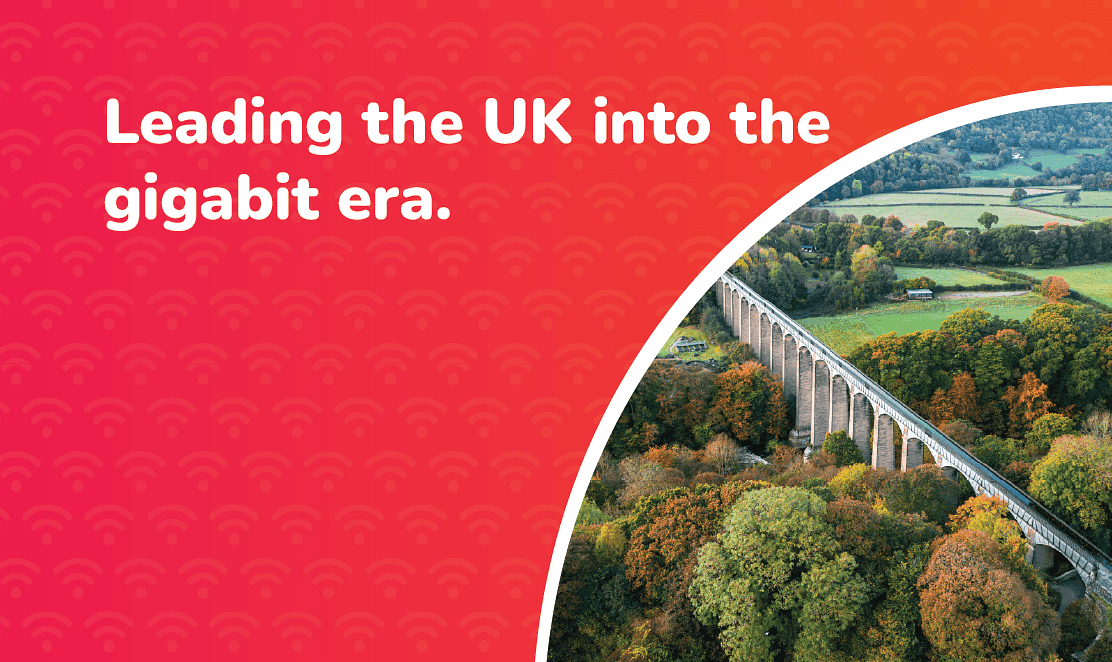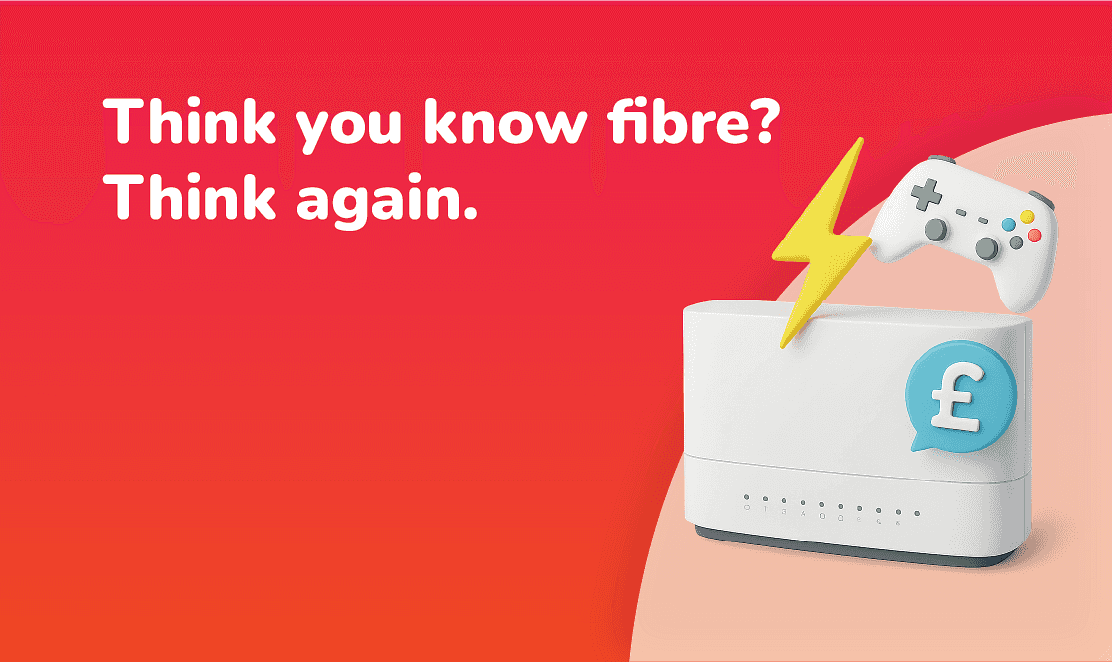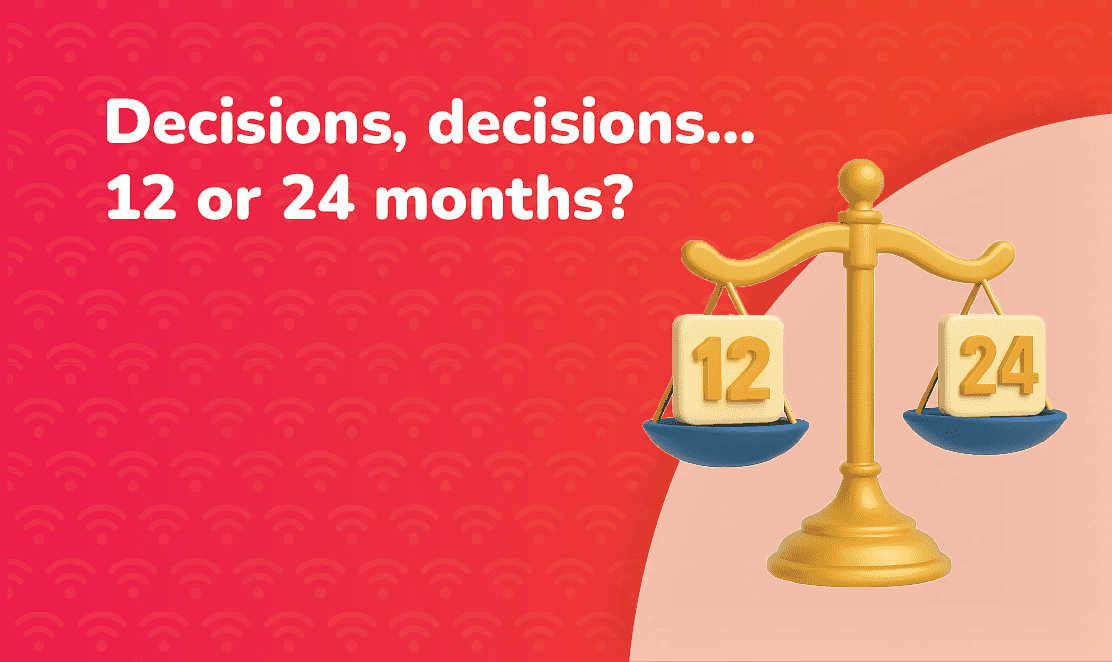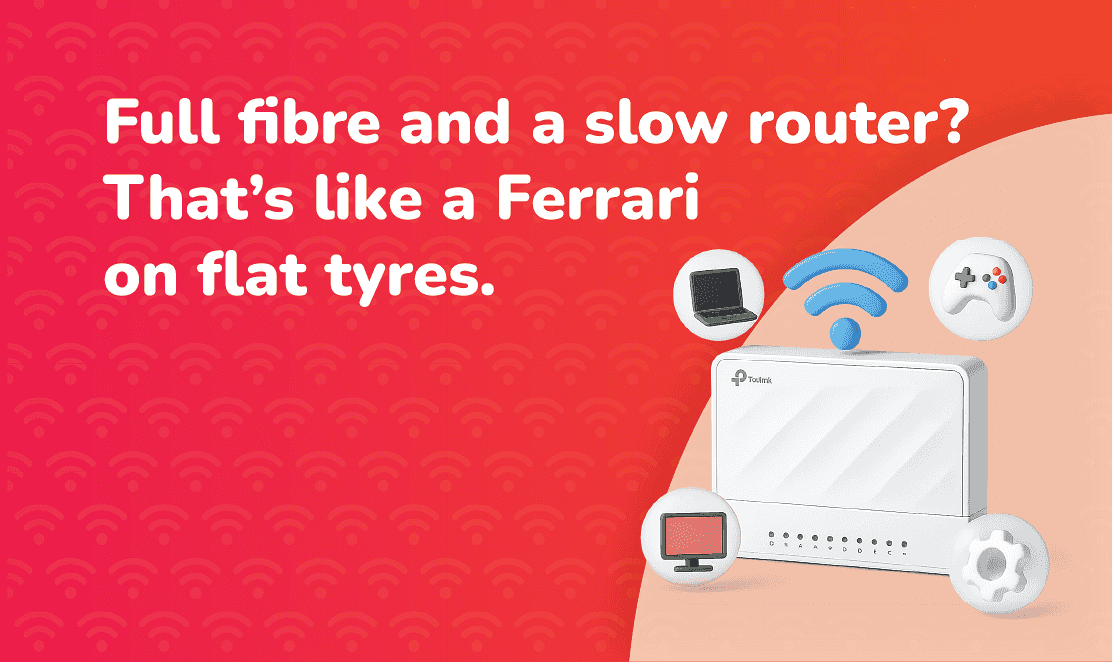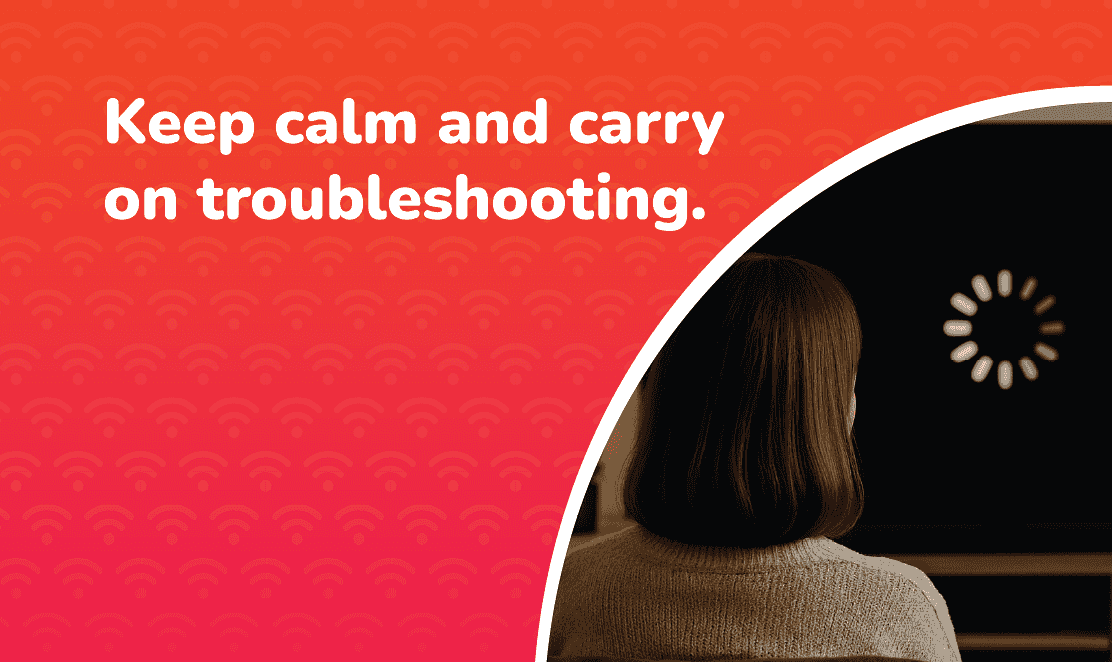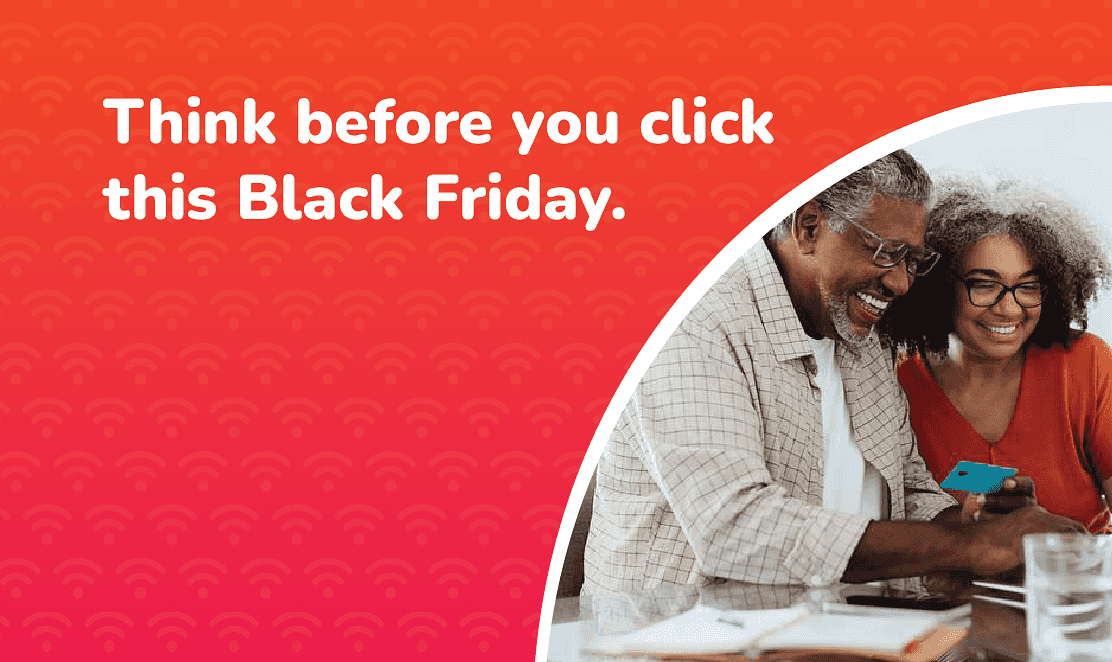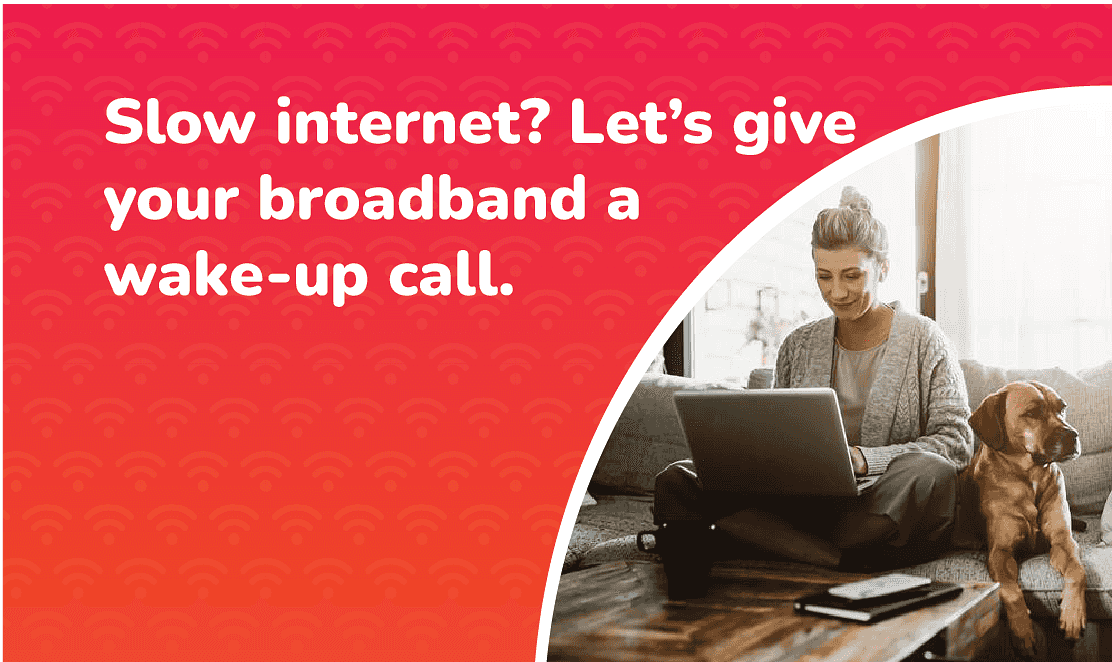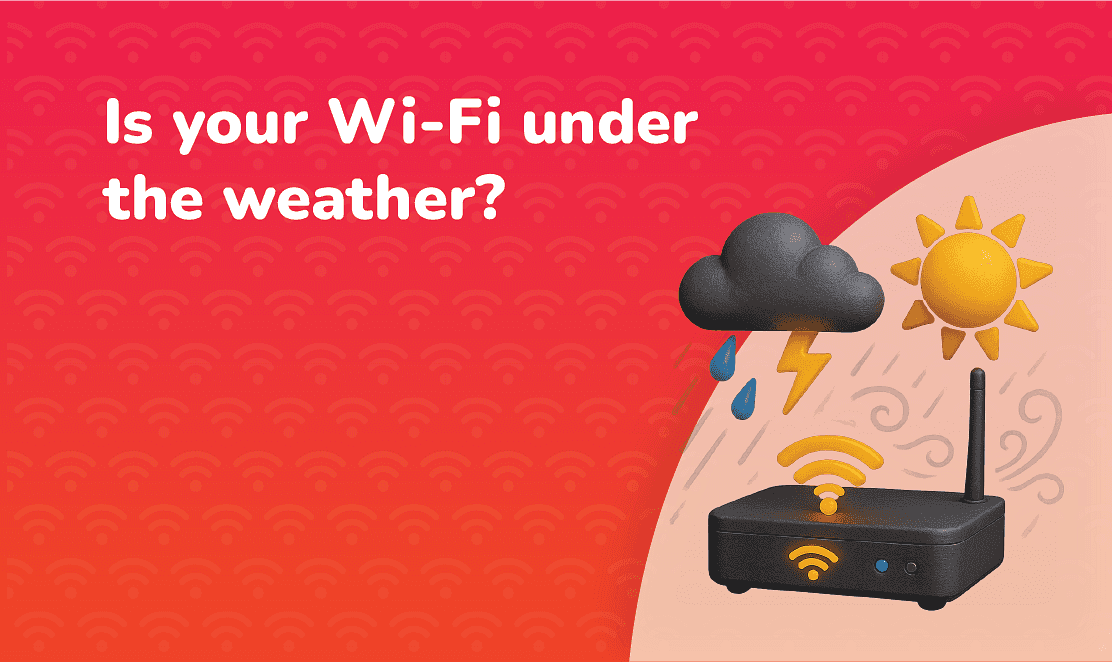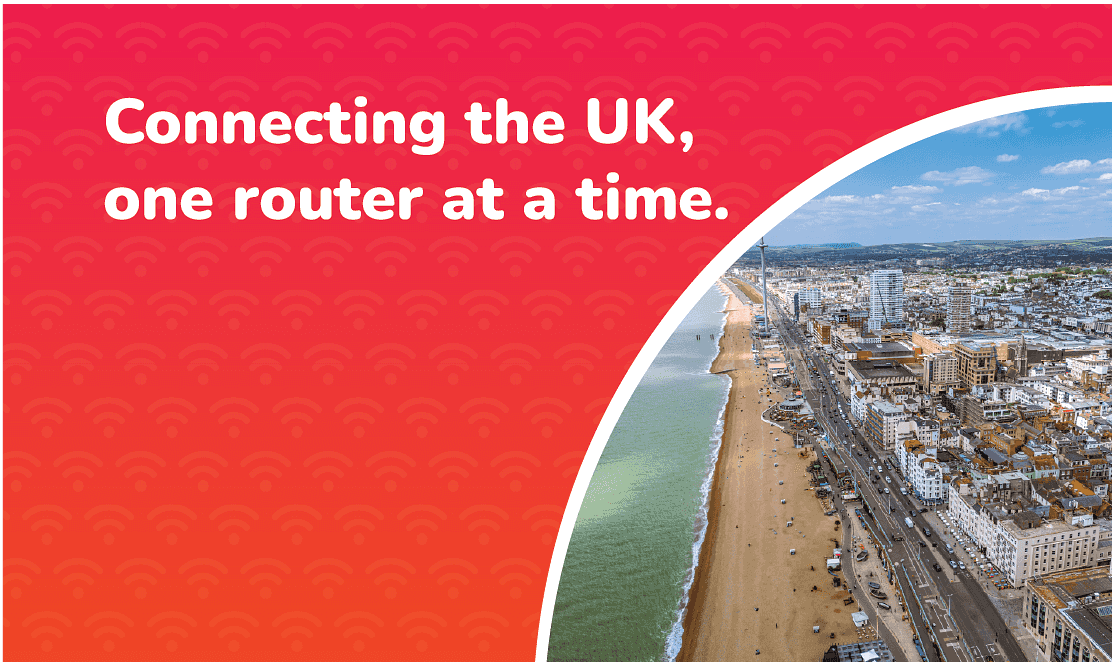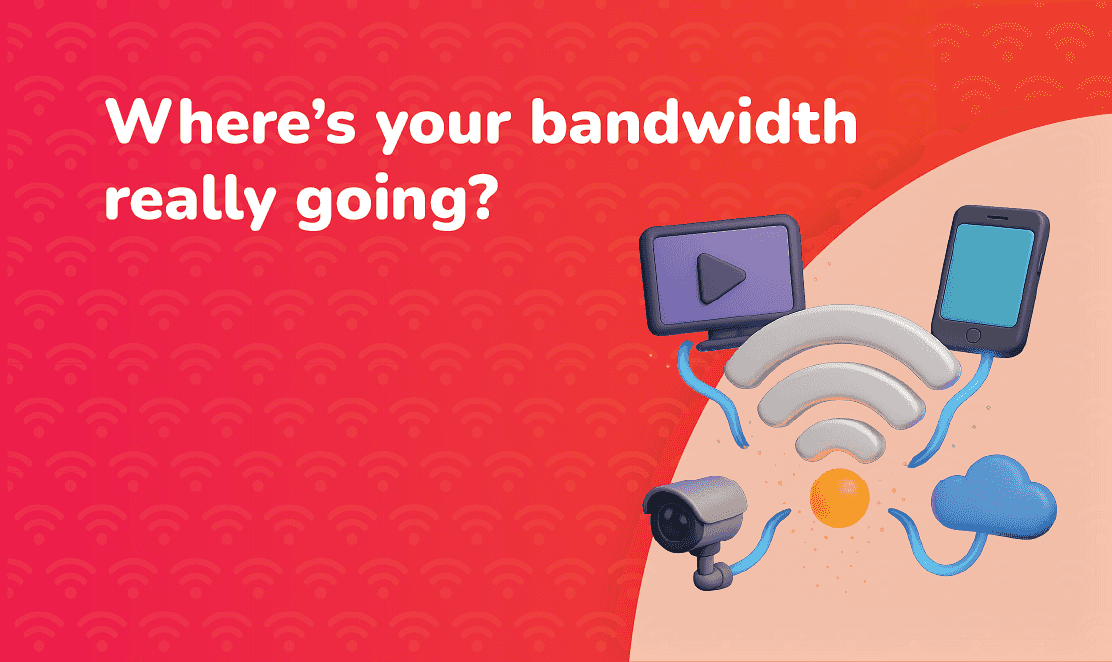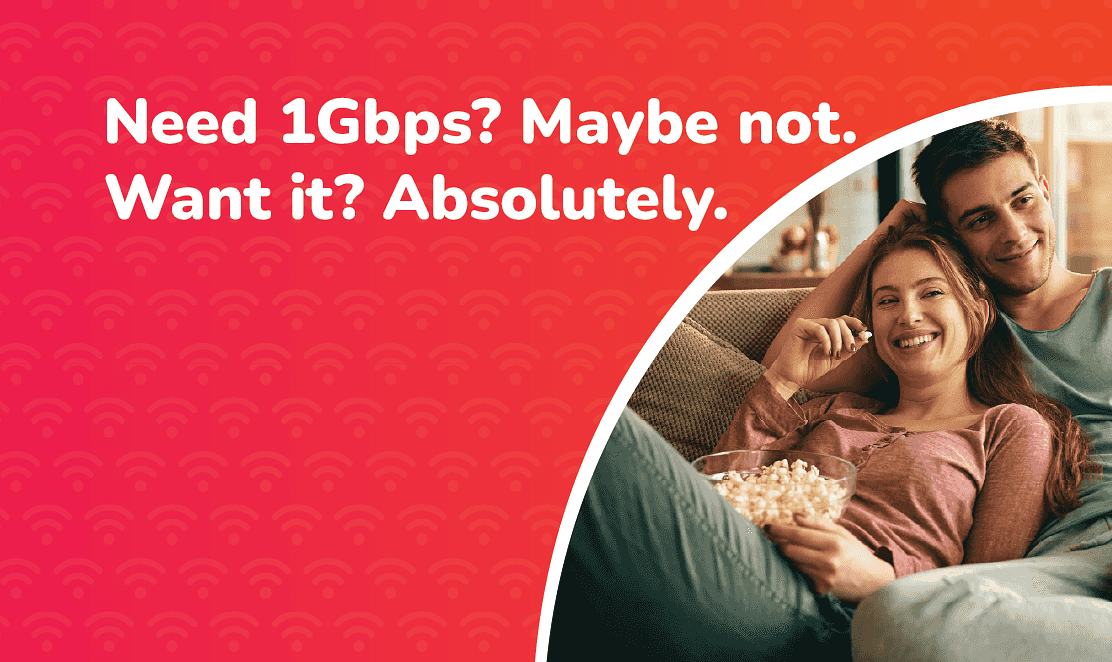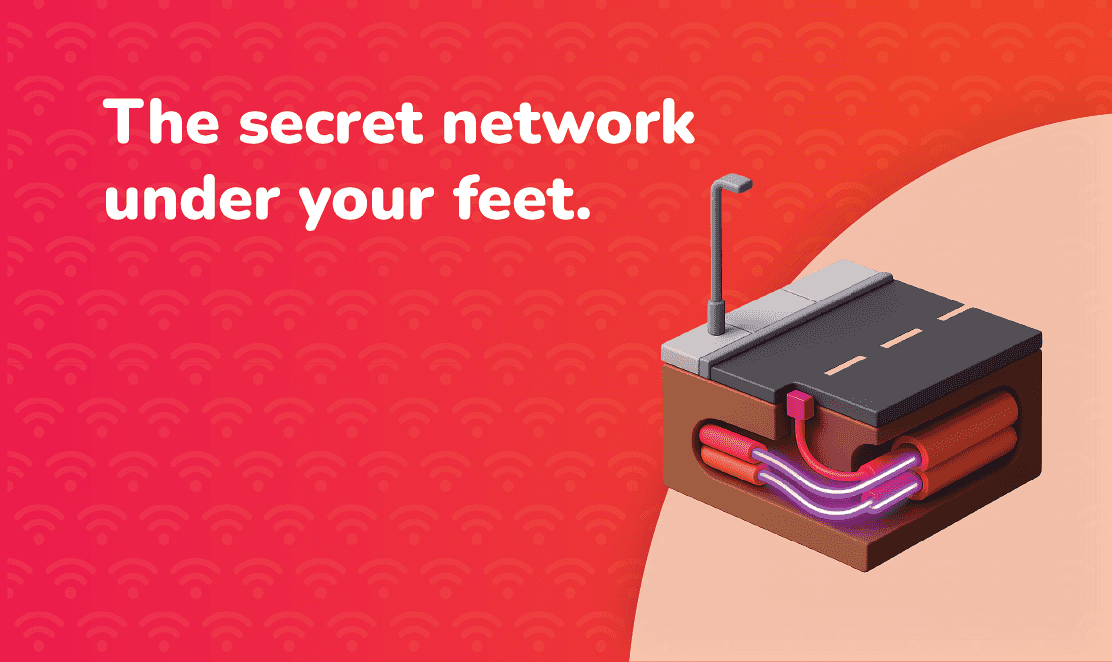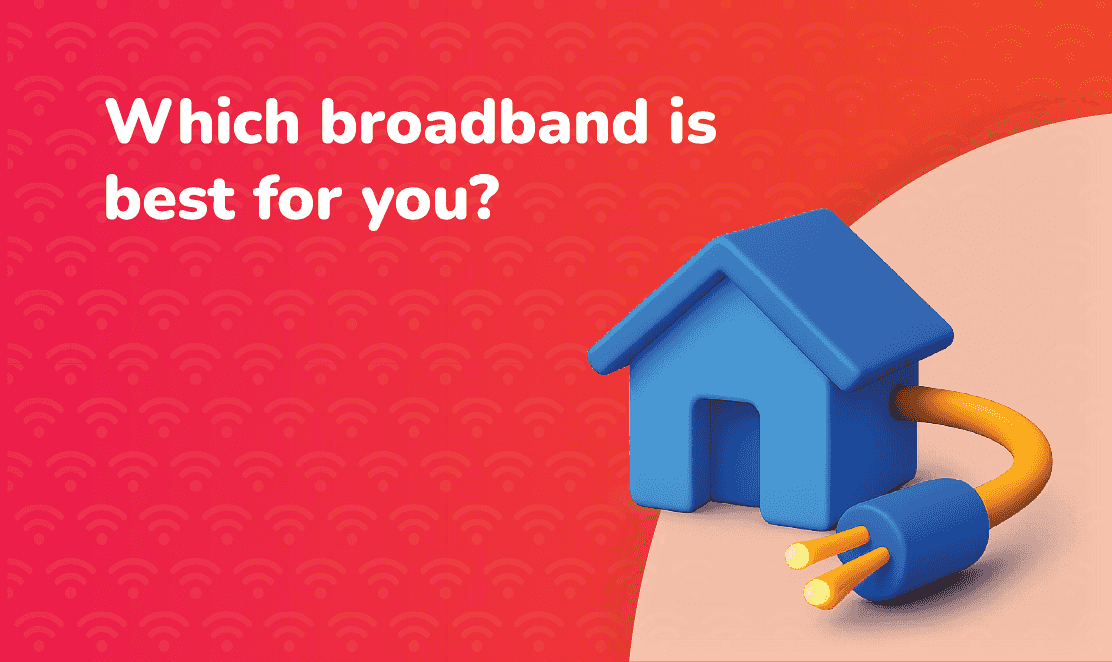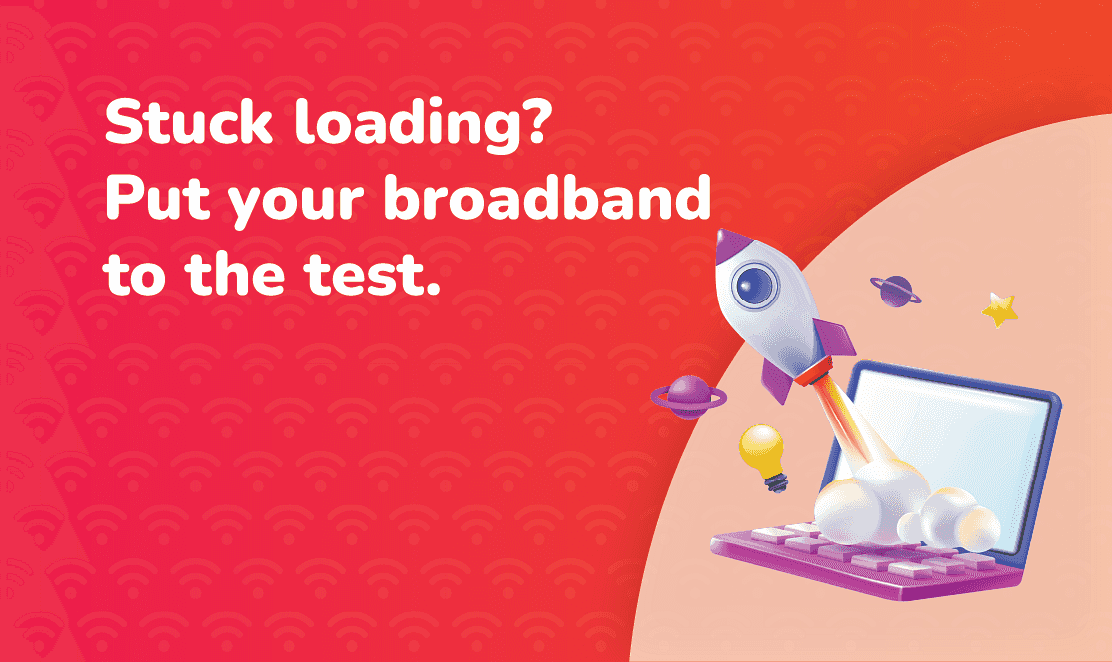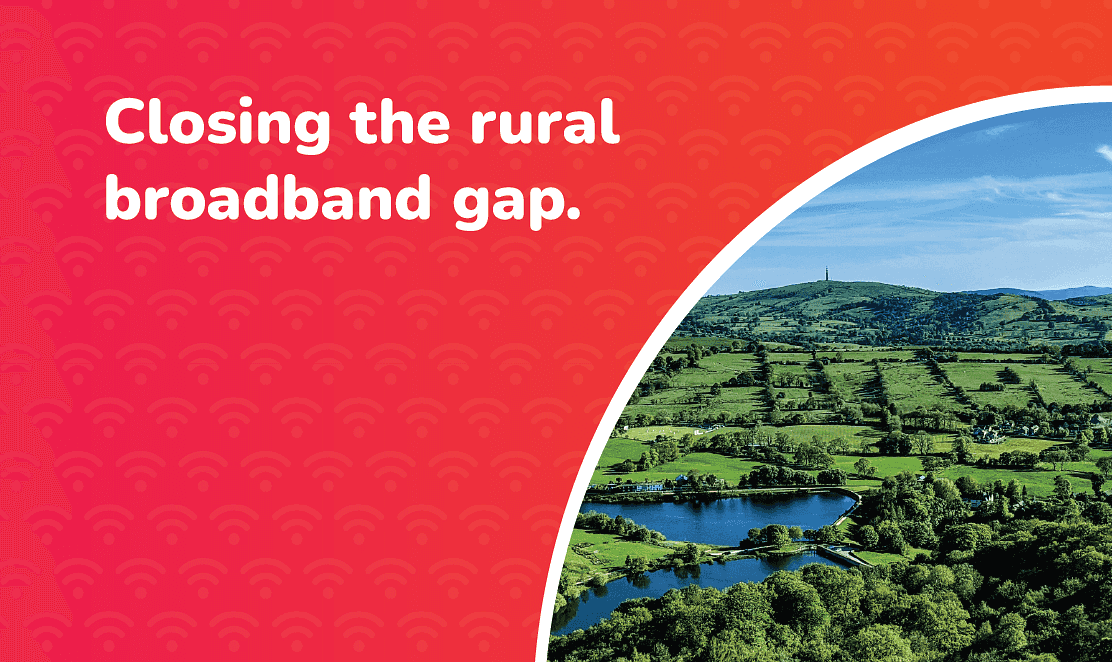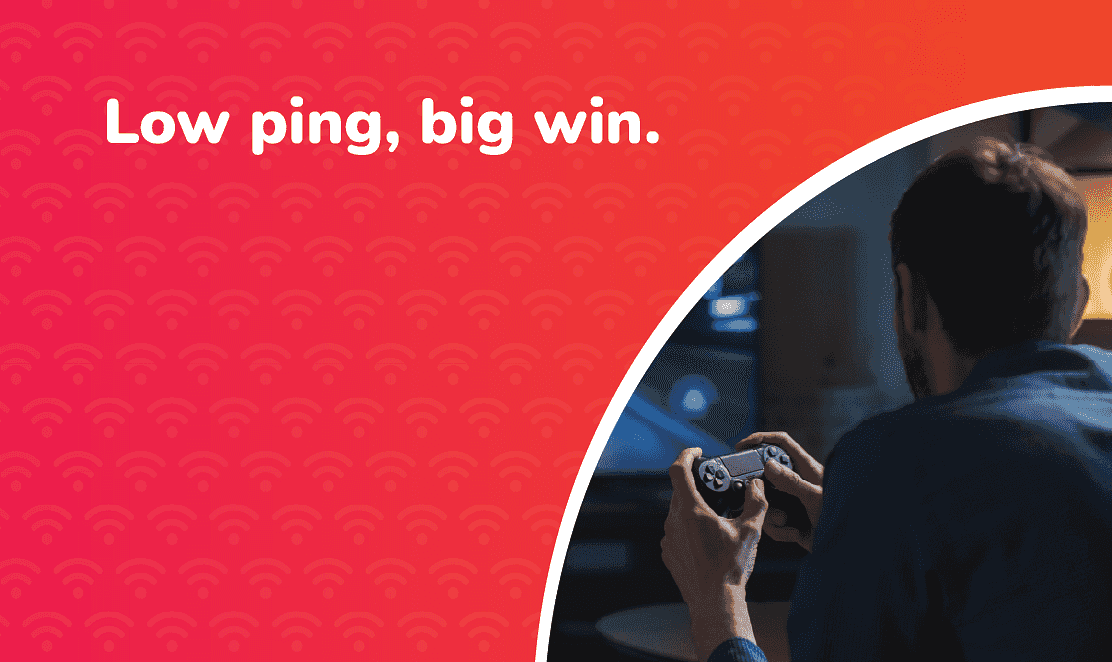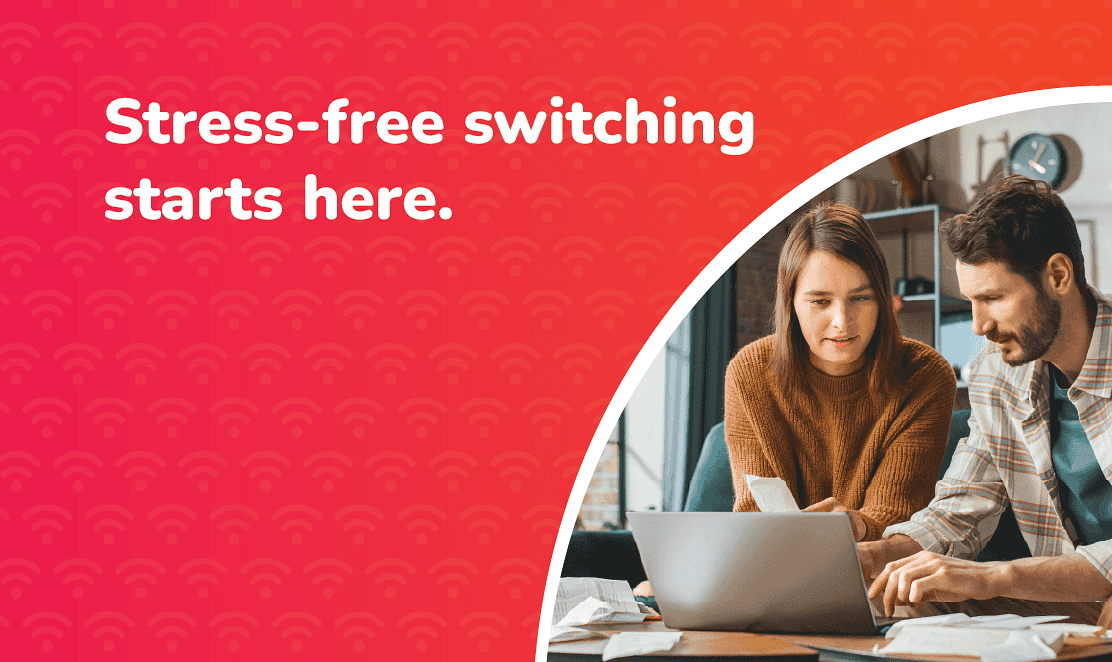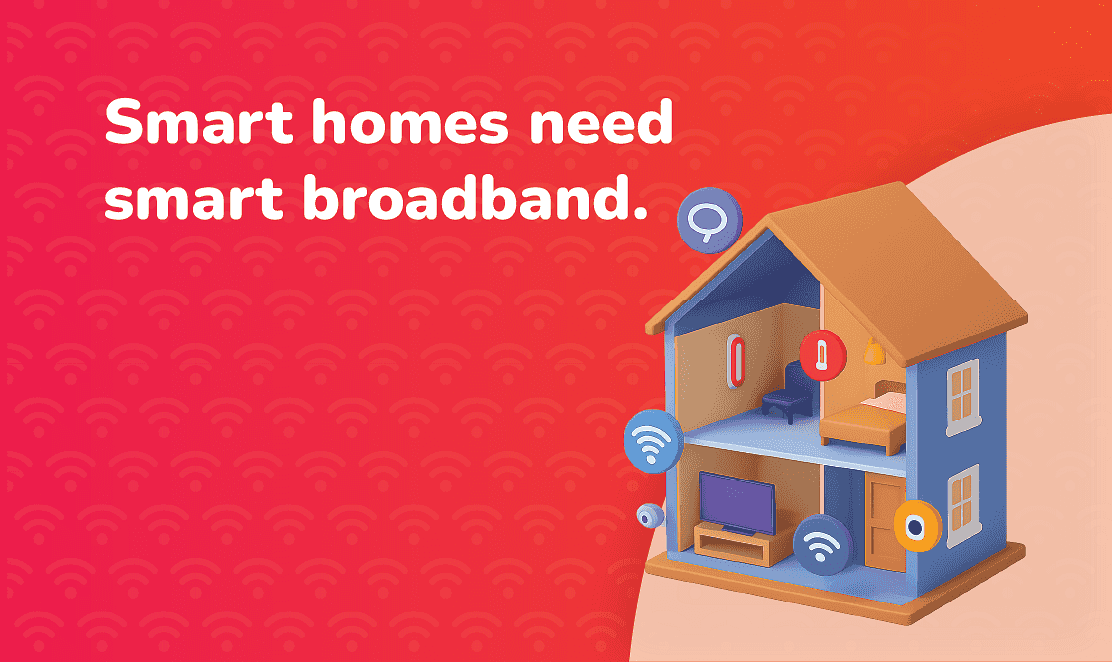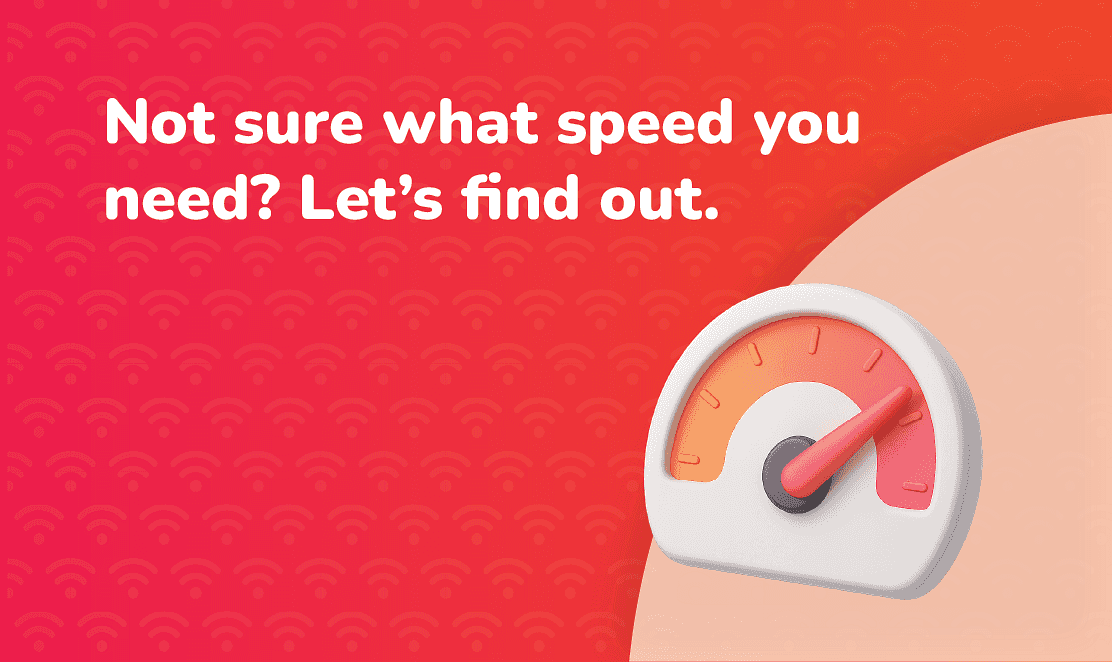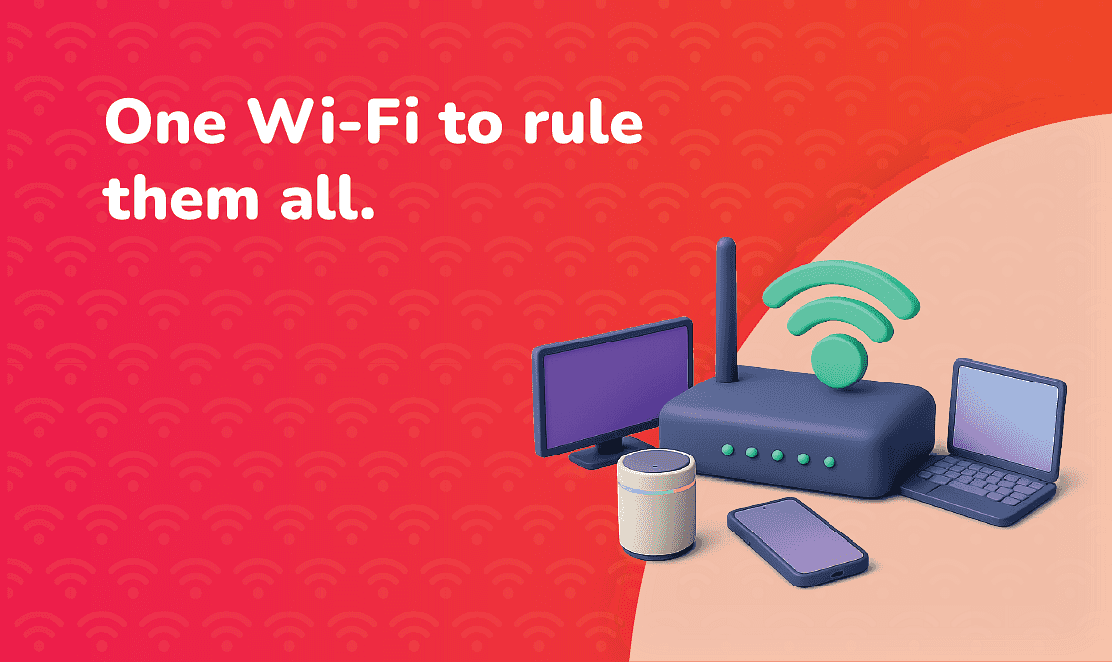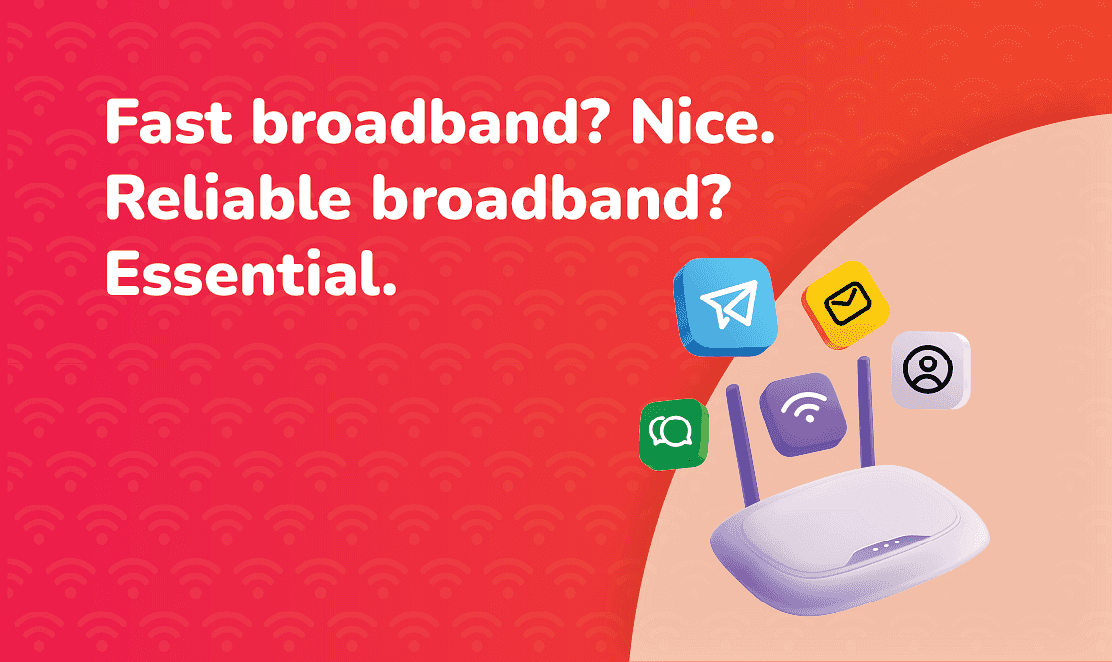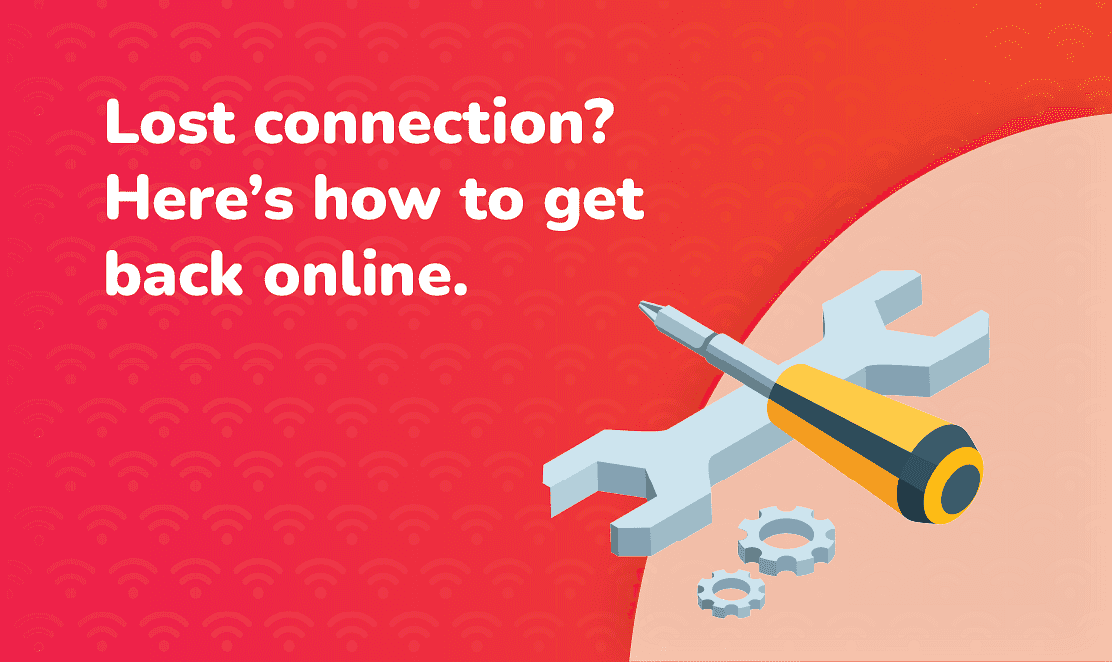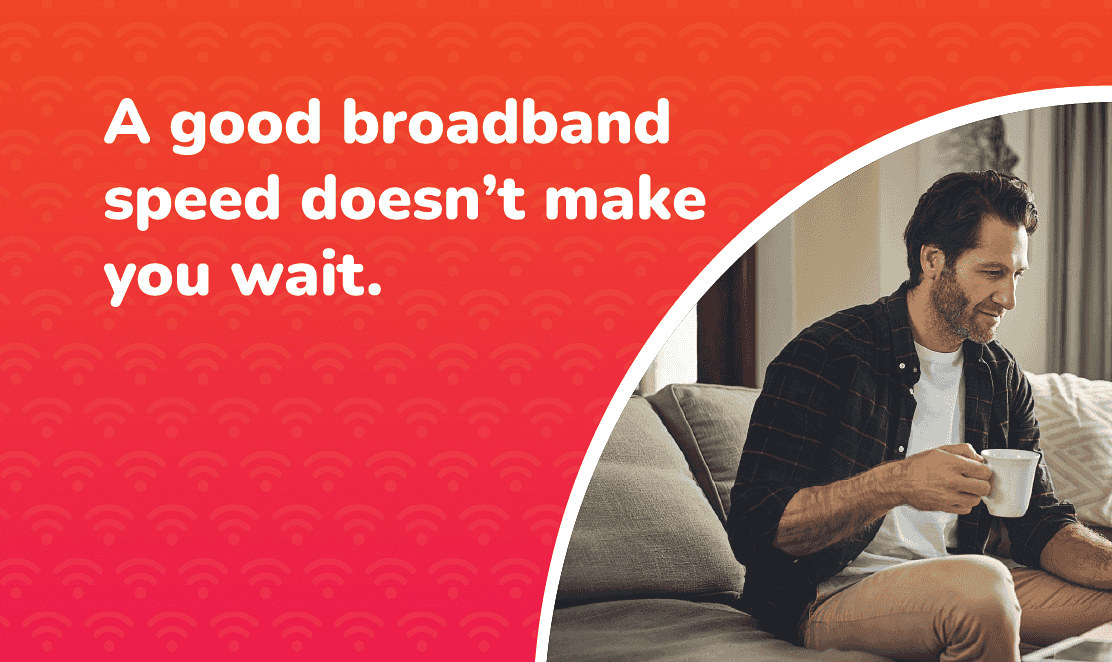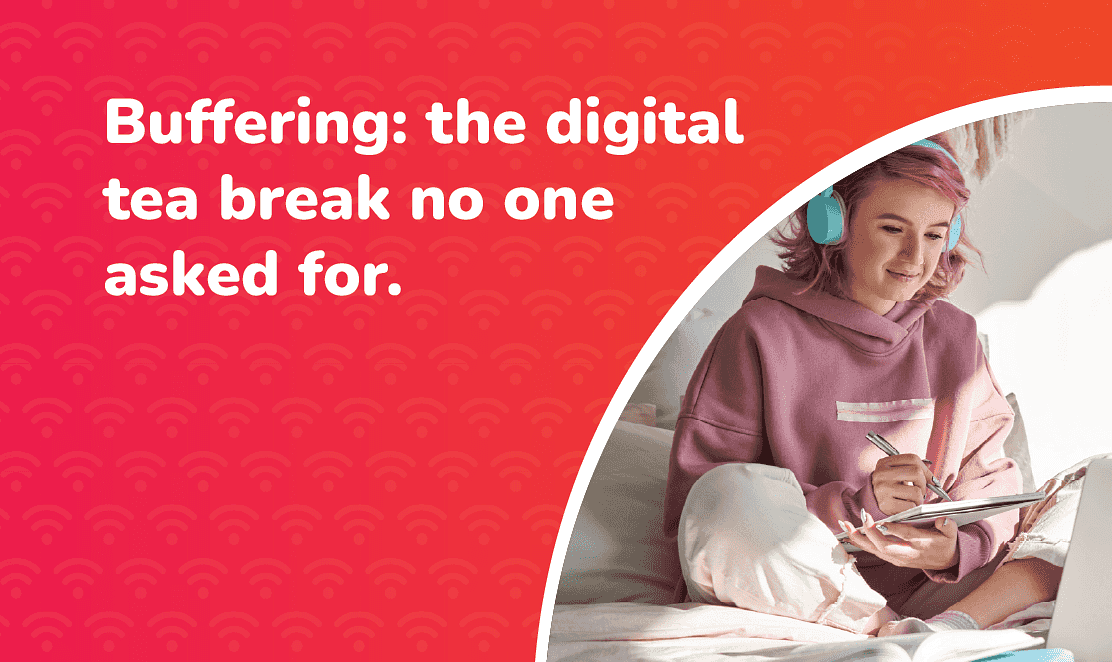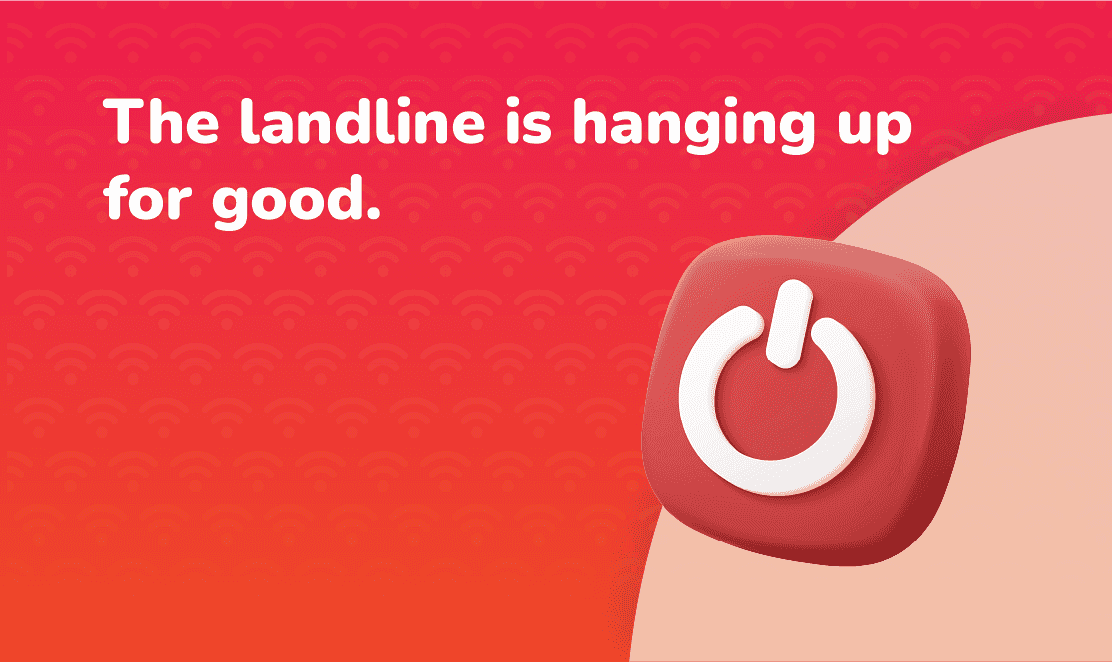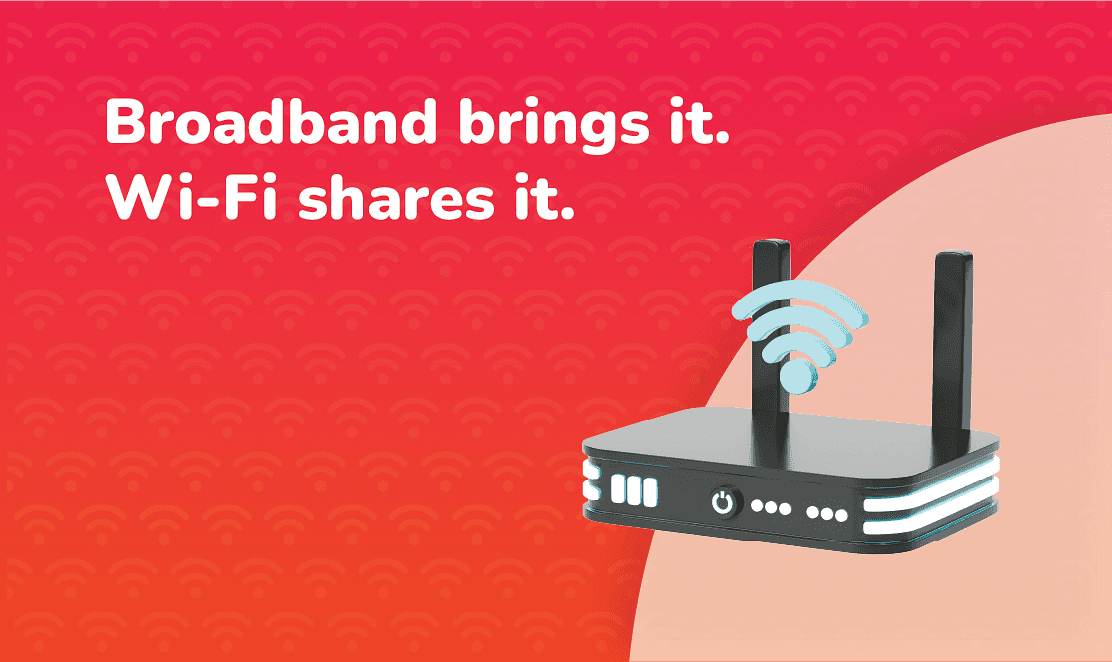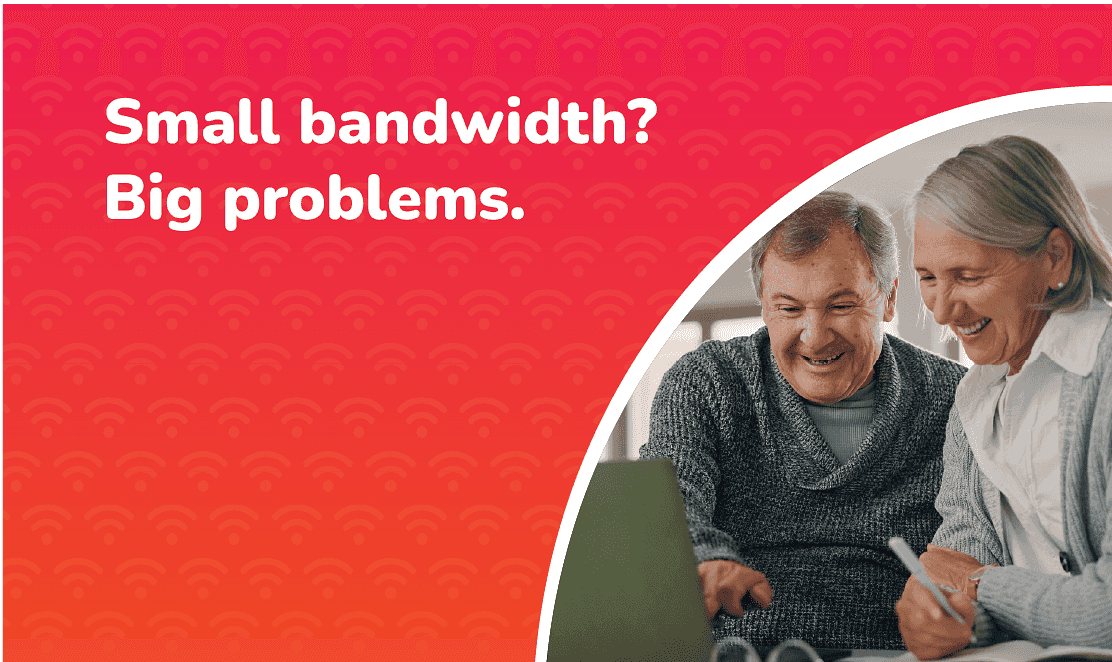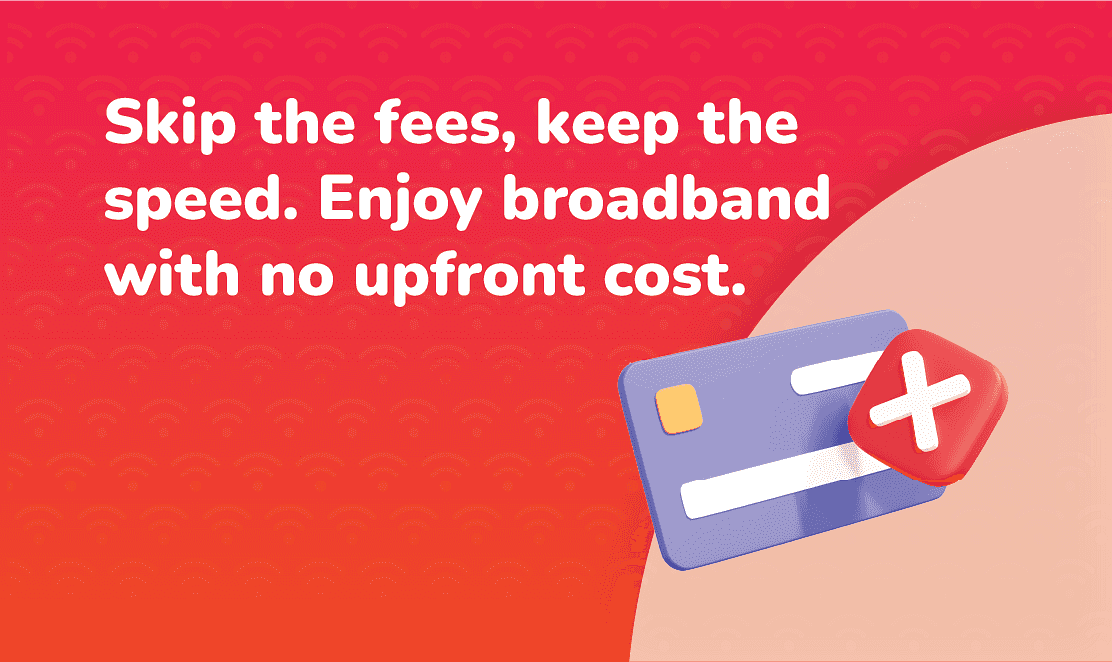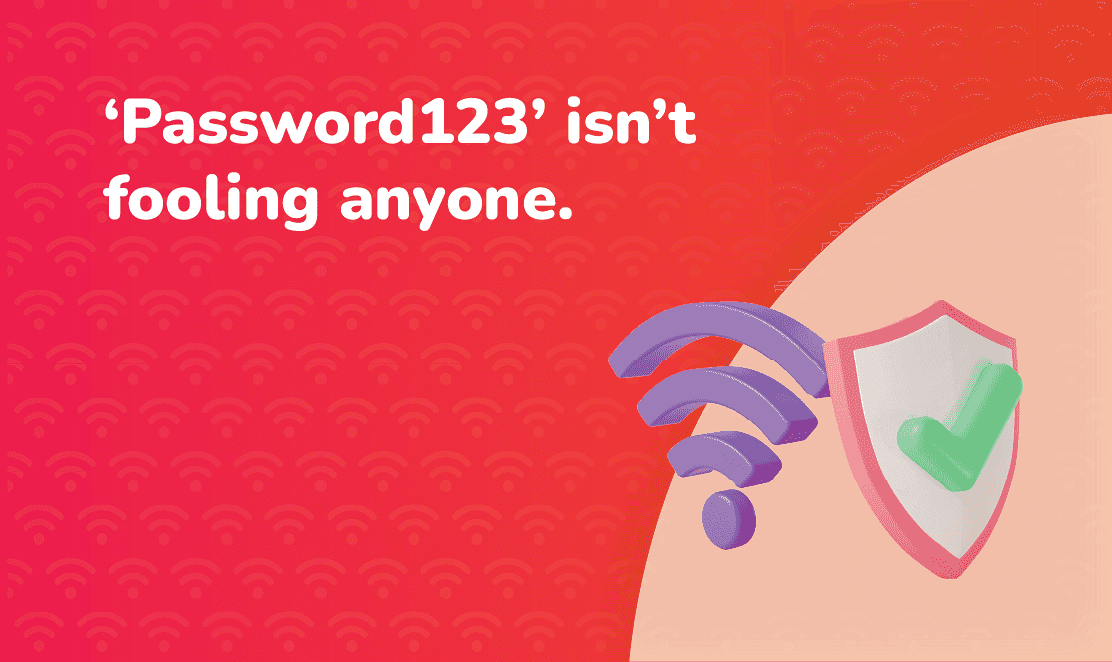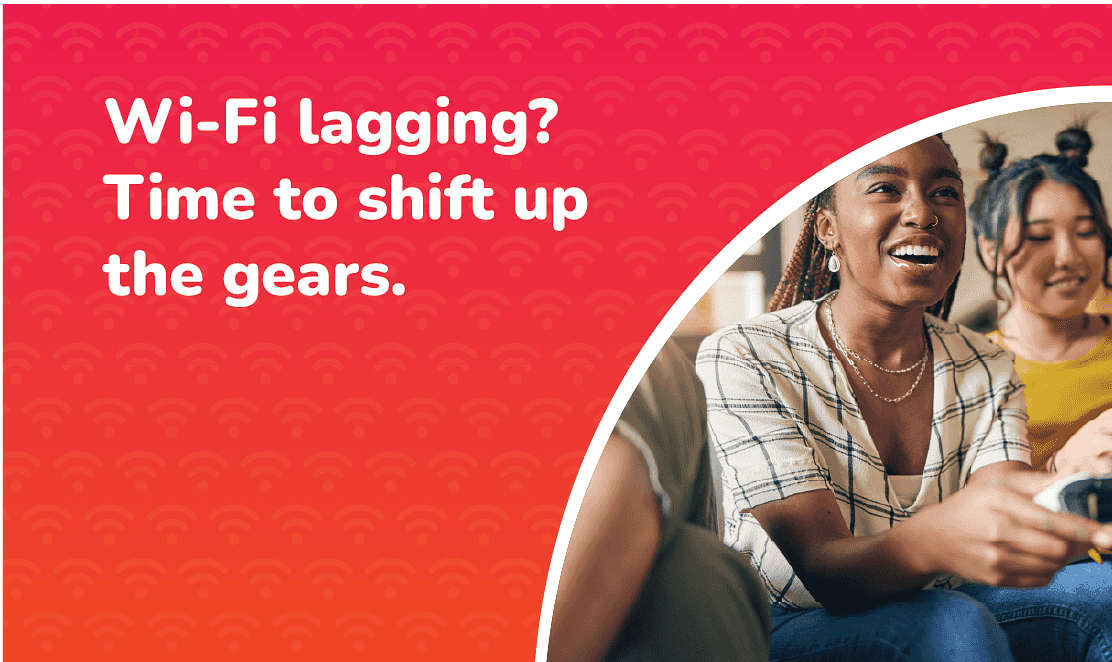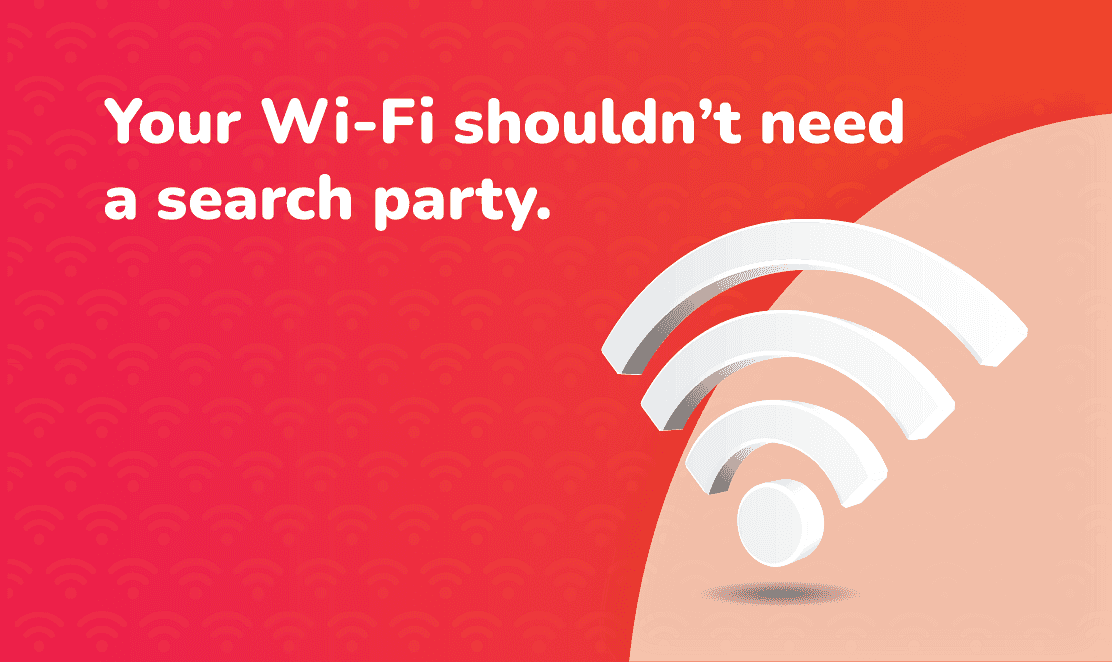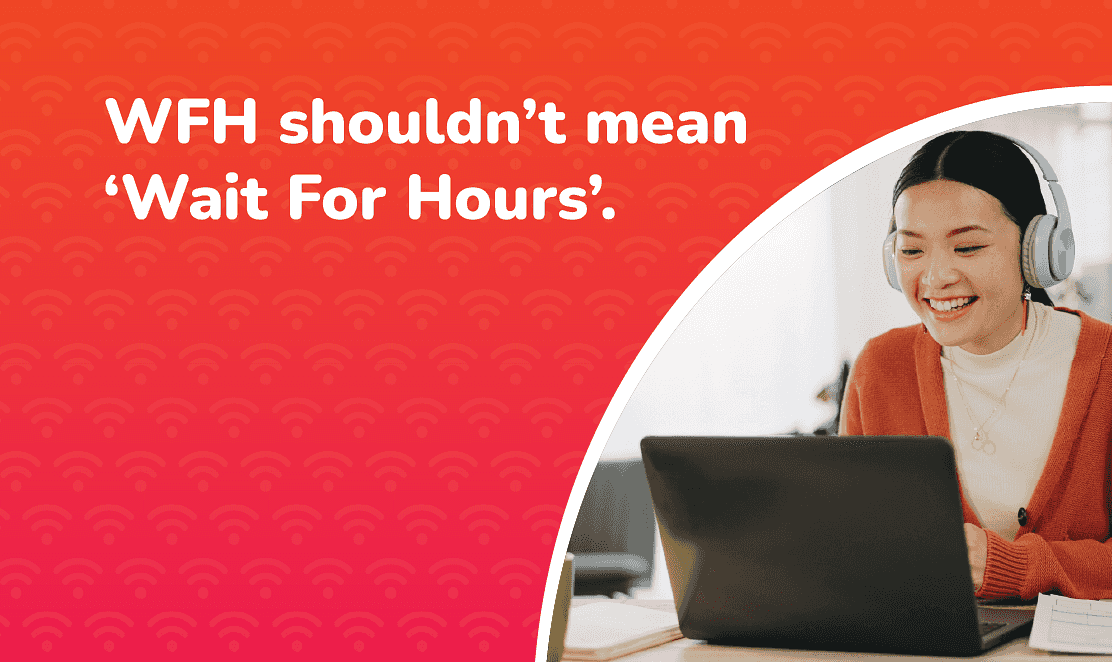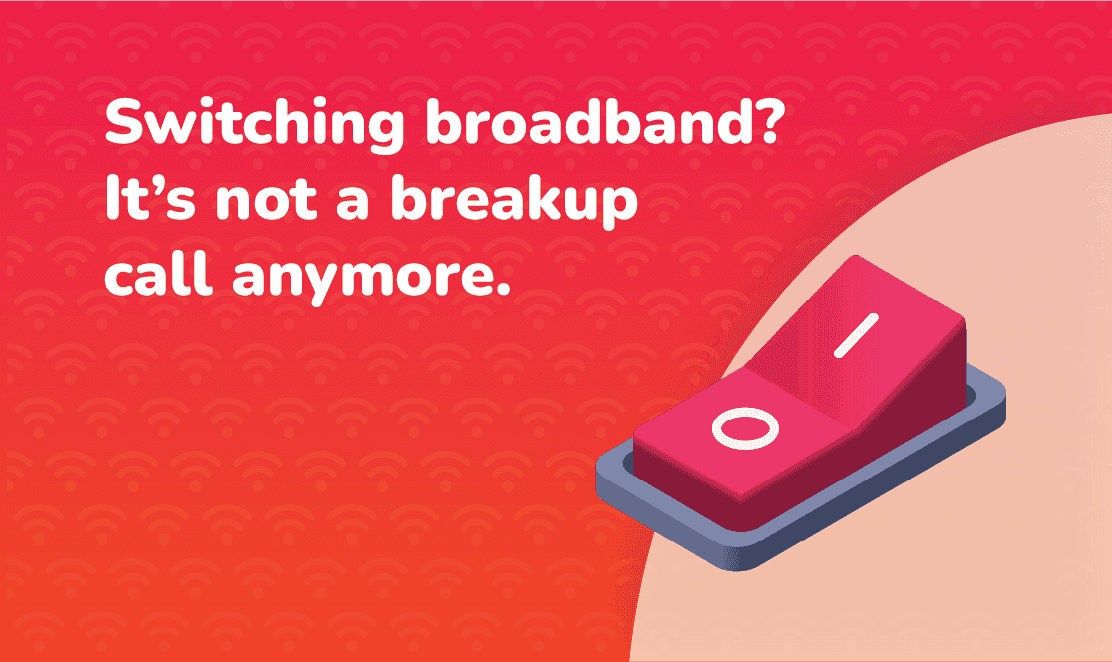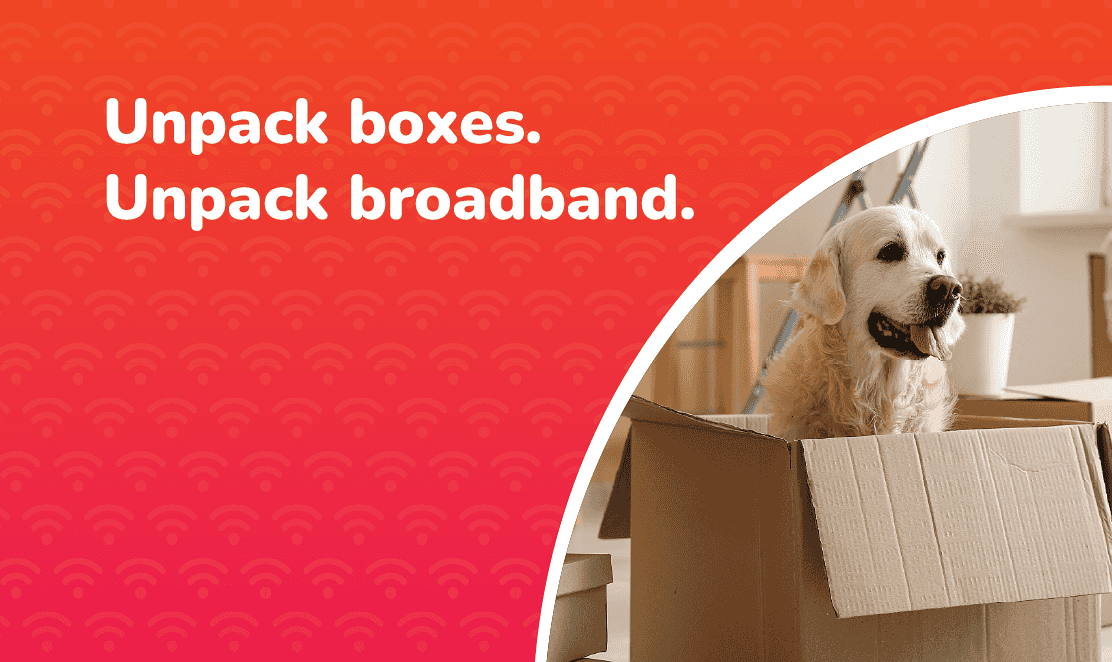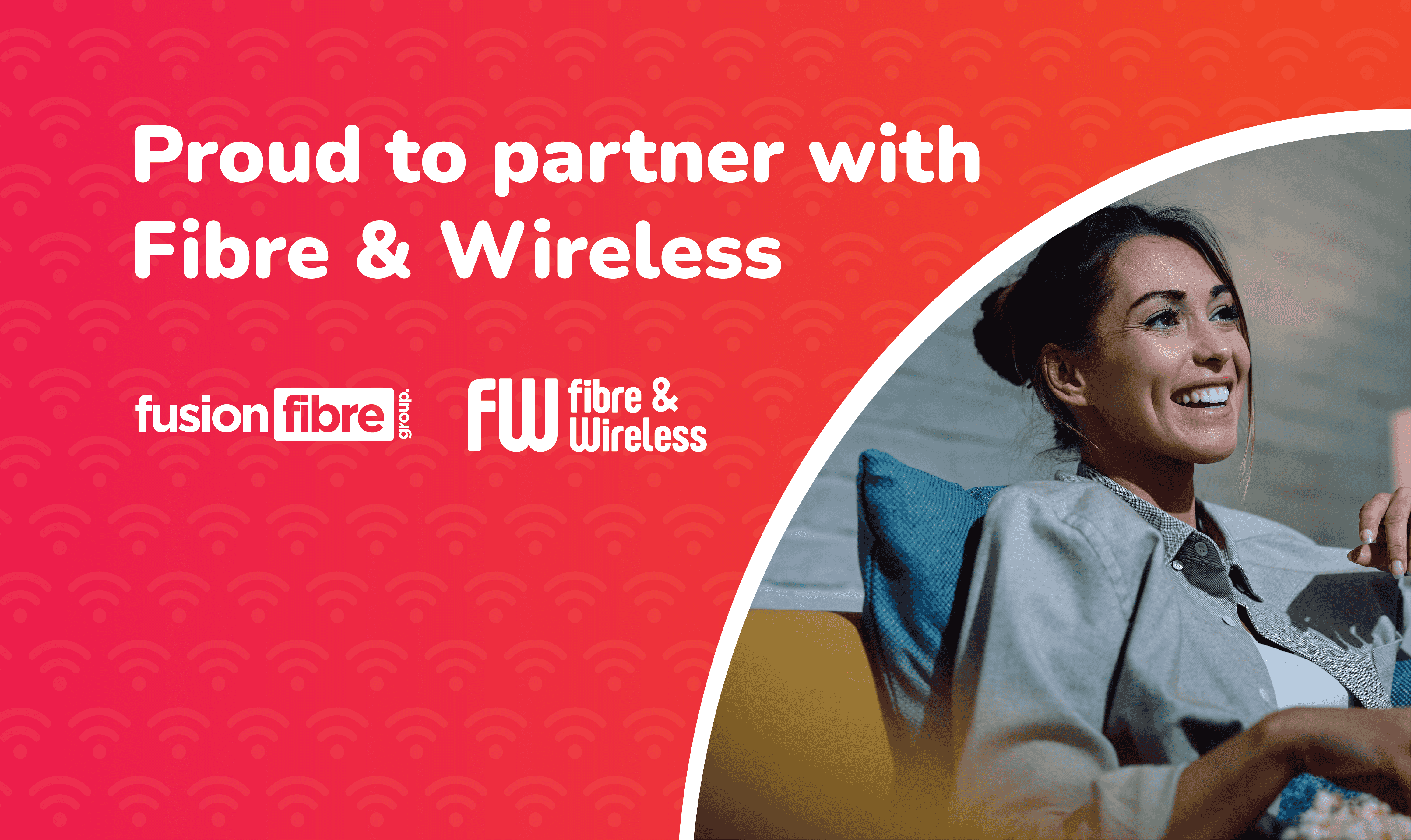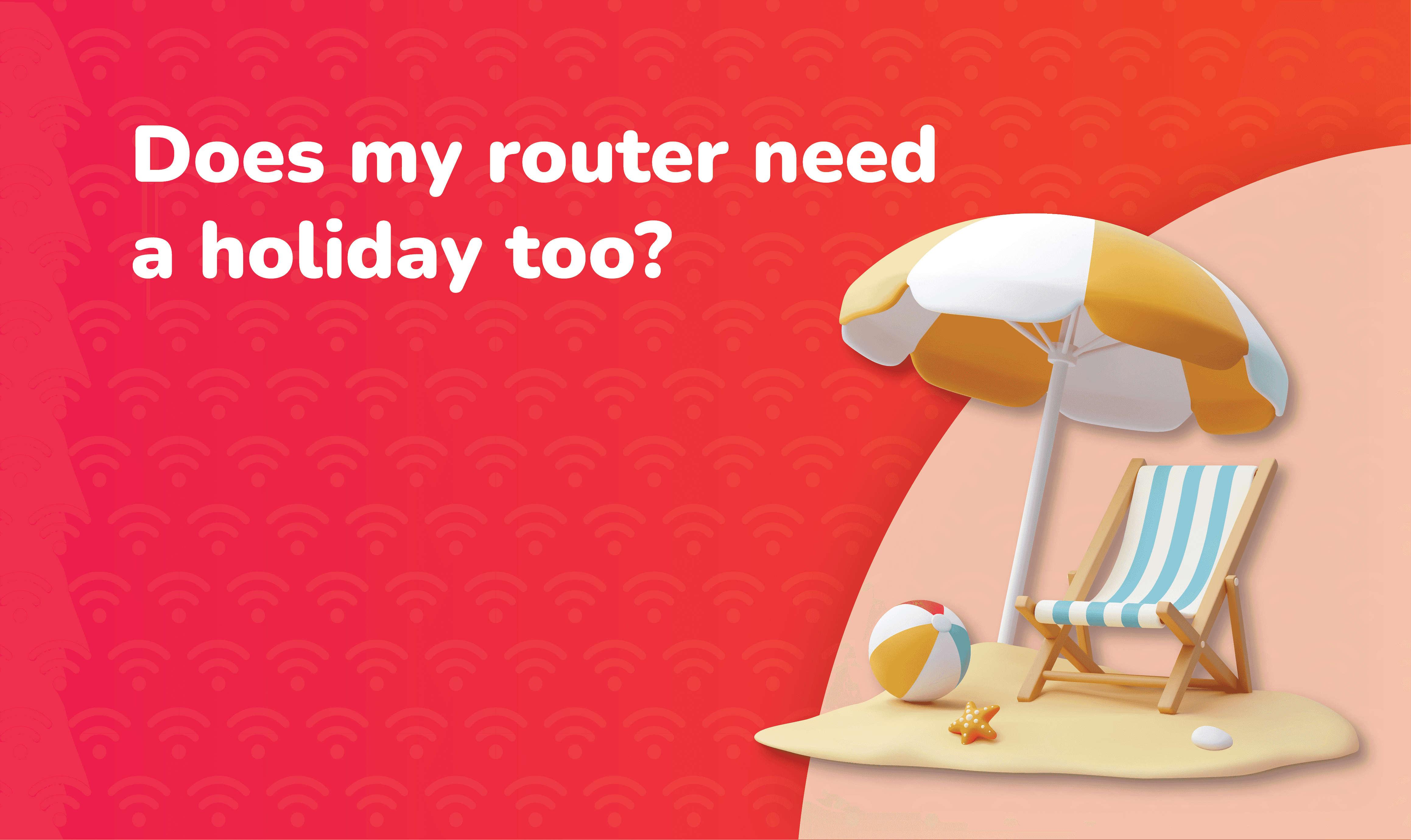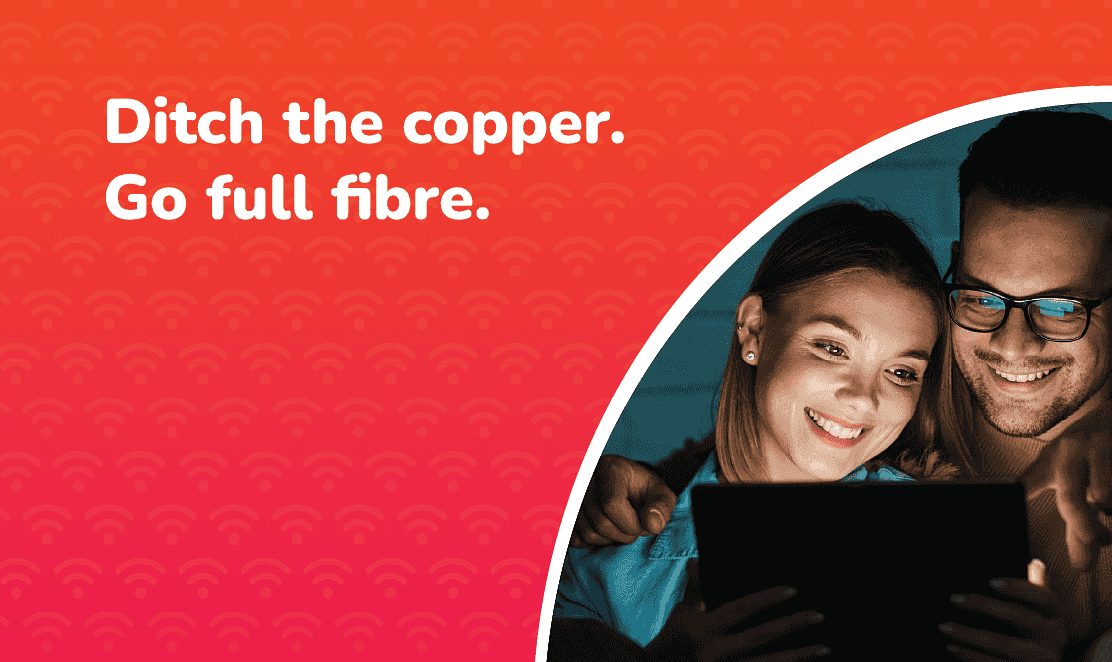When experiencing slow or sluggish broadband, most people rush to restart their router in frustration, but did you know that the actual placement of your router might be the real cause of your poor broadband speed and weak Wi-Fi signal?
Finding the best place for your Wi-Fi router can dramatically improve your internet performance. Here are some proven tips to help you get the most out of your broadband plan.
1. Keep Your Router Higher Up
Wi-Fi signals radiate downwards, so placing your router on a higher surface, like a shelf, can help the signal travel further and cover more of your home. Keeping it off the floor also prevents the signal from being absorbed by surfaces below.
No need to duct-tape it to the ceiling, a bookshelf or a high cabinet will work perfectly.
2. Avoid Thick Walls and Obstructions
Why Walls Affect Wi-Fi
Thick concrete or brick walls act like sponges, absorbing Wi-Fi signals and slowing your connection between rooms. Try to position your router in a more open space, ideally near a doorway or in a central room such as the living room or hallway.
3. Keep Your Router Away from Interference
Household Items That Can Disrupt Wi-Fi
Kitchen appliances like microwaves, fridges, and dishwashers emit radio waves that can interfere with Wi-Fi signals. Mirrors and large glass windows can bounce signals and reduce coverage. Fish tanks and water heaters absorb Wi-Fi signals, while power strips and cable bundles can cause electromagnetic interference. Keep your router at least a few feet away from these items to maintain a stable connection.
4. Choose a Central Location
Wi-Fi signals radiate in all directions. Placing your router in the centre of your home ensures even coverage in all rooms. If you have multiple floors, position the router on the middle floor for balanced upstairs and downstairs coverage.
5. Consider Upgrading Your Connection
Even the best router placement can’t make up for outdated broadband technology. If you’re still on part fibre broadband (FTTC) or ADSL, you could benefit from switching to full fibre broadband for faster speeds, better reliability, and future-proof performance.
Key Takeaways for the Best Wi-Fi Router Placement
The position of your Wi-Fi router has a huge impact on your broadband performance. Placing it high up, away from interference, in a central location, and upgrading to a faster full fibre broadband plan can all help you achieve stronger signal and faster speeds.
Ready to Improve Your Wi-Fi?
Fusion Fibre Group makes it easy to boost your internet performance. With our fast, reliable full fibre broadband and expert advice, you’ll enjoy better coverage and speed across your home.
- Is full fibre broadband available in your area? Check our Full Fibre Broadband Availability Checker.
- Looking to upgrade? See our latest broadband deals.
- Going on holiday? See our advice on managing your Wi-Fi when you’re away.
- Need help? Contact our friendly UK-based Customer Support Team today.


 No image Big Thumb
No image Big Thumb